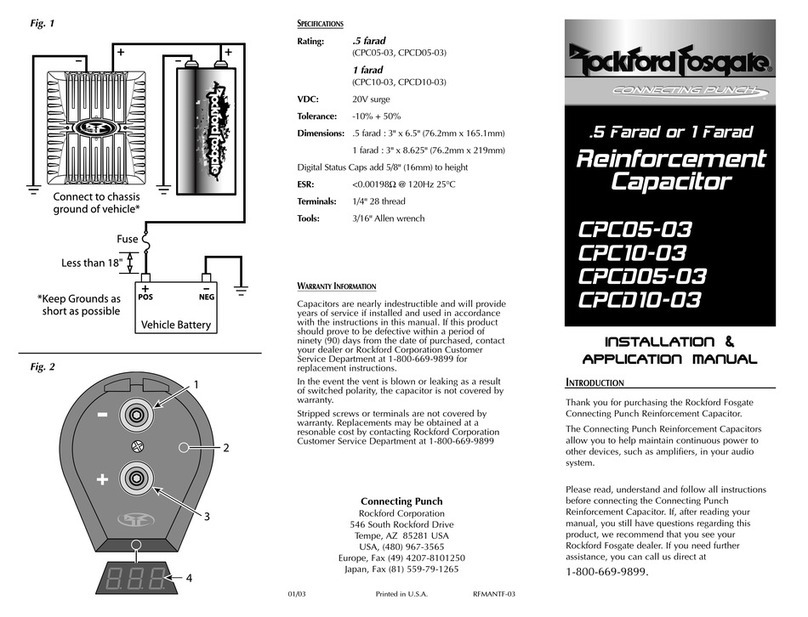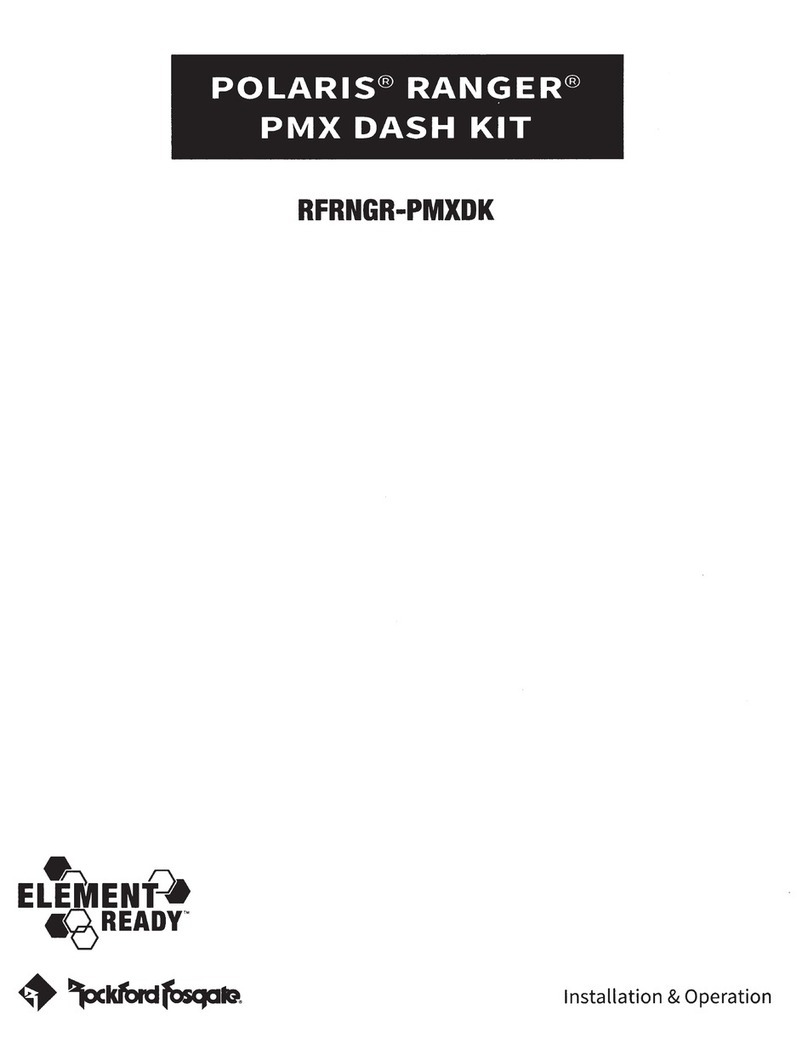SAFETY INFORMATION
CAUTION: To prevent injury and damage to
the unit, please read and follow
the instructions in this manual.
CAUTION: If you feel unsure about installing
this system yourself, have it
installed by a qualified Rockford
Fosgate technician.
CAUTION: Before installation, disconnect the
battery negative (-) terminal to
prevent damage to the unit, fire
and/or possible injury.
CAUTION: Polarity must be observed and
maintained during installation to
eliminate the possibility of
damaging the capacitor, the battery,
or other associated equipment.
POWER WIRING CONSIDERATIONS
Installation is simple and straightforward. When installing
the capacitor, we recommend using the same gauge wire
as that of the power connection to the amplifier. Ground
the capacitor to the nearest chassis ground using the same
gauge wire as that used for the power connection. It is
strongly recommended the capacitor be fused at the
battery. The fuse value should be the same as that of the
power connection to the amplifier. This fuse should be
installed 18" or less from the battery (See illustration).
If the capacitor is to be used in a multi-amp system, a
power distribution block may be used between the
capacitor and the amplifiers. It should be wired using the
same gauge wire as that of the main system.
The positive side of the capacitor will be connected to the
positive side of the amplifier’s power connection (B+).
CAUTION: Do Not Overtighten Screws!
Stripped or broken terminals are
NOT covered by the warranty
INSTALLATION / MOUNTING
The Rockford Fosgate Reinforcement Capacitor should be
mounted as close to the amplifier as possible, within 18"
(0.5m) of the amplifier, keeping the wire runs short to
reduce voltage losses in the cables. Use the mounting
brackets supplied to secure the capacitor as close to the
amplifier as possible.
The capacitor may be mounted in any position; however,
care should be taken to ensure the venting hole on the top
is unobstructed at all times. This vent is a relief valve
should the electrical polarity become crossed. Should
the capacitor be damaged, fluid will exit from this vent
rendering the capacitor useless.
CAUTION: To prevent damage to the
capacitor, do not install in
locations where it will be exposed
to water, oil or mistreatment.
Install in a dry, safe place within
18" (0.5m) of the amplifier. The
positive lead connects to the
terminal marked with a “+”
symbol. The negative terminal is
not marked. If these wires are
reversed, fluid from inside the
capacitor will leak out of the vent
plug on the top. Do not install a
damaged cap. Use care when
handling damaged capacitors,
treat them like a fully charged
lead acid battery.
CHARGING
DISCHARGING
METER STATUS CAP FEATURES
Mount the charging card on the cap with the “+”end
aligned with the positive (“+”) terminal on the capacitor.
Tighten the terminal screws. Connect the Red wire to a 12
volt positive power source. Connect the Black wire to a 12
volt ground. The green LED on the card will light. When
the light goes out, the cap is charged.
Mount the charging card on the cap with the “+”end
aligned with the positive (“+”) terminal on the cap. Tighten
the terminal screws. Touch the Red and Black wires
together. When the Red LED goes out, the cap is discharged.
1. Charge Level Indicator –With the engine running and
the system turned on at a reasonable level, all bars
should be lit.
2. Negative Terminal –Connect to chassis ground.
3. Sensitivity Adjustment –To set properly, turn engine
on and set system volume level to an average listening
level (90dB). With a small screwdriver, turn counter-
clockwise until at least 3 bars are not lit. Then, turn it
clockwise until all bars are lit again. Stop as soon as
all bars are lit. This is the optimum charge level. If 5 or
fewer bars are lit during loud listening, this indicates
that you may need more capacitance in your system.
4. Remote Turn-On –Attach amp turn-on wire here to
turn capacitor electronics on and off. (The cap is
always charged)
5. Power Indicator –When the LED is green, the unit is
on and functioning properly. If it is red, immediately
disconnect the power and check that positive and neg-
ative leads are not reversed.
6. Positive Terminal –Connect to Positive (+) side of
vehicle's battery.