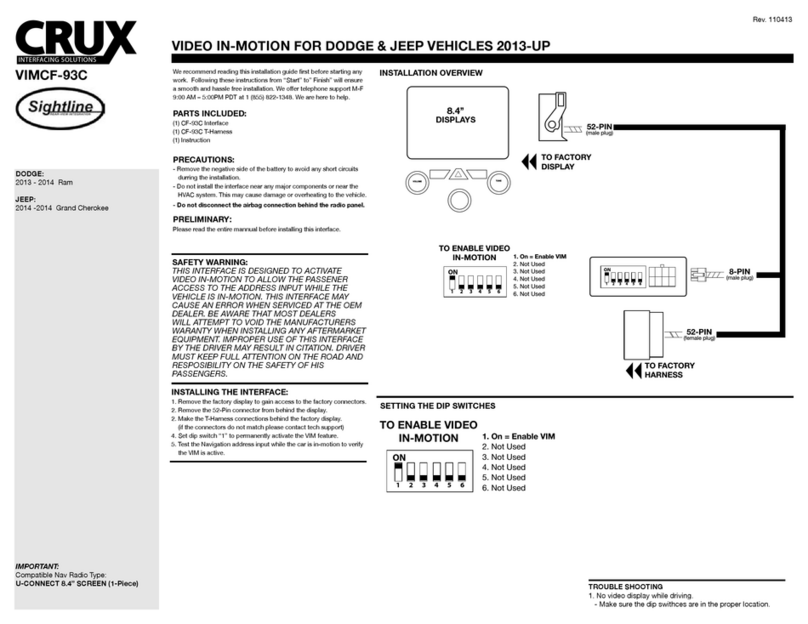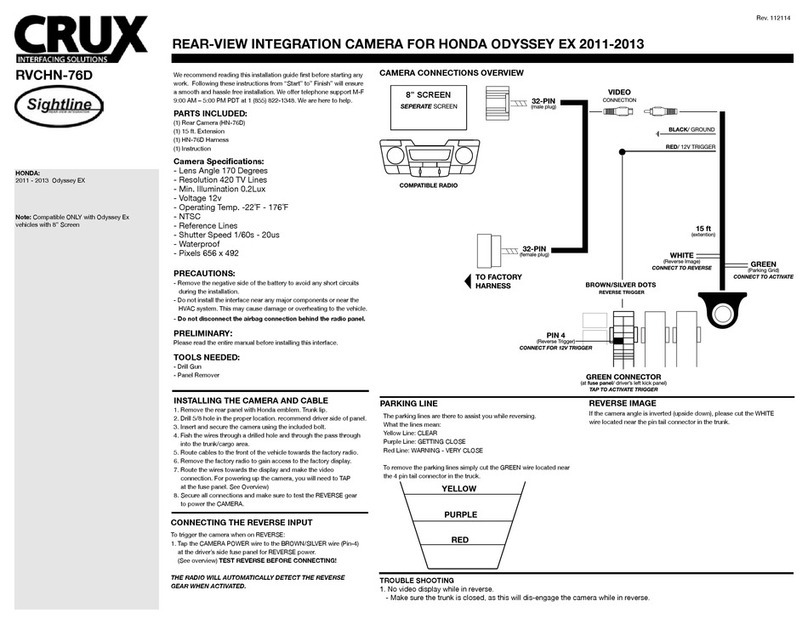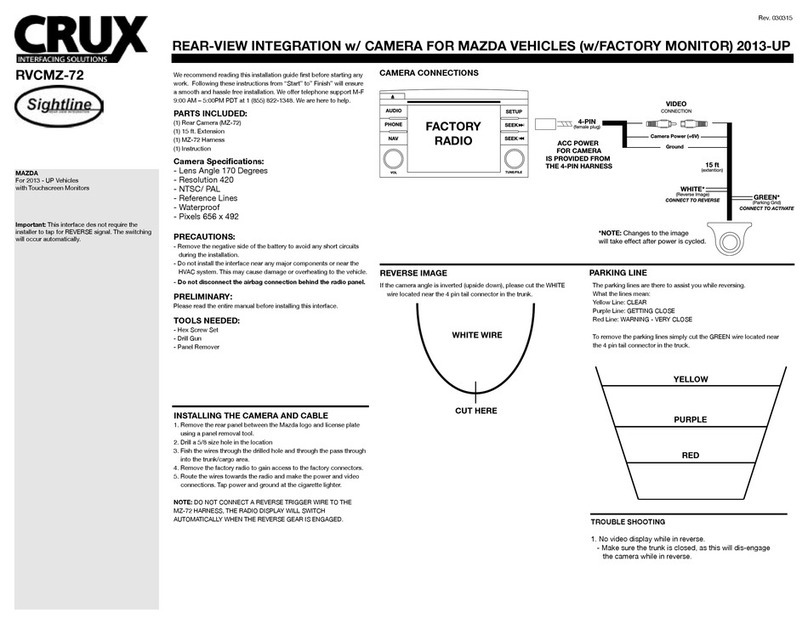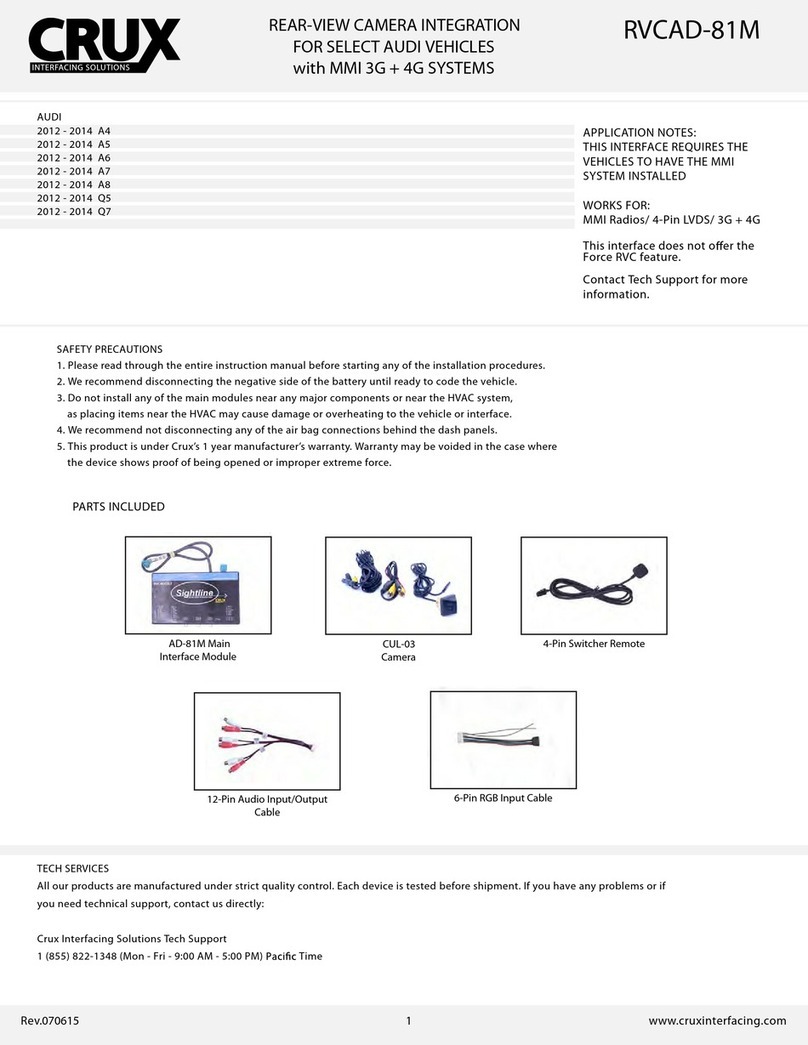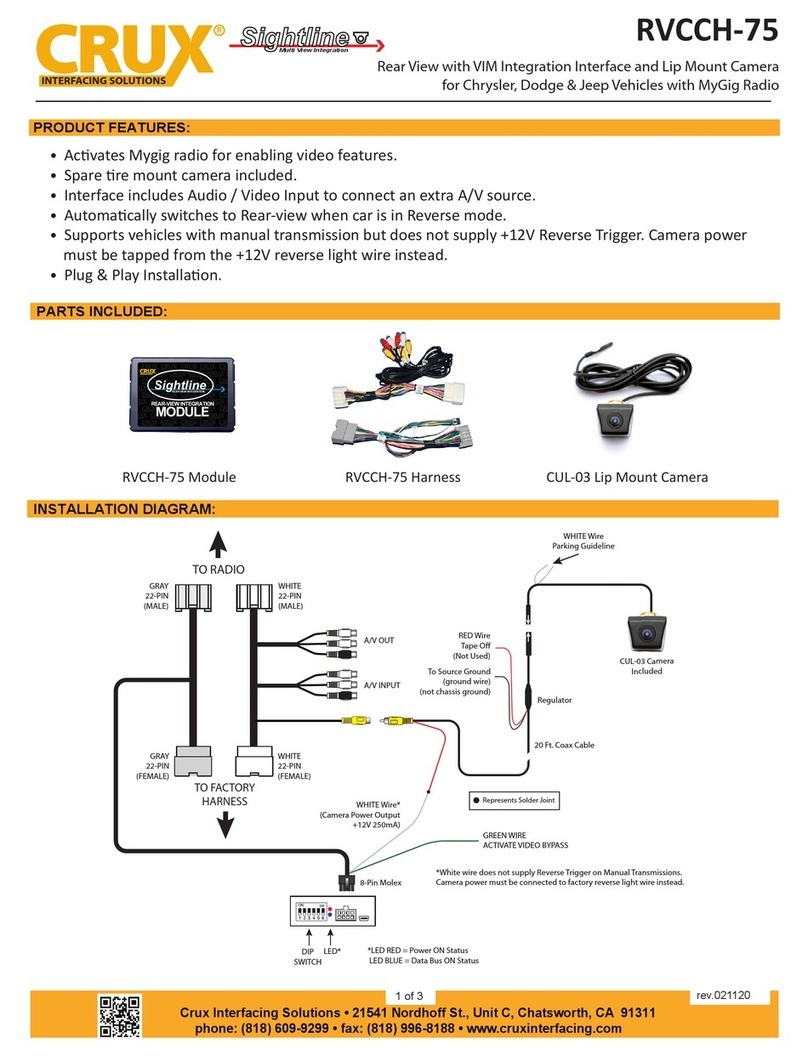INITIAL PAIRING TO THE VOICE PROMPTS:
1. READY (POWER ON)
2. SEARCHING PHONES (FOR PREVIOUS PAIRED PHONES)
3. PLEASE SEARCH AND SELECT THE “BEEBG-25” DEVICE FROM
MOBILE PHONE AND ENTER “0000”.
4. YOU ARE NOW READY TO USE THE HF SYSTEM.
Note: The Bluetooth interface will remember up to the last 8 devices.
Note: If pairing is unsuccessful after several attempts power off then
power back on to re-attempt, if unsuccessful please contact our tech
support line.
AUTO RE-CONNECT:
1. The BEEBG-25 module will automatically re-connect the a previously
paired mobile phone when the ignition is turned “ON” to the vehicle
and the mobile phone’s Bluetooth feature is also on.
Note: The Bluetooth module will re-connect with the last mobile phone’s
it was paired with. If no mobile phone is not found, it will
revert to the pairing process.
BLUETOOTH INTERFACE FOR SELECT 2006-2011 GM LAN 11 BIT VEHICLES
CHEVROLET
2007-2010 Cobalt
2006-2011 HHR
2008-2011 Malibu
PONTIAC
2007-2010 G5
2007-2010 G6
2006-2009 Solstice
SATURN
2006-2009 Aura
2006-2010 Sky
We recommend reading this installation guide rst before starting any
work. Following these instructions from “Start” to” Finish” will ensure
a smooth and hassle free installation. We offer telephone support M-F
9:00 AM – 5:00PM PDT at 1 (888) 607-4449. We are here to help.
PRELIMINARY:
- Disconnect the positive(+) battery cable for radios that are
non-navigation. Radios that are navigation ready should not
disconnect the battery cable. Please use caution when installing.
Do not install the interface near or on the vehicle’s HVAC system.
This will prevent overheating and condensation build up.
- Determine the proper installation method for your specic vehicle.
Use overview to help you determine installation method.
INSTALLATION
1. Remove the factory radio to gain access to the factory radio wiring
connectors.
2. Disconnect the factory connectors from the rear of the factory radio.
3. Connect the male connectors of the interface power harness into the
factory radio.
4. Reconnect the factory connectors into the mating connectors of the
interface harness.
5. Connect the male 3-pin connector into the pigtail connector.
6. Route the microphone to a desired location, (for example near the
rear view mirror).
7. Re-install a factory radio back into the vehicle’s dash.
All features of this module may vary by mobile phone
manufacturer. For questions on your mobile phone’s
features, please reference the mobile phone’s user manual
for information.
OPERATING THE HANDS-FREE FEATURES ON THE RADIO
UNABLE TO CONTROL THE BT FUNCTIONS ON RADIO
BEEBG-25
VOICE DIAL PRESS TALK BUTTON ONCE
ANSWER PRESS TALK BUTTON ONCE
END A CALL PRESS SEEK DN BUTTON ONCE
REJECT PRESS SEEK DN BUTTON ONCE
ANSWER SECOND CALL PRESS SEEK UP BUTTON ONCE
SWITCH BETWEEN CALLS PRESS SEEK UP BUTTON ONCE
INCREASE VOLUME PRESS VOLUME UP ONCE
DECREASE VOLUME PRESS VOLUME DN ONCE
PRIVACY MODE PRESS SEEK UP ONCE
USING THE STEERING WHEEL CONTROL BUTTONS
Note: If an incoming call is answered from the mobile phone’s keypad,
the call will direct itself to the headset on the mobile phone. To re-direct
the phone call to the “BEEBG-25”, it must be done directly from the
mobile phone.
Note: When transferring a phone call to the mobile phone for privacy,
the user must re-connect the BEEBG-25 and the mobile phone by
selecting the module from the device menu on the phone.
Note: If after ending a call the radio is powered “OFF”, you must power
“ON” the radio to regain volume control.
FAV MENU EQ CAT
BAND SEEK SEEK
EJECT
LOAD
REV FWD
CD/
AUX
i
3-PIN
(male plug)
TO FACTORY
RADIO
14-PIN
(male plug)
16-PIN
(male plug)
14-PIN
(male plug)
16-PIN
(male plug)
TO FACTORY
HARNESS
24-PIN
(male plug)
12-PIN
(male plug)
3-PIN
(male plug)
TO FACTORY
RADIO
24-PIN
(male plug)
24-PIN
(female plug)
TO FACTORY
HARNESS
24-PIN
(male plug)
12-PIN
(male plug)
14 AND 16-PIN CONNECTORS:
24-PIN BLUE CONNECTOR:
MIC
BALL JOINT
MOUNTING THE MICROPHONE
1. Insert the mounting clip into the ball joint on the microphone.
2. Mount the clip on your visor or near the rear view mirror.
3. Route the remaining cable along the edge of the roof liner and
towards the back of the radio, hiding the cable from sight.
MIC
BALL JOINT
END
ANSWER
VOL +
VOL -
TALK BUTTON
Note: Premium Audio Systems and BOSE Systems need to “Turn On”
the radio for hands-free audio to be heard.
APPLICATIONS