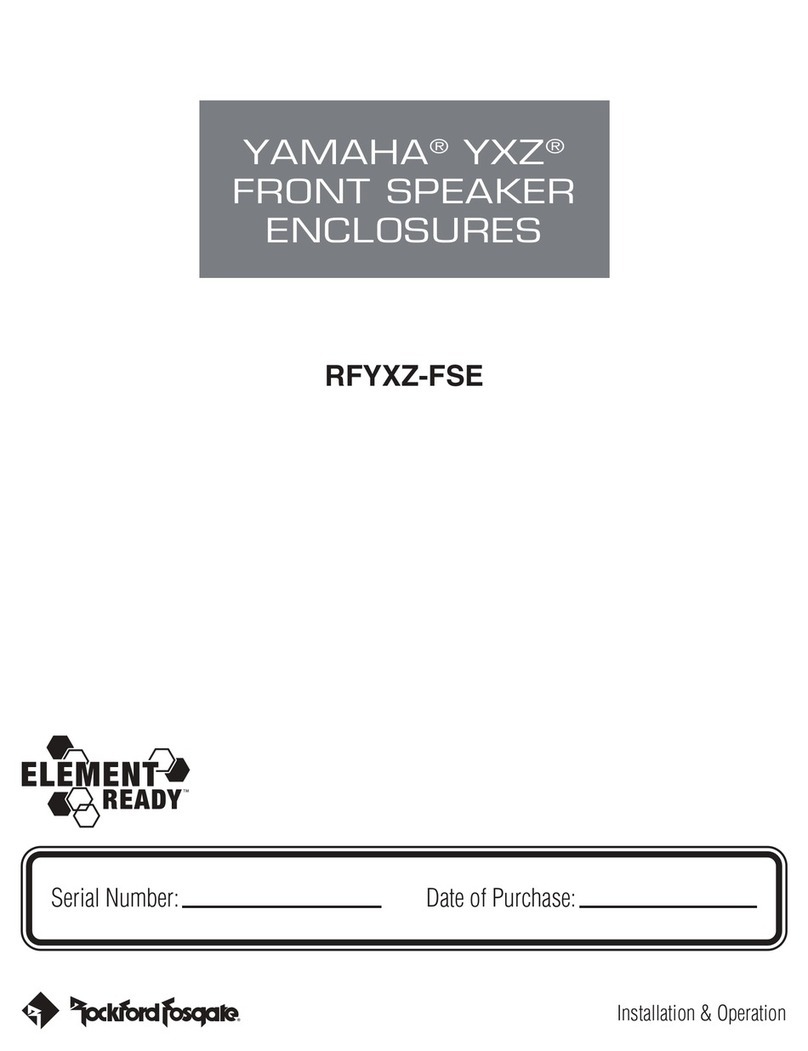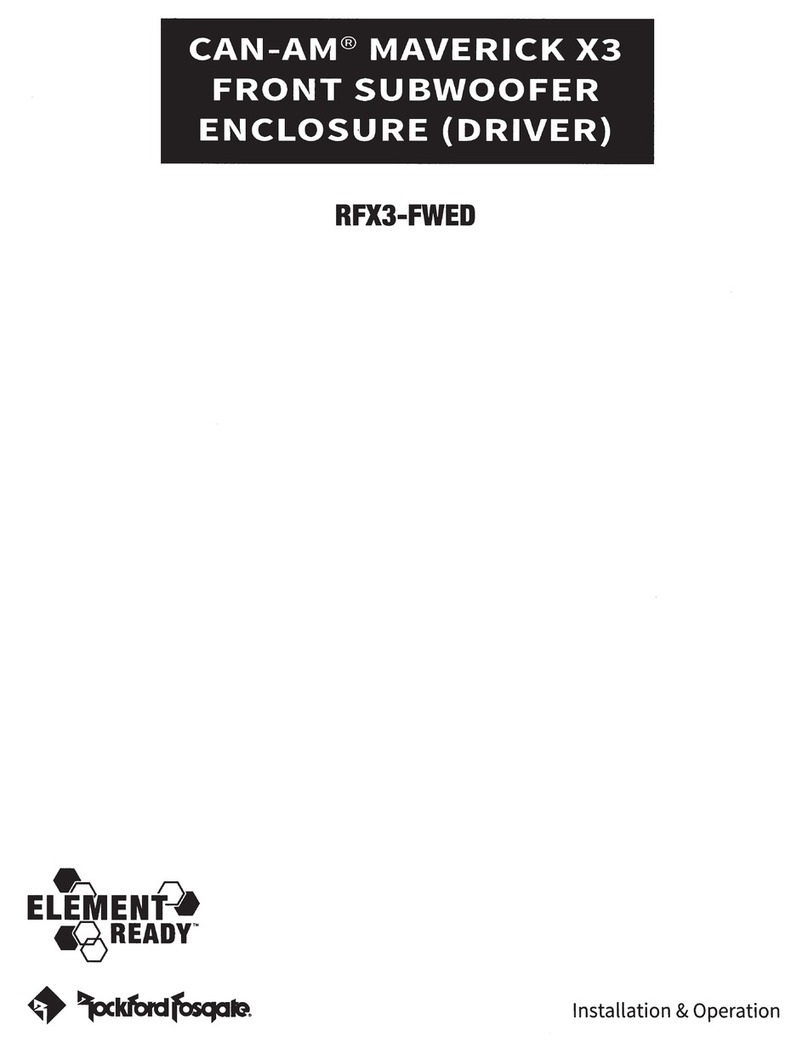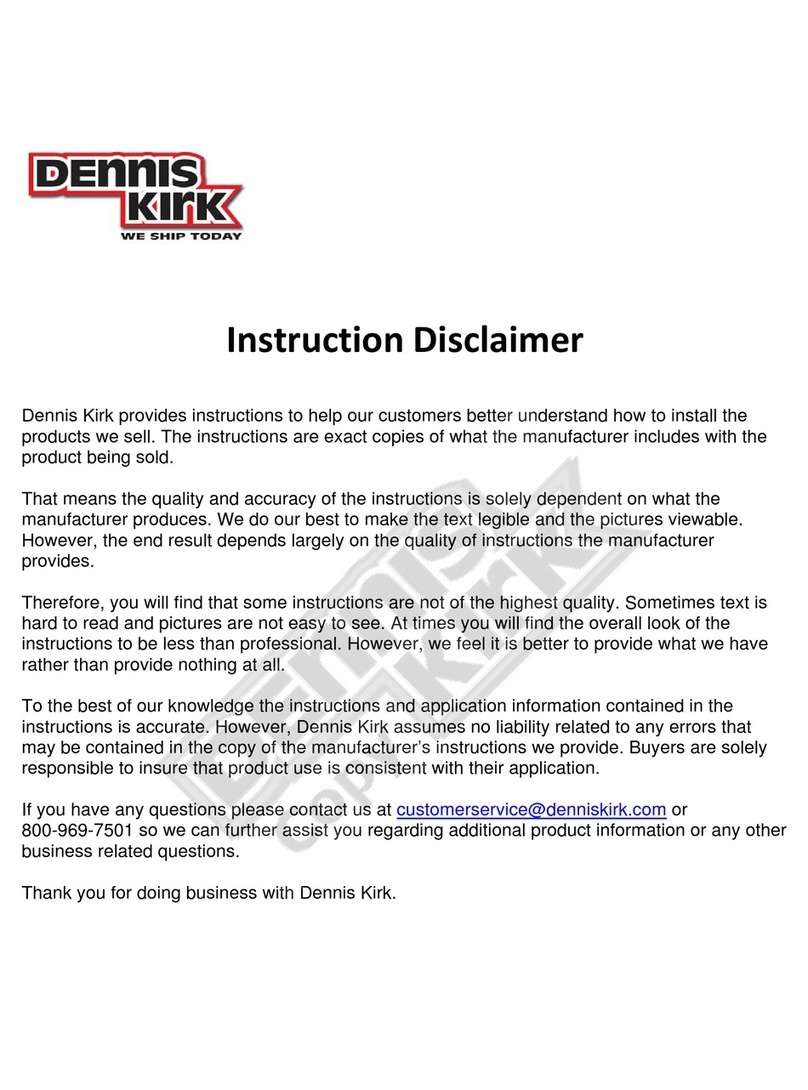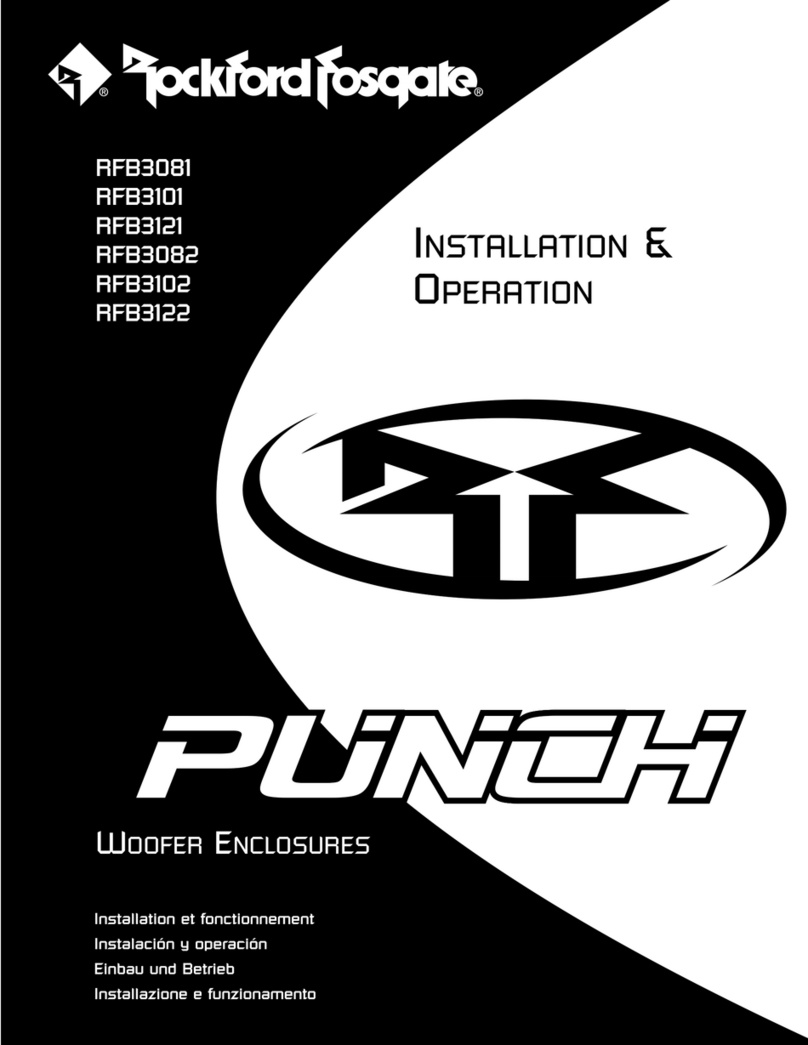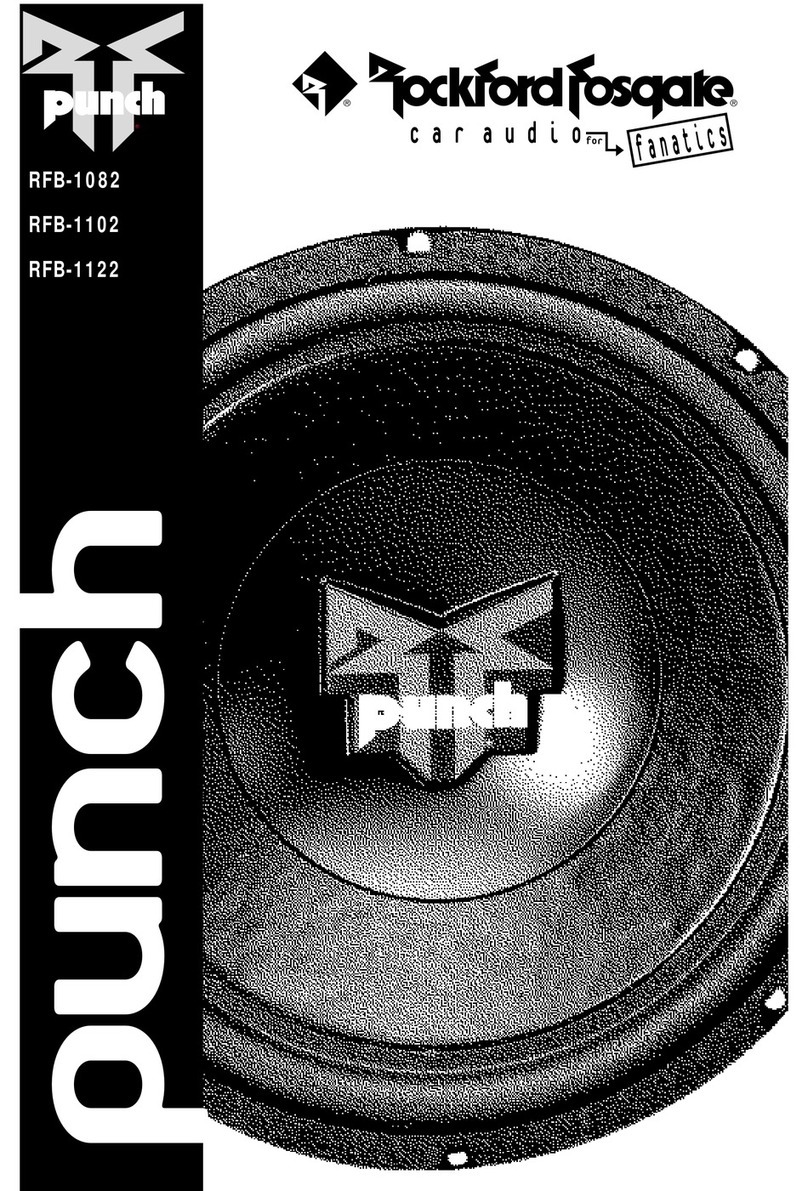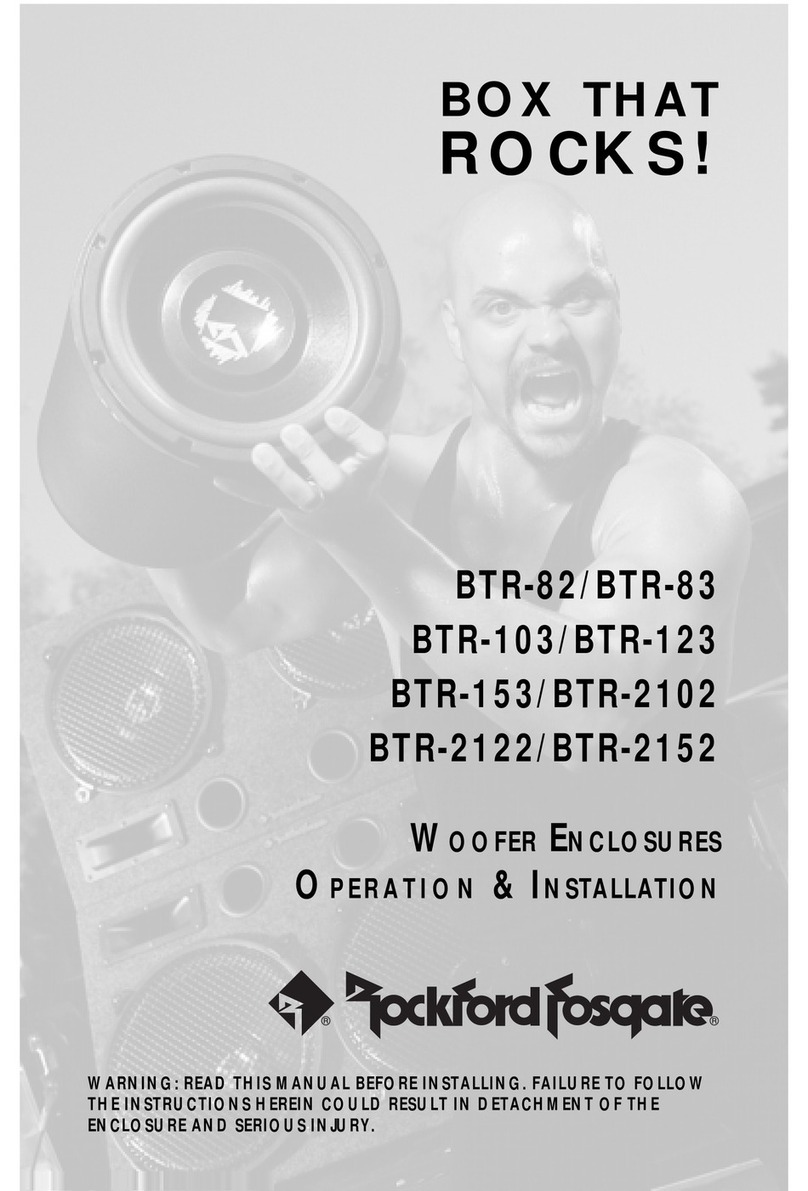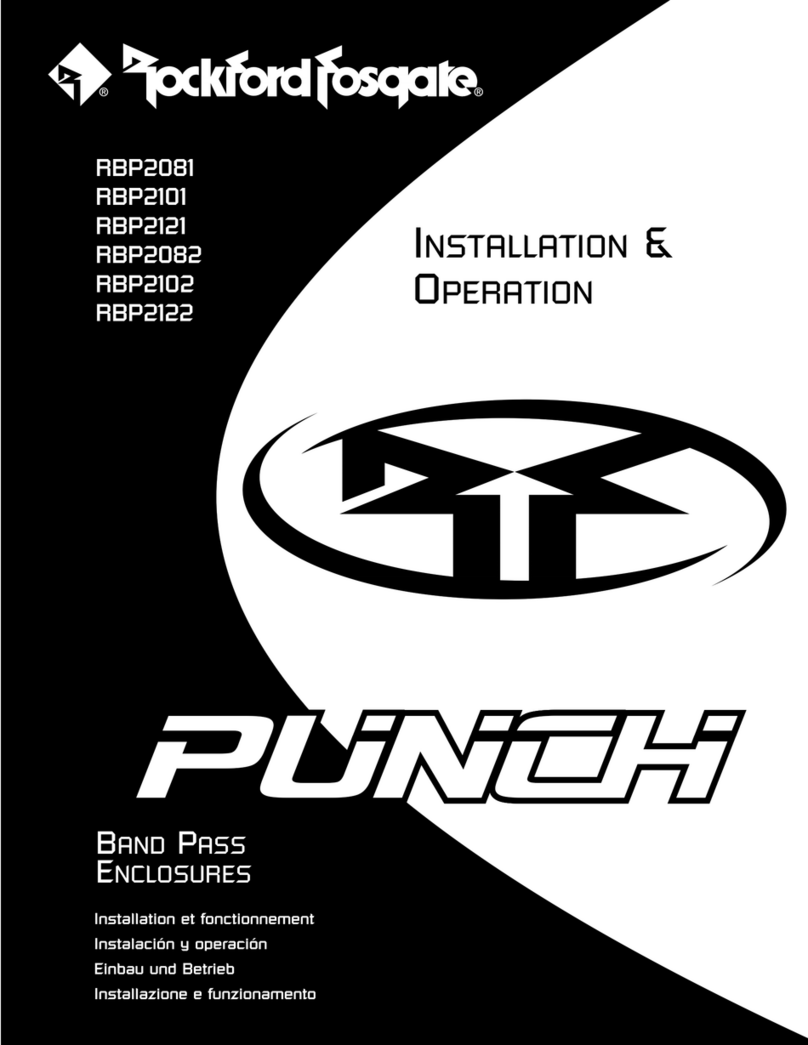Installation Considerations
This section focuses on some considerations for installing
your
Can-Am
Maverick
X3
front speaker enclosures.These speaker enclosures
are
designed to work in conjunction with Rockford's
other
X3
specific audio
kits and parts.
Ifyou feel unsure about installing this system yourself, have
it
installed
by a qualified technician.
When drilling holes, make sure what
is
on the
other
side.
Be
sure
that
any electrical, fuel lines
or
any
other
important
components
are
free
and clear from the area.
~WARNING
A
CAUTION
A
CAUTION
Before installation, disconnectthe battery
negative(-) terminal
to
prevent damage to
the unit, fire
and/or
possible injury.
Before beginning any installation, follow
these simple rules:
Be
sure to carefully read and understand
the instructions before attempting to install
these speaker enclosures.
Consult your
UTV's
service manual for model specific information.
Models may differ from year to year depending on factory options
and aftermarket accessories added.
This speaker kit
is
specifically designed to work with Rockford
Fosgate's
PM
and
RM
series
of
speakers.
• With the addition
of
an
amplifieror source unit,
be
sure that your
current charging system
is
in proper working order.
Visit rockfordfosgate.com for more comprehensive product
information.
Visit ourYouTube channel for comprehensive installation videos
demonstratingcomplete installation guides and install tips.
NEED
HELP
WITH
YOUR
INSTALLATION?
-@¥OUTUBE
VISIT
OUR
CHANNEL
FOR
A
COMPLETE
11
INSTALLATION
VIDEO
AND
OTHER
TIPS
WWW.YOUTUBE.COM/USER/ROCKFORDFOSGATE
Applicable Models:
Can-Am Maverick
X3
(2 & 4 seat models)
These front speaker enclosures
are
designed to
work
with Rockford
Fosgate's
RFX3-K4
/
RFX3-K8
amplifier wiring kits and
RFX3-PMXDK
dash
kit. The enclosure
can
be installed in both 2-seat and 4-seat models
replacing the factory dash panels.
Step
1.
Remove the fuse cover and the
(4)
plastic rivets
that
are
adjacent to the fuse panel access hole.
Installation
Step
2.
Remove the remaining screws
that
secure the
driver/
passenger dash panel.
NOTE:
There
are
(2)
factory clips
that
need
to
be transferred from the
original panels to the new Rockford panels.
Step
3.
Reattach the factory module to the underside
of
the speaker
panel using the 4 mounting holes and existing hardware.
Step
4.
Mount the new speaker panels using the existing hardware.
Step
5.
Place speaker harness
down
the speaker
cutout
hole and
route toward the center
of
the vehicle to behind the fuse block
access
hole.
Step
6.
Connect the speaker harness to the speaker.
Step
7.
Secure the speaker with the supplied speaker hardware.
Step
8.
Repeat steps for the enclosure on the otherside.
Step
9.
Feed
the speaker wire up into the dash and connect to either
the source unit
or
amplifier.
Step
10
. Power up and test the system
Step
11.
Reinstall the fuse cover.
-
------
------
-----
.
-----
3