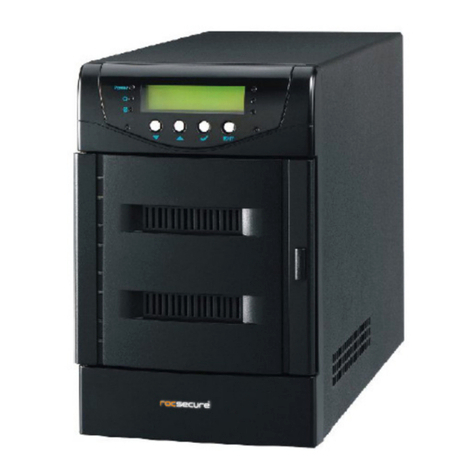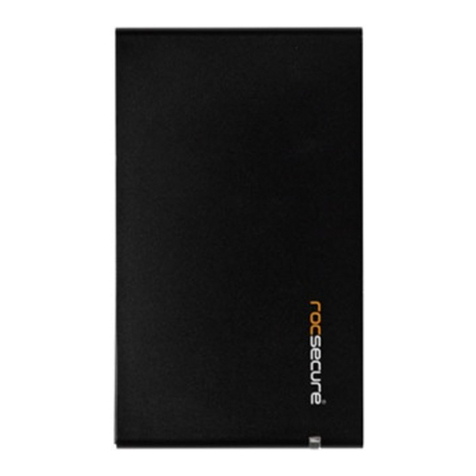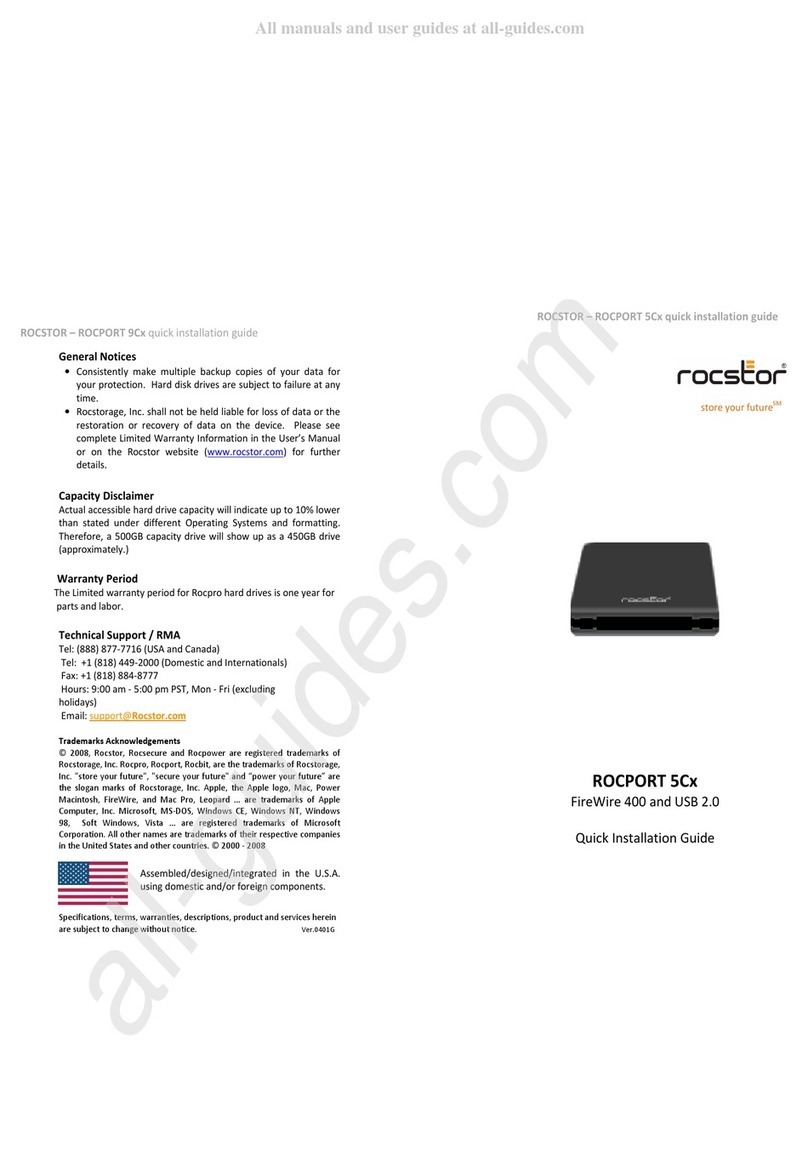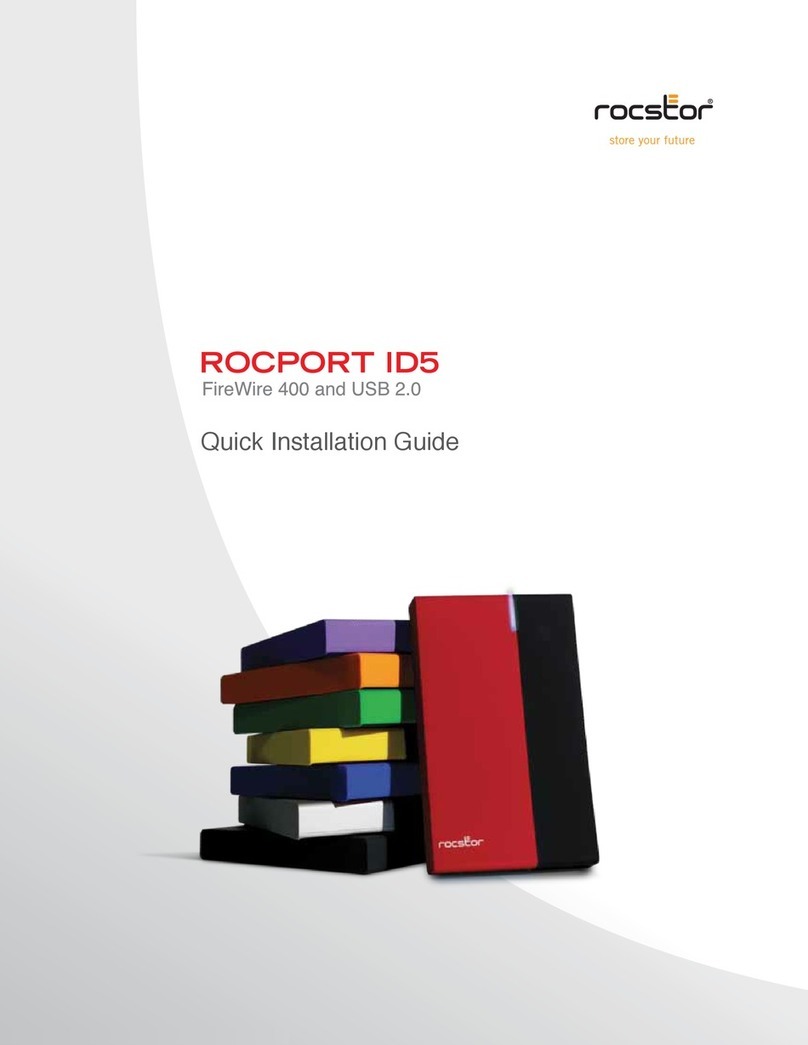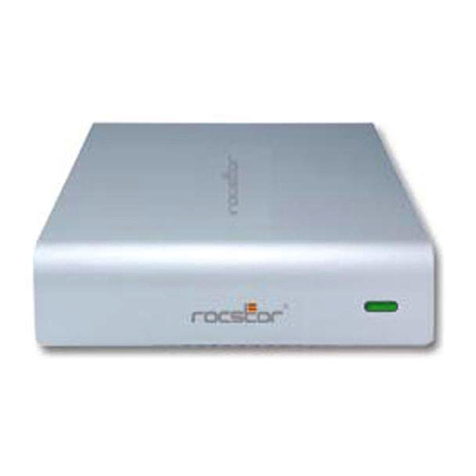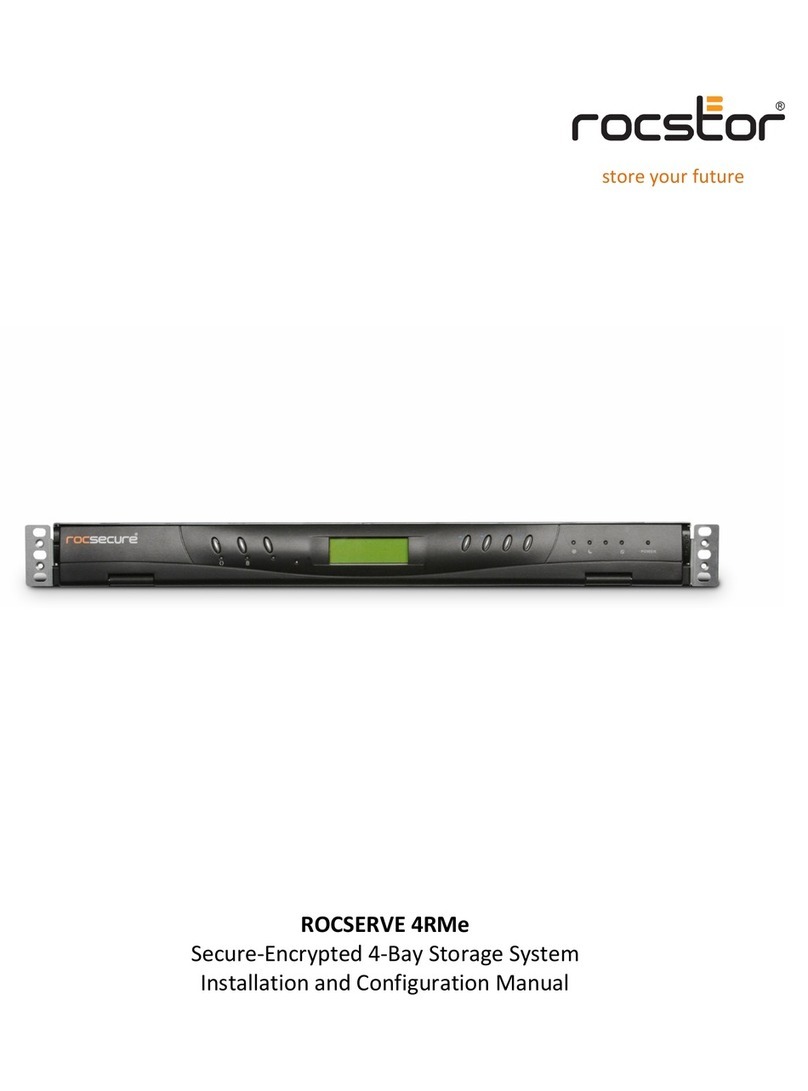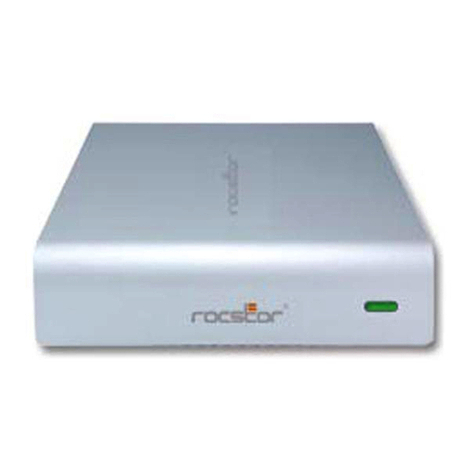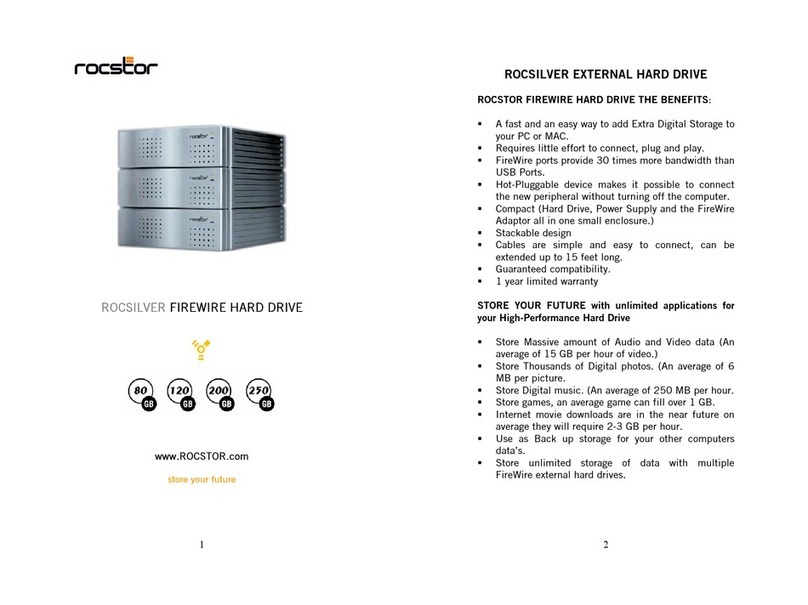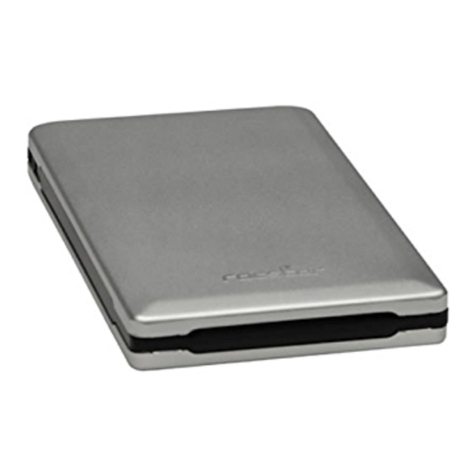7
7. Precautions of Use:
1. Do not unplug the Commander during fingerprint
enrollment and during data read/write. This may
cause data corruption to fingerprint templates or
files; and in the worst case causing permanent
damage to Commander.
2. Do not apply any fluid to Commander during cleaning
especially on the fingerprint sensor.
3. Do not store the Commander in hot areas. High
temperature can shorten the live of electronic
devices or melt certain plastic.
4. Do not store the Commander in dusty, dirty areas.
It’s moving parts can be damage.
5. Do not store the Commander in cold areas. When it
warms up (to room temperature), moisture can form
inside, which may damage electronics circuit boards.
6. Do not attempt to open the Commander, non-expert
handling may damage it
7. Do not paint the Commander. Paint can clog the
moving parts and prevent proper operation.
8. Do not use harsh chemicals, cleaning solvents, or
strong detergents to clean the Commander.
8. FAQ:
Q1: Which operating systems can the Commander
operates on?
ANS: Commander can operate on any of the following
OS – Windows 98/98SE, Windows ME/2000/XP,
Mac OS 9.X / OS, X/Linux2.4.x
Q2: What kind of data can be stored in the
Commander?
ANS: You can save any types of data/files on
Commander, whether they are text, graphic,
program, music or multimedia files.
Q3: When the light is flashing on the Commander,
what does that mean?
8
ANS: When the light is flashing, that means the
Commander is in use and data transfer is taking
place between the Commander and host
machine.
Q4: How many times can the Commander be used
and how long the data be stored on the
Commander?
ANS: The Commander can write and erase at least 1
million times, while data on the Commander can
be stored more than 10 years.
Q5: Does Commander resist vibration, magnetic
fields and humidity?
ANS: The Commander is highly resistant to vibration
and can be operated under wider ranges of
magnetic fields and humidity.
Q6: Can the data on the Commander be shared in a
networking environment?
ANS: Yes, the data can be shared in a networking
environment, as long as the host machine
enables the share function for the Commander.
Q7: Can the Commander be formatted?
ANS: Yes, the Commander can be formatted by using
normal formatting function.
Q8: Can other programs be running at the same time
while using Commander?
ANS: Yes, other programs and applications can be
running at the same time while using
Commander.
Q9: What should I do if the Commander icon does
not appear / disappear on the screen after
inserting / extracting?
ANS: Simply click the “View” menu and select
“Refresh”
Q10: What should I do when Commander is plugged
into USB port and the system find Commander, but I
can’t access Commander?