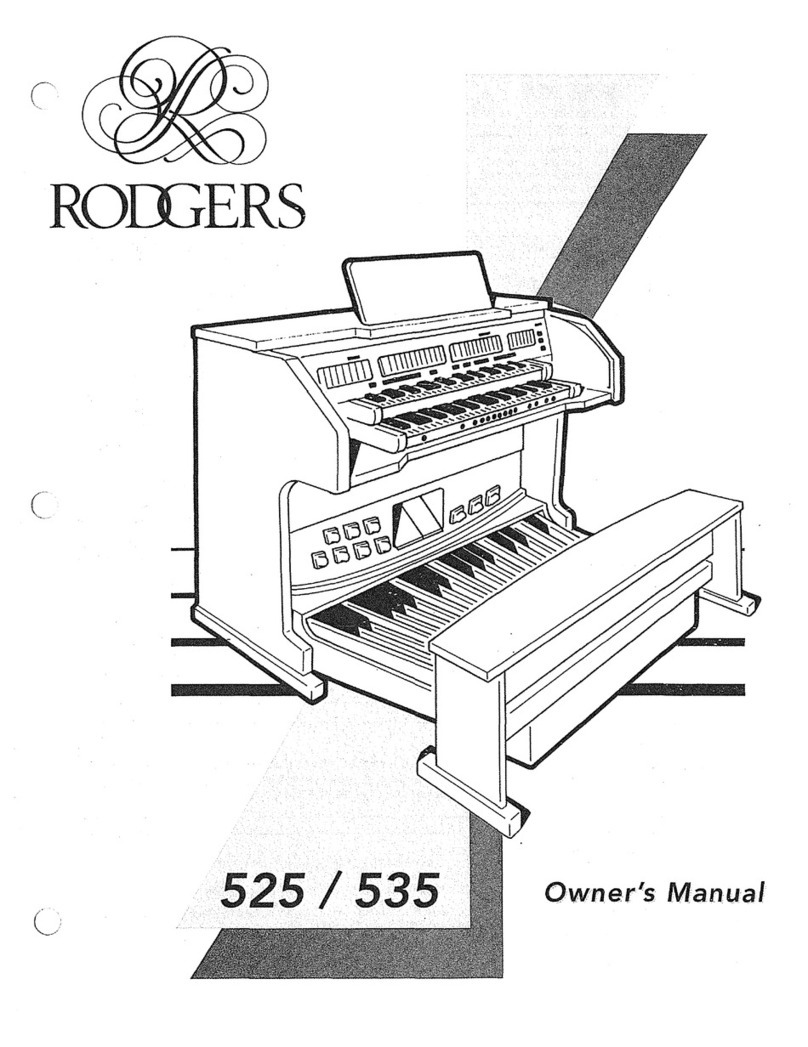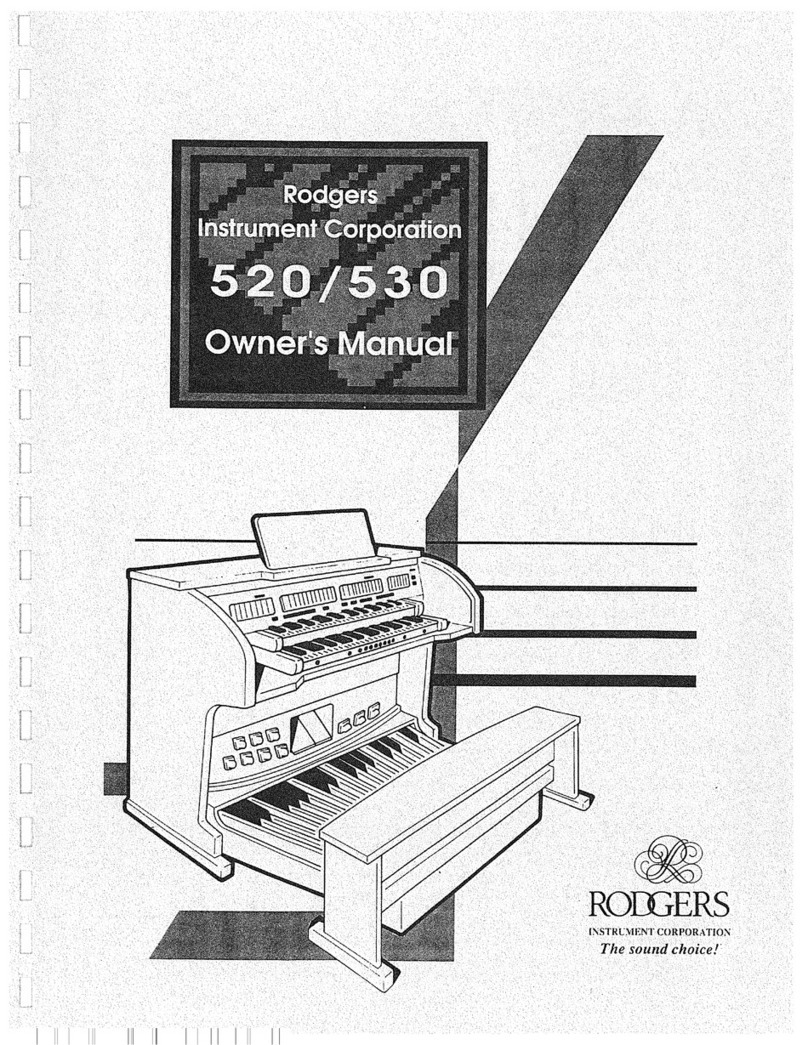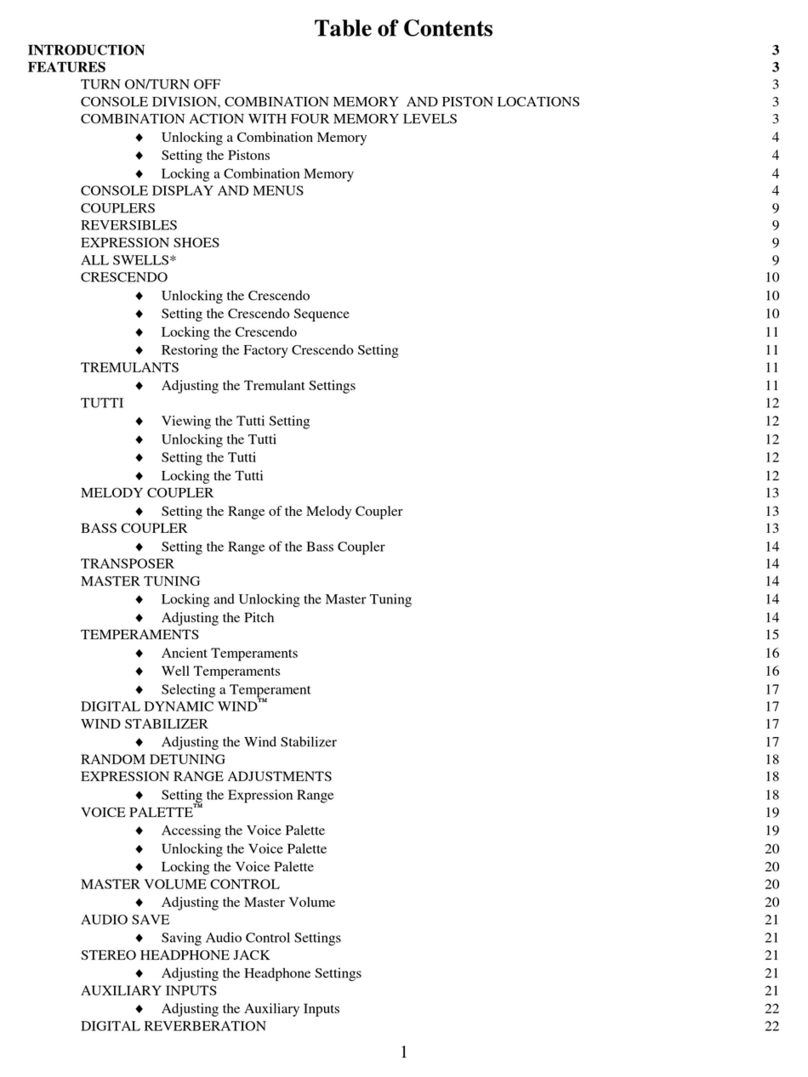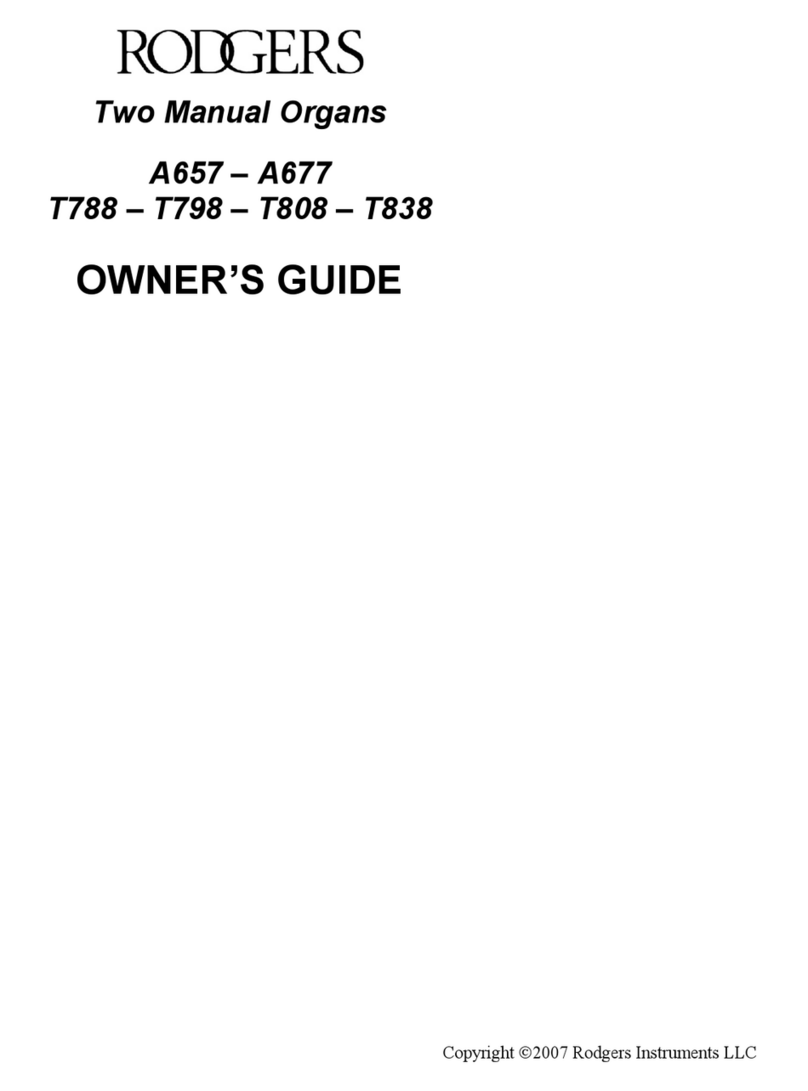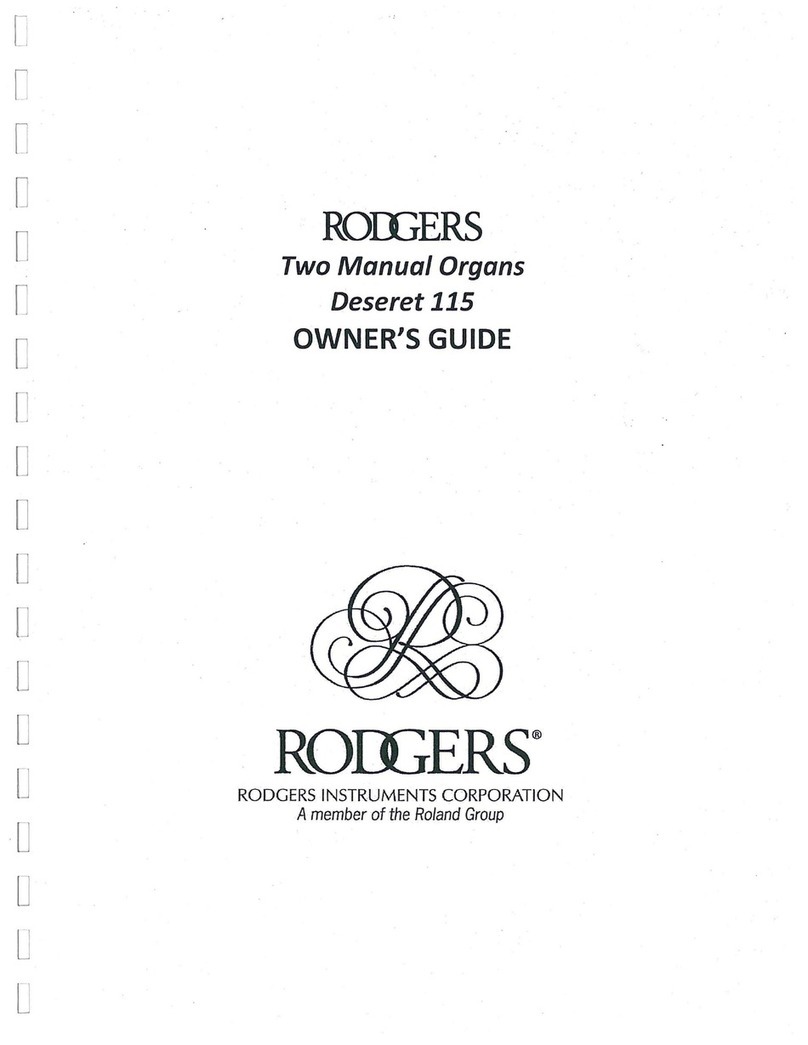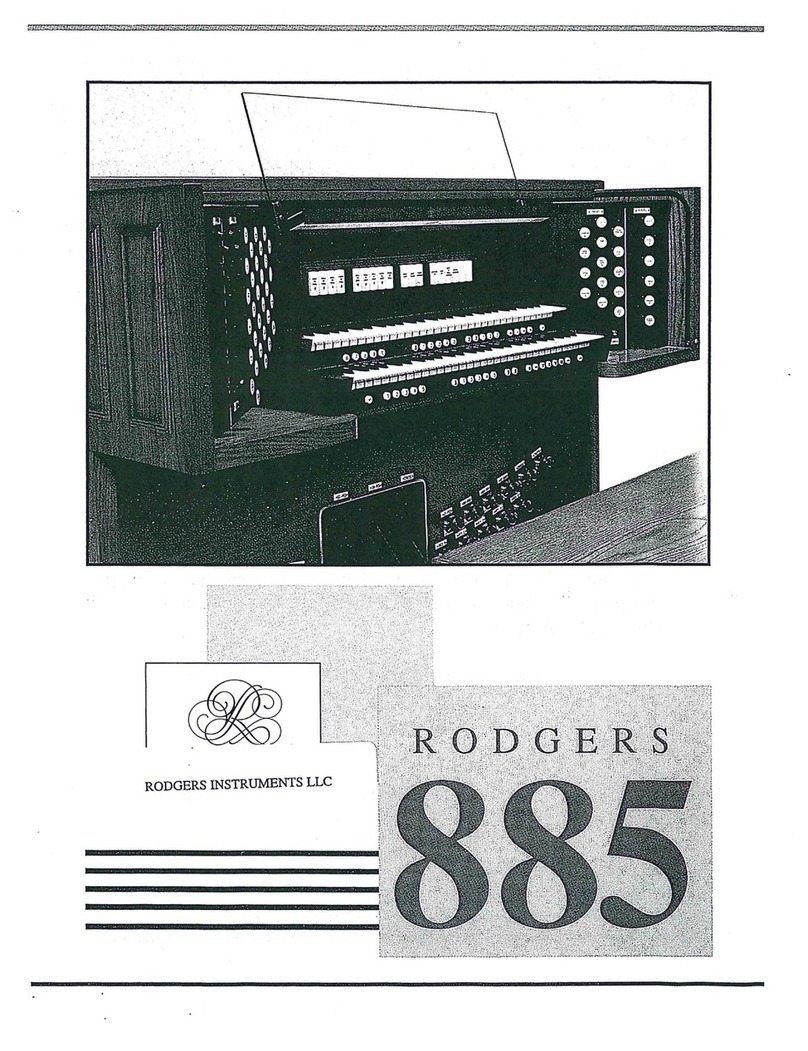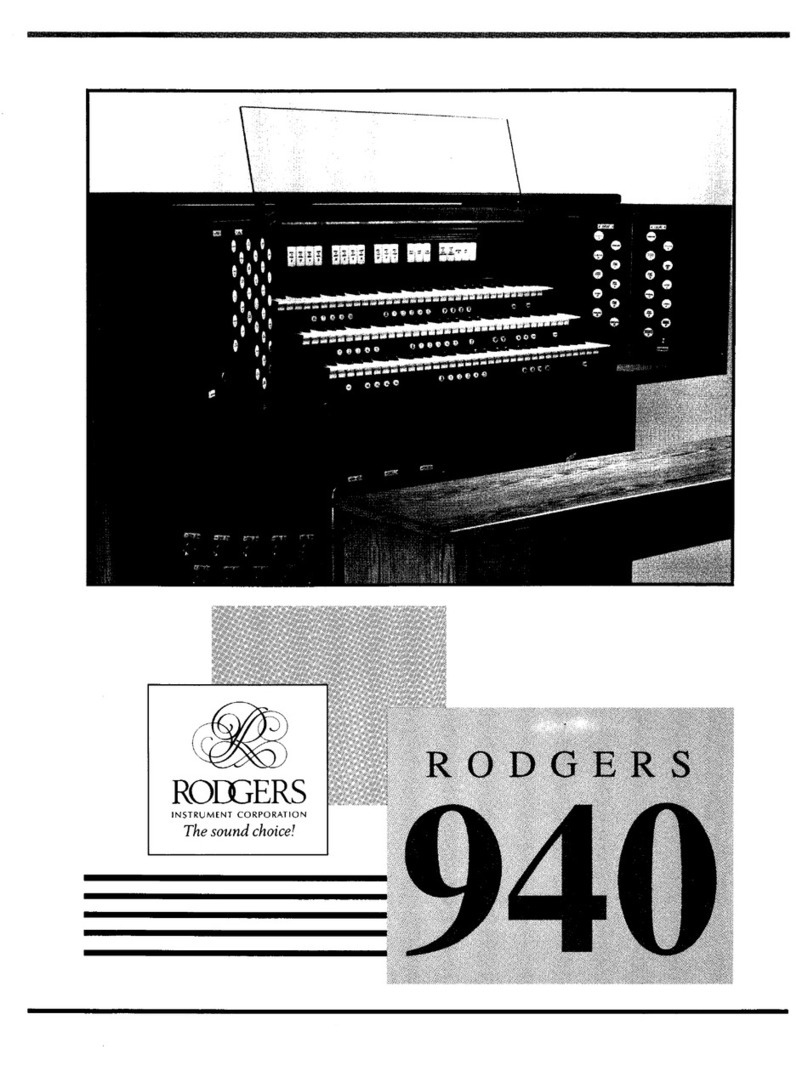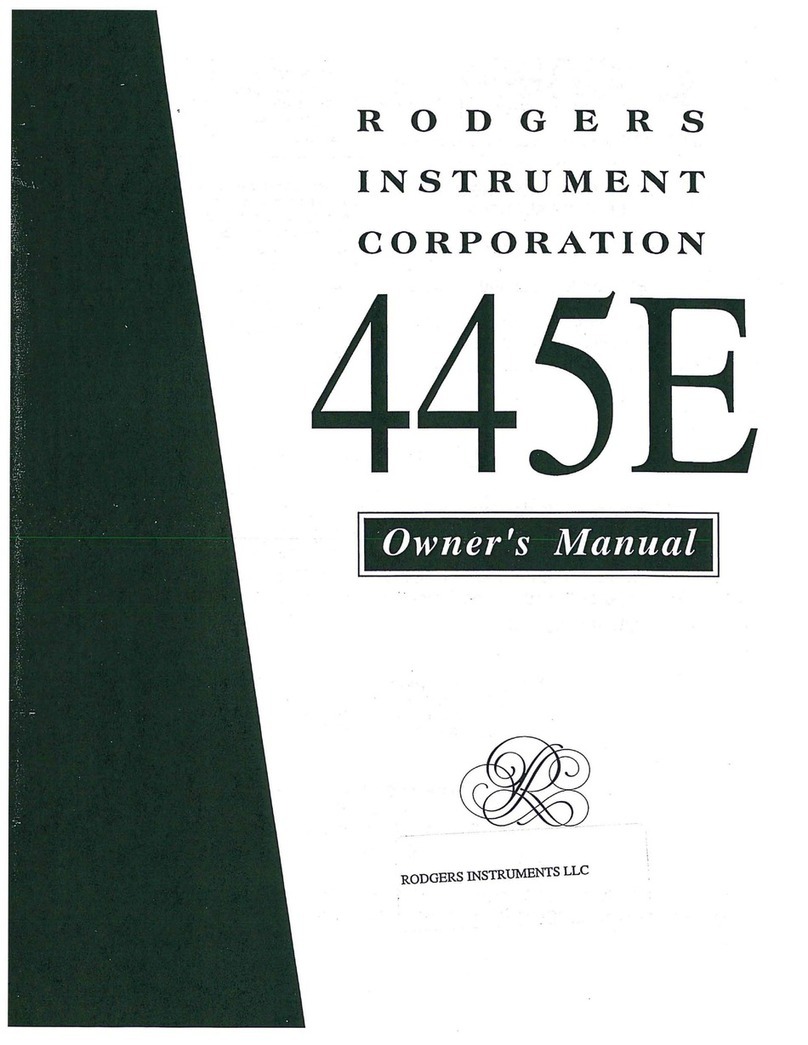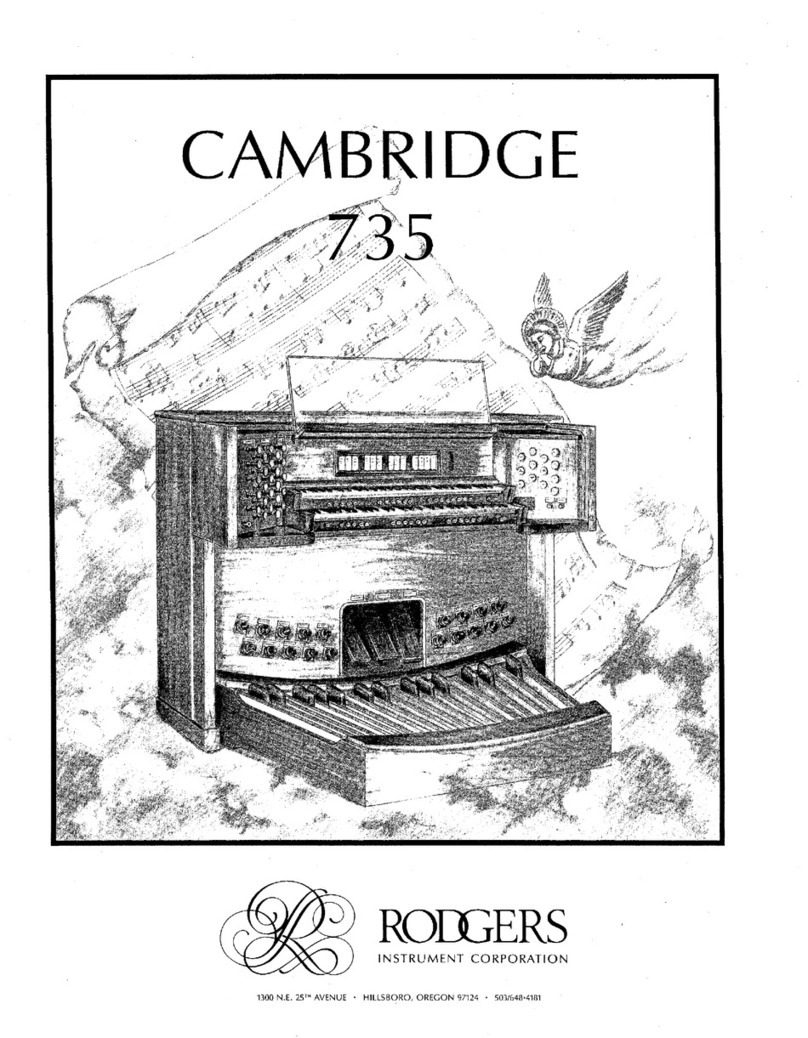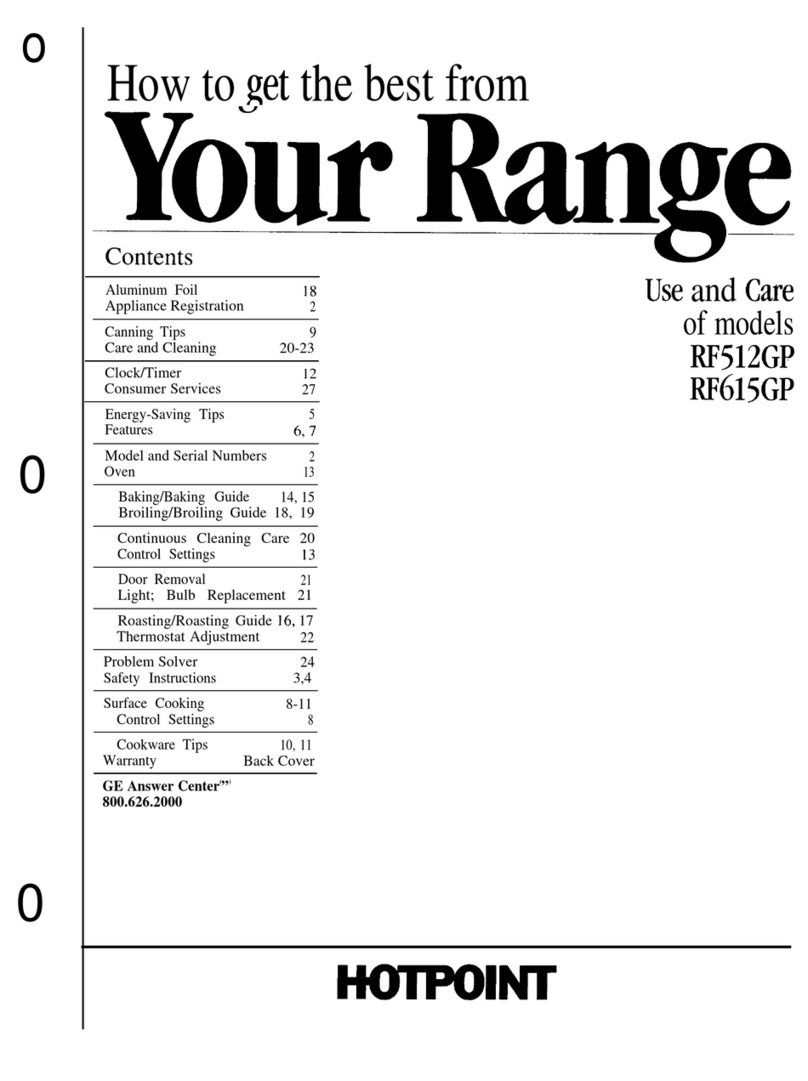ENSEMBLE OCTAVE
SHIFT
The ensemble voices can
be
sllifted up an octave. This will change the
8'
voices to 4' voices.
THE
UPPER
MANUAL:
1.
Hold the TRANSPOSER button and press the
OBOE
button.
2. To reverse this action, Hold the TRANSPOSER button and again
press the
OBOE
button.
THE
LOWER
MANUAL:
1.
Hold the TRANSPOSER button and press the COUPLER button.
2. To reverse this action, Hold the TRANSPOSER button and again
press the COUPLER button.
lEACH
MANUAL
TRANSPOSES
INDEPENDENTLY.j
REPLACING
CELESTA, STRING, AND PIANO VOICE
WIT"H
ONE
OF
THE
SIXTY ONE RESIDENT VOICES:
There are sixty-one selected voices that can
be
accessed
from the keyboards. (see voice chart.)
FOR
THE
UPPER
MANUAL:
1.
Hold the MIDI button and press one
of
the three voice buttons that
is to
be
replaced, (Celesta, String,
or
Piano), then any key on the
keyboard that represents the desired voice from the resident voices.
FI
of
the upper keyboard
or
the lower keyboard is program
#1
of
the voice list and
F61
is the last voice on the list.
2.
To
return to the voice represented by the button, Hold the MIDI
button and press the changed button. When holding down the MIDI
button, the changed button's light will flash to indicate that abutton
has
been
changed.
FOR
THE
LOWER
MANUAL:
Hold the MIDI button and press the
COUPLER
(the light will
flash), then press the desired voice from the voices.
FI
of
the upper
or
lower keyboards is program #1
of
the voice list and
F61
is the
last voice
on
the list. Ti,e coupler button will couplet/Ie ensemble
voice markedon
tl;le
stop pa/lel even
if
tI,e Celesta andStrings
have been cllanged However,
if
tI,e
PIANO
is altered ti,e
coupler will couple ti,e cllanged voice to ti,e lower mallual
Ti,e COUPLER button tl,en becomes areversible stop
for
ti,e selected voice.
2