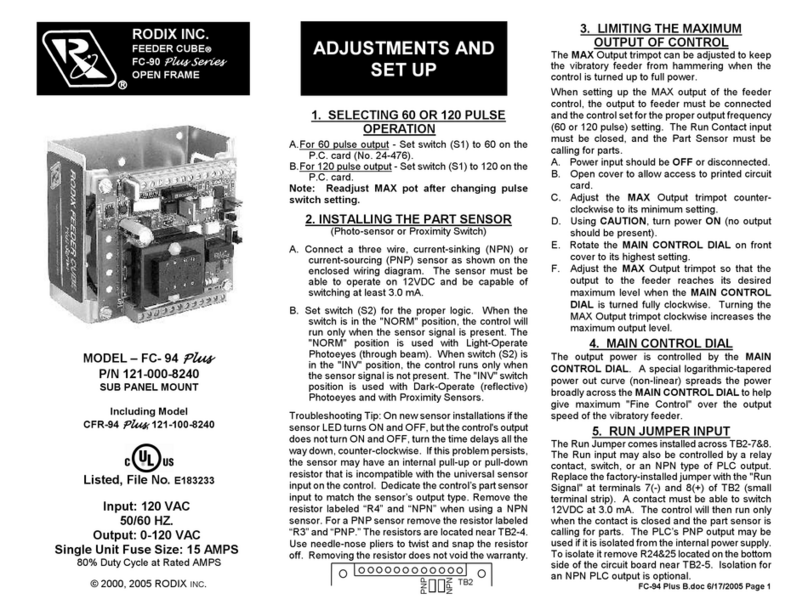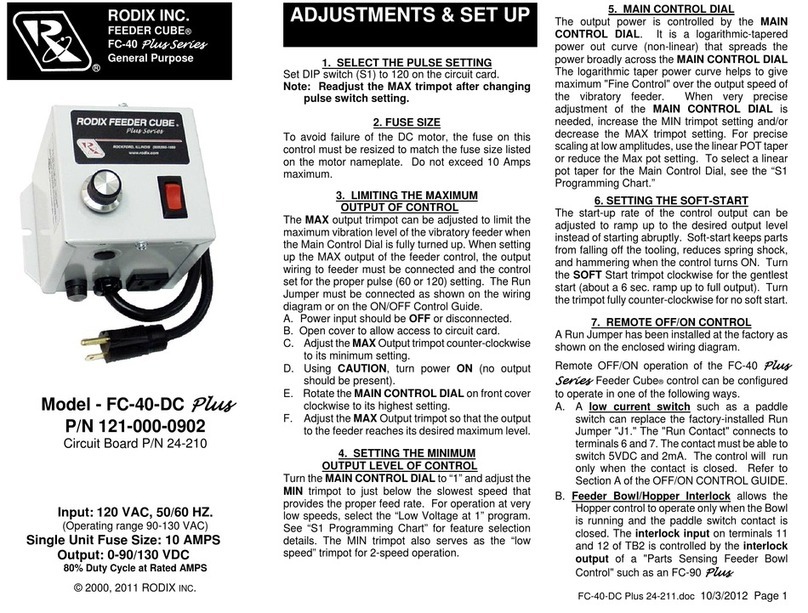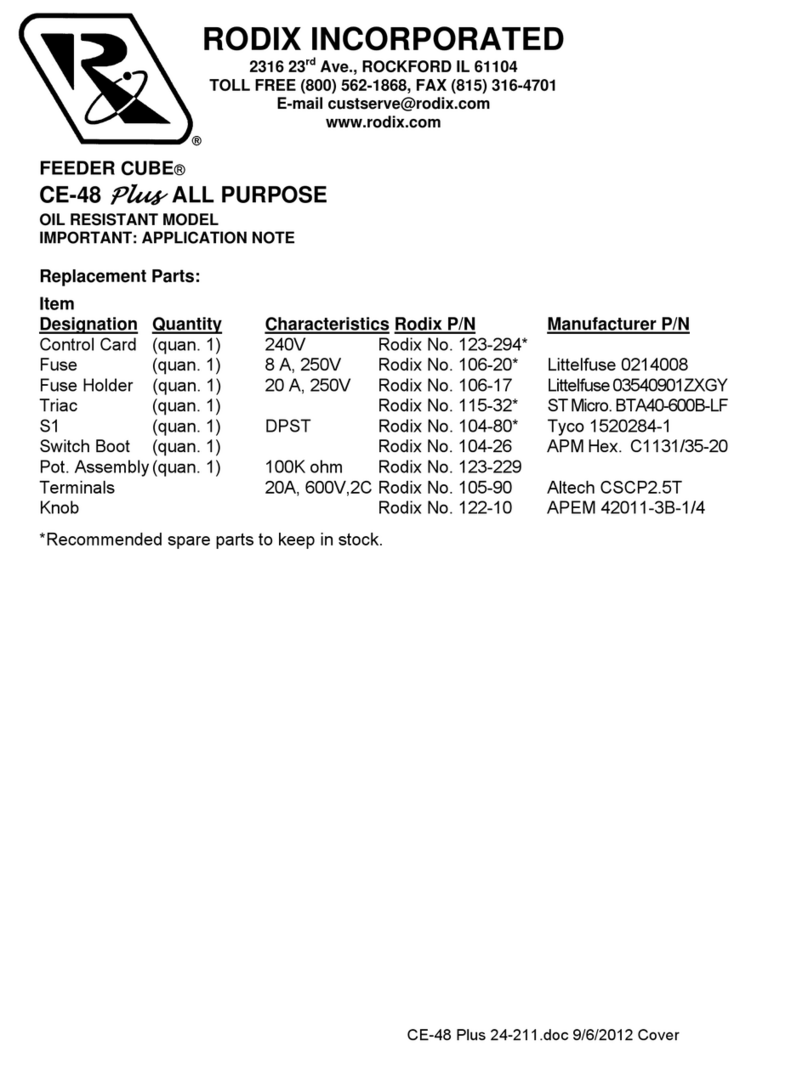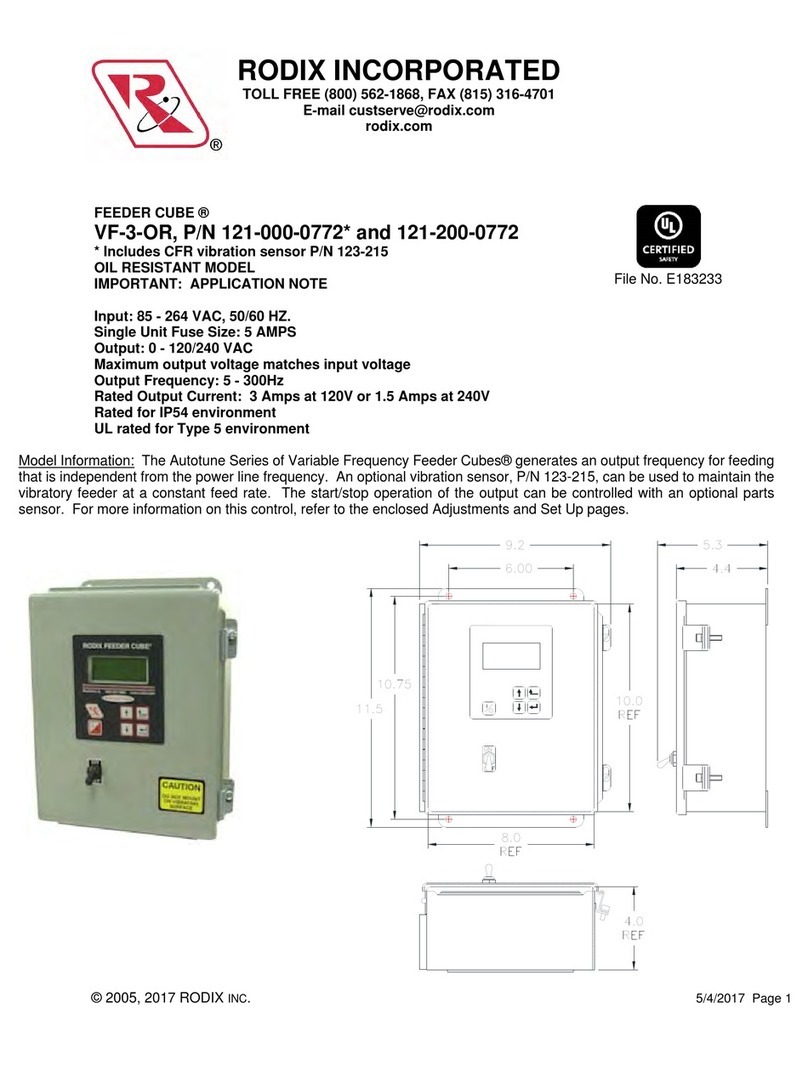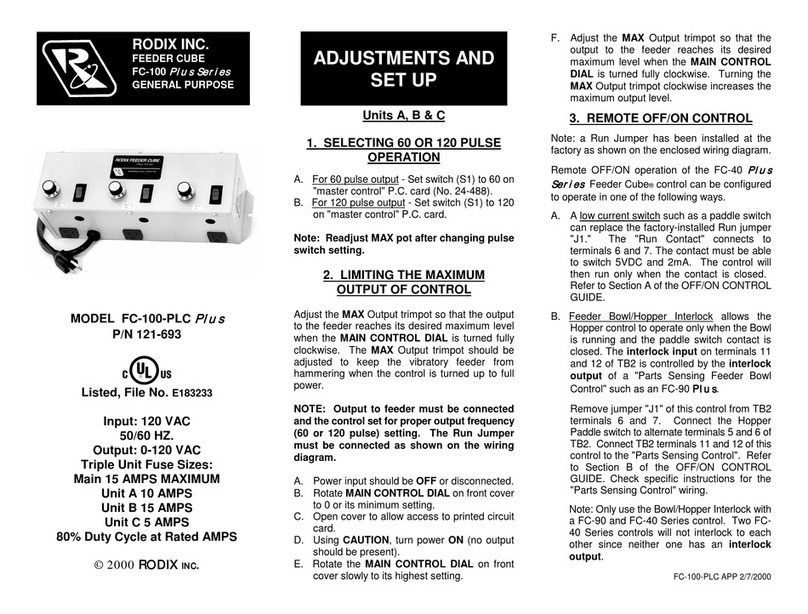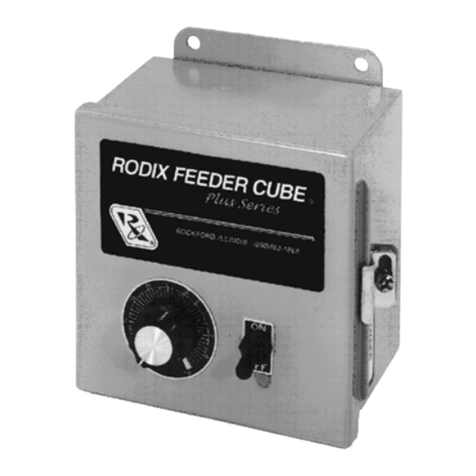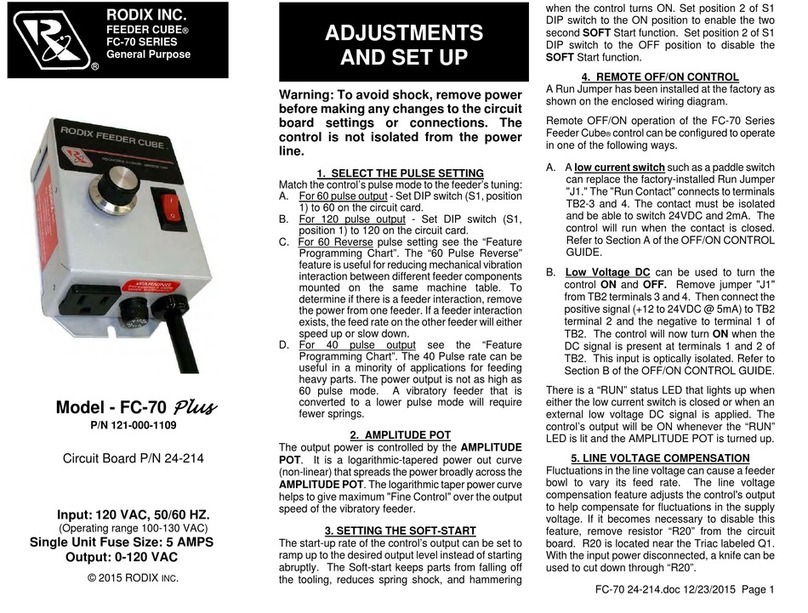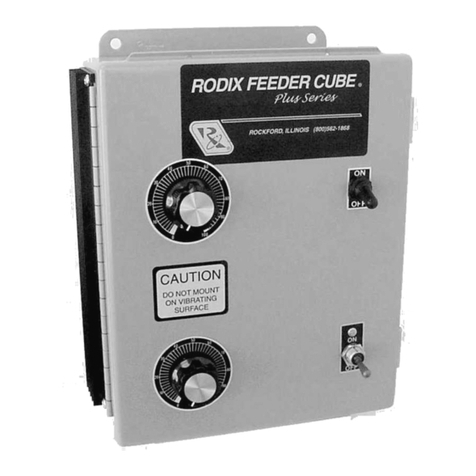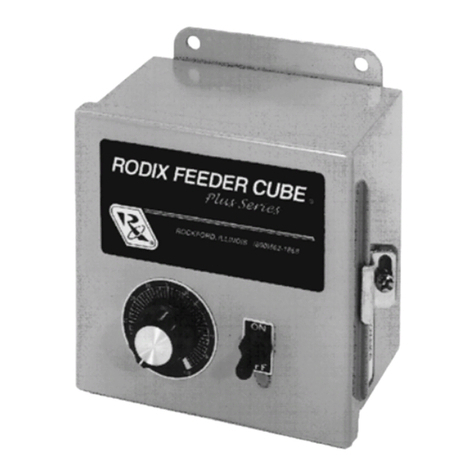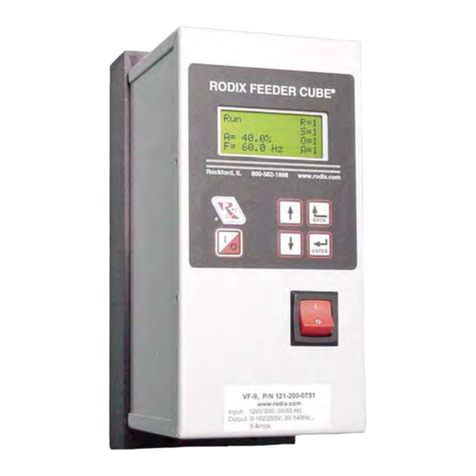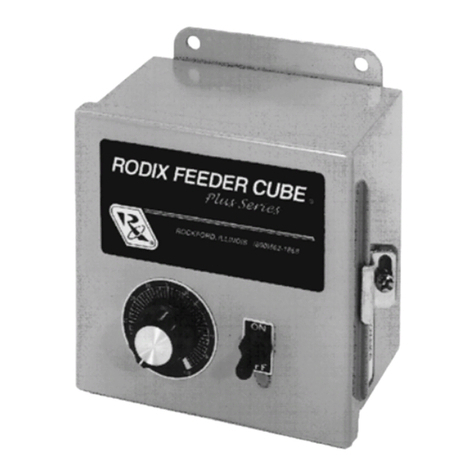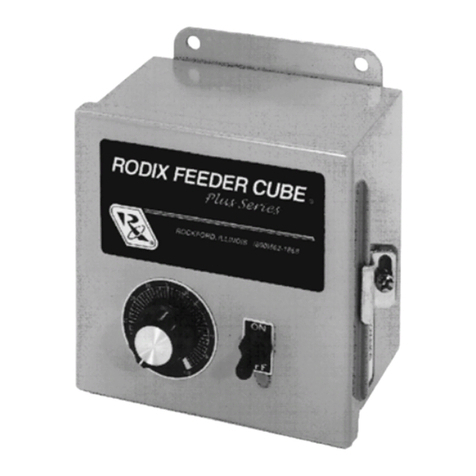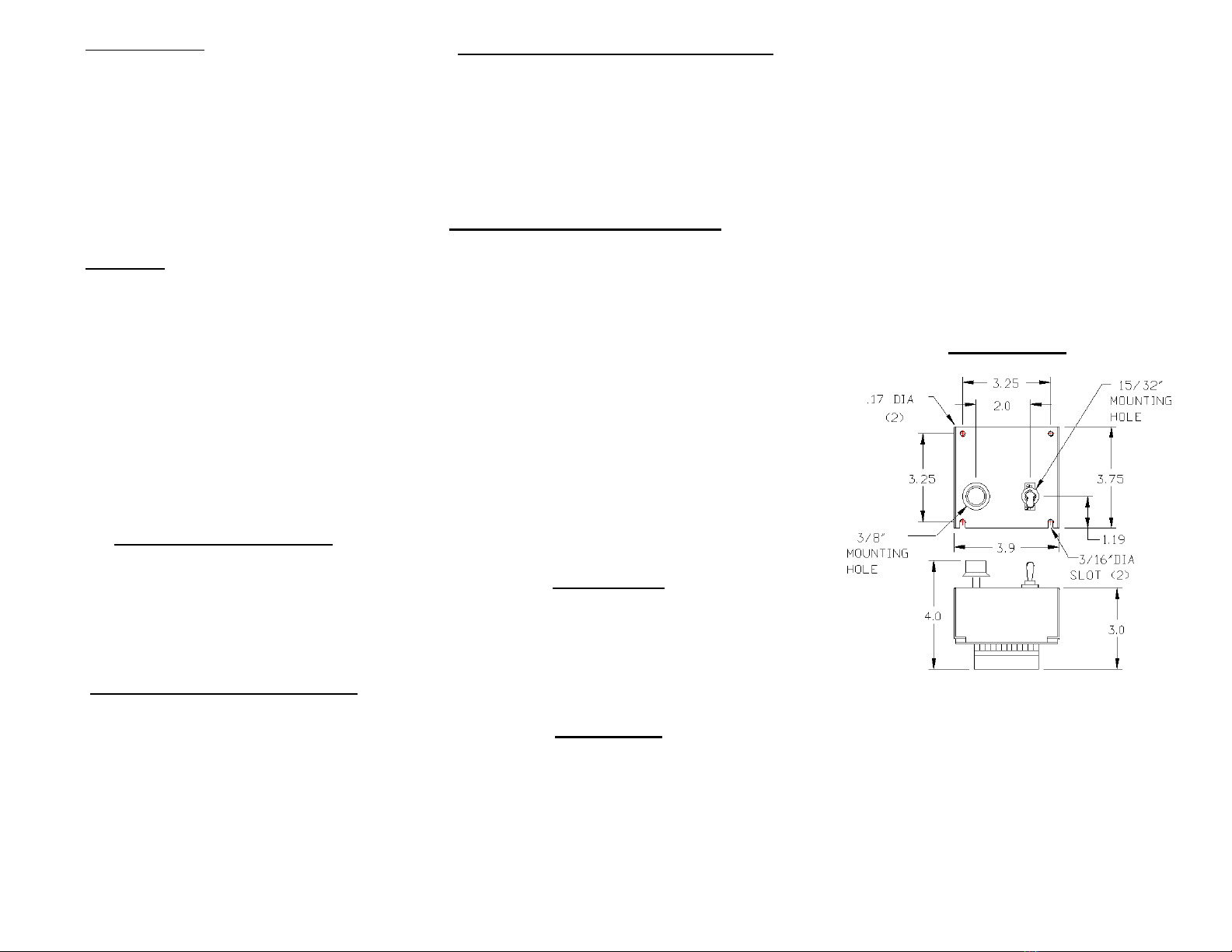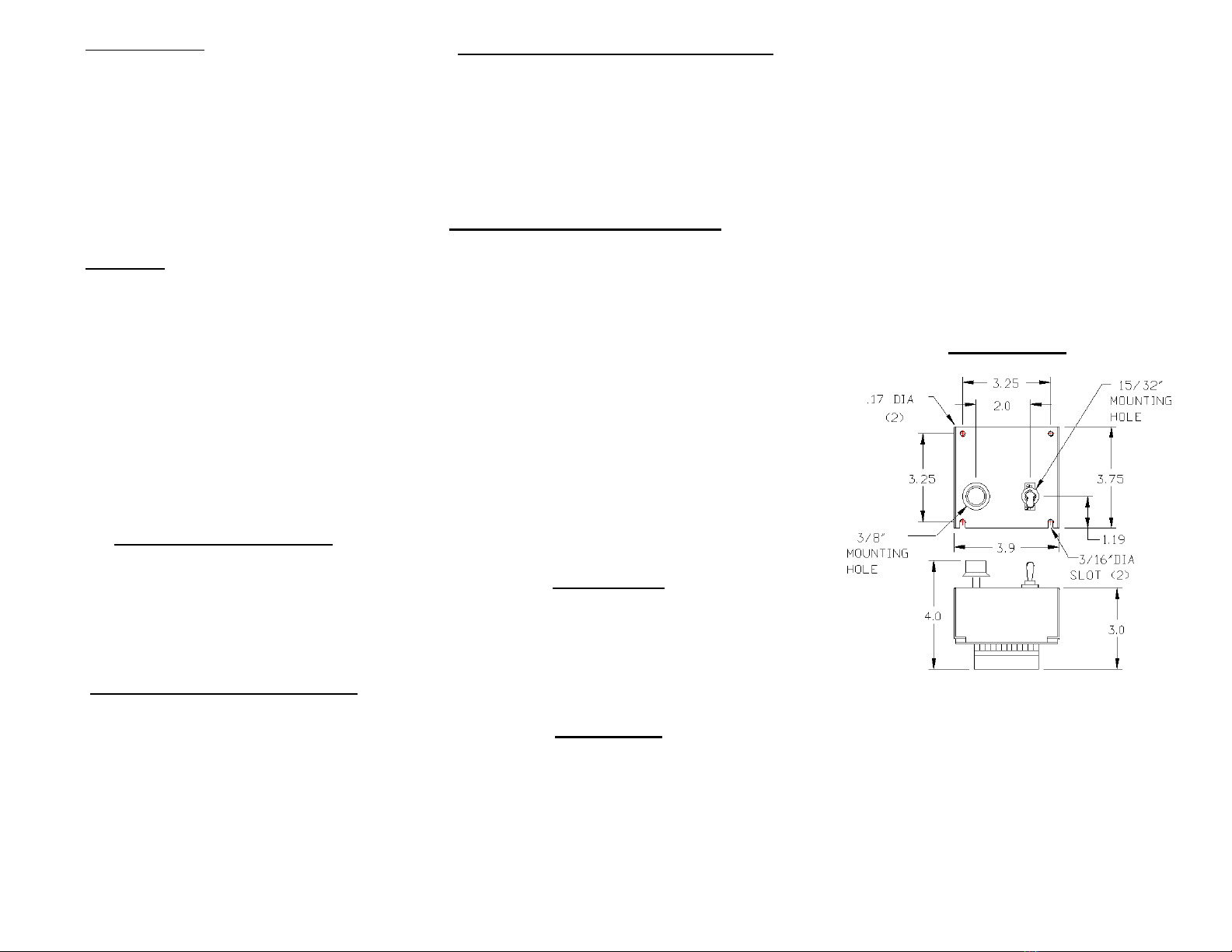
C. Low Voltage DC can be used to turn the
control ON and OFF. Move jumper "J1" from
terminal 7, to terminal 5, (6 remains the
same).
Connect a +5 to 30VDC (10mA) signal to
terminal 12 and the reference (GND) to
terminal 11 of TB2. The control will now turn
ON when the DC signal is present at terminals
11 and 12 of TB2. This input is optically
isolated. Refer to Section C of the OFF/ON
CONTROL GUIDE.
D. AC Voltage may be used to turn the control
ON and OFF. This requires a 105-250VAC
signal, with 2mA leakage maximum. Set up
the control by moving the jumper "J1" from
terminal 7, to terminal 5, (6 remains the
same). Connect the 105-250VAC Signal to
terminal 12 (L1) and the common (L2) to
terminal 10 of TB2. The FC-40 control will
now turn ON whenever the AC signal is
applied to terminals 10 and 12 of TB2. This
input is optically isolated. Refer to Section D
of the OFF/ON CONTROL GUIDE.
TB-2 terminals 5-7 are transformer isolated from
the line voltage circuit.
4. MAIN CONTROL DIAL
The output power is controlled by the MAIN
CONTROL DIAL. A special logarithmic-tapered
power out curve (non-linear) spreads the power
broadly across the MAIN CONTROL DIAL to help
give maximum "Fine Control" over the output
speed of the vibratory feeder.
5. SETTING THE SOFT-START
The start-up of the control output can be adjusted
to ramp up to the desired output level instead of
starting abruptly. This keeps parts from falling off
the tooling of a vibratory feeder when it turns on; it
can reduce hammering during turn on; it can also
simulate a paddle switch ON delay. Adjust the
SOFT Start trimpot clockwise for the gentlest start
(about a 10-second ramp up to full output). Turn
the trimpot fully counter-clockwise for no soft start.
6. LINE VOLTAGE COMPENSATION
Fluctuations in the line Voltage can cause a feeder
bowl to vary its feed rate. The line voltage
compensation feature adjusts the control's output to
help compensate for fluctuations in the supply
voltage. If it becomes necessary to disable this
feature, remove resistor R4 from the bottom of the
board with a pair of pliers, twist R4 to snap it off.
7. REMOTE SPEED CONTROL
Remote control of the power signal level can be
accomplished by the following methods:
A. 0-5VDC Analog input signal may be applied in
place of the Main Control Dial. For further
information, contact RODIX.
B. 4-20mA signal from a PLC can be used to remotely
vary the output of the control instead of the Main
Control Dial. This feature is automatically turned
on whenever a 4-20mA signal is applied to the
control. To return control to the Main Control Dial,
remove the 4-20mA signal by turning it off or use
a switch to open the circuit. The 4-20mA input is
transformer isolated from the power line.
C. Remote control of the output power level can be
accomplished by using an optional Step Up/Down
Remote Speed Interface P/N 123-148.
WARNING:
Fuses should be replaced with Littelfuse 3AB
"Fast Acting" type or equivalent of
manufacturer's original value.
Mounting this control on a vibrating surface will
void the warranty.
WARRANTY
Rodix Control Products are Warranted to be free
from defects in material and workmanship under
normal use for a period of two years from date of
shipment. For the full description of the warranty,
terms, and software license, please contact the
factory.
For assistance installing or operating your Rodix
Control please call the factory. Technical help is
available to answer your questions and Fax any
needed information. To return a control for IN or
OUT of Warranty Service, please ship it prepaid
to: Rodix Inc., ATTN: Repair Department
If under Warranty, Rodix will repair or replace your
control at no charge; If out of Warranty, we will
repair it and you will be billed for the repair charges
(Time and Material) plus the return freight. Quotes
for repairs are available upon request. A brief note
describing the symptoms is appreciated by our
Technicians.
Feeder Cube®is a registered TM of Rodix Inc.
DIMENSIONS
FC-47-240
Plus
PlusPlus
Plus
, FLUSH MOUNT
RODIX, INC.
2316 23rd Ave, Rockford, IL 61104
Toll Free (800) 562-1868
FAX (815) 316-4701
www.rodix.com
47-240-plc 20040708.doc