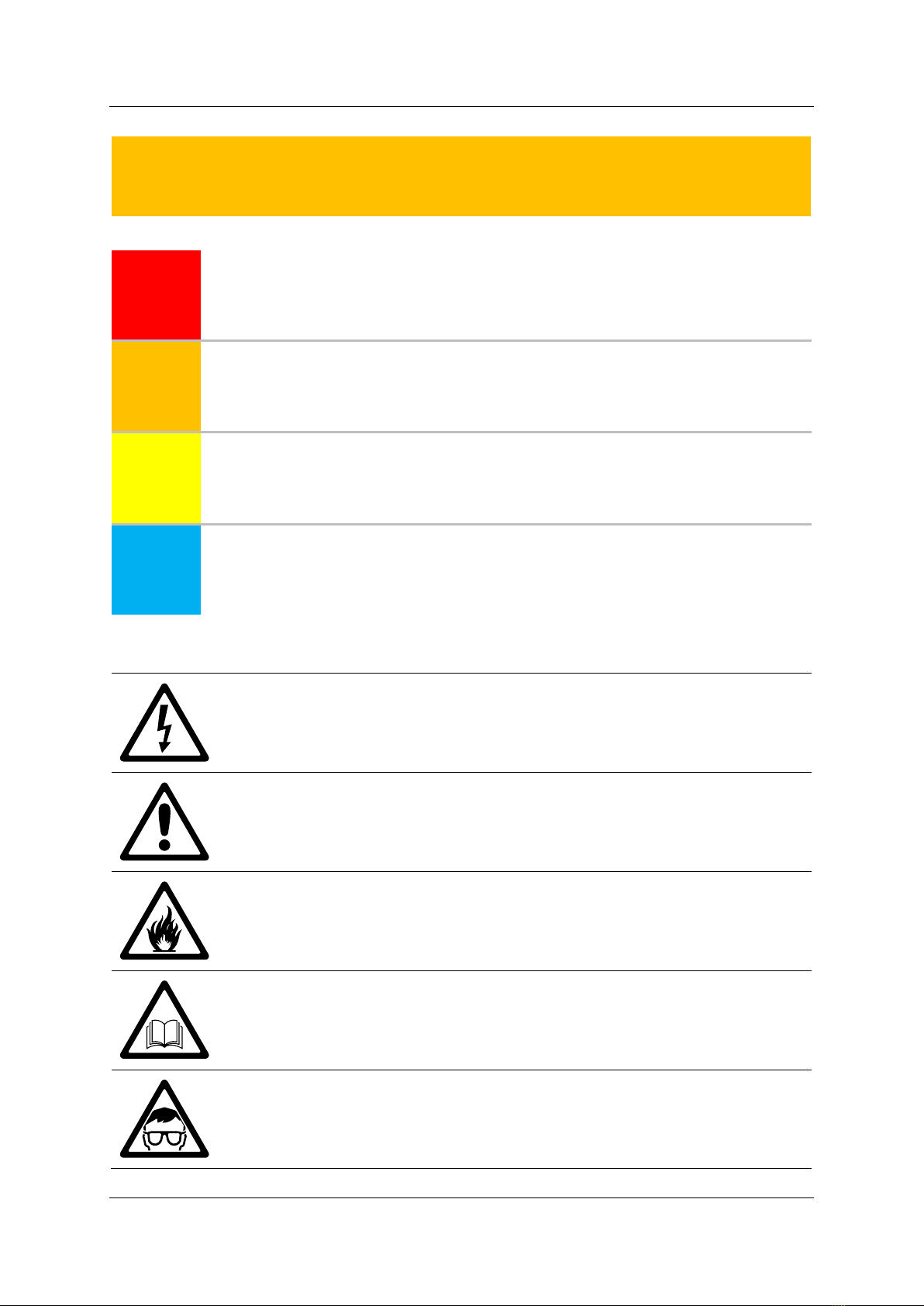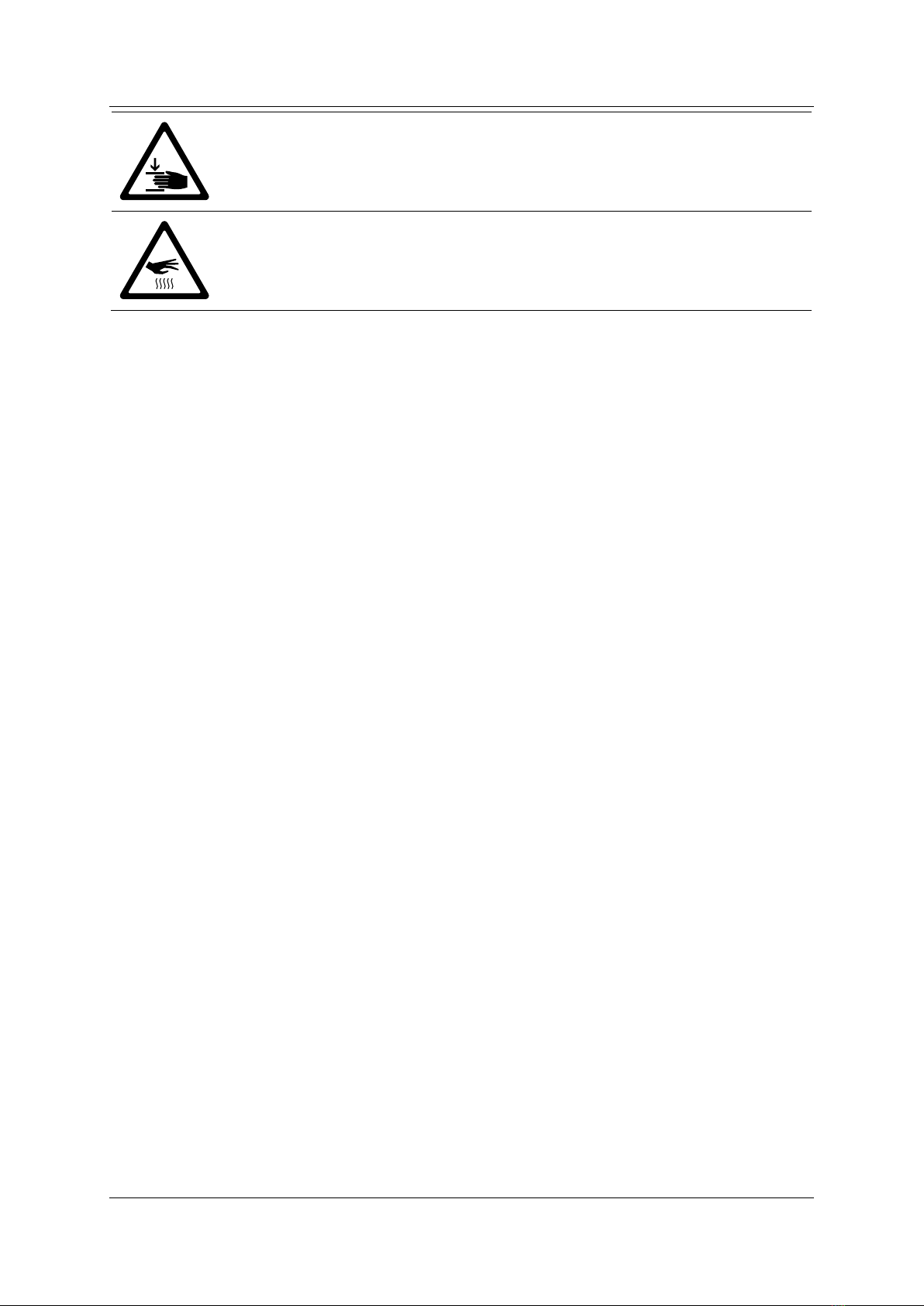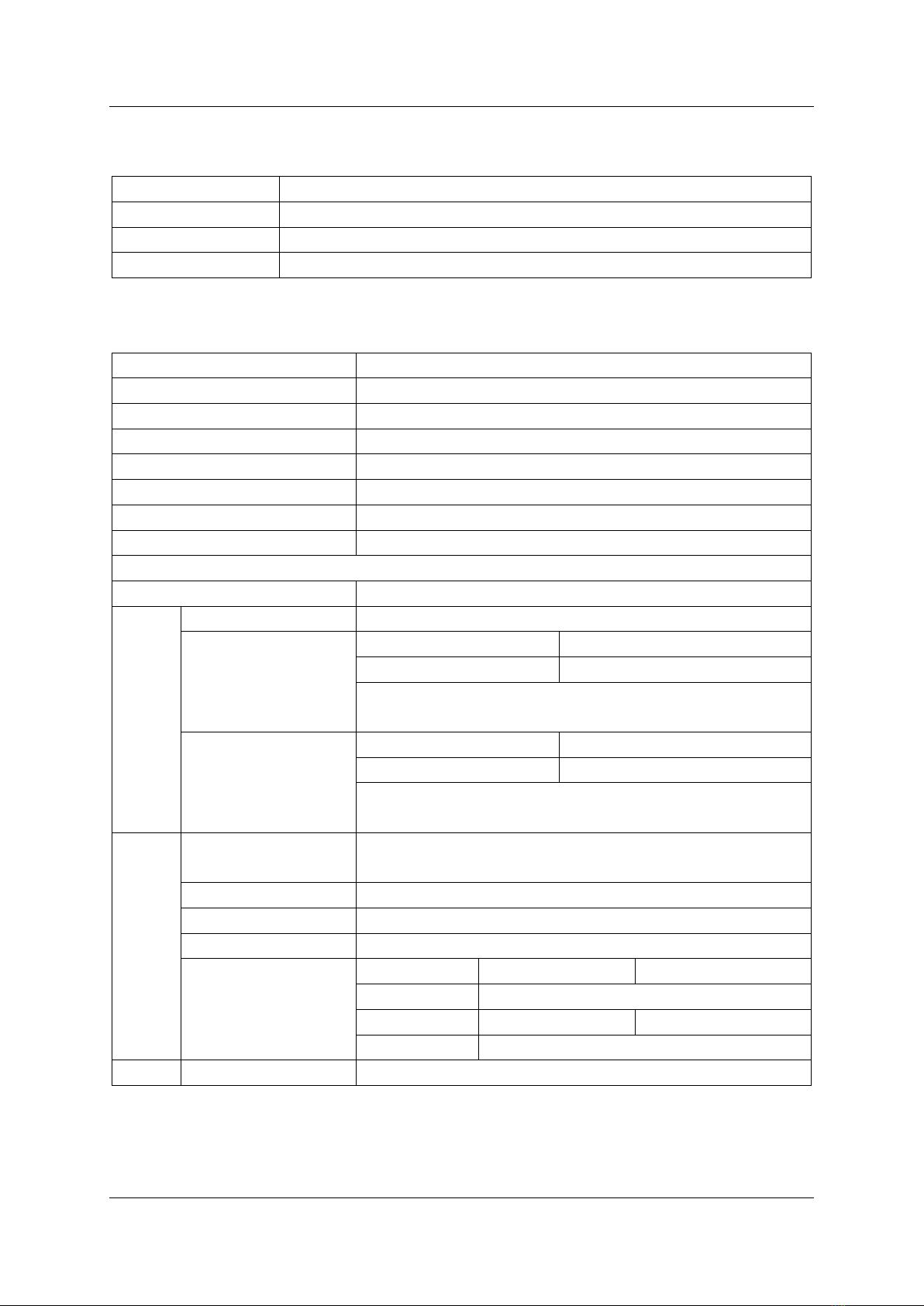EVISION - HD101 & HD102 www.roevisual.com
V1.13, 2020-05-20 | Copyright © 2020 ROE Visual Co., Ltd. All Rights Reserved.
4/ 41
5.12 Preview, Save Mapping, Save Setting.............................................................................................................19
5.13 Disconnect PC..........................................................................................................................................................19
6Functions......................................................................................................................................20
6.1 Video Loop................................................................................................................................................................20
6.2 Multi-function..........................................................................................................................................................20
6.3 Tile Status in EVISION............................................................................................................................................20
6.4 Setting Export & Import.......................................................................................................................................21
6.5 Individual Type Positioning ................................................................................................................................21
6.6 Current Gain .............................................................................................................................................................22
6.7 Tile Reset....................................................................................................................................................................22
6.8 Advanced Display Settings.................................................................................................................................23
6.9 Extra Functions on Setup ....................................................................................................................................23
6.10 HDMI/DVI...................................................................................................................................................................25
6.11 EDID Set .....................................................................................................................................................................25
6.12 Import New Tile types...........................................................................................................................................25
6.13 Hot Backup ...............................................................................................................................................................26
6.14 Multiple Processors Control................................................................................................................................28
6.15 Multiple Tile Types Control..................................................................................................................................28
6.16 Edge Correction ......................................................................................................................................................29
6.17 Gamut Adjustment (Only HD102 supported)..............................................................................................31
7Firmware Upgrade for HD102 Processor & Panels.....................................................................33
7.1 HD102 processor firmware upgrade...............................................................................................................33
7.2 Panel firmware upgrade ......................................................................................................................................35
8Troubleshooting ..........................................................................................................................36
8.1 No sender detected while using Ethernet cable for control ..................................................................36
8.2 LED screens didn’t show the changes made on EVISION........................................................................36
9Appendix......................................................................................................................................37
9.1 Accessories for HD102..........................................................................................................................................37
9.2 Keyboard Shortcuts...............................................................................................................................................39
9.3 IP Setup ......................................................................................................................................................................39
9.4 Maximum Loading Capacity of One Output Port of HD102 ..................................................................40
9.5 Menu Topology of HD102 ...................................................................................................................................41
10 Revision History.......................................................................................................................41