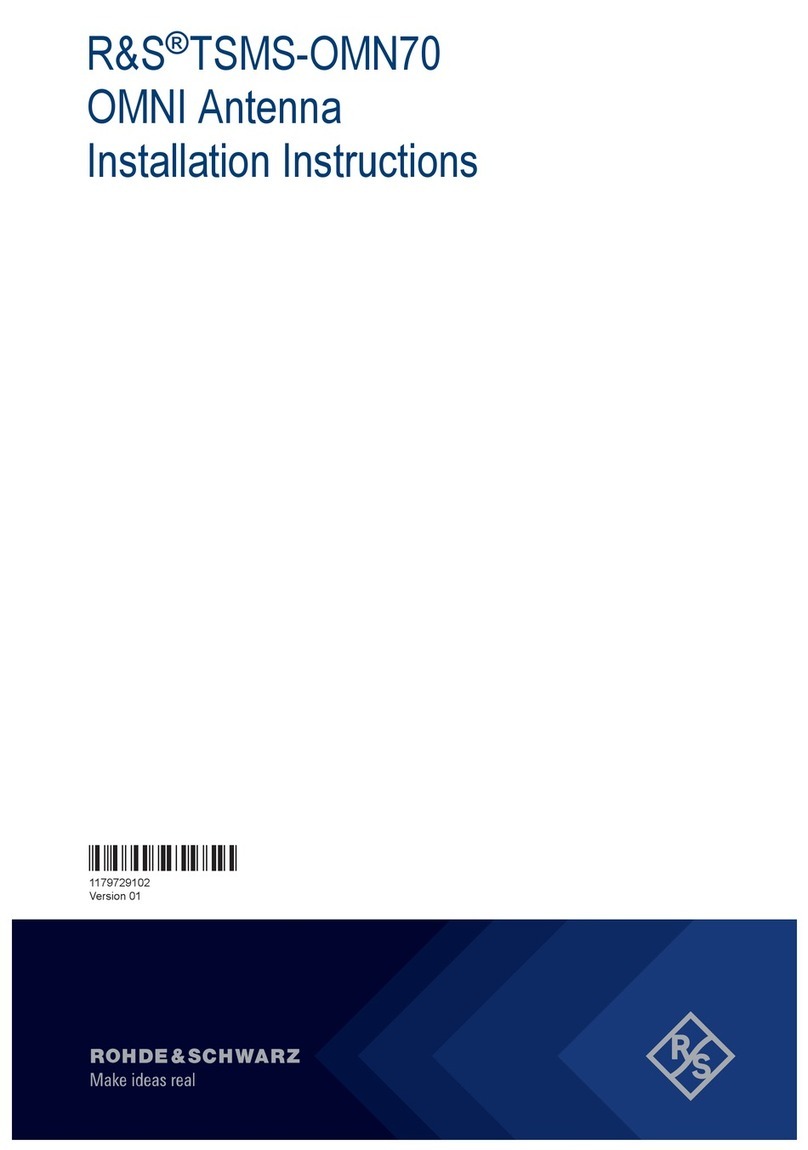About the R&S®EVSG-B4R&S®EVSG1-B4
3Installation Instructions 1179.7204.02 ─ 01
1 About the R&S®EVSG-B4
The R&S EVSG1-B4 Antenna Mounting option is an alternative housing for the
R&S EVSG1000 that includes two premounted adapters:
●An antenna adapter on the top panel of the instrument, designed for use with the
ILS/VOR dipole antenna R&S®EVS-Z3, also provided with the option.
●A tripod adapter on the bottom panel of the instrument. The tripod is not included
with the option.
The housing with the adapters can only be mounted at the Rohde & Schwarz factory.
Intended use
The R&S EVSG1000 VHF/UHF Airnav/Com Analyzer is intended for mobile use. Once
the instrument is at its designated measurement location, the R&S EVSG1-B4 Antenna
Mounting option allows you to fix an ILS/VOR dipole antenna to a mast mounted on the
instrument, or directly to the instrument itself. You can mount the R&S EVSG1000 on
an optional tripod using the adapter on the bottom of the instrument.
Do not transport the R&S EVSG1000 while mounted to the tripod or while the antenna
is mounted. The R&S EVSG1000 or antenna could fall off and cause damage.
Safety information in the documentation
Safety information warns you of potential dangers and gives instructions on how to pre-
vent personal injury or damage caused by dangerous situations. Throughout the docu-
mentation, safety instructions are provided when you need to take care during setup or
operation.
The documentation helps you use the R&S EVSG1000 safely and efficiently. Keep the
documentation nearby and offer it to other users.
Related manuals
This manual describes the installation of the R&S EVSG1-B4 Antenna Mounting
option. For information on all other topics, refer to:
●R&S EVSG1000 user manual
●R&S®EVS-Z3 VOR/ILS Antenna for R&S®EVS300 manual
2 Checking out the R&S EVSG1-B4 Antenna
Mounting option
The R&S EVSG1-B4 Antenna Mounting option consists of a housing with factory-
mounted adapters.