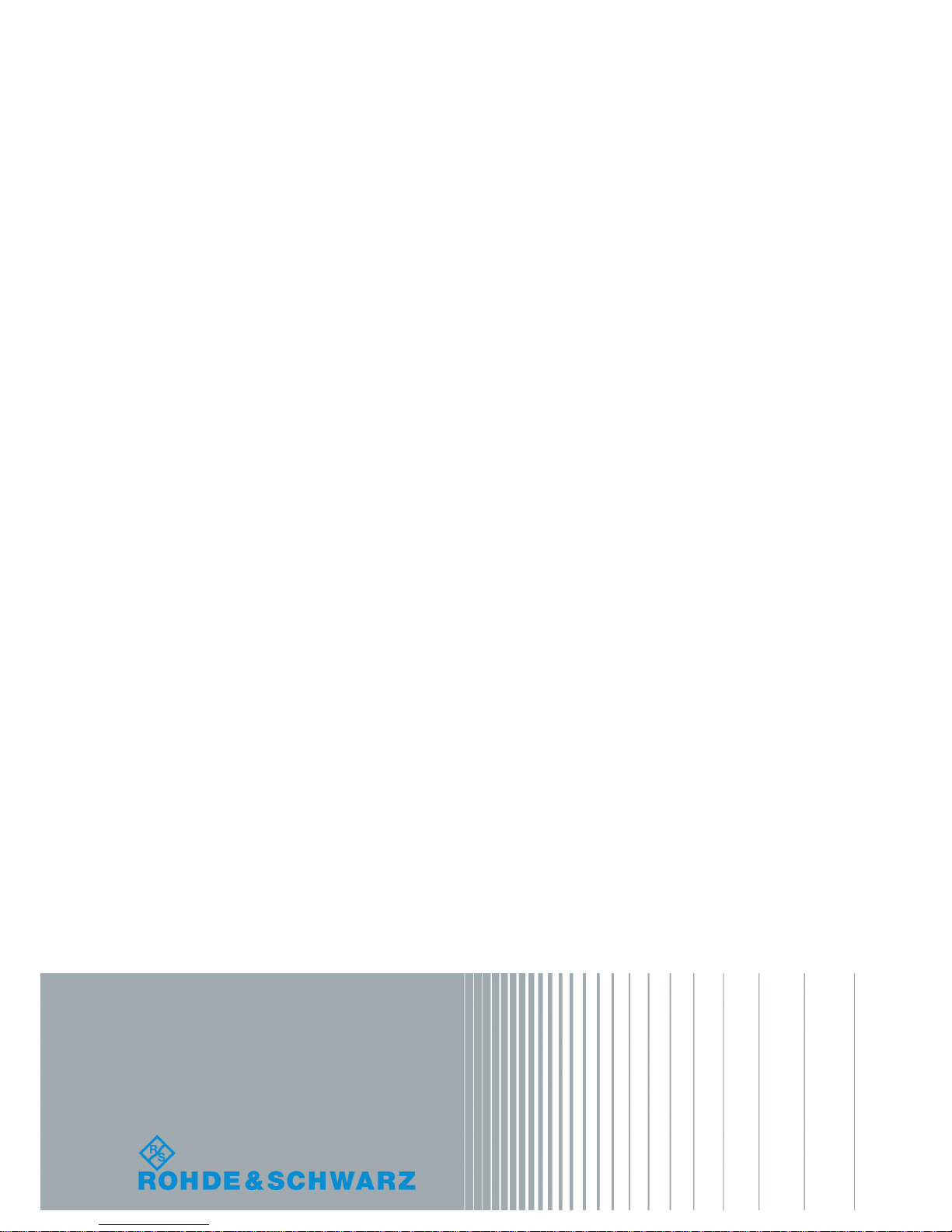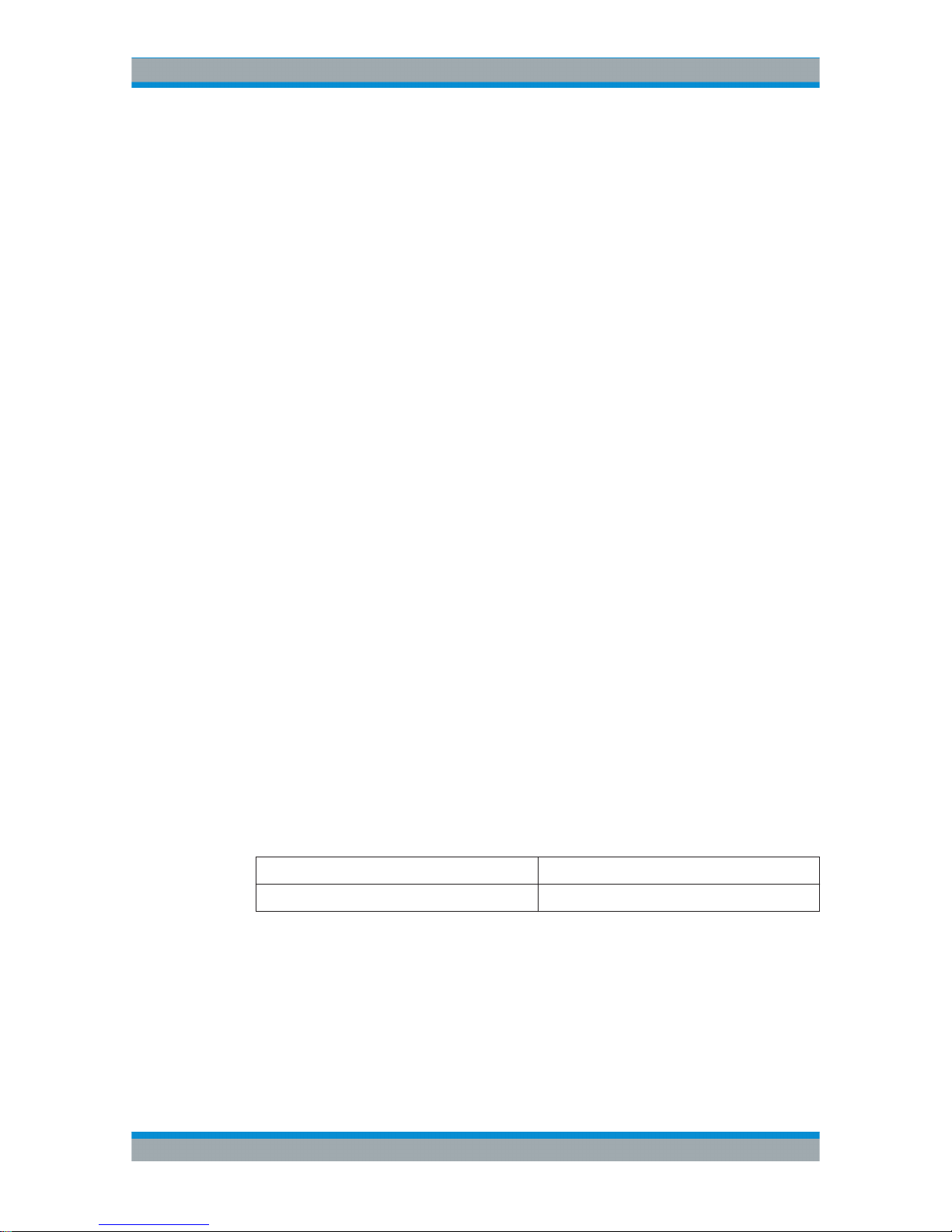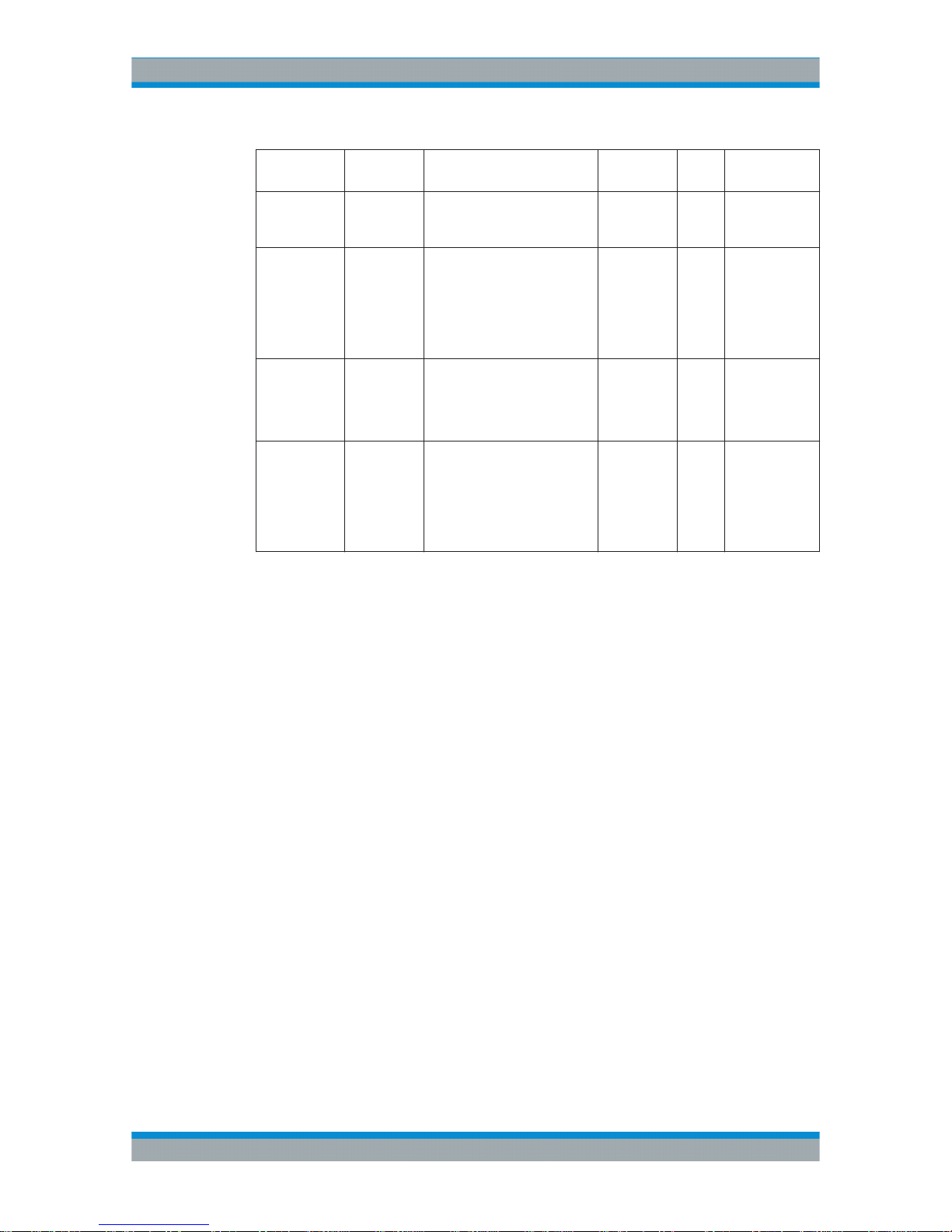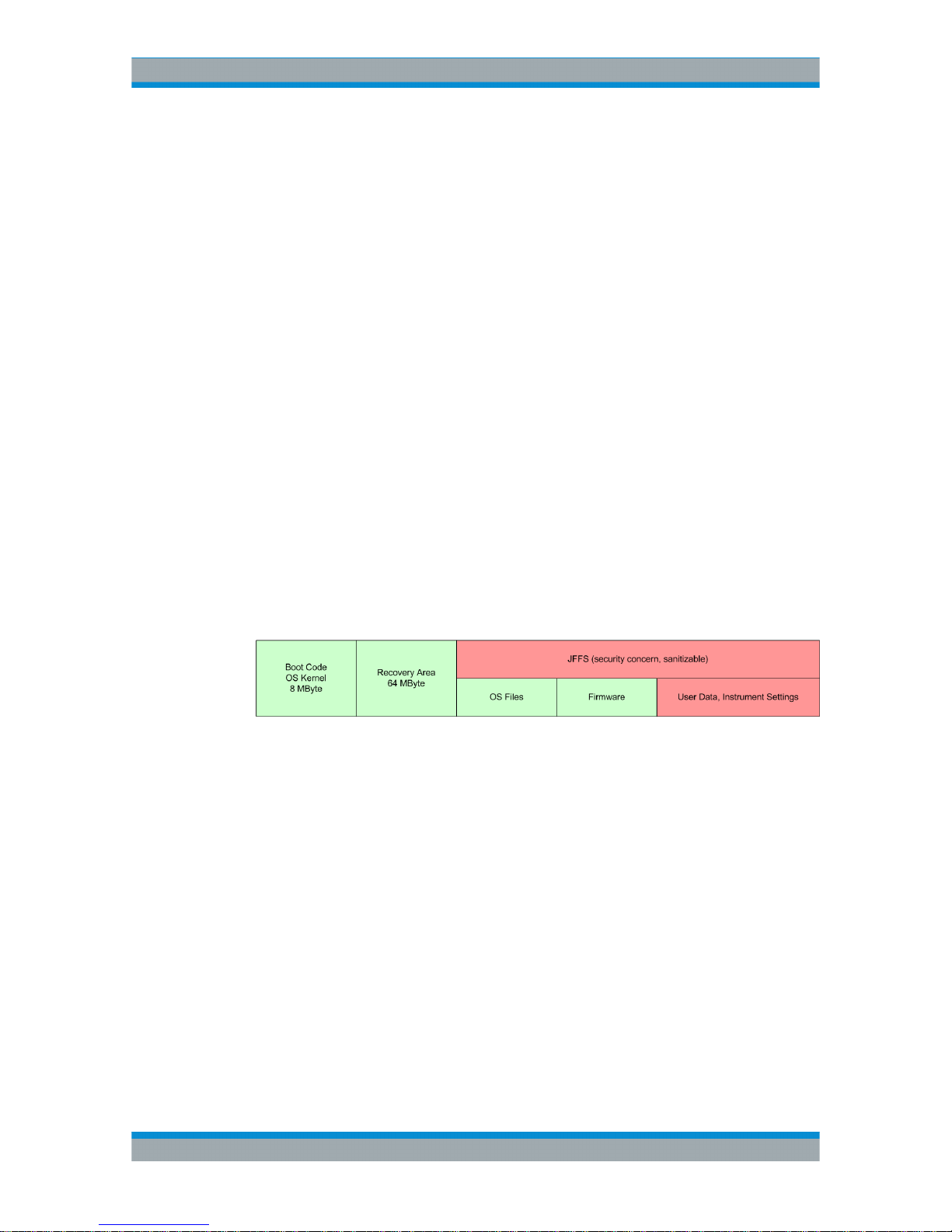Instrument Declassification
R&S®SGS100A
6Instrument Security Procedures 1175.6332.02 ─ 04
instrument operation nor can they be modified in parts. During firmware update,
they are replaced in total.
In the remaining JFFS area the following information is stored:
– User data and instrument settings (automatically or manually saved instrument
setups)
– Passwords
– LAN and USB port enable/disable states
– Internal adjustment data
The R&S SGS provides a sanitizing procedure that ensures that user data is irretrieva-
bly removed from the instrument.
Sanitization procedure: "Sanitize internal memory" procedure
The sanitizing procedure is part of the instruments maintenance system which can be
accessed by pressing the front panel buttons RF, LAN and ID during power-on.
After activating the sanitizing procedure, the following steps occur:
●The file rootfs.squashfs (read-only, encapsulating operating system files) and
the file optfs (read-only, encapsulating instrument firmware) are temporarily
saved in SDRAM.
●A full sector erase command as per manufacturer data sheet is applied to each
sector of the JFFS area. This explicitly includes sectors which might be declared as
defect.
●Every addressable location of the JFFS area is overwritten by a single character.
●Again, a full sector erase command as per manufacturer data sheet is applied to
each sector of the JFFS area, including defect sectors.
●The JFFS is recreated and operating system files as well as instrument firmware
are restored.
●Passwords are reset to factory values, USB and Ethernet interfaces are enabled.
The "Sanitize internal memory" procedure meets the memory sanitization requirements
specified in the "Clearing and Sanitization Matrix" in Section 14.1.16 of the ISFO "Man-
ual for the Certification and Accreditation of Classified Systems under the NISPOM".
5 Instrument Declassification
Before you can remove the SGMA RF Source from a secured area (for example to per-
form service or calibration), all classified user data needs to be removed. You can
declassify the SGMA RF Source as follows:
1. Turn off the SGMA RF Source. This will sanitize the volatile memory.
2. To sanitize the internal Flash memory, perform the following steps:
a) Make sure, that no USB mass memory device is conntected.
b) Press the front panel buttons RF, LAN and ID and hold them while switching on
the instrument again.