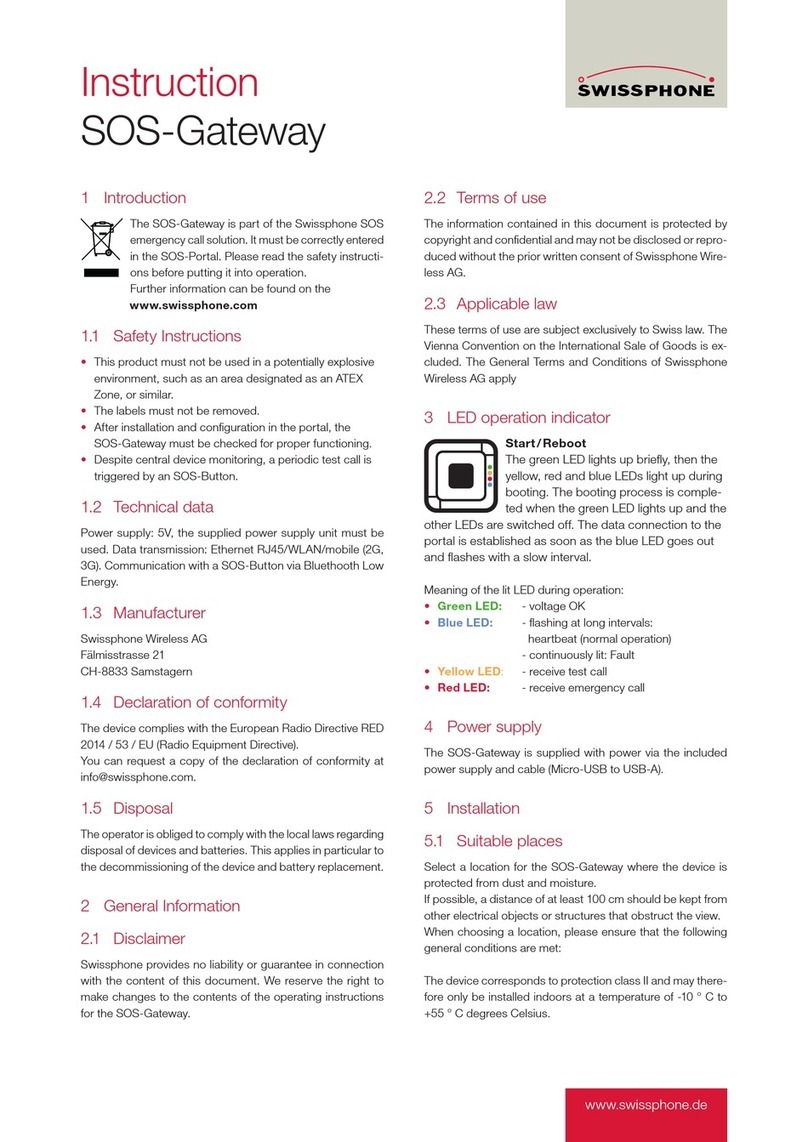2
Table of Contents
1. Terms and definitions ..................................................................................................... 5
1.1 Emergency call system ................................................................................ 5
1.2 Emergency devices ...................................................................................... 5
1.3 Emergency call platform .............................................................................. 5
1.4 Emergency signal ......................................................................................... 5
1.5 Manual personal alarm................................................................................. 5
1.6 Automatic personal alarm ............................................................................ 5
1.7 Pre-alarm...................................................................................................... 5
1.8 Emergency call system operation................................................................. 6
1.9 Trade association.......................................................................................... 6
1.10 Work safety and health rules of the trade associations 139 (BGR-139)....... 6
2. Scope of delivery ............................................................................................................ 6
3. Technical data................................................................................................................. 6
4. SWISSPHONE TRIO software packages........................................................................... 7
5. Getting started: SIM card, battery, activate..................................................................... 8
6. Overview of devices........................................................................................................ 8
6.1 Control elements .......................................................................................... 8
6.2 Display.......................................................................................................... 9
6.2.1 1st line of the display (status line)................................................................ 9
6.2.2 2nd line of the display (profile display)......................................................... 11
6.2.3 3rd line of the display (info line)................................................................... 11
6.2.4 4th line of the display (date, alarm clock, time)............................................ 11
6.3 Capacity display of the battery..................................................................... 11
6.4 Operator logo................................................................................................ 12
6.5 Device status................................................................................................ 12
7. Menu structure................................................................................................................ 13
7.1 Navigation in the menu................................................................................. 14
7.2 Explanation of the menu items..................................................................... 14
7.2.1 Emergency call test ...................................................................................... 14
7.2.2 Device functional test................................................................................... 15
7.2.3 Update GPS position ..................................................................................... 15
7.2.4 Fall/man down detection.............................................................................. 15
7.2.5 Start/Stop Lifecheck..................................................................................... 15
7.2.6 Restart Lifecheck.......................................................................................... 15
7.2.7 Read last / unread messages....................................................................... 15
7.2.8 Messages...................................................................................................... 15
7.2.8.1 Next .............................................................................................................. 15
7.2.8.2 Protect / unprotect messages ...................................................................... 15
7.2.8.3 Delete messages .......................................................................................... 16
7.2.8.4 Empty Folder................................................................................................. 16
7.2.9 Alarm clock................................................................................................... 16