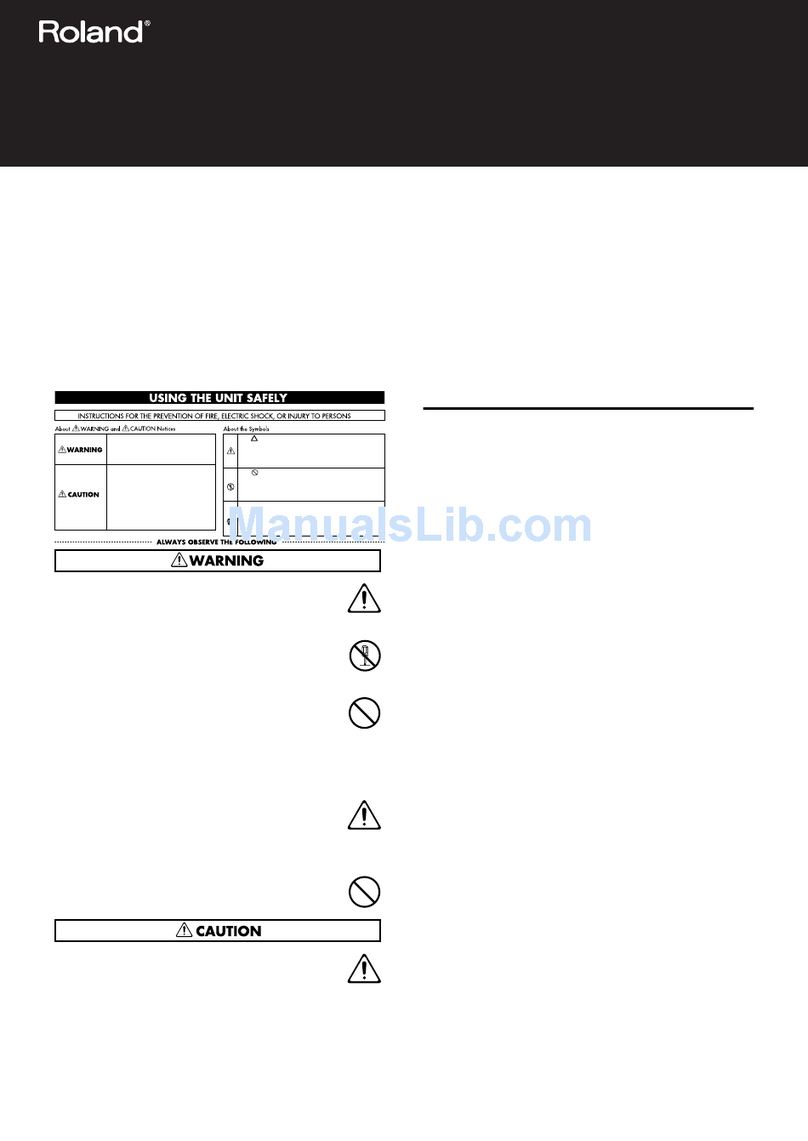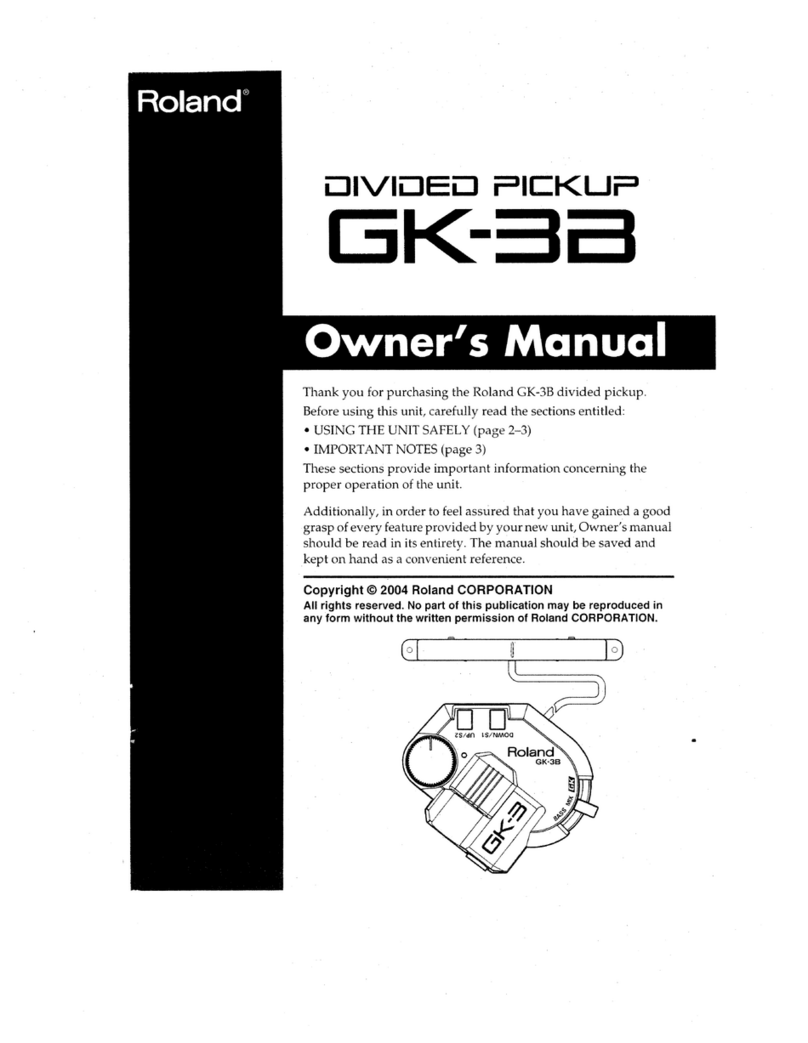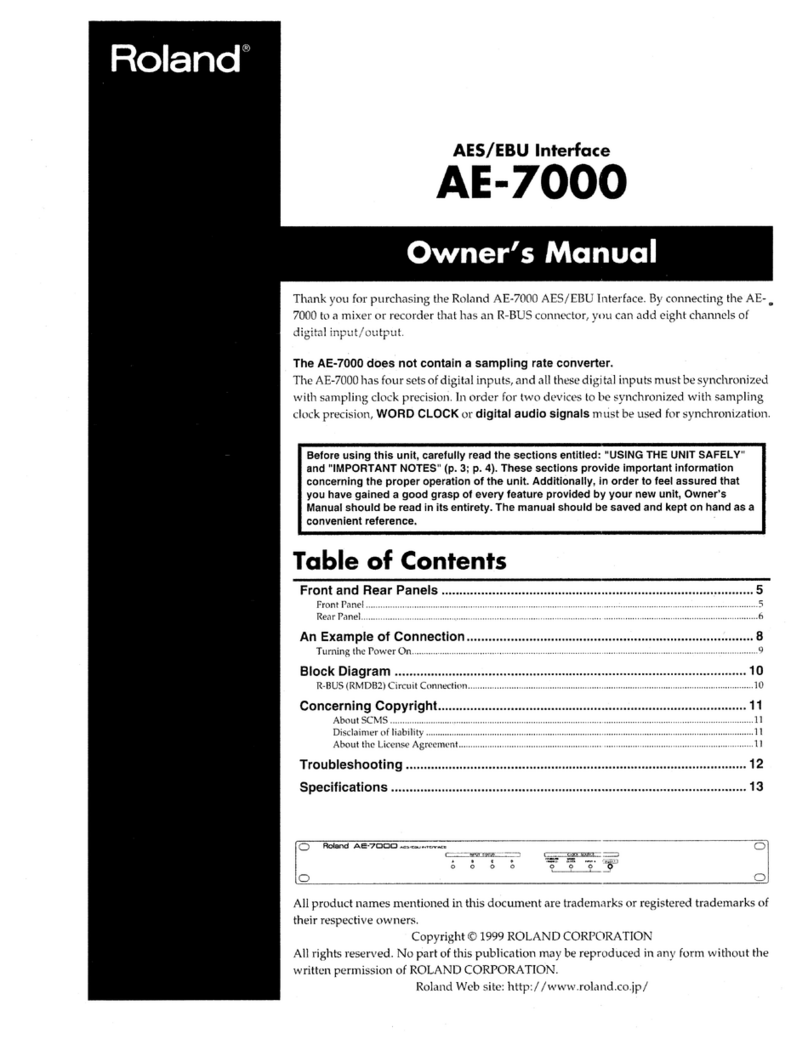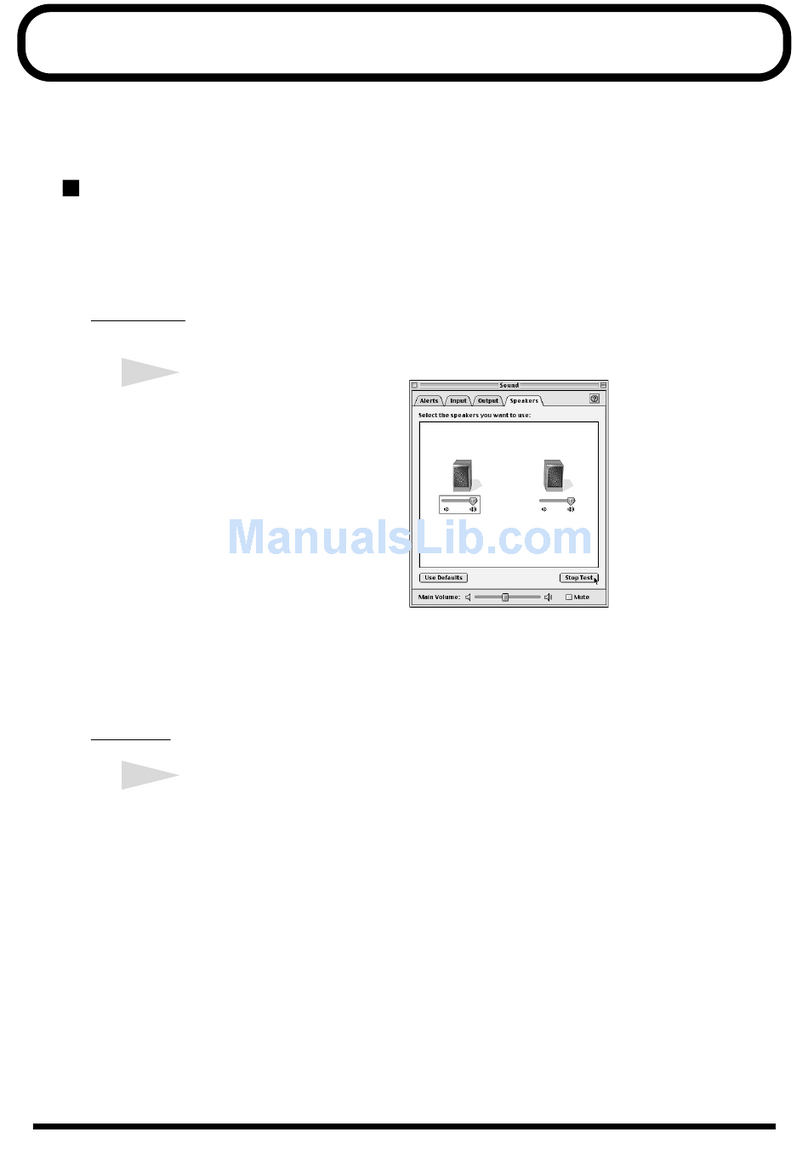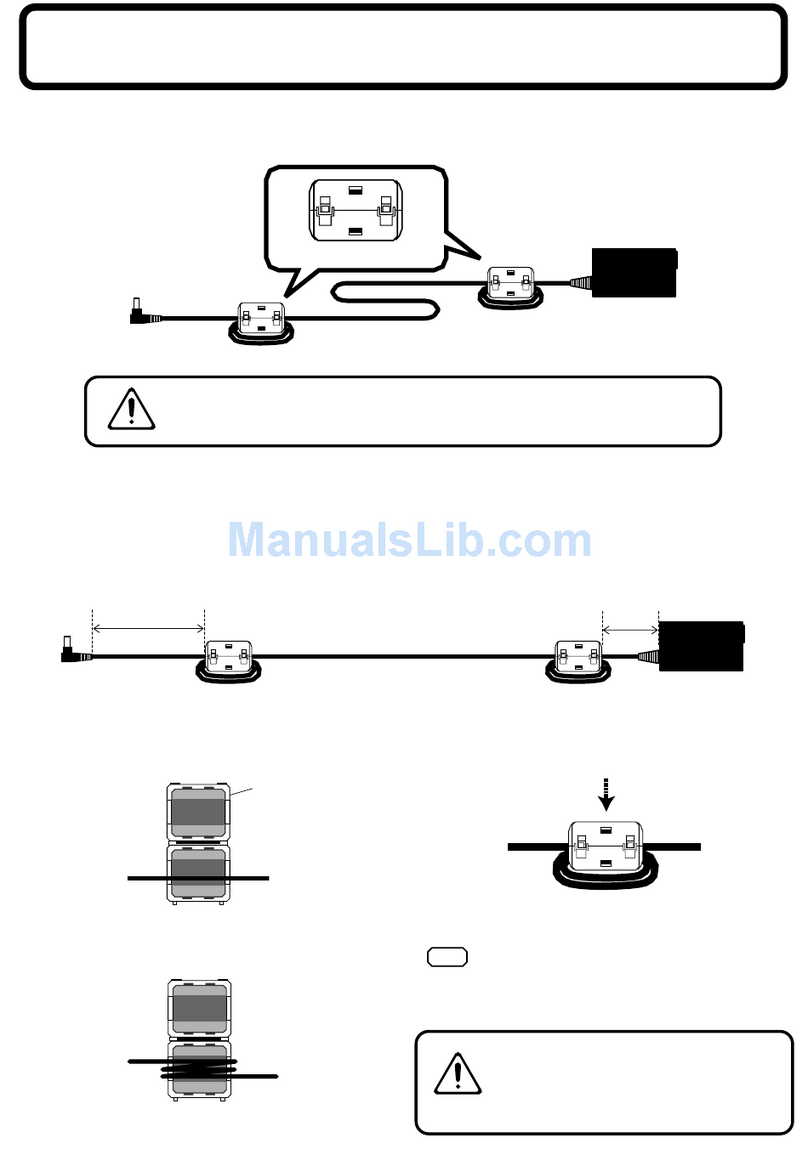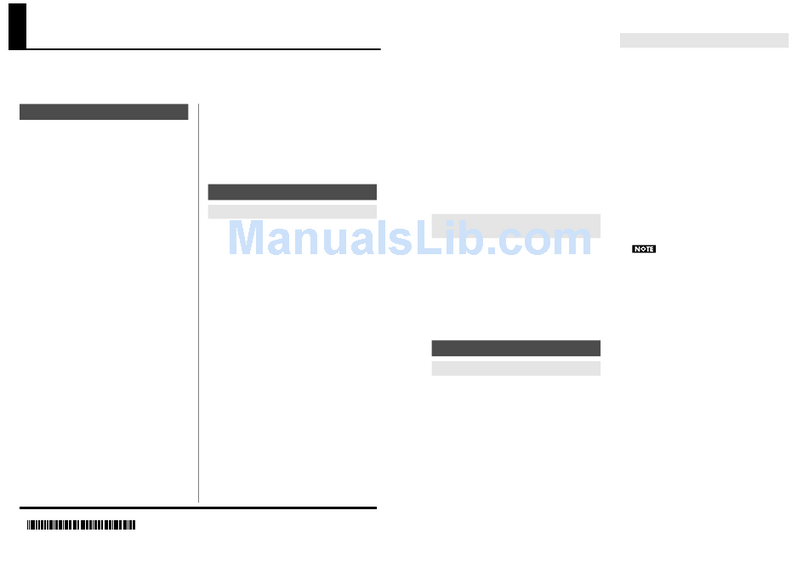1
Contents
Copyright © 2005-2009 Roland DG Corporation
Windows® and Windows NT® are registered trademarks or trademarks of Microsoft® Corporation in the United States and/or other countries.
Pentium is a registered trademark of Intel Corporation in the United States.
Other company names and product names are trademarks or registered trademarks of their respective holders.
http://www.rolanddg.com/
To Ensure Safe Use ............................................................................................. 2
Pour utiliser en toute sécurité .......................................................................... 4
Important Notes on Handling and Use................................................................... 6
Chapter 1 Preparing the Sensor Unit .................................................................... 7
1-1 3D Scanning Sensor Unit ................................................................................................................... 8
Supported Models.............................................................................................................8
Unit Features ....................................................................................................................8
Checking the Included Items ............................................................................................8
Part Names and Functions ................................................................................................9
1-2 Installing the Sensor Unit ................................................................................................................. 10
Installing the Sensor Unit................................................................................................10
To Reinstall the Spindle Unit...........................................................................................11
1-3 Preparing the Programs .................................................................................................................... 12
System Requirements for the Programs ...........................................................................12
System Requirements for USB Connection .....................................................................12
Step 1: Installing and Setting Up the Programs ...............................................................12
Step 2: Making the Settings for Dr. PICZA3.....................................................................14
Chapter 2 Use and Operation As a 3D Scanner ................................................. 15
2-1 Operation As a 3D Scanner ............................................................................................................ 16
Operation As a 3D Scanner ............................................................................................16
ObjectsThat Can and Cannot Be Scanned......................................................................17
Mounting the Object to Scan..........................................................................................18
2-2 Using the Included Programs .......................................................................................................... 19
User's Manuals for the Programs ....................................................................................19
Amount of Computer Memory Required.........................................................................20
Chapter 3 Basic Scanning Operation ................................................................... 21
3-1 Learning the Basics of Scanning ...................................................................................................... 22
Step 1: Setting the Scanning Conditions..........................................................................22
Step 2: Checking the Scanning Results ...........................................................................24
Step 3: Saving and Exporting Data ..................................................................................24
Chapter 4 Appendix ............................................................................................... 25
4-1 What to Do If... .................................................................................................................................. 26
The machine doesn't start ...............................................................................................26
Scanning is impossible ...................................................................................................26
Other Symptoms.............................................................................................................26
4-2 Specifications....................................................................................................................................... 27
Scanning-mode Specifications ........................................................................................27