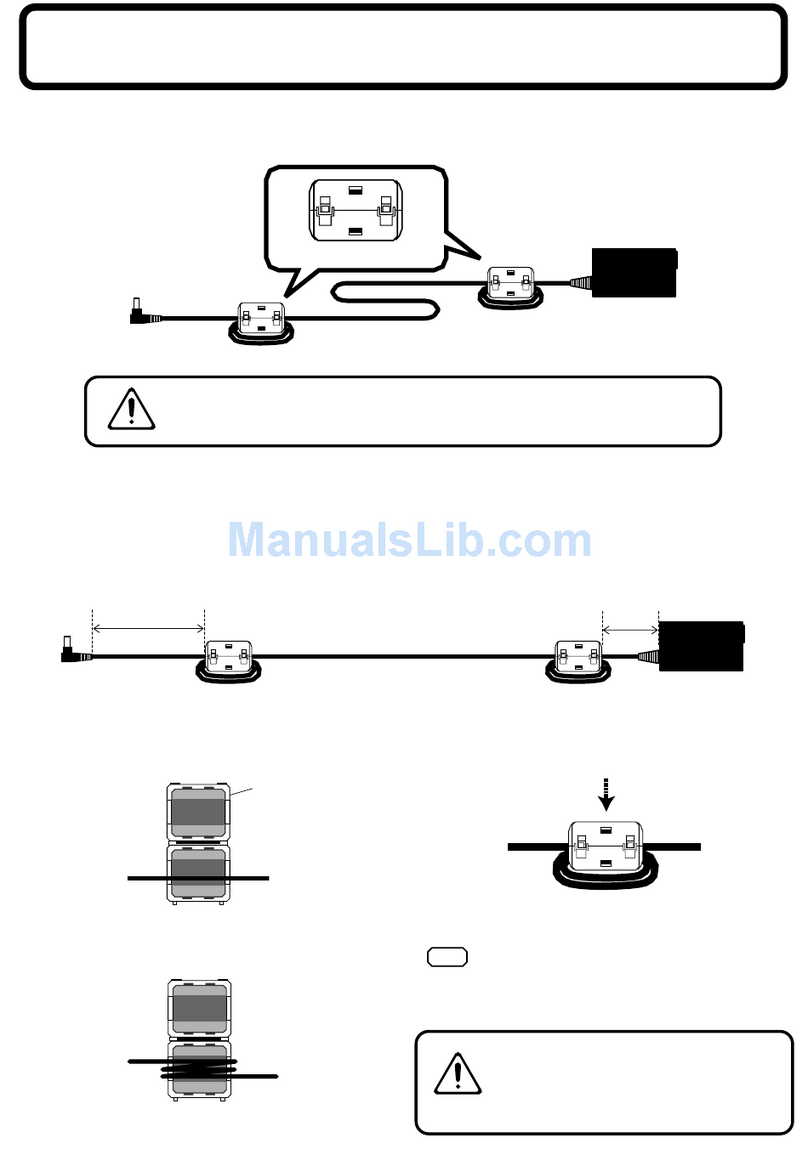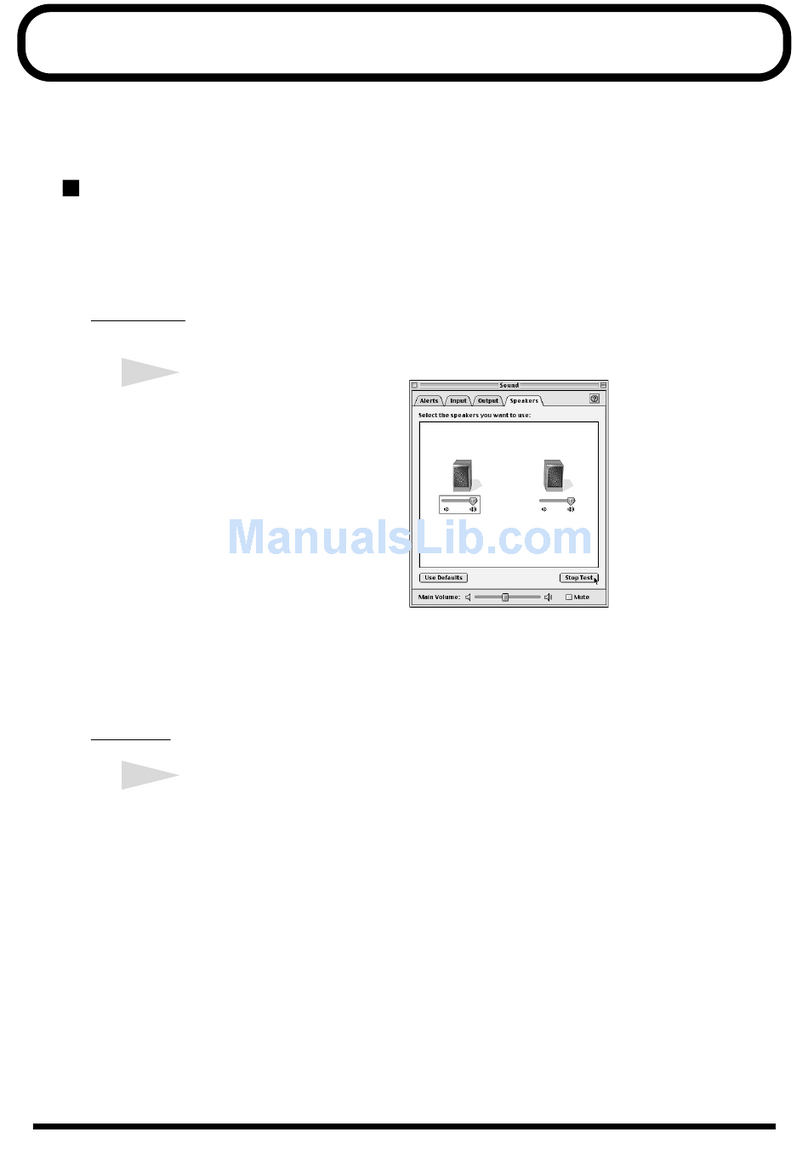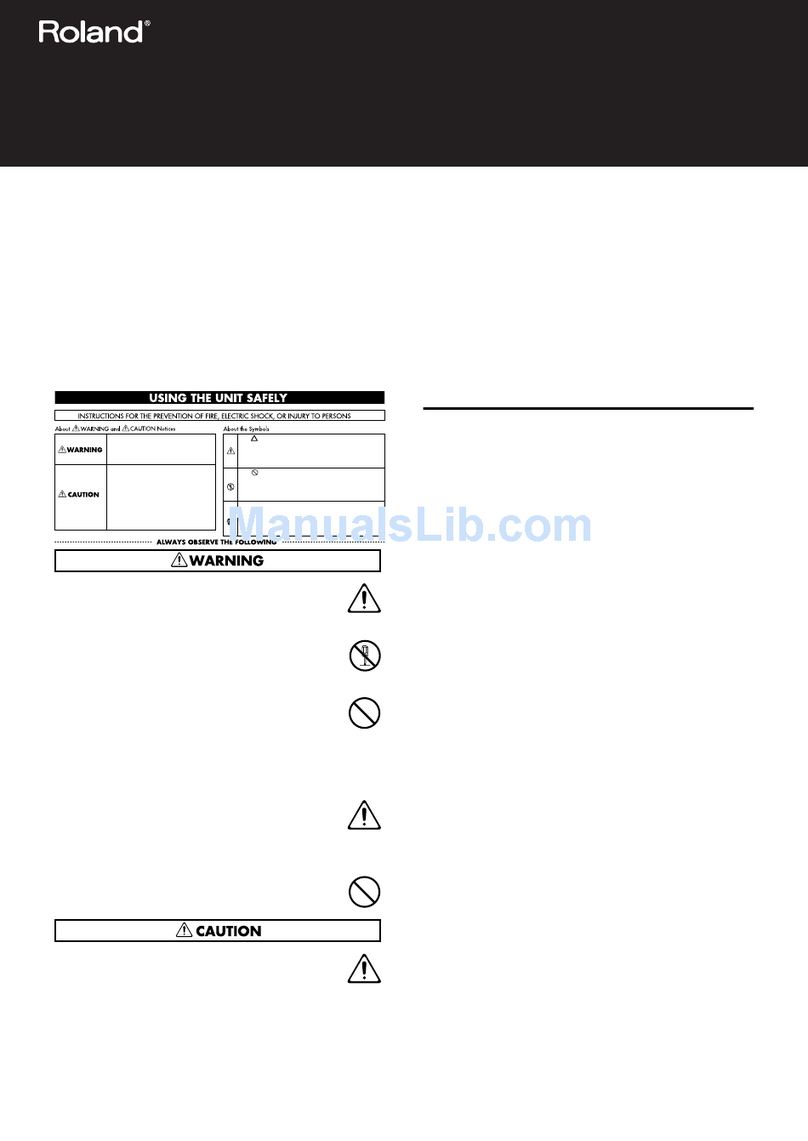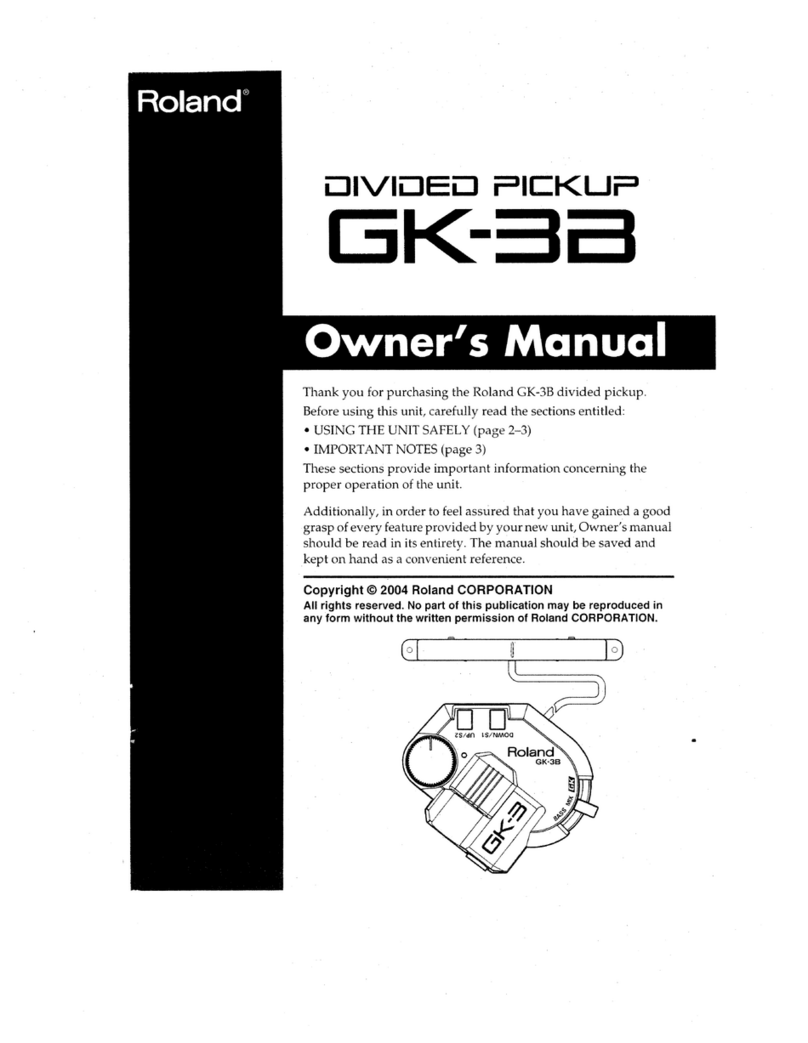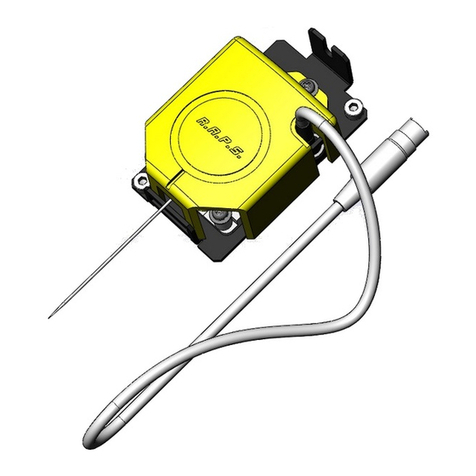40561767 2*PD
VK-8M Edit Mode Quick Reference
To change the settings of parameters (except that of the MIDI channel), turn the [VIBRATO AND CHORUS] knob.
To change the MIDI channel, connect your external keyboard to the VK-8M, and press the C2–D#3 keys on the keyboard.
To return to the initial value, press the VIBRATO AND CHORUS [ON] button.
System Parameter
Purpose Button
Rotary-related Settings
ROTARY WOOFER LEVEL [BANK] + ROTARY [SLOW/FAST]
→
[H-BAR PART] (indicator is lit in red)
→
[1]
ROTARY TWEETER LEVEL [BANK] + ROTARY [SLOW/FAST]
→
[H-BAR PART] (indicator is lit in red)
→
[2]
ROTARY WOOFER RISE TIME [BANK] + ROTARY [SLOW/FAST]
→
[H-BAR PART] (indicator is lit in red)
→
[3]
ROTARY TWEETER RISE TIME [BANK] + ROTARY [SLOW/FAST]
→
[H-BAR PART] (indicator is lit in red)
→
[4]
ROTARY WOOFER FALL TIME [BANK] + ROTARY [SLOW/FAST]
→
[H-BAR PART] (indicator is lit in red)
→
[5]
ROTARY TWEETER FALL TIME [BANK] + ROTARY [SLOW/FAST]
→
[H-BAR PART] (indicator is lit in red)
→
[6]
ROTARY WOOFER SPREAD [BANK] + ROTARY [SLOW/FAST]
→
[H-BAR PART] (indicator is lit in green)
→
[1]
ROTARY TWEETER SPREAD [BANK] + ROTARY [SLOW/FAST]
→
[H-BAR PART] (indicator is lit in green)
→
[2]
ROTARY WOOFER SPEED SLOW [BANK] + ROTARY [SLOW/FAST]
→
[H-BAR PART] (indicator is lit in green)
→
[3]
ROTARY TWEETER SPEED SLOW [BANK] + ROTARY [SLOW/FAST]
→
[H-BAR PART] (indicator is lit in green)
→
[4]
ROTARY WOOFER SPEED FAST [BANK] + ROTARY [SLOW/FAST]
→
[H-BAR PART] (indicator is lit in green)
→
[5]
ROTARY TWEETER SPEED FAST [BANK] + ROTARY [SLOW/FAST]
→
[H-BAR PART] (indicator is lit in green)
→
[6]
ROTARY MIC DISTANCE [BANK] + ROTARY [SLOW/FAST]
→
[H-BAR PART] (indicator is lit in amber)
→
[1]
ROTARY RANDOMIZE [BANK] + ROTARY [SLOW/FAST]
→
[H-BAR PART] (indicator is lit in amber)
→
[2]
ROTARY INDICATOR SYNC
SOURCE [BANK] + ROTARY [SLOW/FAST]
→
[H-BAR PART] (indicator is lit in amber)
→
[3]
After changing the rotary-related settings, press the [WHITE] button to finalize the settings.
Click Noise and Percussion Settings
ON CLICK LEVEL [BANK] + PERCUSSION [2ND/3RD]
→
[H-BAR PART] (indicator is lit in red)
→
[1]
OFF CLICK LEVEL [BANK] + PERCUSSION [2ND/3RD]
→
[H-BAR PART] (indicator is lit in red)
→
[2]
PERCUSSION SOFT LEVEL [BANK] + PERCUSSION [2ND/3RD]
→
[H-BAR PART] (indicator is lit in green)
→
[1]
PERCUSSION NORMAL LEVEL [BANK] + PERCUSSION [2ND/3RD]
→
[H-BAR PART] (indicator is lit in green)
→
[2]
PERCUSSION SLOW TIME [BANK] + PERCUSSION [2ND/3RD]
→
[H-BAR PART] (indicator is lit in green)
→
[3]
PERCUSSION FAST TIME [BANK] + PERCUSSION [2ND/3RD]
→
[H-BAR PART] (indicator is lit in green)
→
[4]
PERCUSSION RECHARGE TIME [BANK] + PERCUSSION [2ND/3RD]
→
[H-BAR PART] (indicator is lit in green)
→
[5]
PERCUSSION H-BAR LEVEL [BANK] + PERCUSSION [2ND/3RD]
→
[H-BAR PART] (indicator is lit in green)
→
[6]
After changing the click noise and percussion settings, press the [WHITE] button to finalize the settings.
MIDI-related Settings
MIDI THRU [BANK] + [TONE WHEEL]
→
[H-BAR PART] (indicator is lit in red)
→
[1]
CONTROL MIDI CH. [BANK] + [TONE WHEEL]
→
[H-BAR PART] (indicator is lit in red)
→
[2]
UPPER ORGAN MIDI CH. [BANK] + [TONE WHEEL]
→
[H-BAR PART] (indicator is lit in red)
→
[3]
LOWER ORGAN MIDI CH. [BANK] + [TONE WHEEL]
→
[H-BAR PART] (indicator is lit in red)
→
[4]
PEDAL ORAGN MIDI CH. [BANK] + [TONE WHEEL]
→
[H-BAR PART] (indicator is lit in red)
→
[5]
SPRING SHOCK MIDI CH. [BANK] + [TONE WHEEL]
→
[H-BAR PART] (indicator is lit in red)
→
[6]
MIDI SOUND CONTROLLERS
SWITCH [BANK] + [TONE WHEEL]
→
[H-BAR PART] (indicator is lit in green)
→
[1]
MIDI GENERL CONTROLLERS
SWITCH [BANK] + [TONE WHEEL]
→
[H-BAR PART] (indicator is lit in green)
→
[2]
MIDI PROGRAM CHANGE
SWITCH [BANK] + [TONE WHEEL]
→
[H-BAR PART] (indicator is lit in green)
→
[3]
After changing the MIDI-related settings, press the [WHITE] button to finalize the settings.