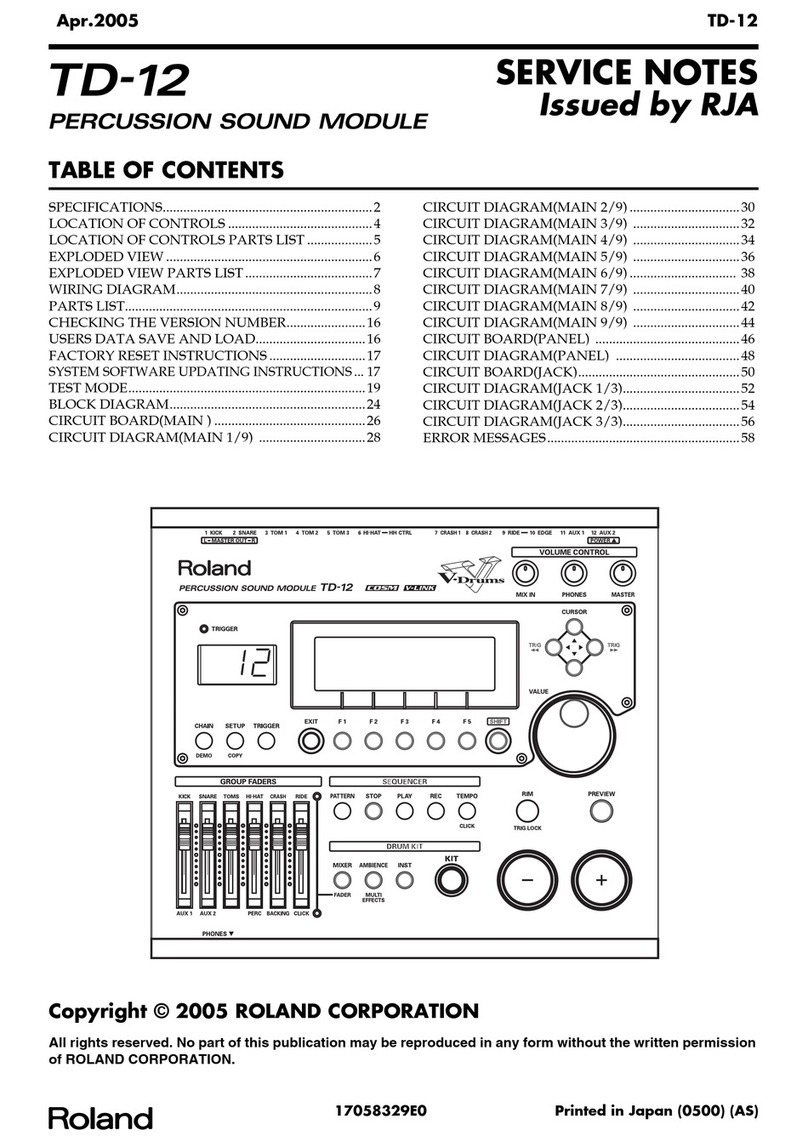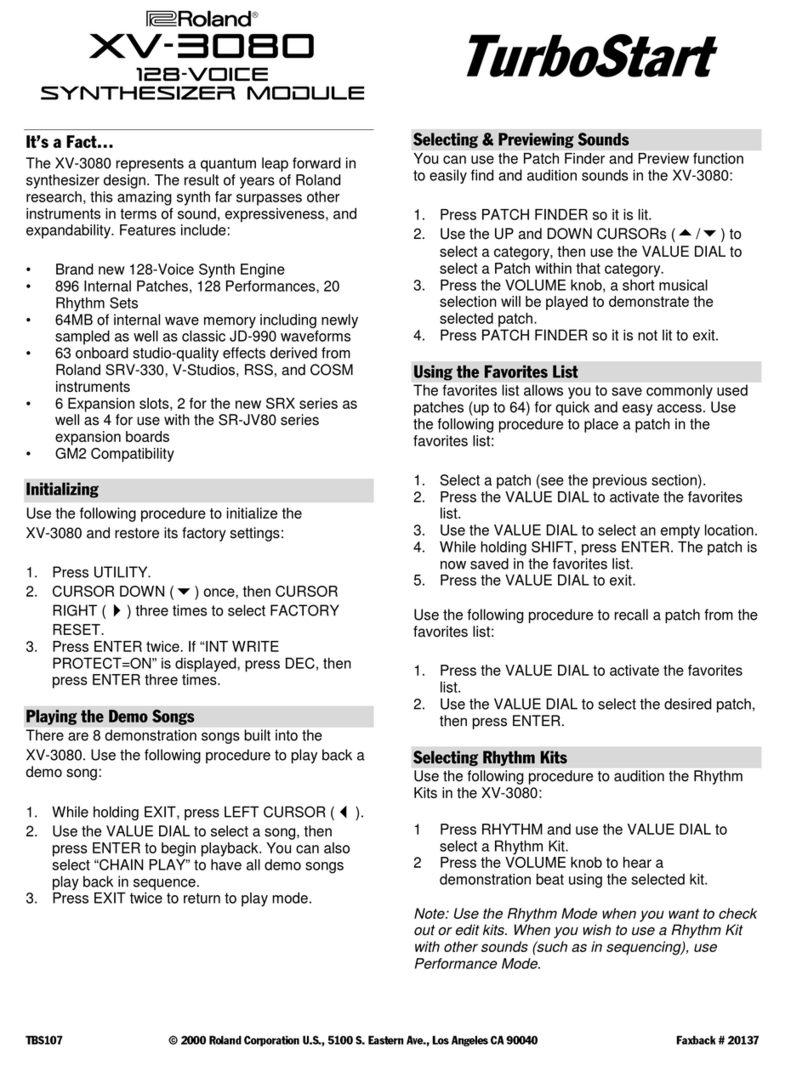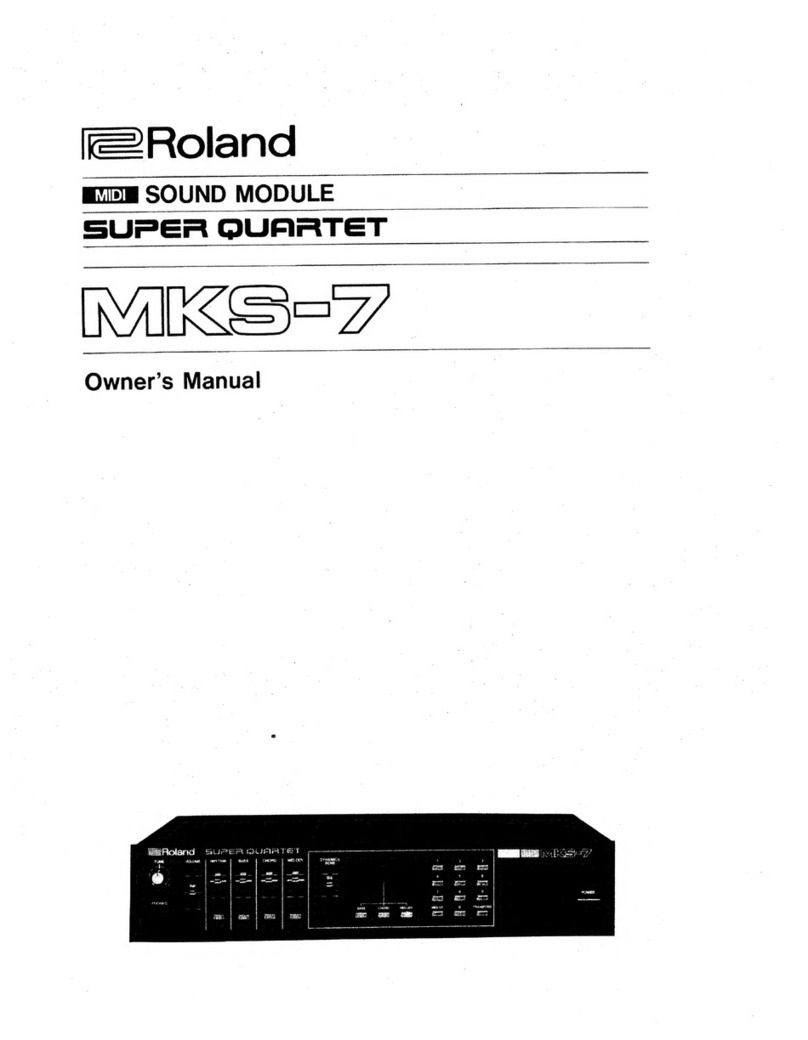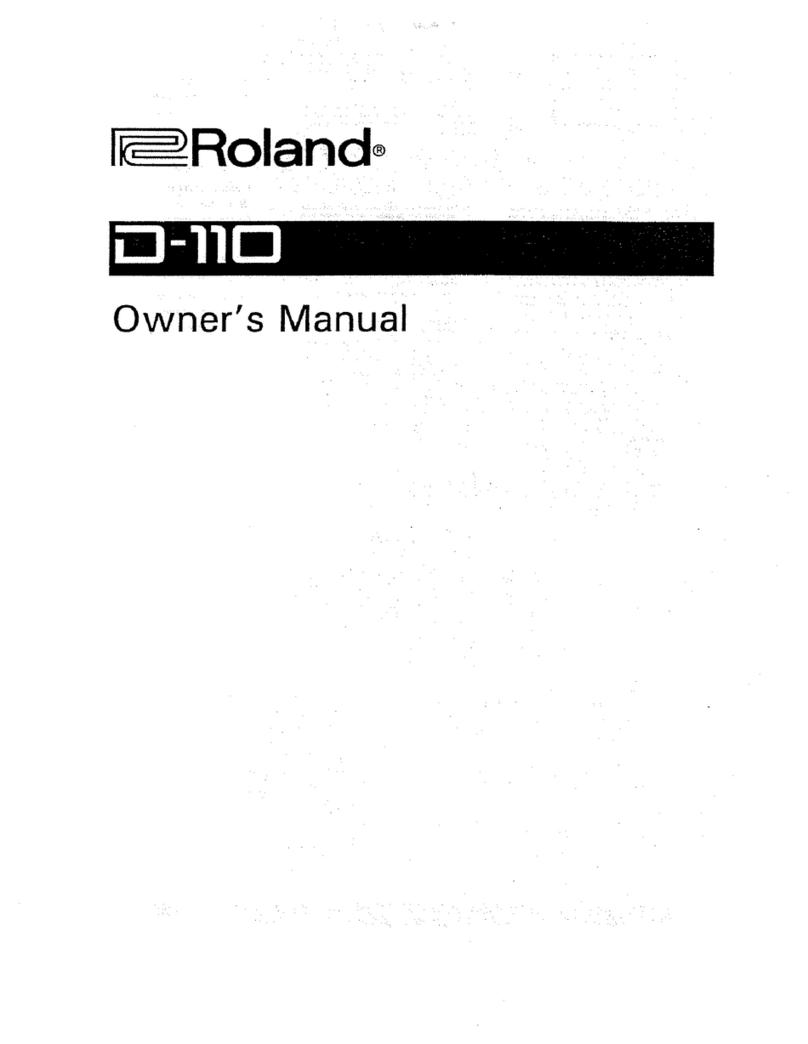@
i
Connections
and
Power-Up
ff
Making
the
Connections......sscssssscerssecseressscsees
First
make
sure
that
the
power
is
switched
off for
this
unit
and
for
all
other
external
devices.
Then
hook
up
the
unit
and
the
other
equipment
as
shown
below.
Epueg
7a
Bove
a0
©0000
This
unit
MIDI
OUT
connector
[OOO
ma”
}
[OOO
=}
Keyboard
amp.
etc,.
You
can
listen
to
the
unit
even
if
you
have
no
keyboard
amp
or
audio
set.
Just
plug
a
set
of
headphones
into
the
Phones
jack.
@
Before
Turning
on
the
Power
......cscsssssecesesseceens
Before
you
switch
on
the
power,
make
sure
that
the
unit's
Volume
knob
is at
“Min”
and
make
sure
that
the
volume
knobs
for
the
keyboard
amp
and
any
other
external
equipment
are
ulso
at
their
lowest
settings.
@
Turning
on
the
Power
w..ssccsscsscsessesserssesesceecees
First
switch
on
the
power
for
the
unit,
and
then
turn
on
the
key-
board
amp
or
other
connected
equipment.
After
you've
done
that,
adjust
the
unit’s
Volume
knob
and
the
volume
controls
on
the
other
equipment
to
get
the
appropriate
sound
level.
When
switching
off
the
power,
first
turn
off
the
keyboard
amp
or
other
equipment,
and
then
switch
off
the
unit.
*
This
unit
is
equipped
with
a
protection
circuit.
A
brief
interval
(a
few
seconds)
after
power
up
is
required
before
the
unit
will
operate
normally.
[
About
the
M-GS64’s
Modes
The
M-GS64
has
two
modes:
Patch
Select
mode,
which
is
what
you
will
use
normally
for
playing
the
unit;
and
Edit
mode,
which
allows
you
to
edit
sounds
or
modify
settings
for
the
unit.
When
you
press
the
Patch
button,
the
indicator
will
light
to
indi-
cate
that
you
are
in
Patch
Select
made.
When
you
press
either
the
Select
button
or
a
function
bution,
you
will
enter
Edit
mode.
pry
Out
Sounds
in
the
Patch
Select
Mode
The
M-GS64
is
able
to
produce
32
different
sounds
(timbres)
at
once.
An
electronic
instrument
such
as
the
M-GS64
that
can
simultaneously
play
a
multiple
number
of
sounds
is
called
a
multitimbral
sound
generator.
Being
able
to
simultaneously
play
32
sounds
means
that
you
can
use
32
different
instruments
at
once.
In
other
words,
you
can
create
an
orchestra-like
ensemble
of
32
musical
parts.
In
the
M-GS64,
the
sound
selected
for
each
Part
is
called
a
Patch.
(Patch
List,
p.25)
You
can
assign
the
sounds
you
want
to
each
of
the
32
Parts
to
create
your
own
ensembles.
There
are
two
types
of
Parts:
Normal
Parts
and
Drum
Parts.
The
setting
for
“Part
Mode”
determines
which
type
they
will
be.
Normal
Parts
are
used
for
playing
melody
or
bass
lines.
Drum
Parts
are
used
for
playing
percussion
instruments,
Here’s
how
to
select
Patches
and
play
various
sounds.
*
In
order
for
sound
to
be
produced,
the
MIDI
receive
channel
specified
for
each
Part
must
match
the
MIDI
transmit
channel
of
the
MIDI
keyboard
that
is
connected.
At
the
factory
settings,
the
32
Parts
of
the
M-GS64
are
set
to
the
MIDI
channel
that
cor-
responds
to
the
Part
number.
(p.9)
In
the
following
explanation,
we
will
assume
that
the
MID]
transmit
channel
of
the
MIDI
keyboard
is
set
to
channel
1.
@
Entering
Patch
Select
Mode
.....cscccccssessesesssasenses
Press
the
Patch
button,
and
the
indicator
will
light
to
indicate
that
you
are
in
Patch
Select
mode.
@
Selecting
a
Part.........06
To
move
to
a
different
Part,
hold down
the
Part
button
and
press
dol.
The
illustration
below
shows
the
display
when
Part
A1
is
select-
ed.
“A01”
indicates
Part
Al,
and
“bO1”
indicates
Part
B1.
In
this
example,
select
Part
Al.
Cir)
|
Ai
!
At
the
factory
settings,
a
Drum
Part
is
selected
for
A10
and
B10.
a
H
ILI
4
*
Ifa
Drum
Part
is
selected,
a
“.”
will
appear
in
the
display.