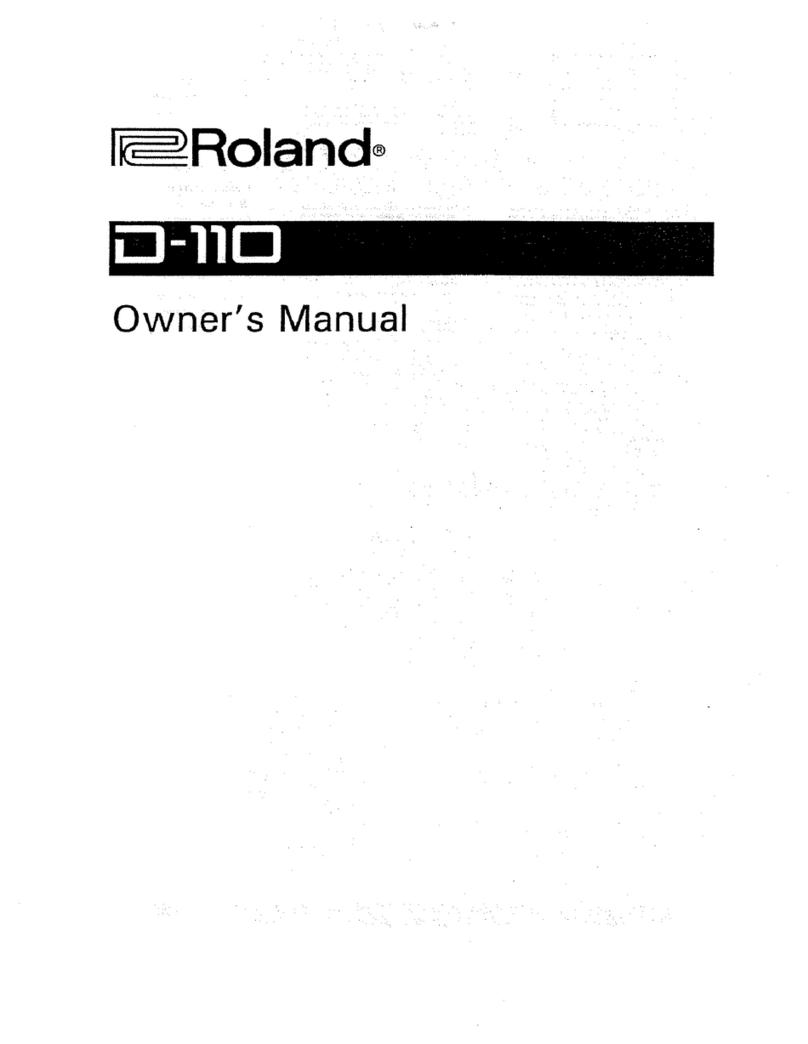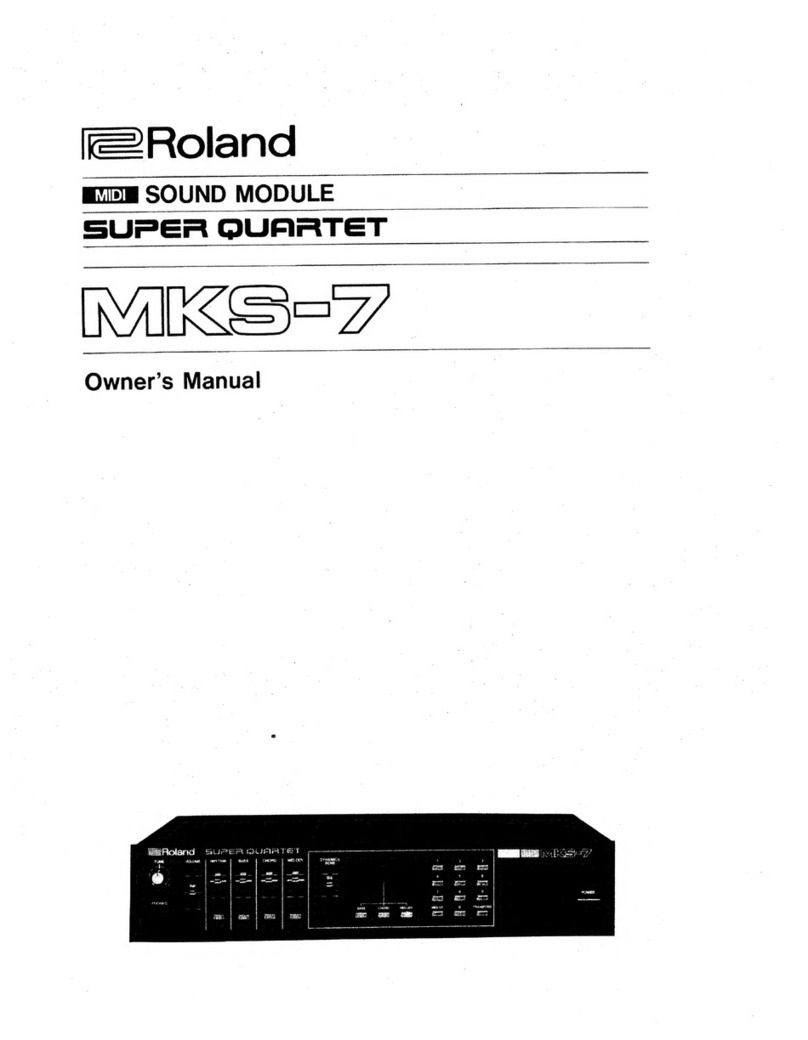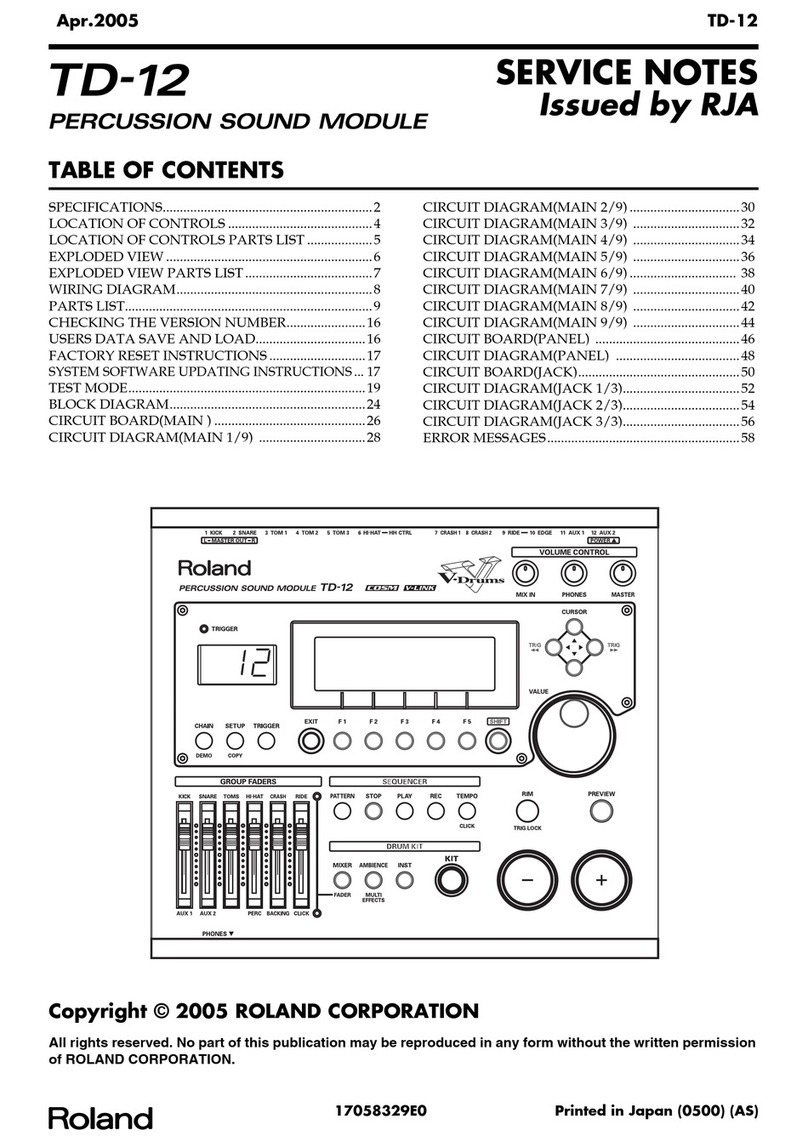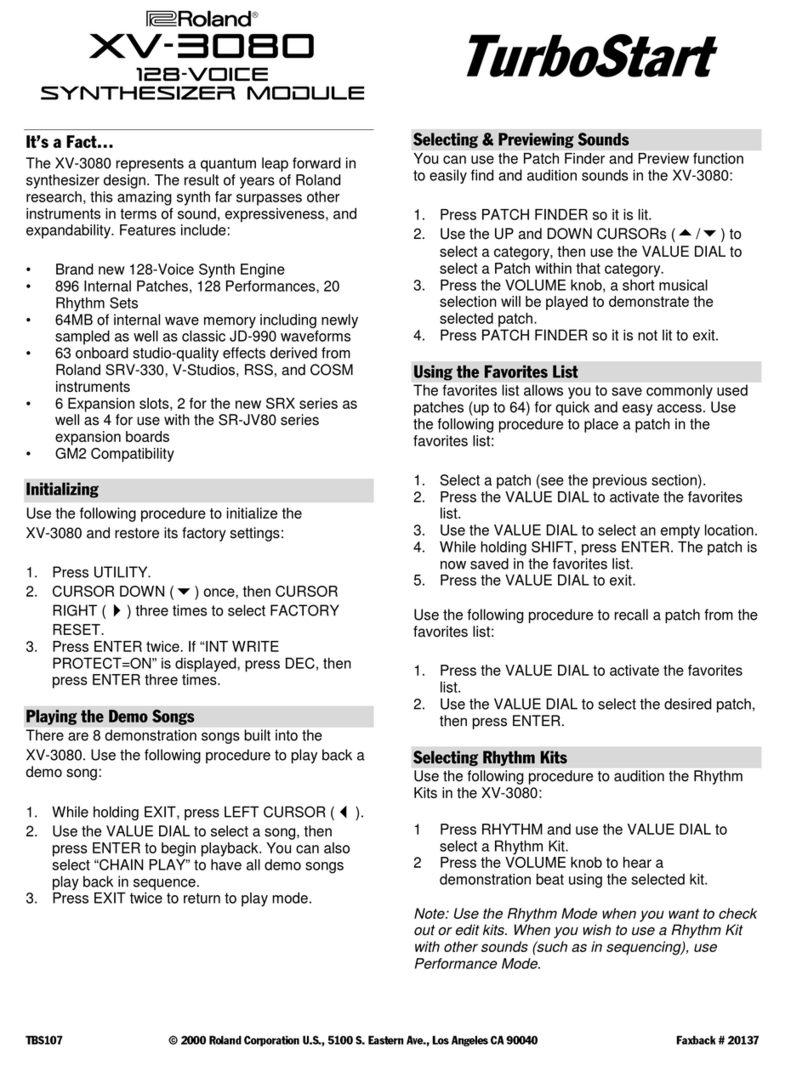©2008 Roland Corporation U.S. www.RolandUS.com TBS261
®ÂØÒňήTD-9 Percussion Sound Module
1
Welcome
Congratulations on your purchase of the Roland TD-9. This Turbo Start contains step-by-
step instructions that will quickly introduce you to a few of the TD-9’s major features.
Note: This Turbo Start discusses the use of the TD-9 as part of the Roland TD-9S and TD-9SX
kits.
Selecting and Auditioning Drum Kits
There are 50 drums kits in the TD-9, ready to go. Use the following steps to select and
try out at few.
Press KIT so it’s lit.
1
Turn the VALUE dial or press the + or - buttons to select2 Compact 18” Kick.
Play the pads and cymbals.
3
Now turn the VALUE dial counterclockwise or press the - button to select4 Double
BASS. In this kit, the hi-hat pedal triggers a kick instrument for a double bass
setup.
Selecting Instruments in a Kit
You can customize the instrument tuning, muffling, and cymbal size in any of the TD-9’s
kits. Start by choosing your own instruments for a kit, selecting different instruments for
each of the pads within the kit. Here’s how:
Press KIT so it’s lit.
1
Turn the VALUE dial to select the kit you’d like to edit.2
Press F1 (INST).3
Hit the snare pad.4
Turn the VALUE dial or press the + or - buttons to select the desired instrument.5
Repeat Steps 4 and 5 for any remaining pads.6
When you’re finished, press KIT—your new settings are stored automatically.7
Playing the Songs
There are 50 preset songs in the TD-9’s built-in sequencer. Use the following steps to
select and play them:
Press SONG so it’s lit.
1
Turn the VALUE dial to select one of the songs.2
Press3 4/ g .
Tip: Press the MUTE button to mute the drum part in the song.
To change the tempo, press and hold SHIFT, and then press CLICK/TEMPO.
4
Turn the VALUE dial to select the desired tempo.5
When you’re finished, press6 4/ g .
Quick Record and Quick Play
This feature allows you to record your own drum performance while playing on the pads.
Use the following steps to use Quick Record and Quick Play:
Press KIT so it’s lit.
1
Press + or – to select a desired kit.2
Press QUICK REC and then play the pads to the metronome.3
When you’re finished, press QUICK PLAY. Your recorded drum performance will4
begin to play automatically.
To stop the recording press QUICK PLAY again.
5
Scope
Scope is a feature that lets you to see the notes of your performance while playing along
with a metronome. The TD-9 shows if you’re ahead or behind the beat, and makes for a
great exercise in timing. Use the following steps to use Scope:
Press the KIT button so it’s lit.
1
Press SCOPE—the metronome begins to play.2
Hold SHIFT and press CLICK(TEMPO).3
Press + or – to adjust the tempo.4
Press SCOPE.5