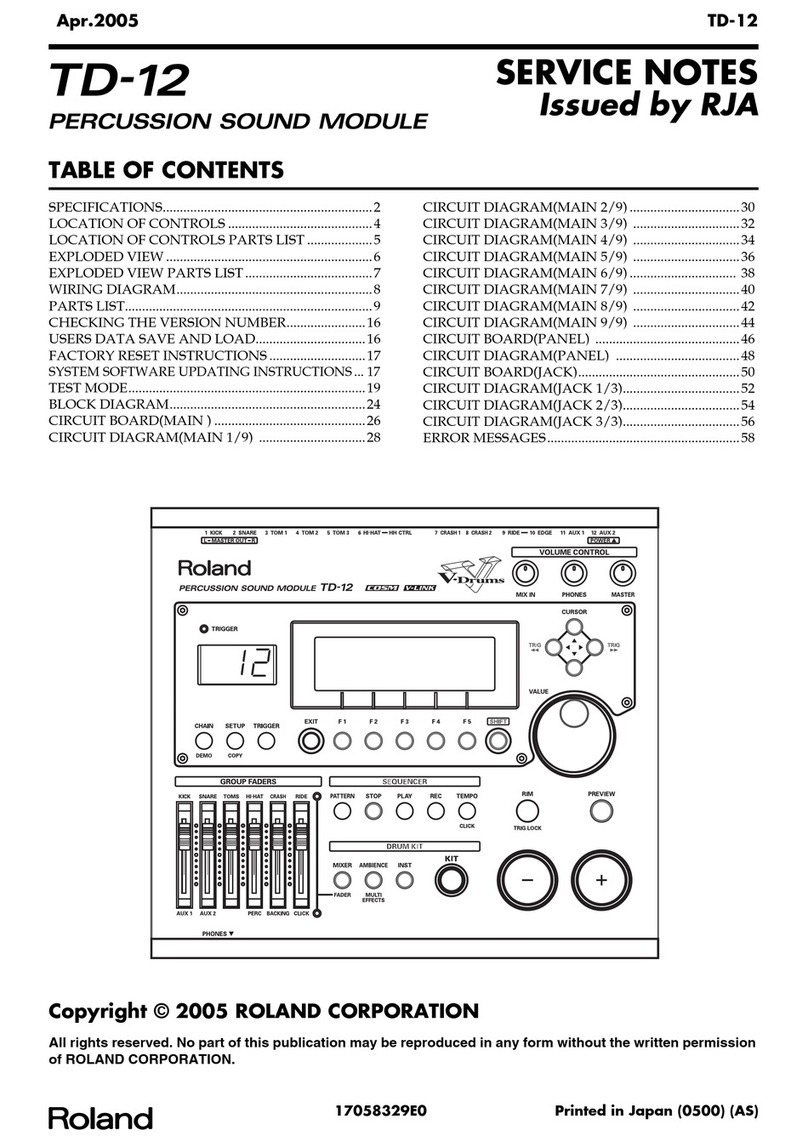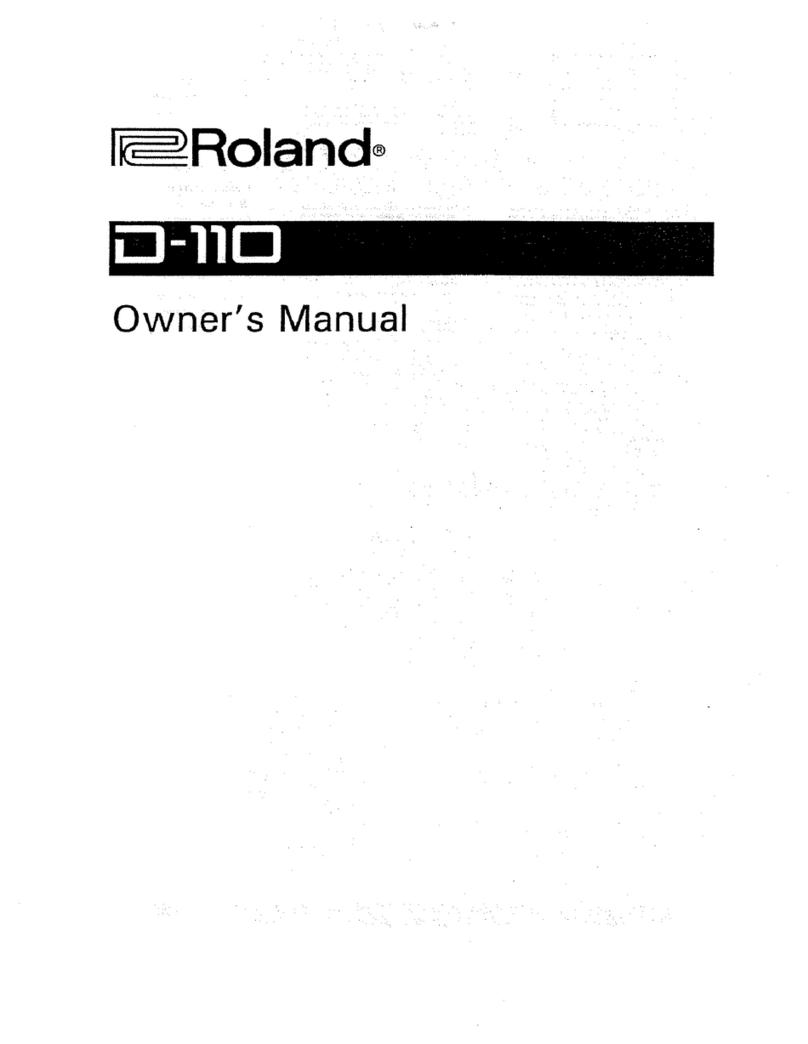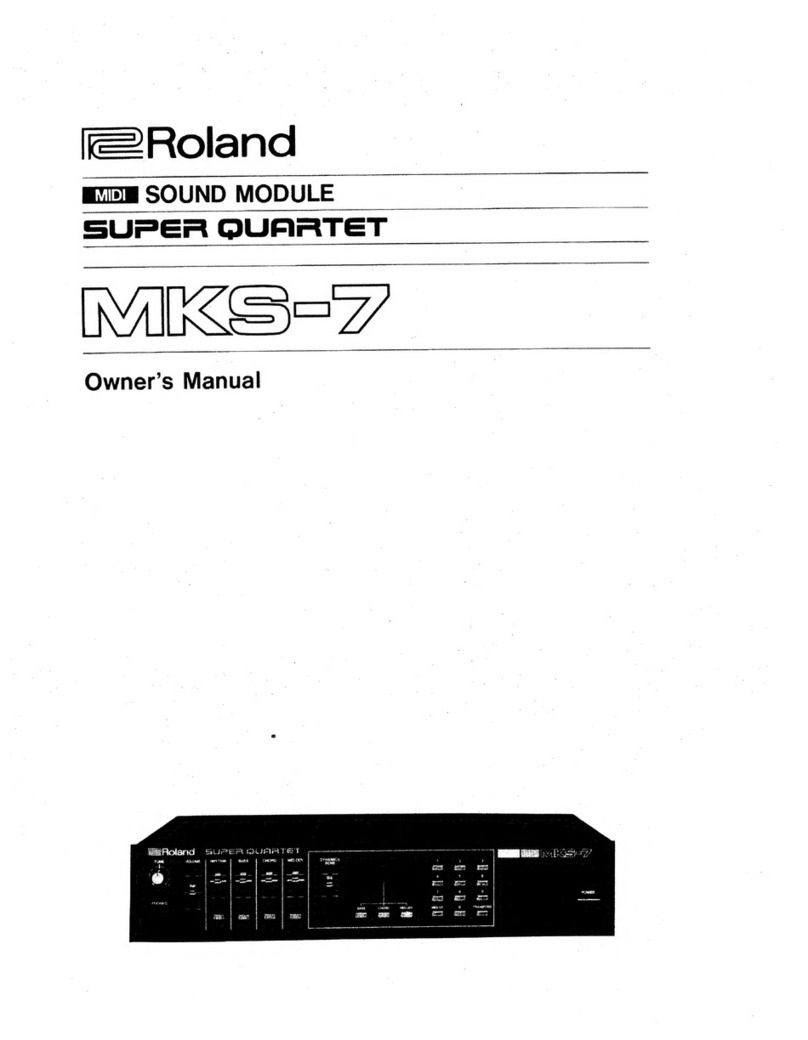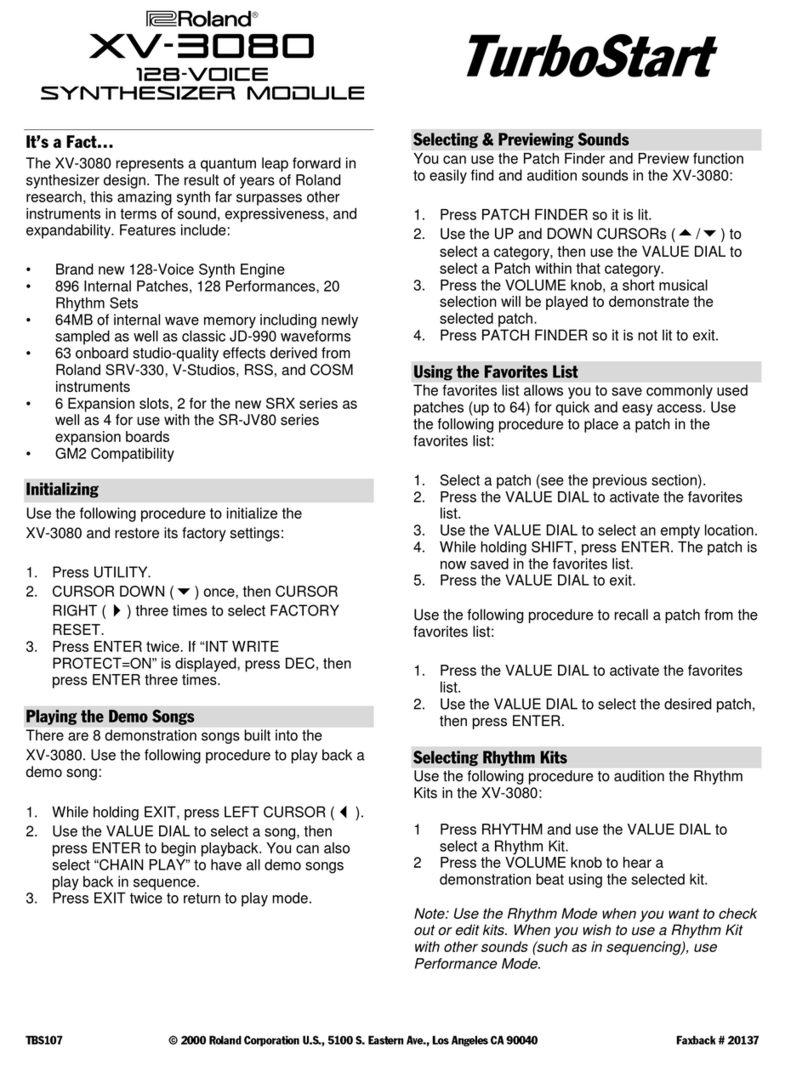B
Contents
ll
Important
Моіев----------............-е-е-ее-
3
1.
Part
Names
mE
RHET
PES
5
2.
Making
The
Connection
сызы
а
ca
aa
ав
OP
Rech
ааа
eU
ORA
al
EORR
AR
7
3.
Turning
On
The
Power
S
Ie
SA
ee
КЕРТУ
К
SLE
A
SUI
Ee
Ree
9
4,
About
The
GS
Format
Бак
oed
е
v
Ole
E
LR
X
EUR
ERU
RA
10
(1)
Parts
азан
Ne
NE
RIED
EE
CLE
T
PET
TIRE
ES
IE
QUE
10
(2)
Number
of
Sounds
That
Can
Be
Played
At
The
Same
Time
(Maximum
Polyphony)
ааа
чс
ПЕ
ТЕКТІК
CRP
ТІГІ
ааа
re
A
AVIS
RV
T
er
<
orn
ees
10
(3)
How
to
Change
Tones
чечет
11
(4)
Alternate
Voicings—
No
Matter
What
GS
Sound
Source
You
Use,
The
Song
Remains
The
Same:
:
12
(5)
General
Use
Areas
and
Special
Use
Areas
sn
14
(6)
Chorus
and
Reverb
Еа
14
(7)
A
Part
for
Drums:
Anh
pos
no
RT
EIE
СТІ
ЕТТЕ
Vidas
vi
dtm
wise
AINE
cuia
15
(8
Changing
Between
Drum
Sets
«emen
15
5.
Parts
and
Voices
rere
Eia
os
ate
QE
еселе
rhe
ie
ioe
re
ID
ЛКК
ОККО
ООС
16
(1)
Relationship
Between
The
Number
of
Voices
and
Parts:
16
(2)
What
Happens
When
You
Try
To
Play
Too
Many
Notes
7
16
Ш
Problems?
Please
Check
A
Few
Things
First
-----------
17
Bl
About
МІПІ-----------------------------.
--..
еее.
18
m
Tone
Table
HOA
ITERE
LAAFE
EENAA
NYERE
атаа
КККК
КК
КҮСКҮ.
23
m
Drum
Set
Table
w
sra
a
elim
алега
ЕСЕДА
ЫЕ
love
ЄК
EALA
EETAS
EE
СТЕ
Т
КҮНІГЕ
28
m
MIDI
Implementation
SIS
Nae
viele
Vu
RENT
Aare
a
ae
CERTE
a
УОИ
eared
АЛТАУ
ҮГҮТТҮ
30
@
Checksum
of
Exclusive
Messages
eer
28
m
Block
Diagram
алача
кане
e
wP
aN
v
RU
ao
ЕЛЕК
оаа
ате
Ұл
en
ee
ay
аа
ee
OO
UD
39
m
Specifications
аааз
ааа
а
UAE
ADMIN
NAA
аланы
ааа
ын
40