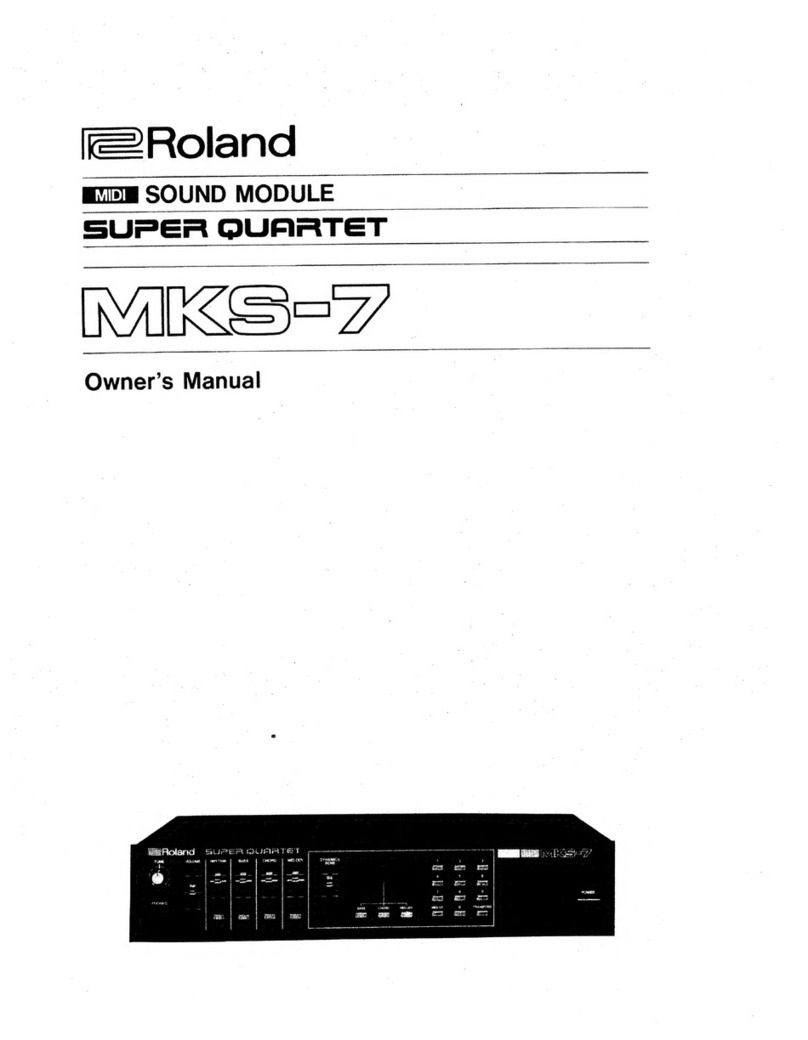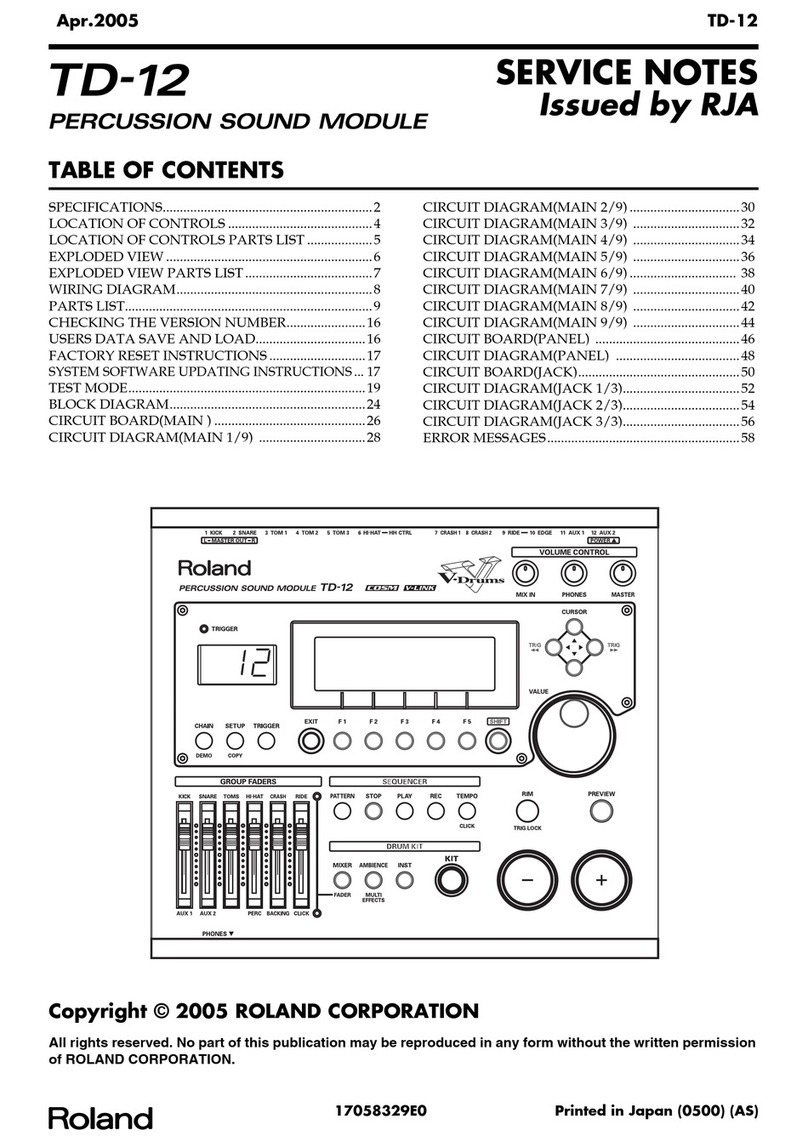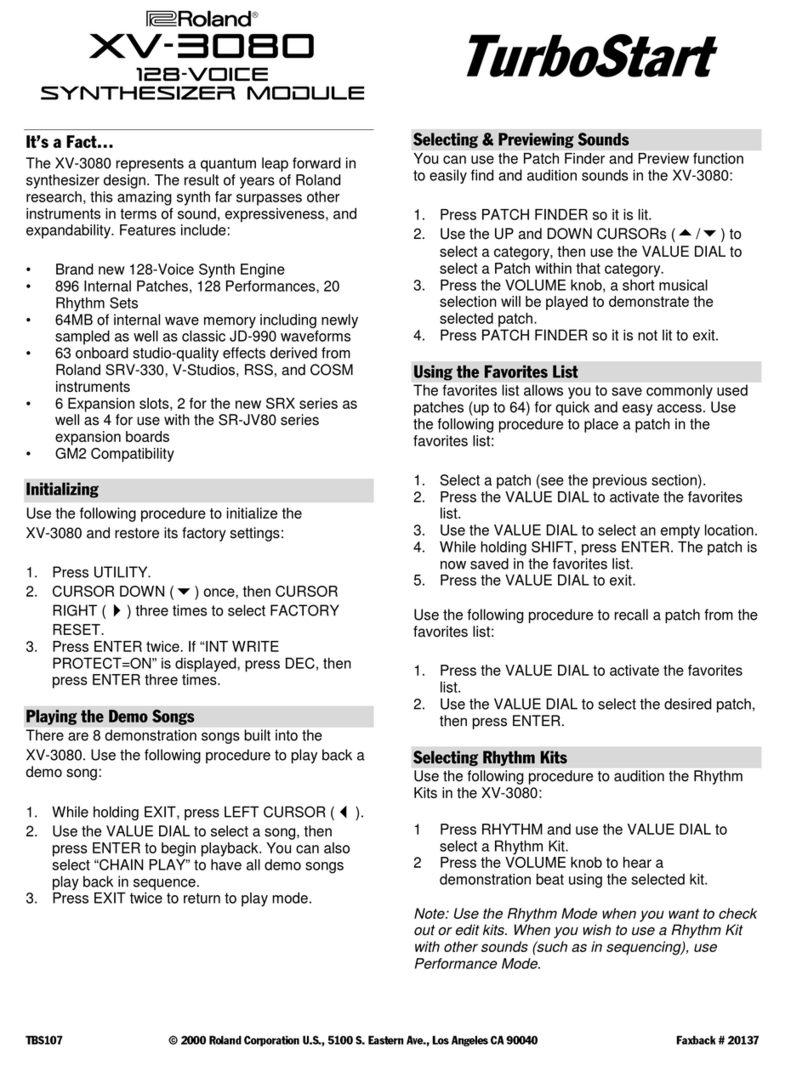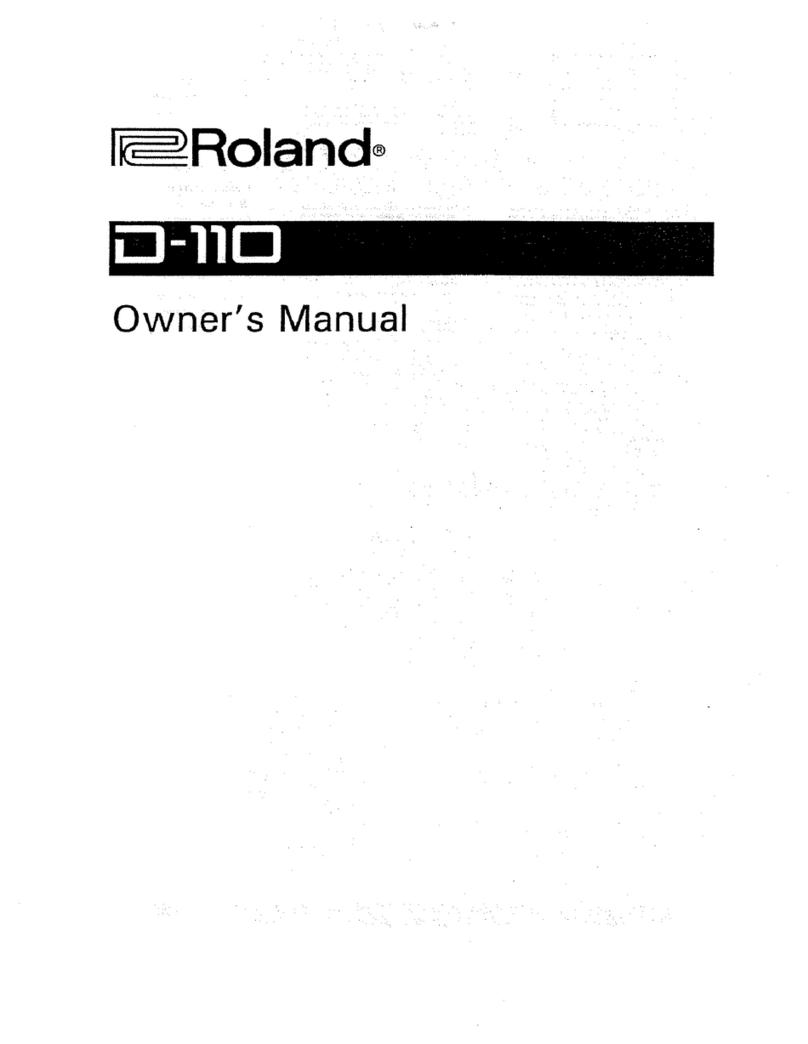TBS197 ©2003 Roland Corporation U.S.
www.RolandUS.com
Faxback #20230 Page 2
Selecting Performances
A “performance” is any combination of up to 16
patches and rhythm kits, plus effects and MIDI
settings. You can use performances to create splits,
layers, and also to set up “parts” on separate MIDI
channels for sequencing. There are 128
performances in the XV-5050—64 presets and 64
that are user-programmable. Let’s try out some cool
performances that show what the XV-5050 can do
with splits and layers:
1. Use a MIDI cable to connect the MIDI OUT of a
MIDI controller to the MIDI IN of the XV-5050.
2. Press PERFORM so it’s lit.
3. Turn the VALUE dial to try out following
performances:
• PA:028 PhsDyno&Bs, a split
• PB:004 Voltage Ctrl, a layer
• PB:011 Pad/SqrLd XV, a split
• PB:021 Nebular Vox, a layer
• PB:024 S&H Pad, a split
• PB:031 Bass / Lead, a split
Setting Up for Sequencing
Use performances to set up the XV-5050 for use with
a sequencer:
1. Press PERFORM so it’s lit.
2. Turn the VALUE dial to select PA:001
Seq:Template.
Note: Preset-A 001-016 are all good templates to
start with when sequencing. Parts 1-16 are turned on
and are assigned to MIDI Channels 1-16,
respectively.
Selecting sounds:
3. Hold PERFORM and press PATCH so they’re
both lit.
4. Press the PART 3and 4buttons to select the
desired part/MIDI channel. Part 1 uses MIDI
Channel 1, Part 2 uses MIDI Channel 2, and so
on.
5. Turn the VALUE dial to select the desired patch
for each part. You can also use the PATCH
FINDER button, as previously discussed in
“Selecting Patches.”
Note: Typically, Part 10—which responds to MIDI
Channel 10—is set up as the rhythm kit part.
Setting Up for General MIDI Use
The XV-5050 is GM- and GM2-compatible. This
means that any of the numerous Standard MIDI Files
available commercially will work with the XV-5050.
Use the following procedure to quickly set up the XV
for use with a Standard MIDI File manually:
1. Connect the MIDI out of your sequencer to the
MIDI in of the XV-5050.
2. Hold SHIFT and press PERFORM. The light
blinks and “GM:PLAY” is displayed on the screen
and the XV-5050 enters GM Play mode.
Note: Many Standard MIDI Files include a special
message at the start of the song that automatically
put the XV-5050 into GM mode, so you may not need
to perform the procedure above.
While Standard MIDI Files can automatically select
sounds, you can also manually select sounds in GM
Play mode on the XV-5050 as follows.
1. Press the PART 3and 4buttons to select the
desired part/MIDI channel. Part 1 uses MIDI
Channel 1, Part 2 uses MIDI Channel 2, and so
on.
2. Turn the VALUE dial to select the desired patch
for each part.
Connecting the XV-5050 to a
Computer
Use the following procedure to connect the XV-5050
to a computer via USB:
1. Install the XV software from the XV Editor CD-
ROM onto your computer before connecting it to
the XV-5050. See Pages 124-135 in the
XV-5050 Owner’s Manual for information on your
specific setup.
2. After the software has been installed, connect a
USB cable from the USB connector on the front
panel of the XV-5050 to one of the USB ports on
your computer.
3. Follow the remaining directions onscreen and in
the Owner’s Manual to complete the setup.
Note: If you prefer, you can connect the XV-5050 to
your computer using a MIDI interface. When you do
this, you don’t need to install the XV software unless
you wish to use it for editing XV-5050 settings from
your computer.