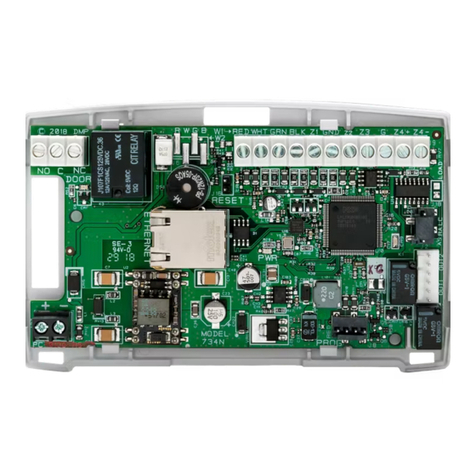DMP Electronics 861 User manual
Other DMP Electronics Control Unit manuals
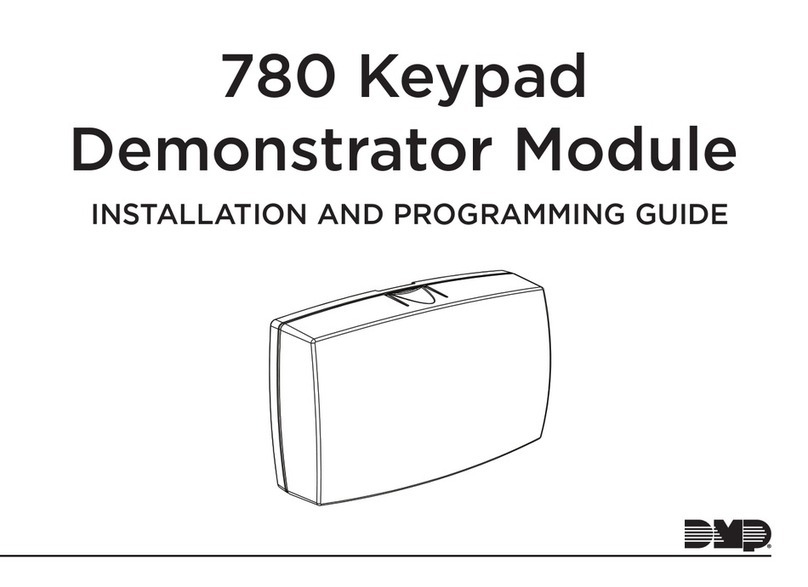
DMP Electronics
DMP Electronics 780 Installation guide

DMP Electronics
DMP Electronics 734 Installation guide
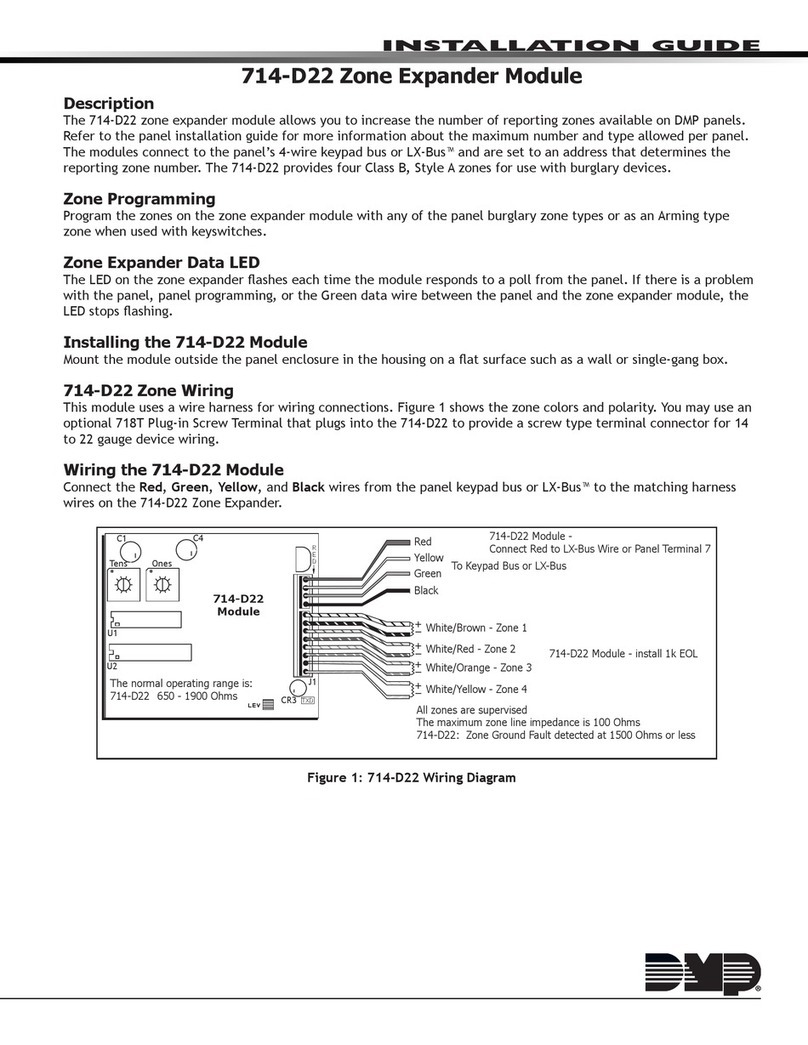
DMP Electronics
DMP Electronics 714-D22 User manual
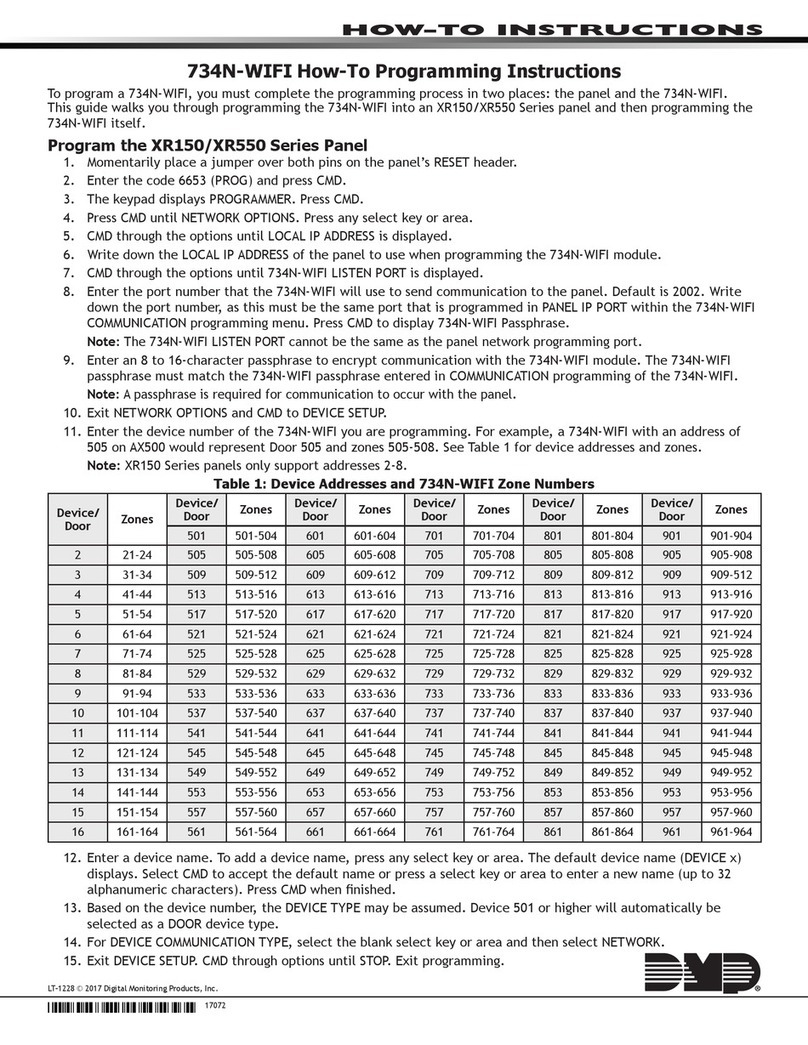
DMP Electronics
DMP Electronics 734N-WIFI Administrator Guide
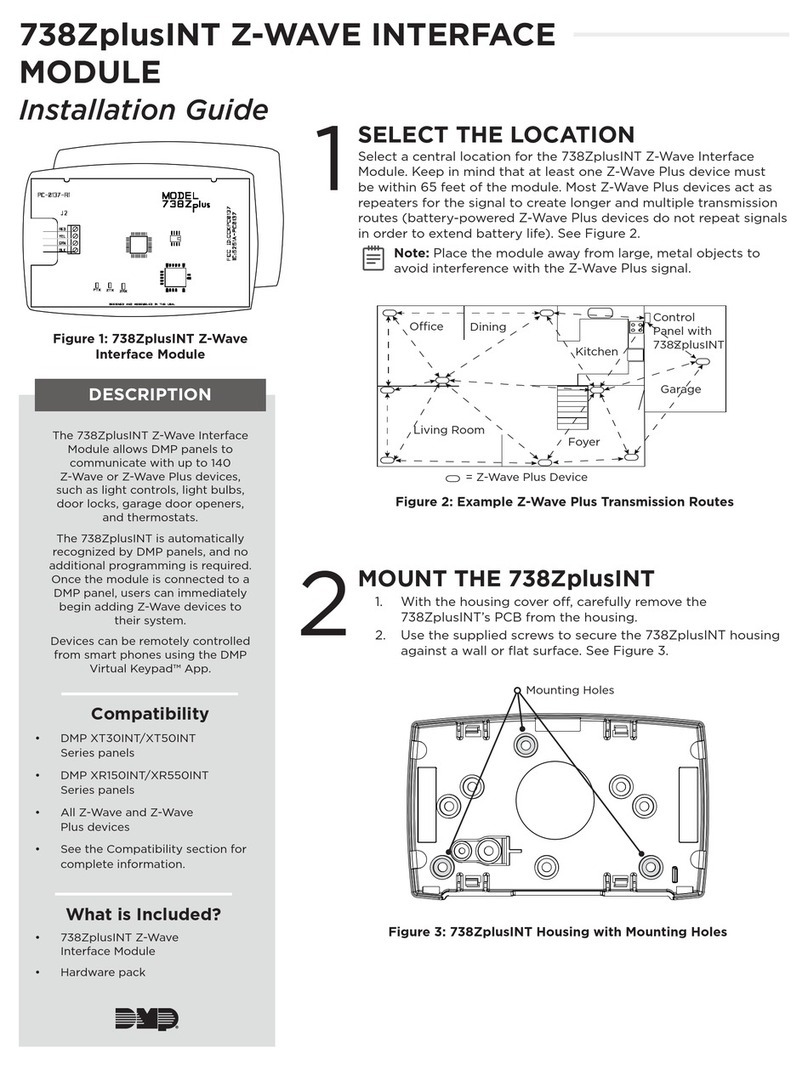
DMP Electronics
DMP Electronics 738ZplusINT User manual
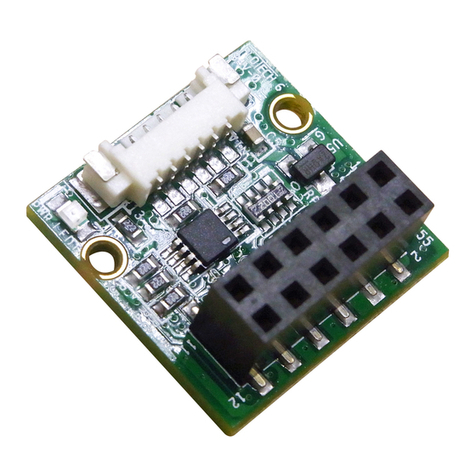
DMP Electronics
DMP Electronics RoBoard RM-G211 User manual
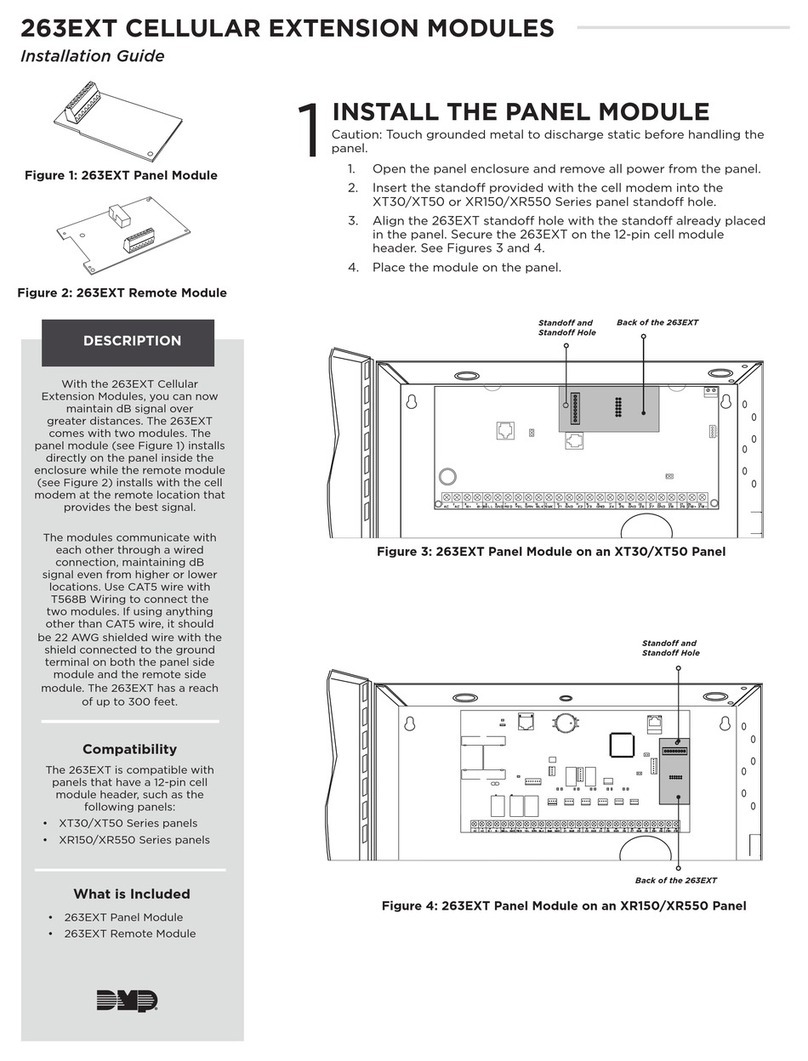
DMP Electronics
DMP Electronics 263EXT User manual

DMP Electronics
DMP Electronics Wiegand 734N Installation guide

DMP Electronics
DMP Electronics 277CAN User manual
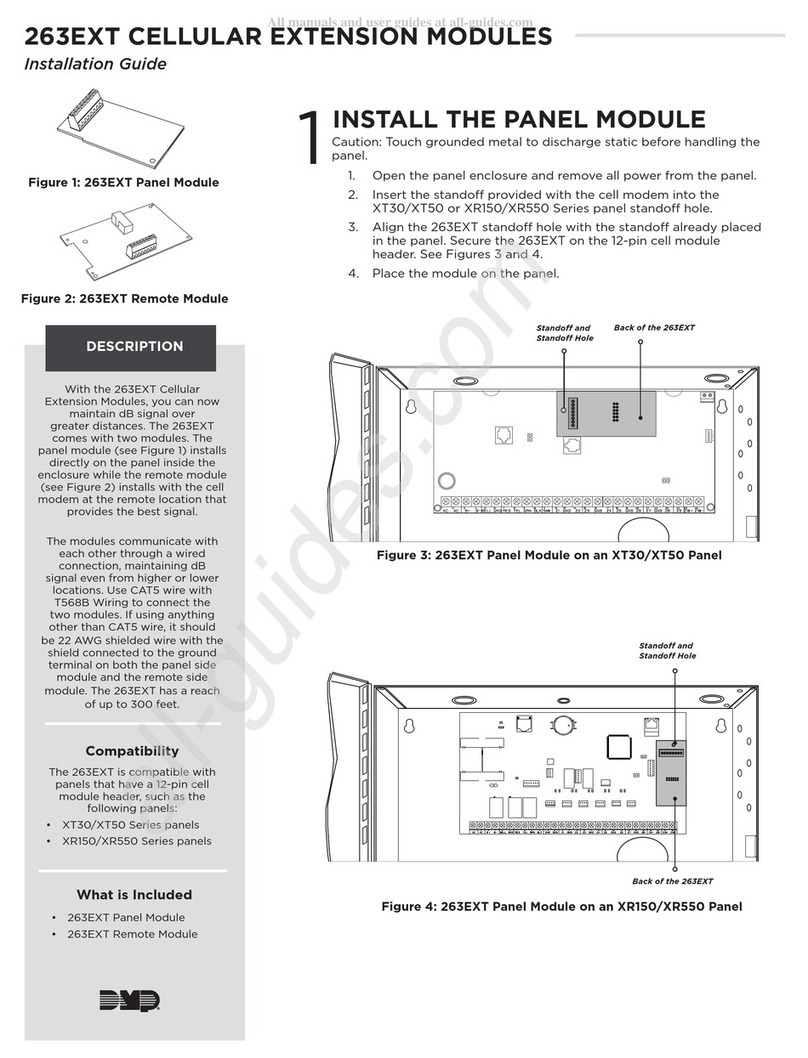
DMP Electronics
DMP Electronics 263EXT User manual

DMP Electronics
DMP Electronics 734 User manual
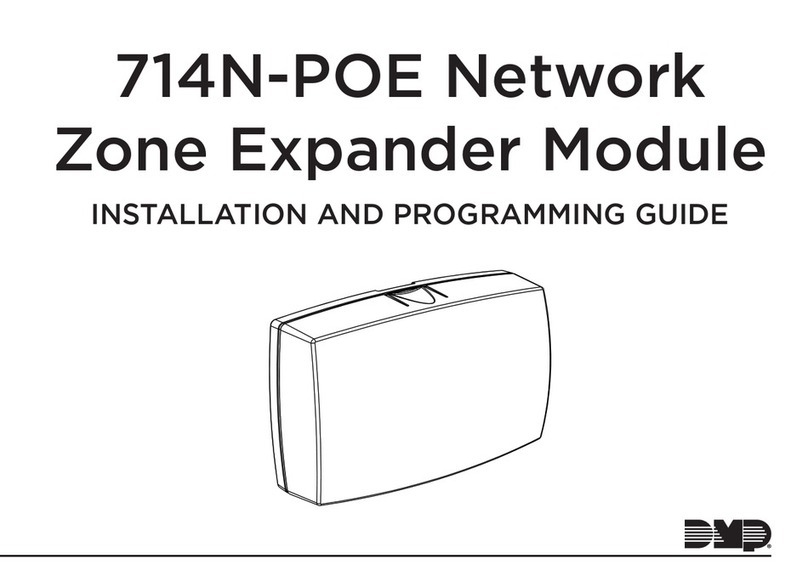
DMP Electronics
DMP Electronics 714N-POE Installation guide

DMP Electronics
DMP Electronics Wiegand 734N User manual
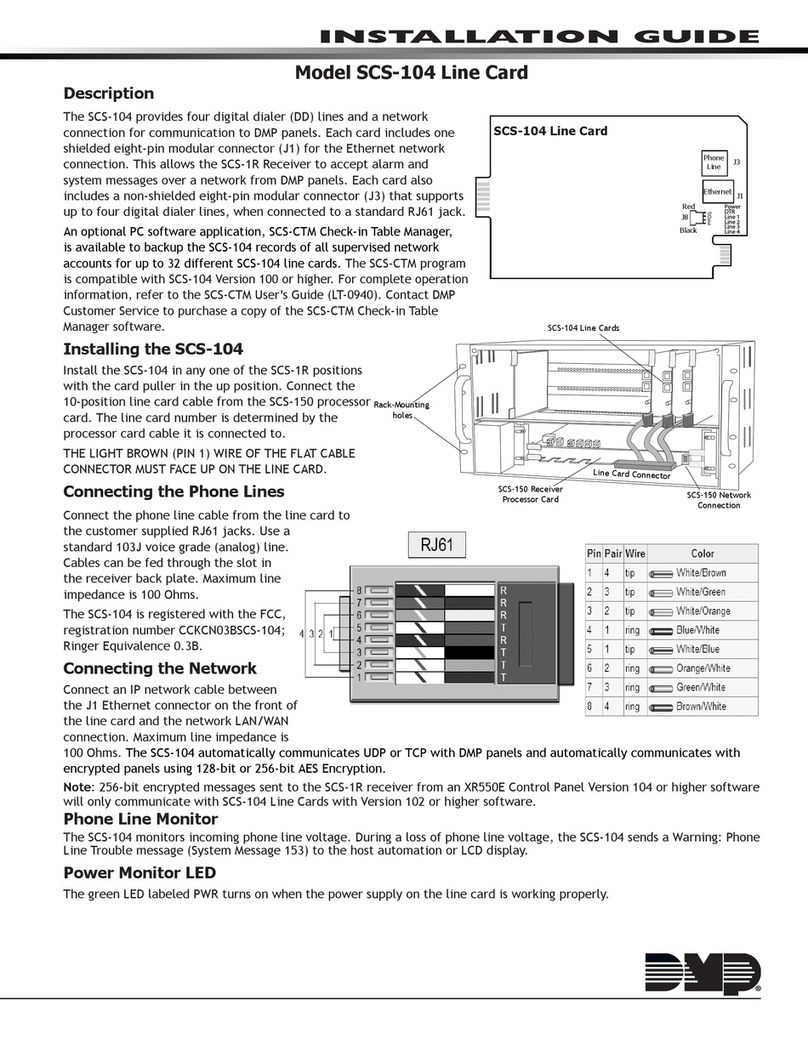
DMP Electronics
DMP Electronics SCS-104 User manual

DMP Electronics
DMP Electronics 734B Installation guide
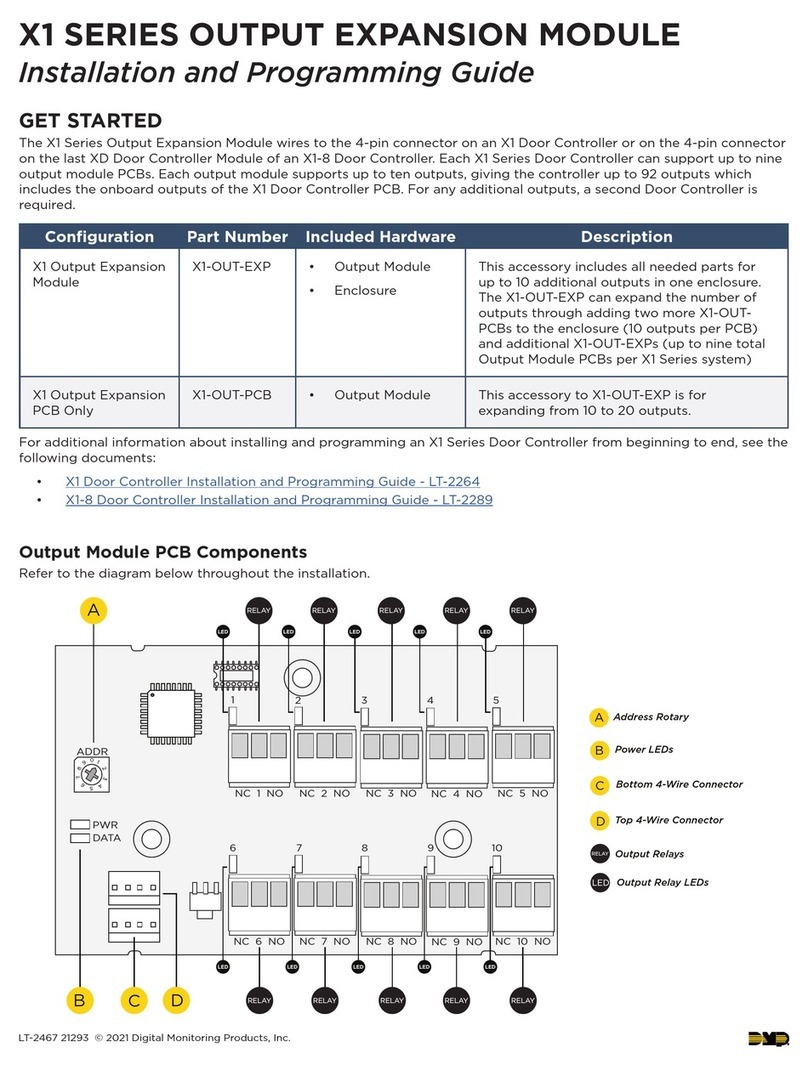
DMP Electronics
DMP Electronics X1 Installation guide
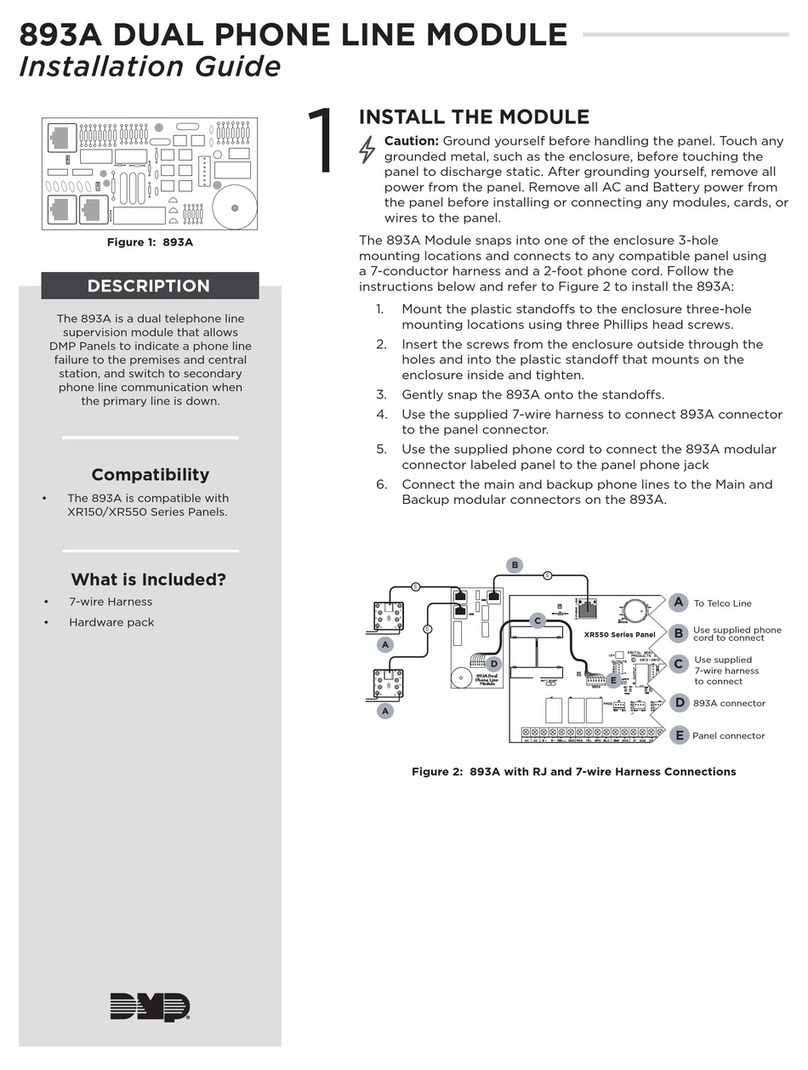
DMP Electronics
DMP Electronics 893A User manual

DMP Electronics
DMP Electronics 867 W LX-BUS User manual
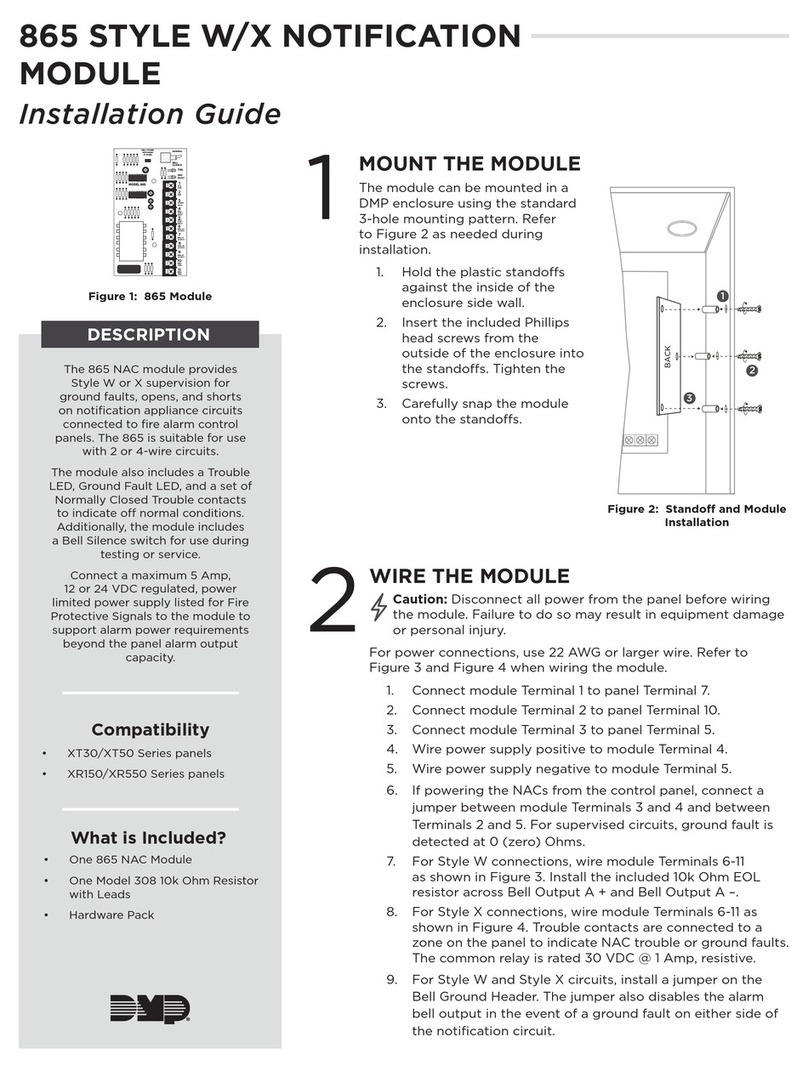
DMP Electronics
DMP Electronics 865 User manual
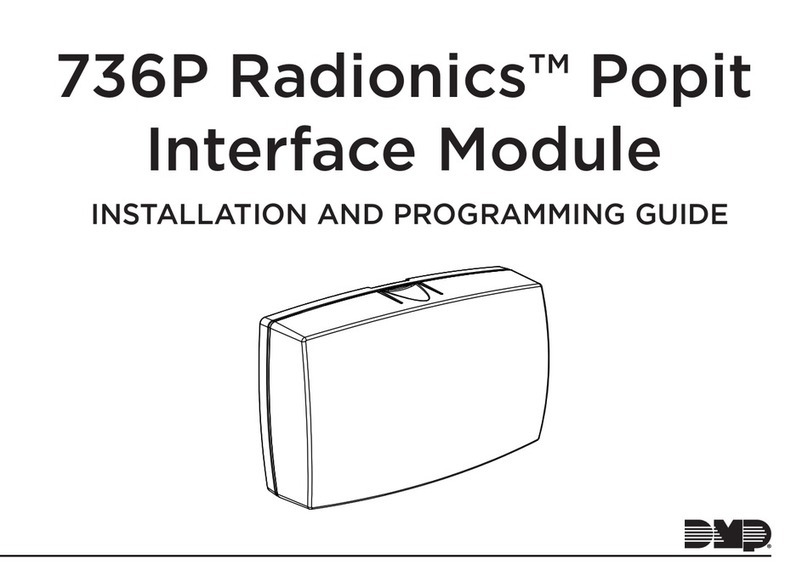
DMP Electronics
DMP Electronics 736P Radionics Installation guide