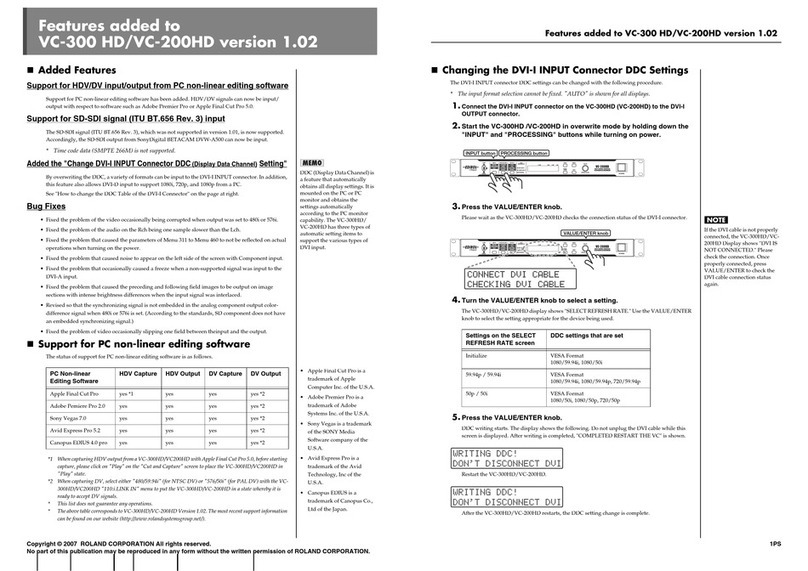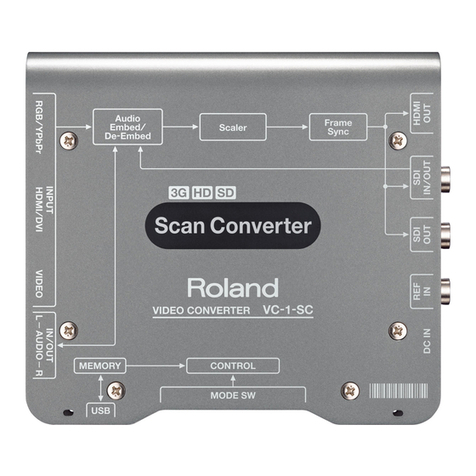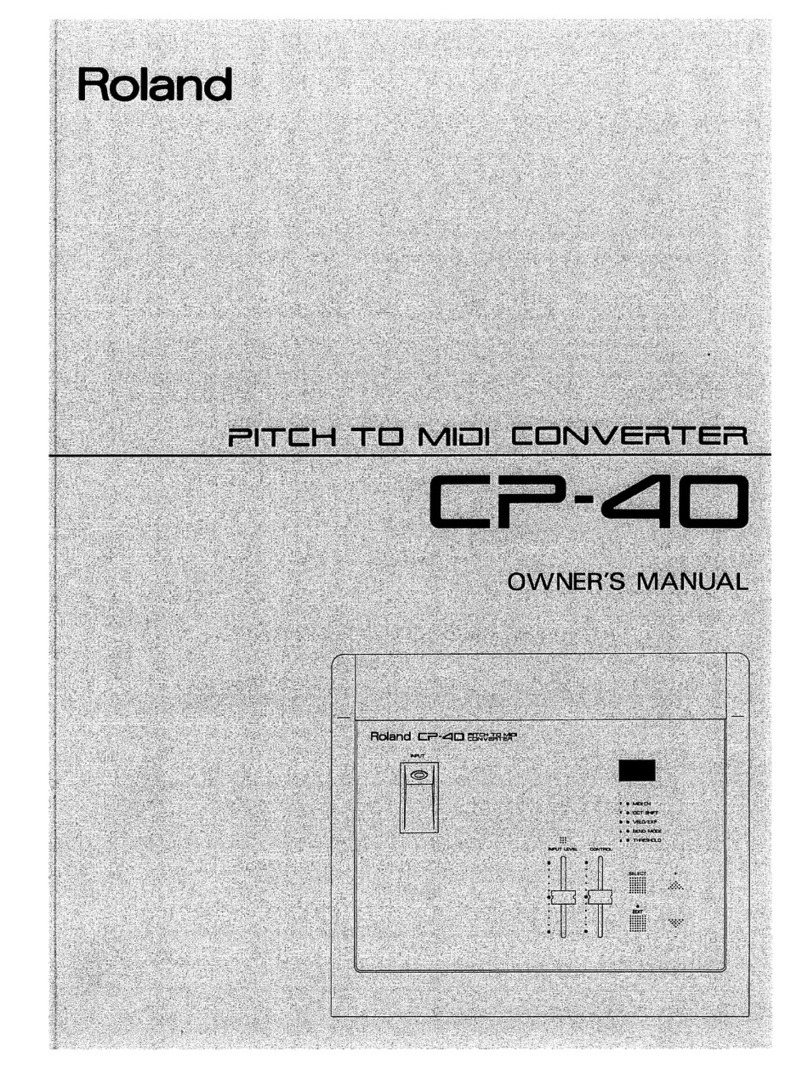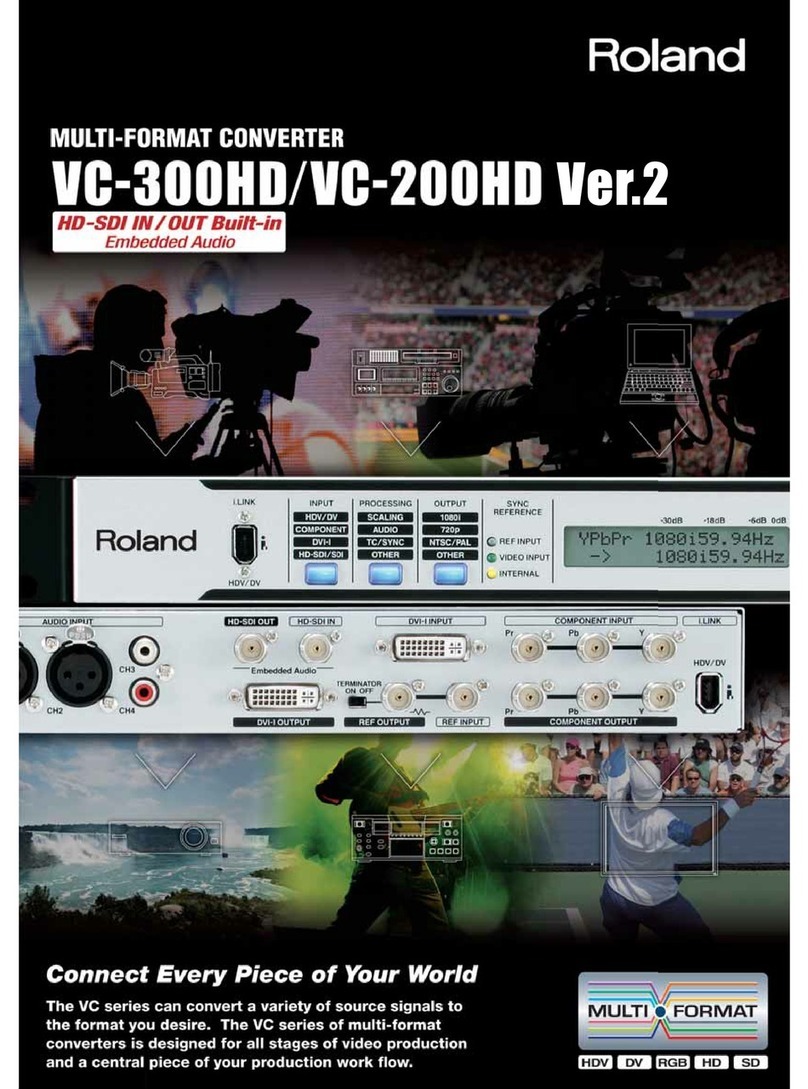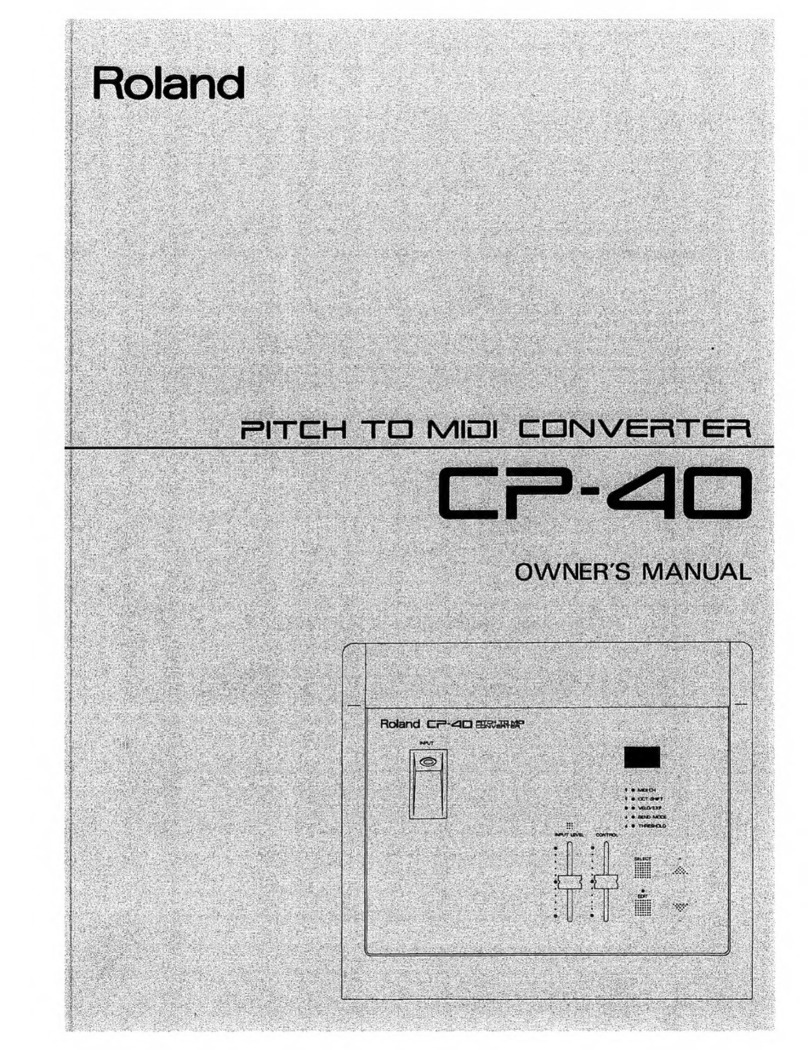TR808
TR808TR808
TR808-
--
-M
M M
M
MIDI Interface For Roland TR
MIDI Interface For Roland TRMIDI Interface For Roland TR
MIDI Interface For Roland TR-
--
-808
808808
808
Model 8
Model 8 Model 8
Model 8-
--
-448 ver. 3.2
448 ver. 3.2448 ver. 3.2
448 ver. 3.2
4
Copyright © 2010 CHD Elektroservis. All rights reserved.
No part of this publication may be reproduced in any form without the written permission of CHD Elektroservis.
Before starting the work prepare yourself an small and medium size Phillips screwdrivers, pincers
or scissors, pliers, soldering iron (with soft iron and soldering paste), electric or manual drill with the 5
mm caliber driller, knife and an universal glue.
Attention ! It is necessary to disconnect the instrument form main prior the installation, or
else there is high risk of the electric shock injury !
Manufacturer is not responsible for any eventual mechanical or electrical damage to the
Roland TR-808 instrument caused by violation of described installation procedure or by
careless manipulation during the installation of the MIDI interface !
2. MIDI INTERFACE INSTALLATION PROCEDURE
2.1. TR-808 COVER PANEL DISASSEMBLY
a) Unscrew three screws on the front panel (pic. 1-3), three screws on the rear panel (pic. 1-1)
and four screws on the top panel of the TR-808 (pic. 1-1). Do not lose the screws. They will be used
again after the MIDI kit installation.
b) Carefully lift up the rear side of the TR-808 cover panel, move the entire panel approx. 2 cm
towards yourself and lift up the front side and turn over the entire cover panel of the TR-808
backwards. We recommend to place it on the soft textile pad, to prevent the panel from the damage.
2.2. ELECTRIC AND MECHANIC GROUND ADJUSTMENT
Mechanic and electric grounds are directly interconnected on the TR-808. This galvanic
interconnection can make problems when connecting the TR-808 in the loudspeaker systems. Strong
hum can occur in such a case. It is necessary to isolate both grounds by replacing the ground cable to
eliminate these problems.
This adjustment is not required for correct MIDI interface functionality.
If you do not need to isolate the electric and mechanic grounds leave this
chapter out.
a) Unsolder the green ground cable, going out of the output
connectors board in the front cover, form the soldering hole screwed to rear
panel (pic. 2-1).