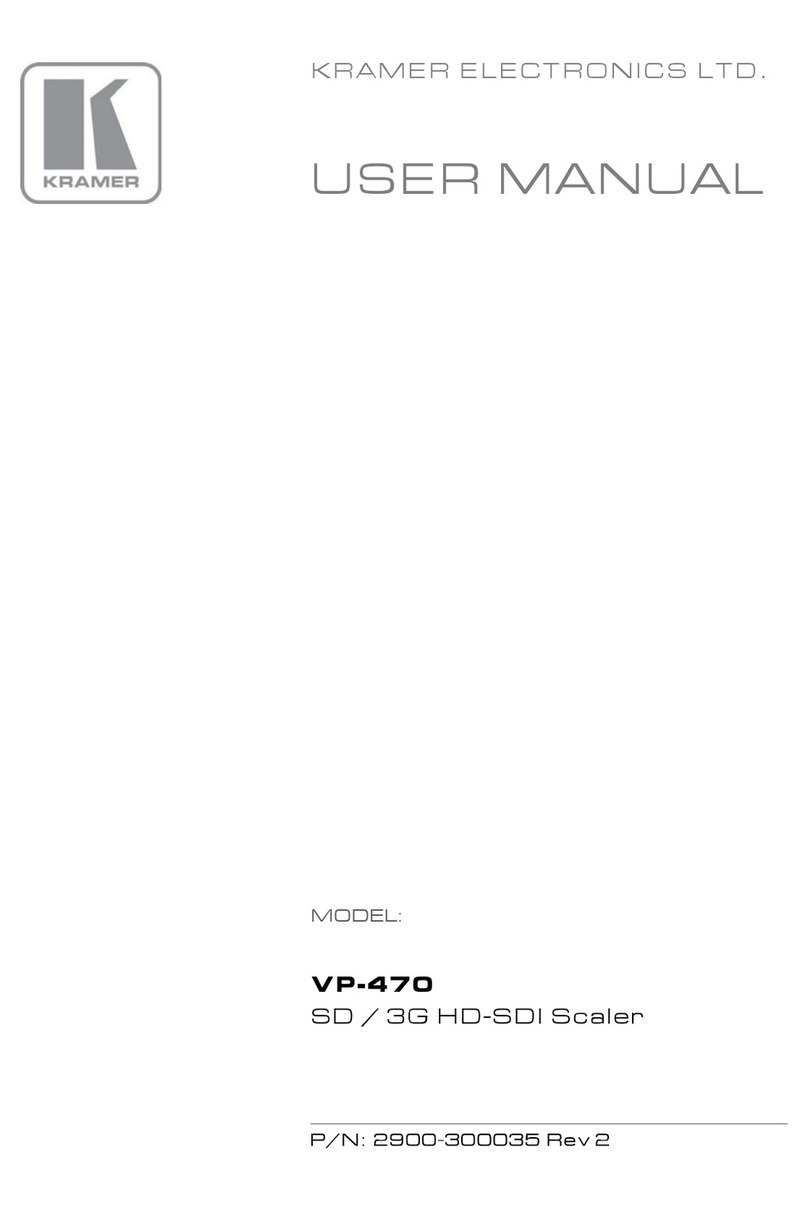Kramer FC-101Net User manual
Other Kramer Media Converter manuals
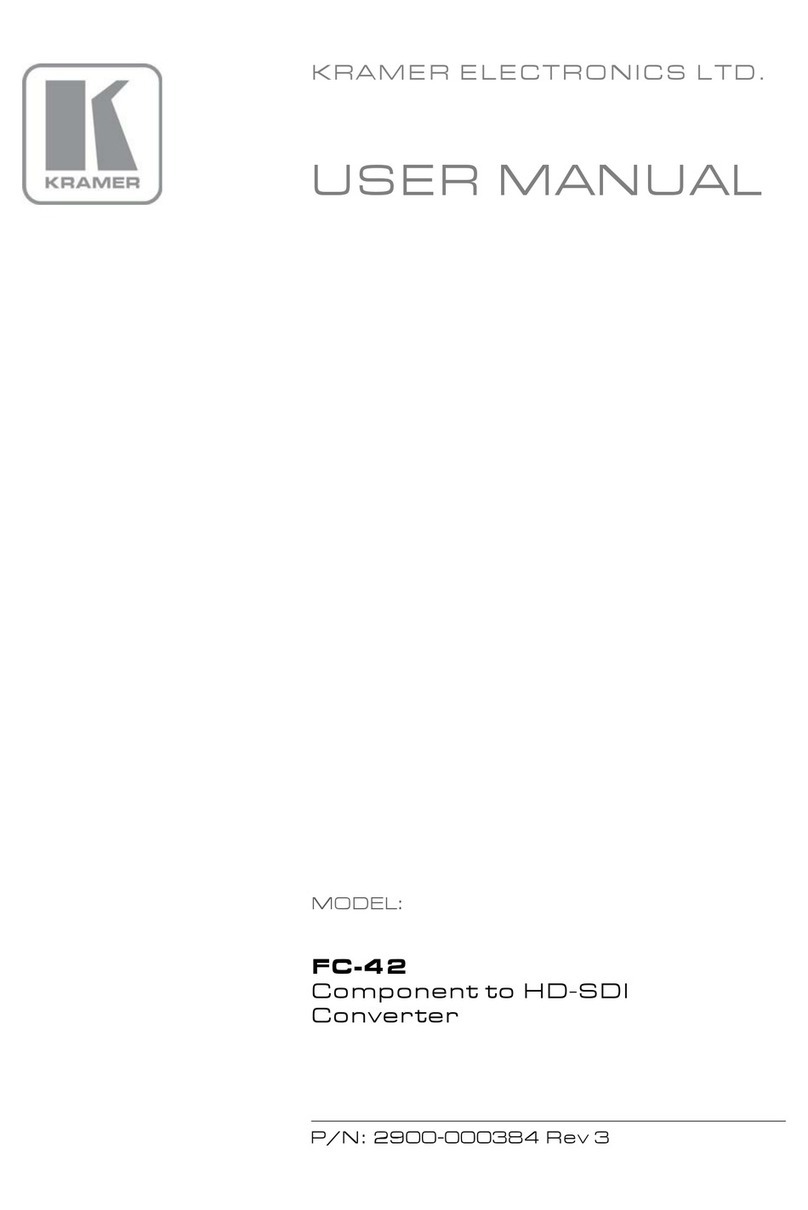
Kramer
Kramer FC-42 User manual
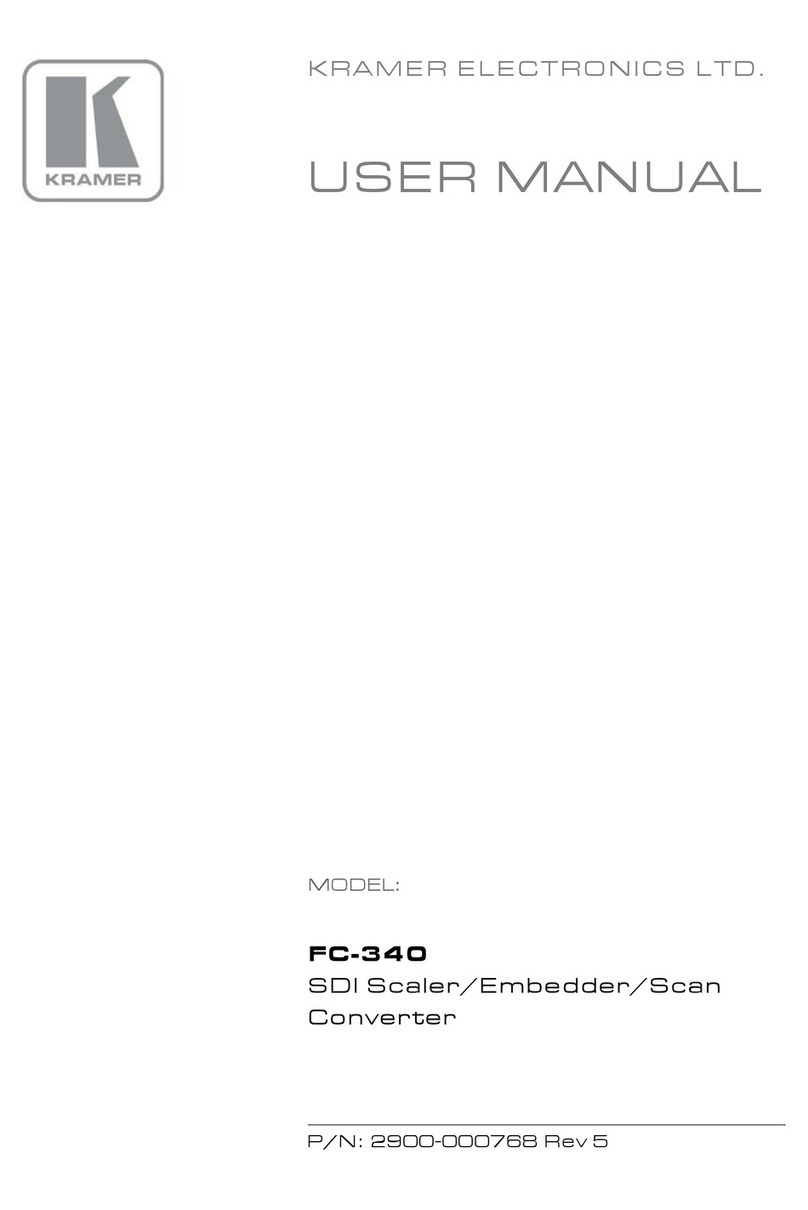
Kramer
Kramer FC-340 User manual

Kramer
Kramer KDS-10 User manual

Kramer
Kramer VM-100C User manual

Kramer
Kramer VP-426 User manual
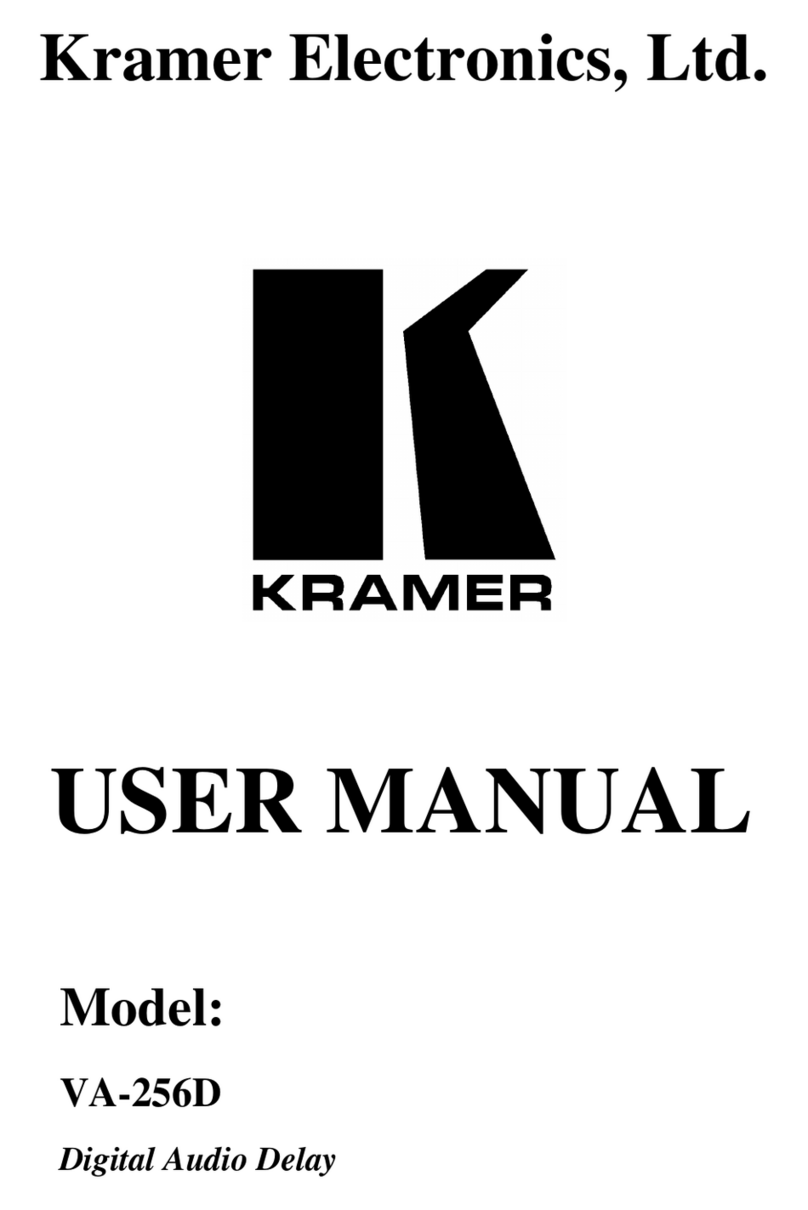
Kramer
Kramer VA-256D User manual
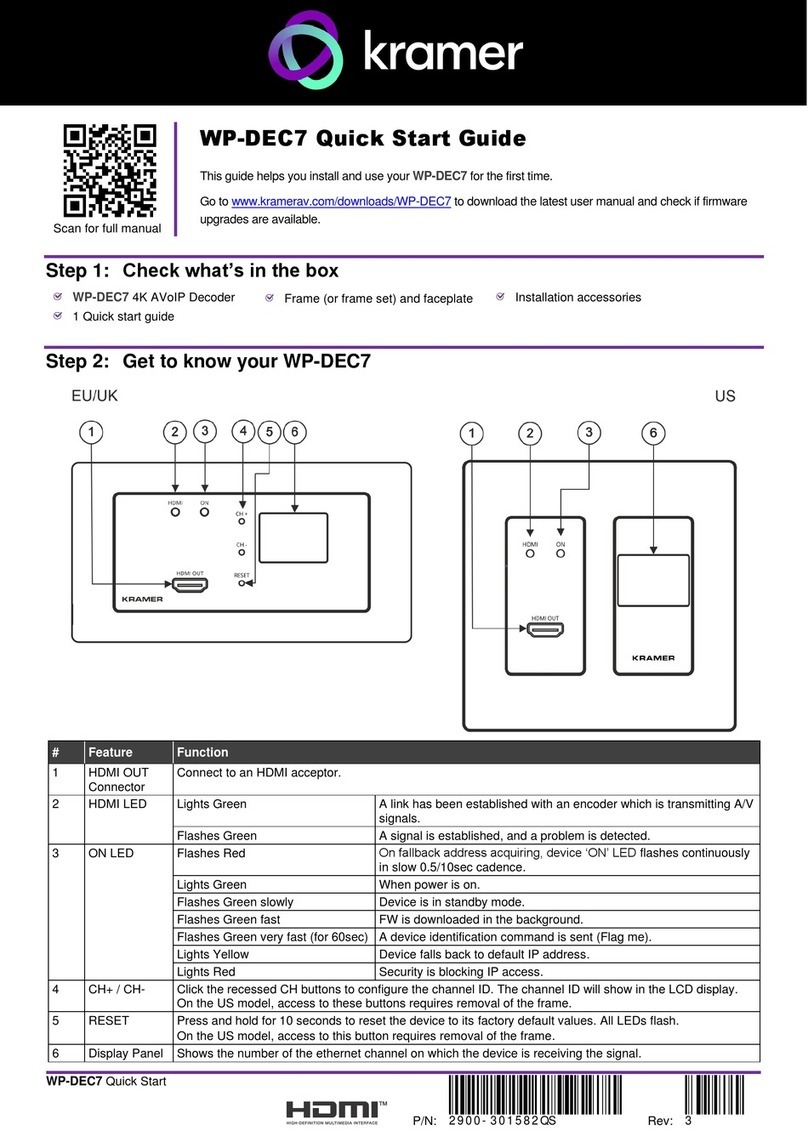
Kramer
Kramer WP-DEC7 User manual
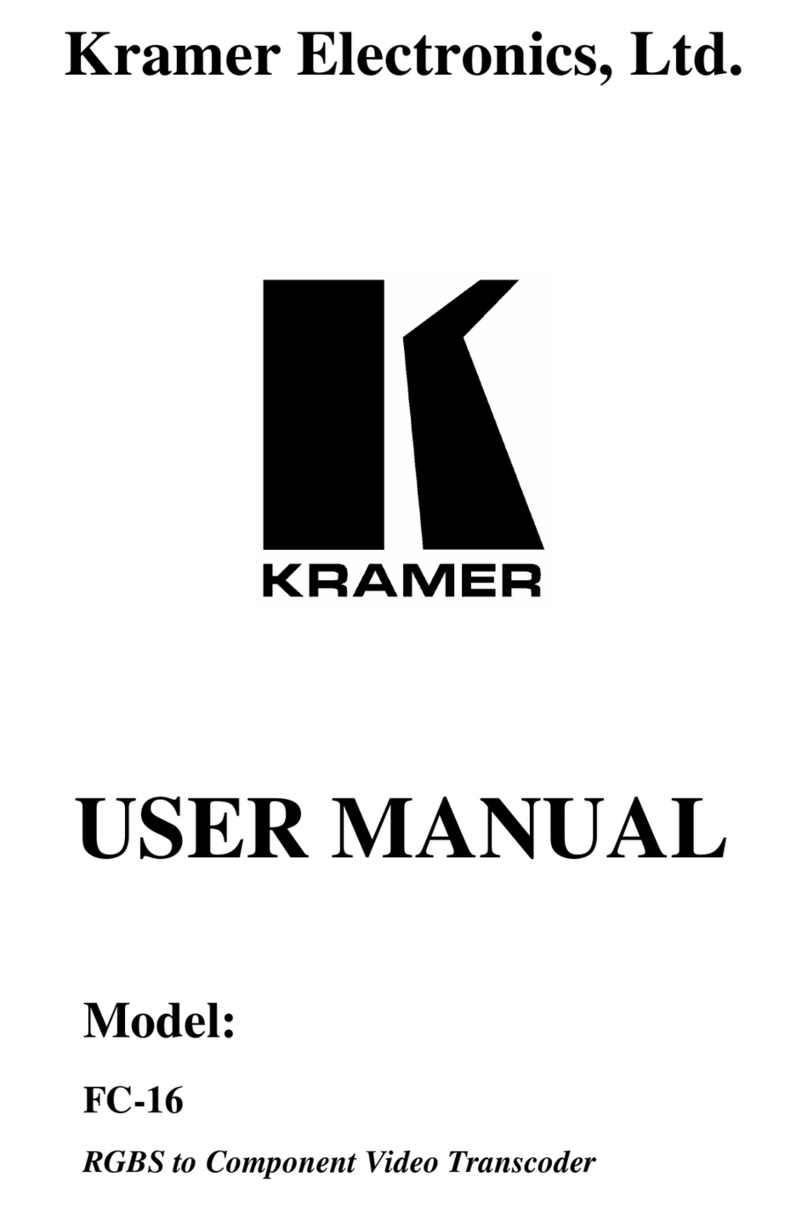
Kramer
Kramer FC-16 User manual
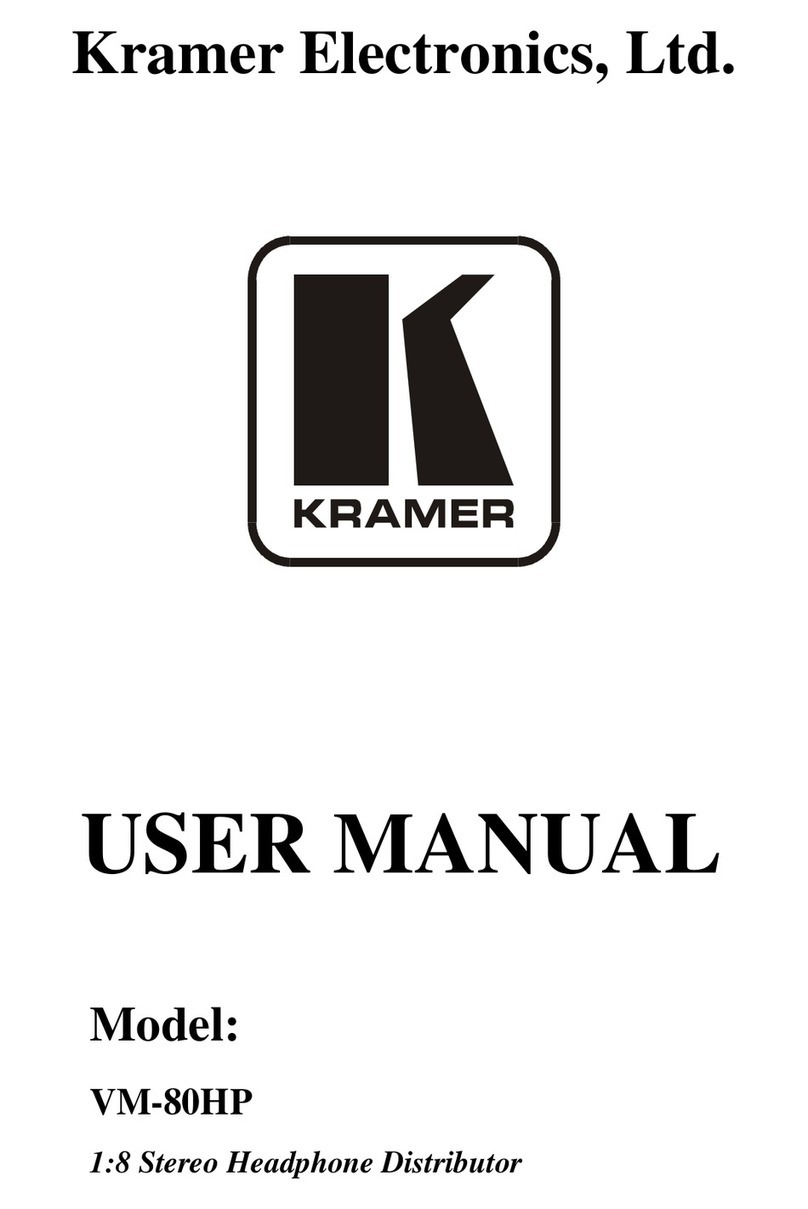
Kramer
Kramer VM-80HP User manual
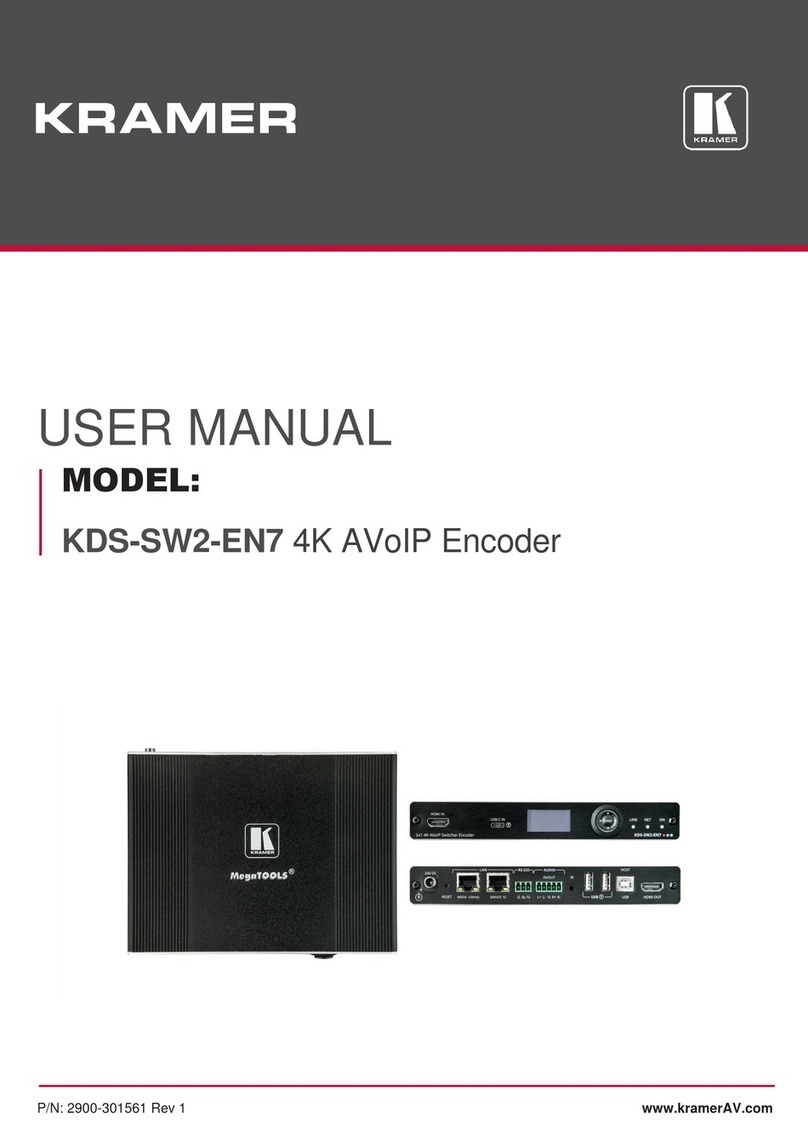
Kramer
Kramer KDS-SW2-EN7 User manual

Kramer
Kramer VM-218DT User manual
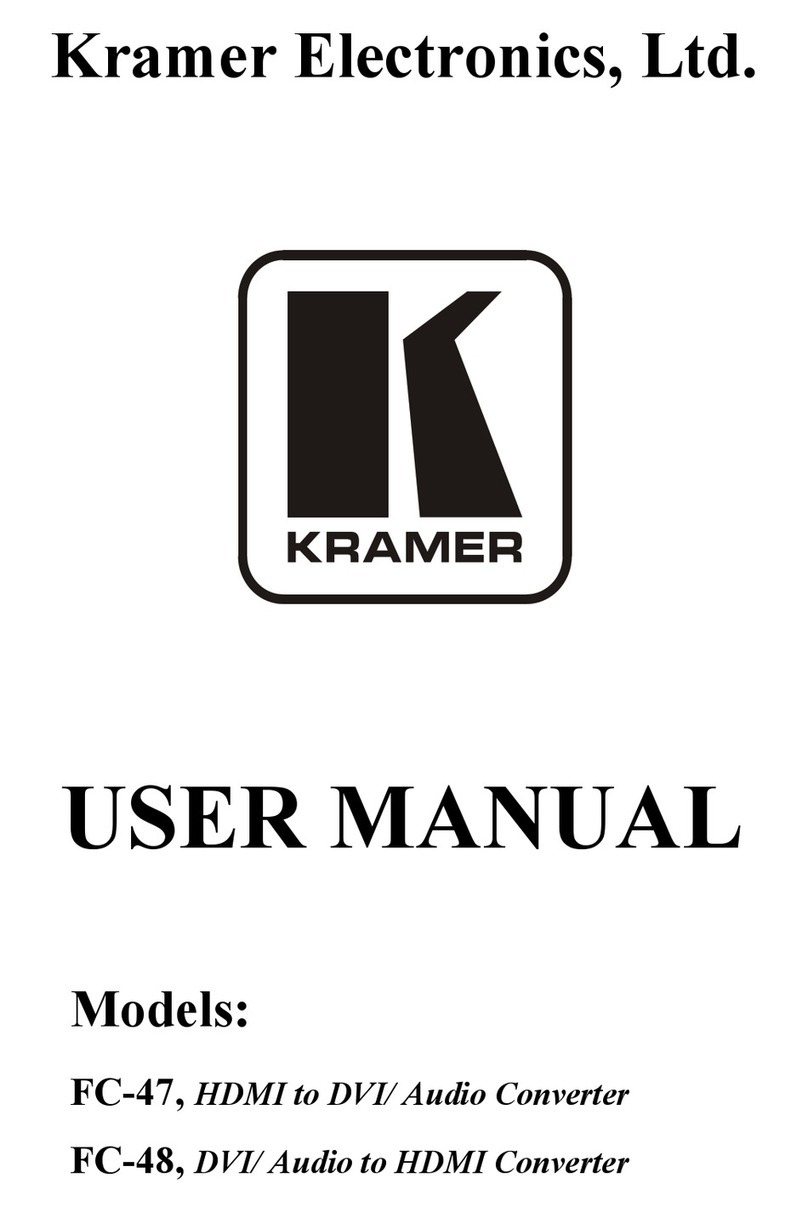
Kramer
Kramer TOOLS FC-47 User manual

Kramer
Kramer FC-49 User manual
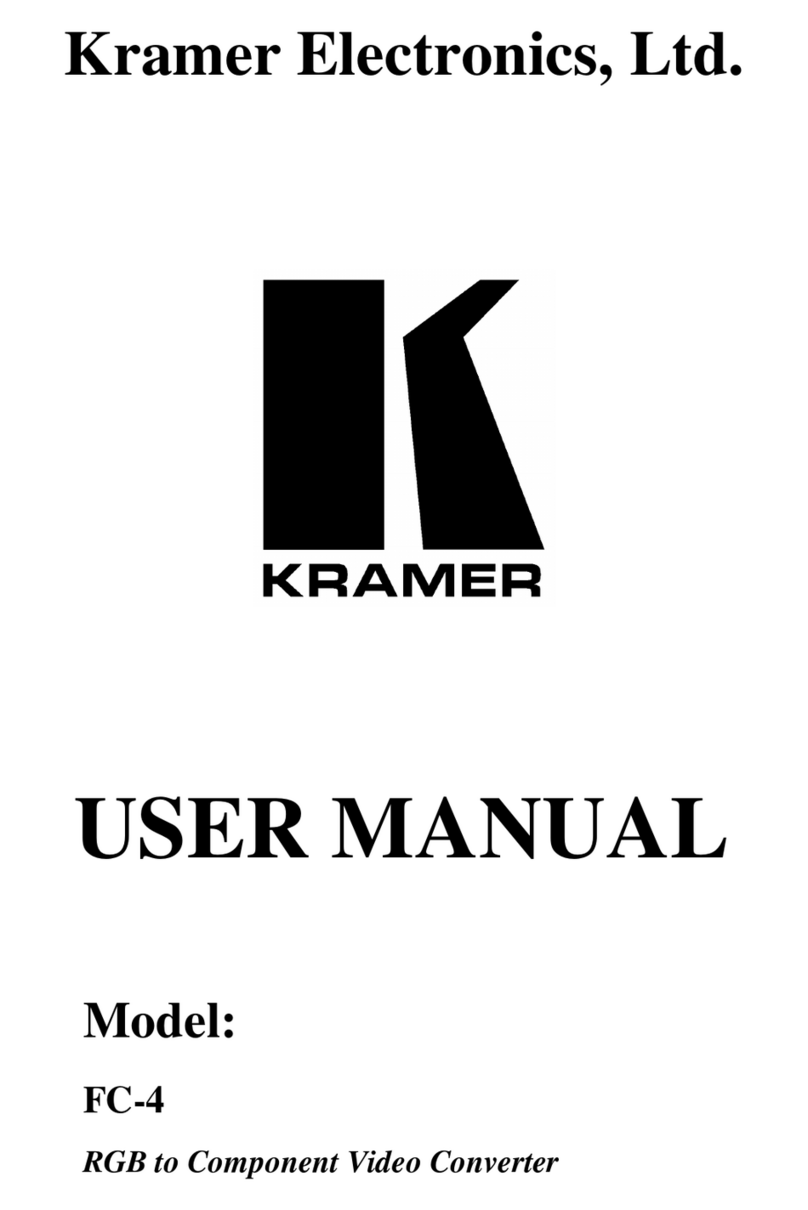
Kramer
Kramer FC-4 User manual
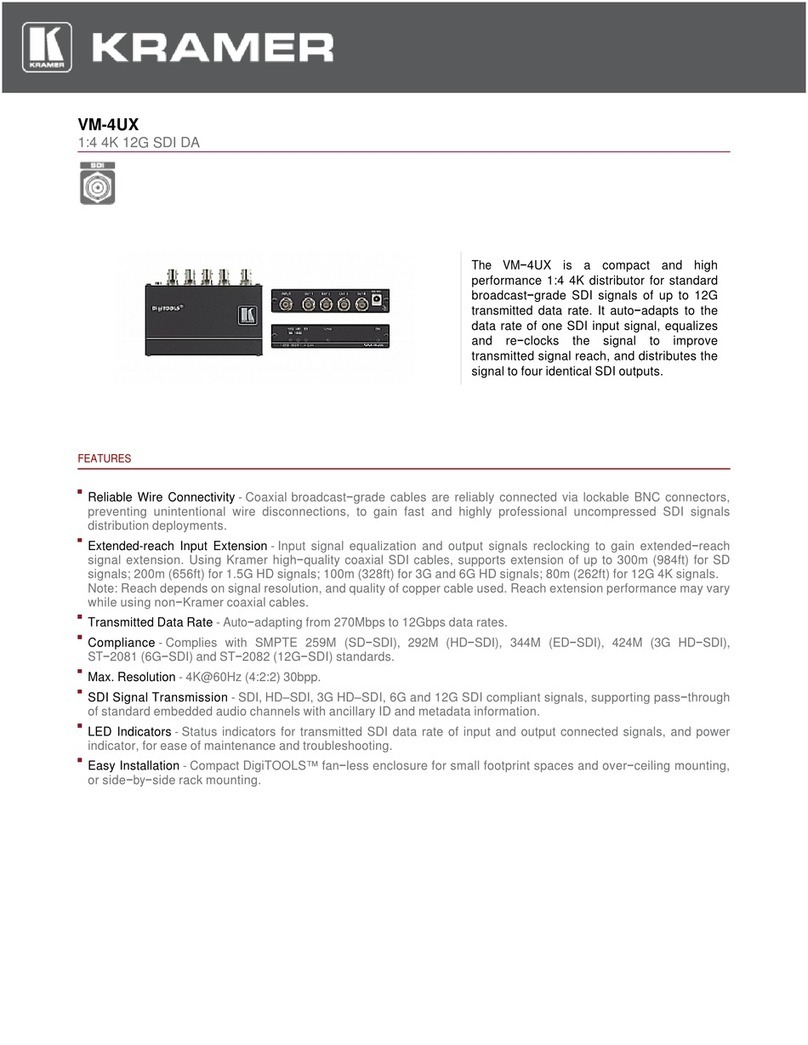
Kramer
Kramer VM-4UX User manual
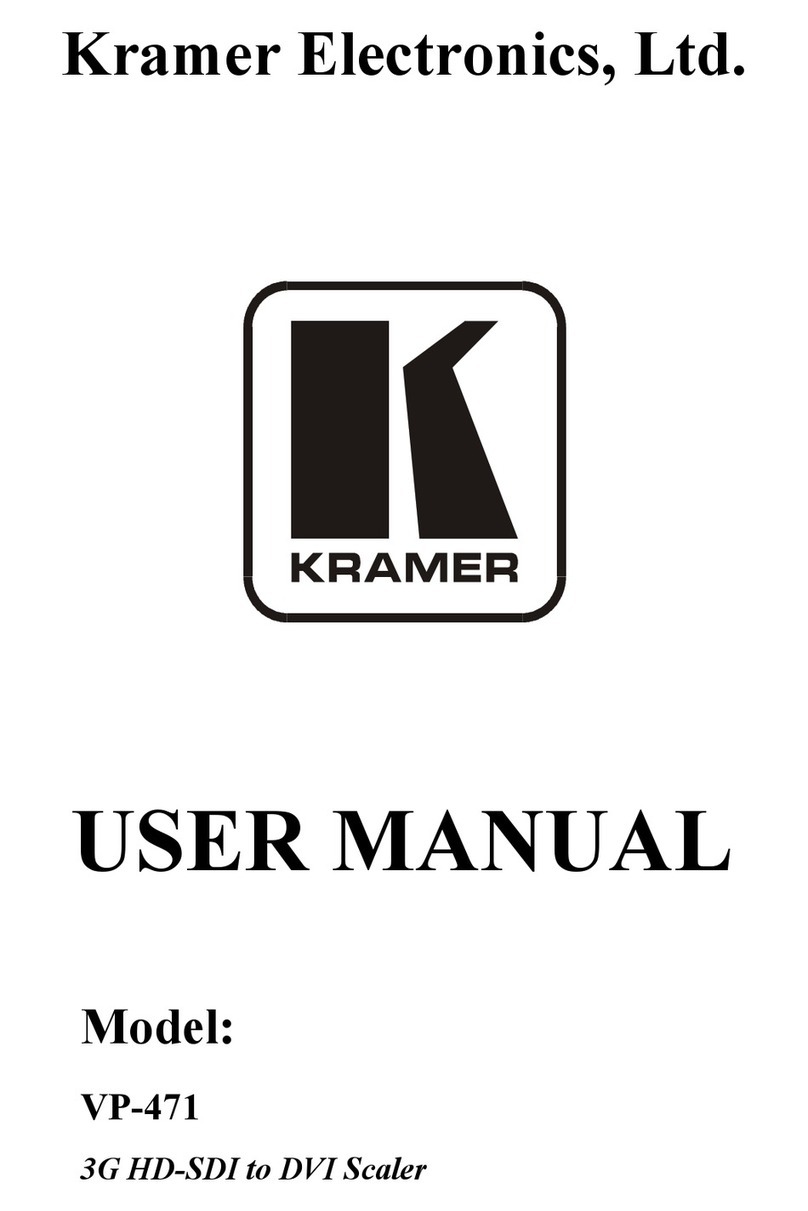
Kramer
Kramer VP-471 User manual

Kramer
Kramer VP-436N User manual
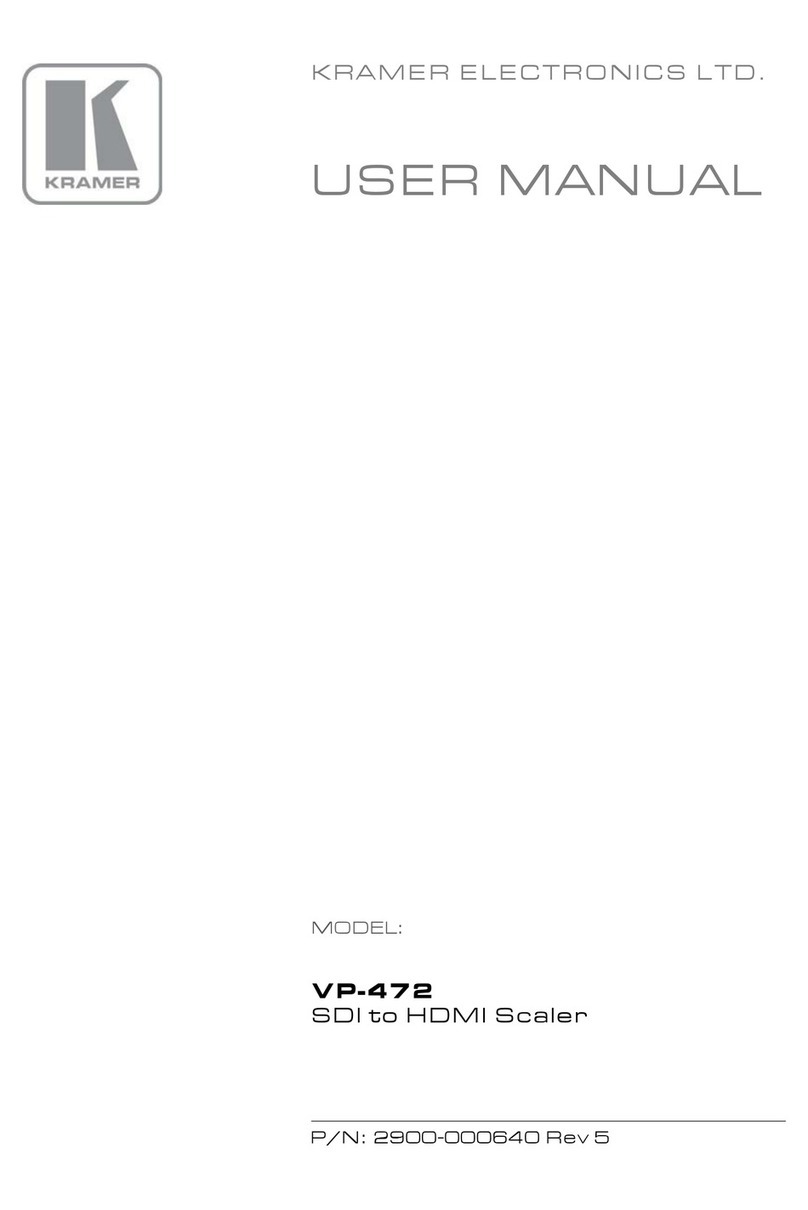
Kramer
Kramer VP-472 User manual

Kramer
Kramer FC-7402 User manual
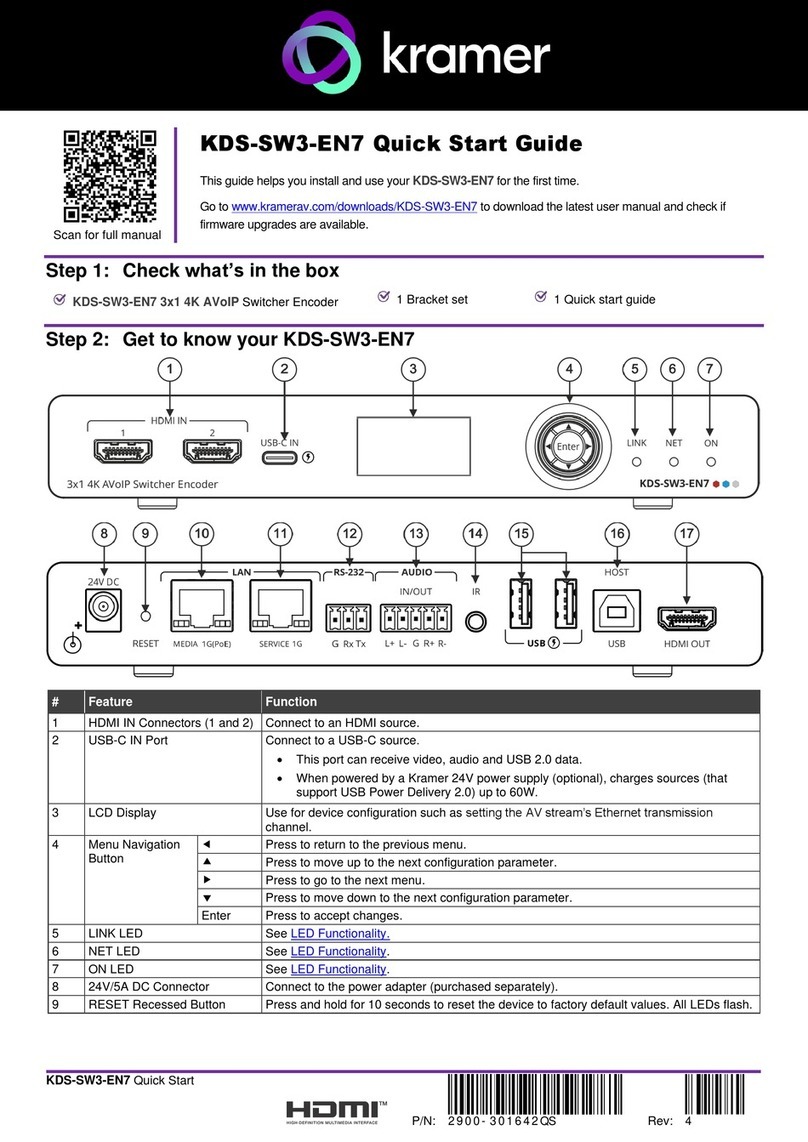
Kramer
Kramer KDS-SW3-EN7 User manual