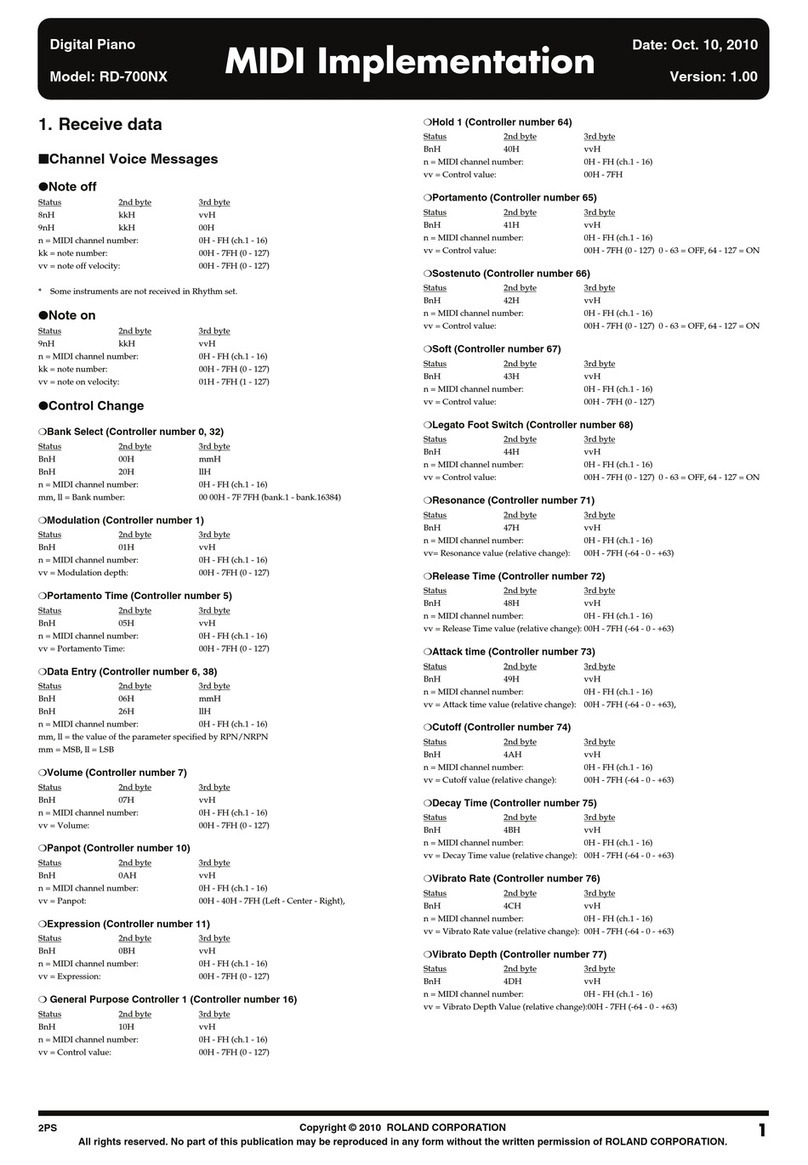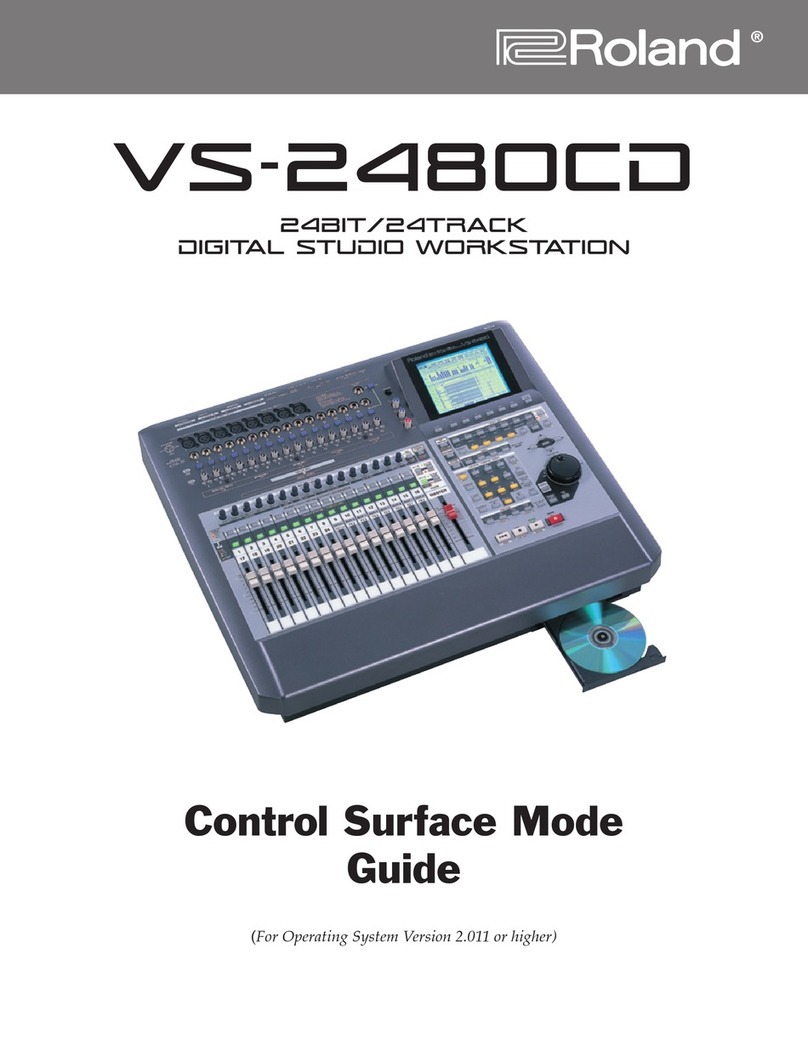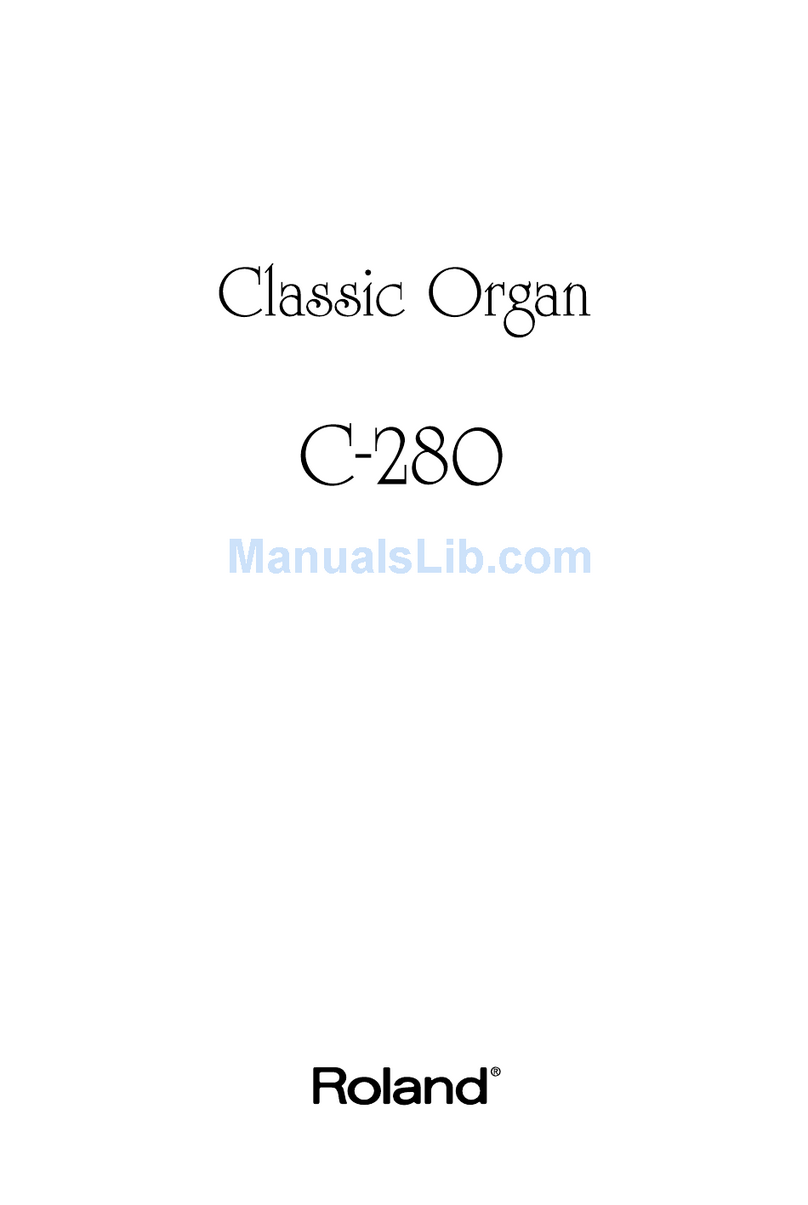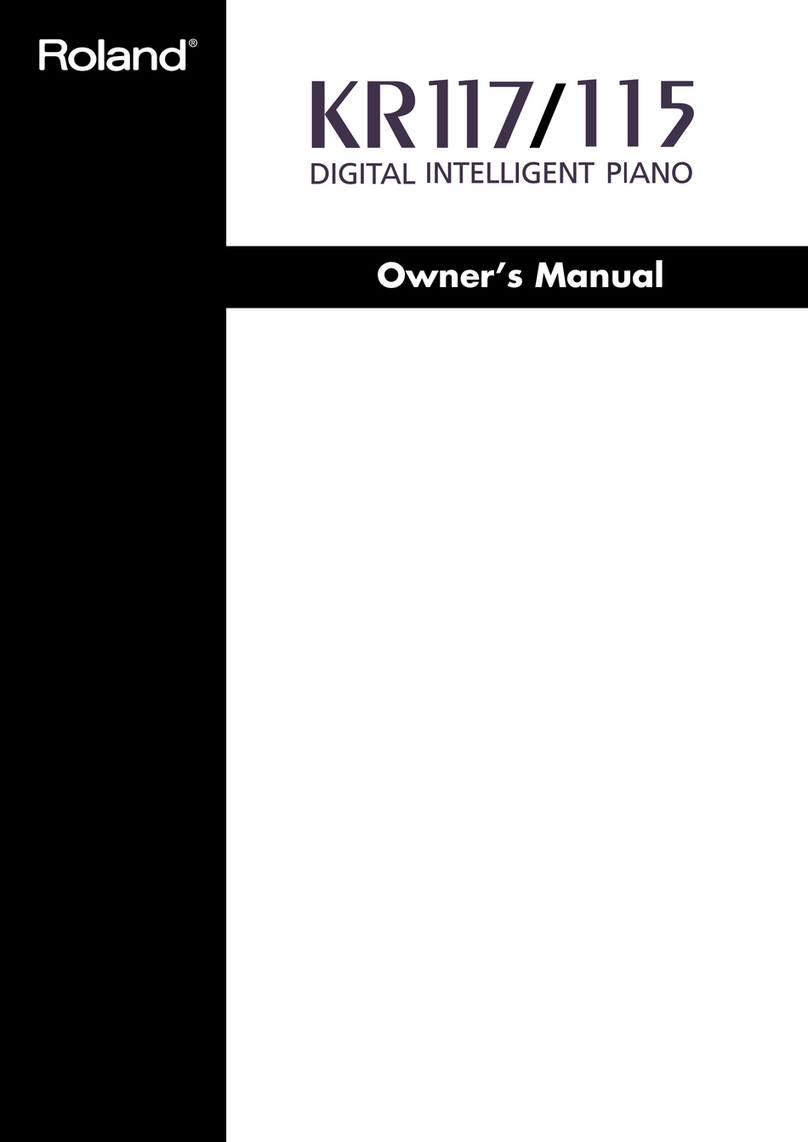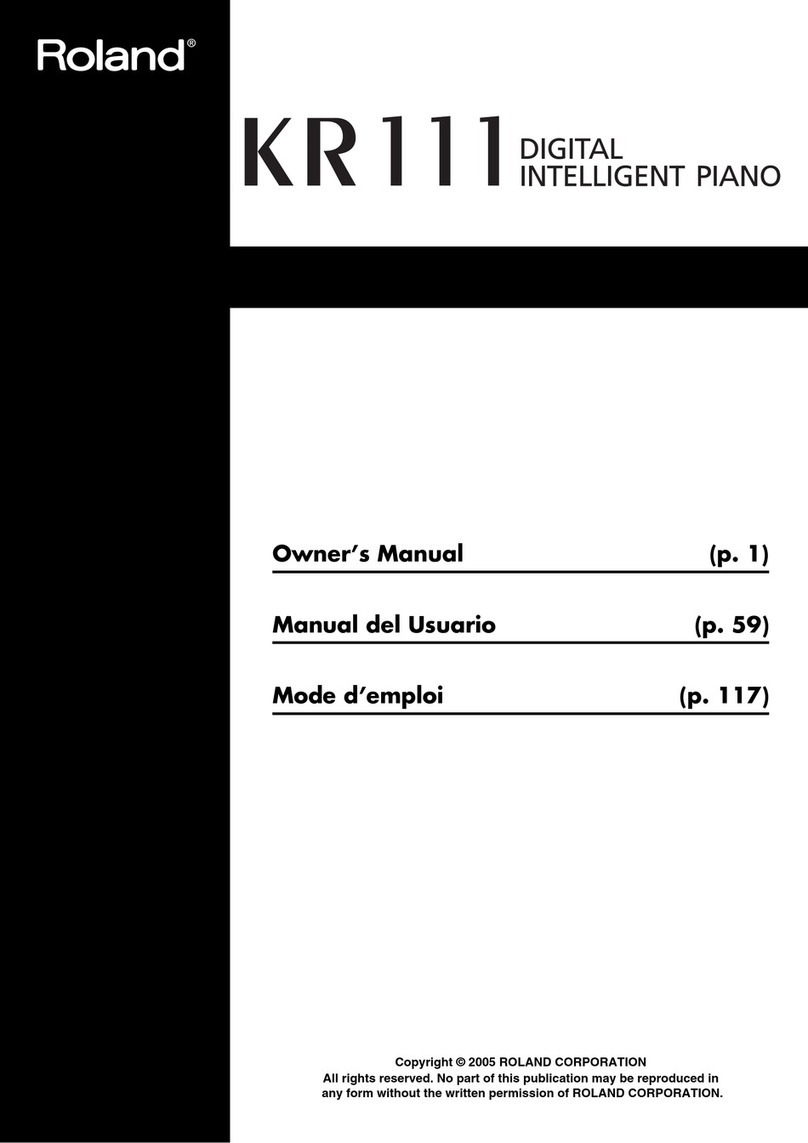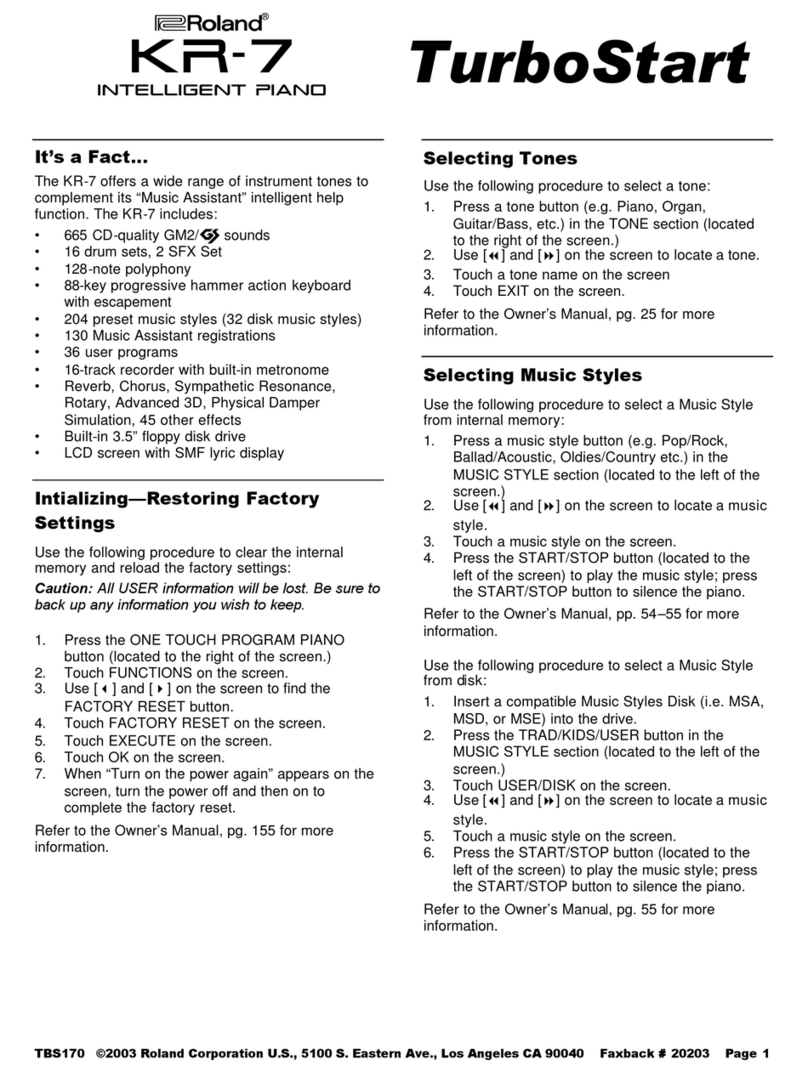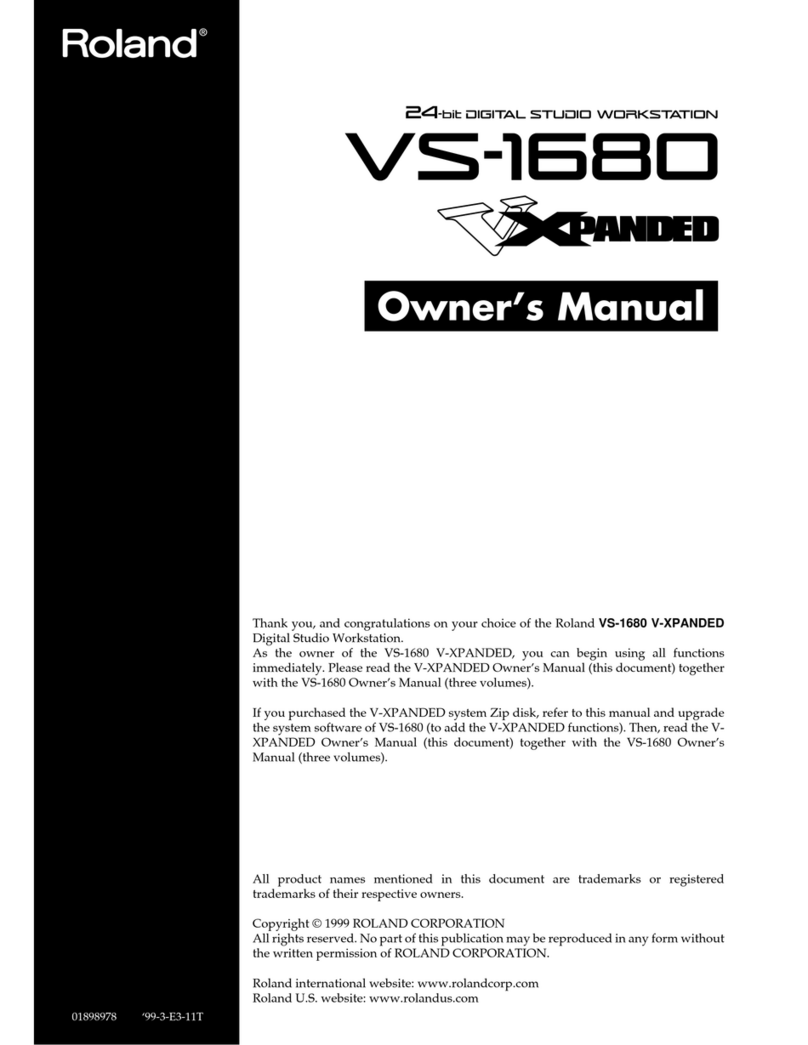Assembling the DP-970
Make sure that another person is on hand to help with the assembly and setup.
To move the piano, lift it carefully-all the while keeping it level. Be very careful, when you assemble
and move the piano, to make sure that you do not drop it on your hands or feet.
Should you remove screws, cord clamps, or stabilizer, make sure to put them in a safe place out of
children’s reach, so there is no chance of them being swallowed accidentally.
■Check the Parts
Before you begin assembling the DP-970, check that all the
parts were supplied.
You will also need to have a Phillips screwdriver.
fig.st900parts.e
1: Attachment screw (M6 x 20 mm) x 8
2: Stabilizer screw (M4 x 16 mm) x 6
3: Cord clamp x 4
The speaker box can also be installed so that it faces toward the
rear instead of toward the front. Having the speaker box face out
the rear of the instrument allows the speakers to be directed
toward listeners when the back of the instrument faces the
audience.
fig.stsp.e
■Assembly Procedure
• At first, assemble the entire unit in a temporary fashion,
without really tightening the screws. Then, after checking
the overall alignment of the boards (and gently shifting
certain parts where necessary), go around and tightly fasten
each of the screws.
• Be careful when assembling the DP-970, so as to avoid
scratching the side boards.
When securing the screws, lay the entire unit sideways
with the rear side of the DP-970 at the bottom.
1. Secure the left side board to the speaker box with
the attachment screws (in two places).
Attach so that the speaker cable at the rear of the
speaker box is directed to the right.
2. Secure the right side board to the speaker box with
the attachment screws (in two places).
fig.st1.e
3. Set the stabilizer in the holes in the side boards (in
six places).
fig.st3.e
Take care not to attach the left and right stabilizer to the
wrong sides.
fig.st900SAP
4. Raise the entire assembly.
When standing the assembled unit up, grasp near the
speaker box, and gently raise the assembly.
fig.st4
3
2
1
Speaker box
Stabilizer
(left)
Stabilizer (right)
Side board (right)
Side board
(left) DP-970
Pedal Board
Normal direction When facing to the rear
RearFront RearFront
Speaker
box
Speaker
box
1
2
Speaker box
Side board left
Attachment screw
Side board right
Stabilizer
screws
5. Put the Pedal Board on the stabilizer.
When putting the Pedal Board on the stabilizer, first
loosen the attachment screws securing the speaker box
to the side boards.
fig.st5.e
6. Secure the Pedal Board to the side boards with the
attachment screws (in two places).
Retighten the screws loosened in Step 5.
fig.st6.e
To stabilize the pedals
Temporarily loosen the screws that fasten the pedal board.
Step on the pedal, and after verifying that the pedal is in firm
contact with the floor, re-tighten the attachment screws
firmly.
7. Align the protruding screws (one each at right and
left) on the bottom of the piano with the openings in
the metal fittings on the side board, then slide the
piano forward until the screws are held in place.
* When handling the piano, firmly grasp it at the front and
back. Be careful, so you do not get your fingers pinched.
Place the keyboard so that it is centered, both front to
back and left to right.
8. Fasten the piano to the stand with the attachment
screw (M6 x 20 mm) (one each for the right and left).
fig.st7.e
9. Connect the speaker cable extending from the rear
of the speaker box to the DP-970’s speaker
connector.
Press the speaker cable completely into the connector so
that it is securely fastened.
fig.st8.e
* Use the speaker cable with the ferrite core left attached to the
cable. The DP-970 cannot be used with the ferrite core
removed.
10. Connect the pedal cables to the Pedal jack.
11. As necessary, affix cord clamps as shown in the
diagram to fasten the pedal cable.
fig.st9.e
When Moving the Instrument
Disconnect the power cord and cables from the DP-970.
Then lift the piano while keeping it level, and move it
with care, so that you do not drop it on your feet, or get
your hands caught.
Check the stability of the pedal, and make adjustments
as necessary.
When Disassembling
Disassemble the unit by carrying out assembly Steps 1-
11 in reverse order.
When Changing the Orientation of the
Speaker Box
Be sure to completely disassemble the unit, change the
speaker box orientation, then reassemble it.
Loosen
the screws
(in four places).
Pedal Board
Attachment
screws
7
8
Please don’t get
your fingers pinched
Attachment
Screw
DP-970 Rear
Hold and insert the cable so that
the clip portion extends into the
stand and is securely connected.
Speaker Connecter
Speaker cable
Clip Portion Ferrite
Core
Cord
Clamps
Pedal Cord
Power Cord
Speaker Cord
*40671590- 02*
DP-970 Copyright ©2005 ROLAND CORPORATION All rights reserved. No part of this publication may be reproduced in any form without the written permission of ROLAND CORPORATION. 40671590 2PD