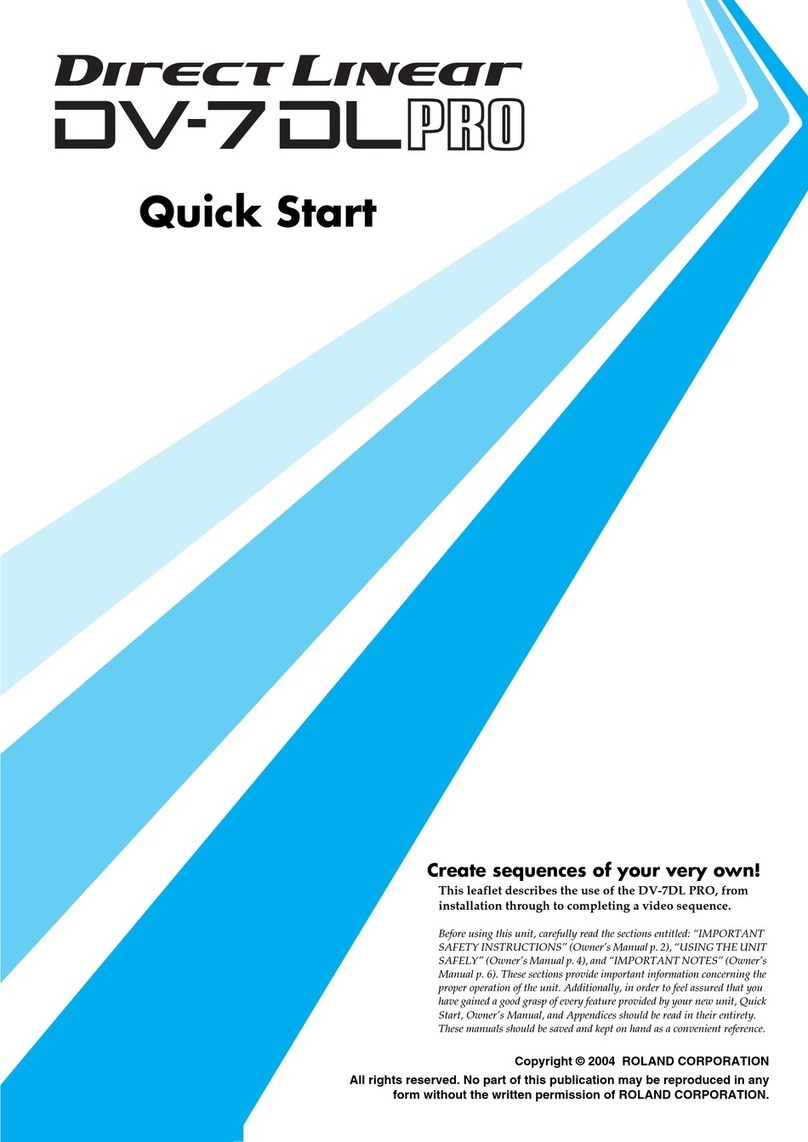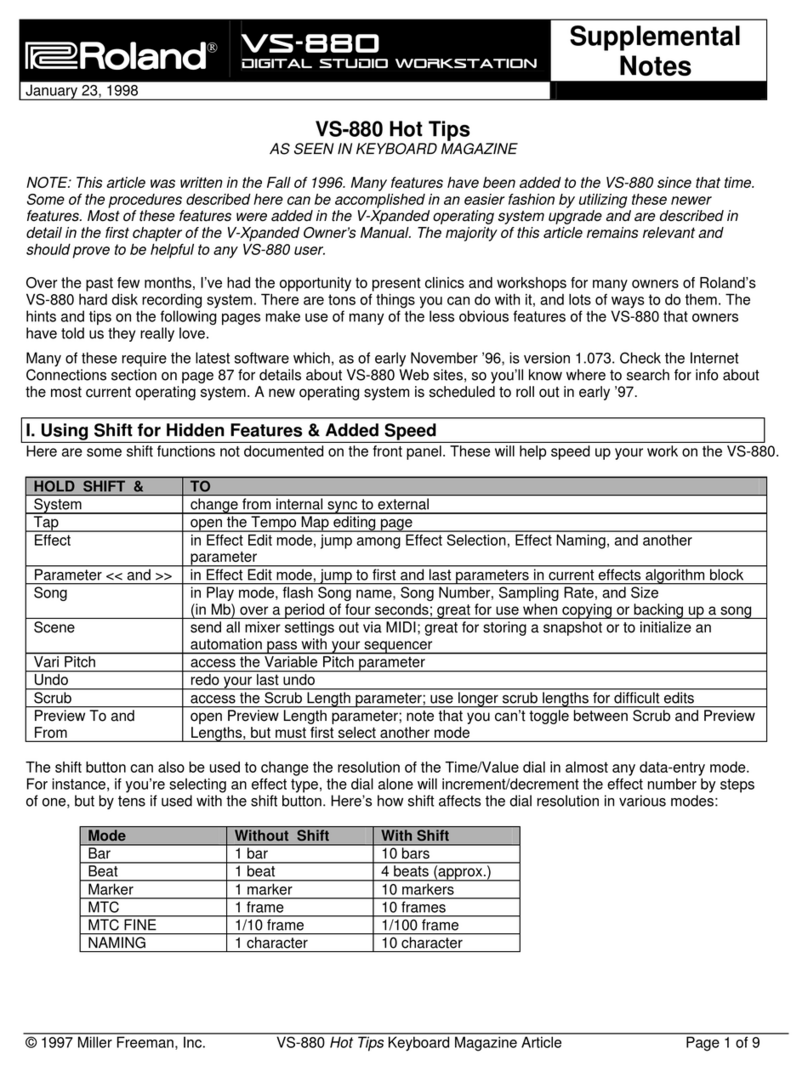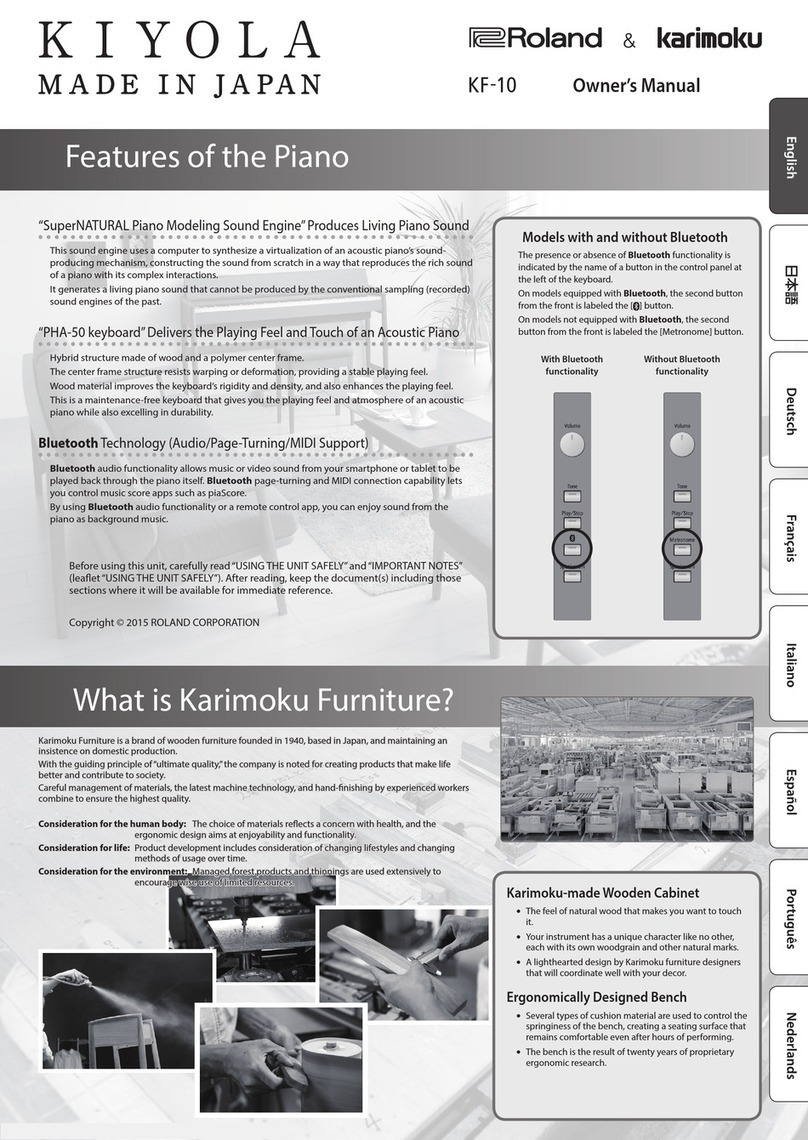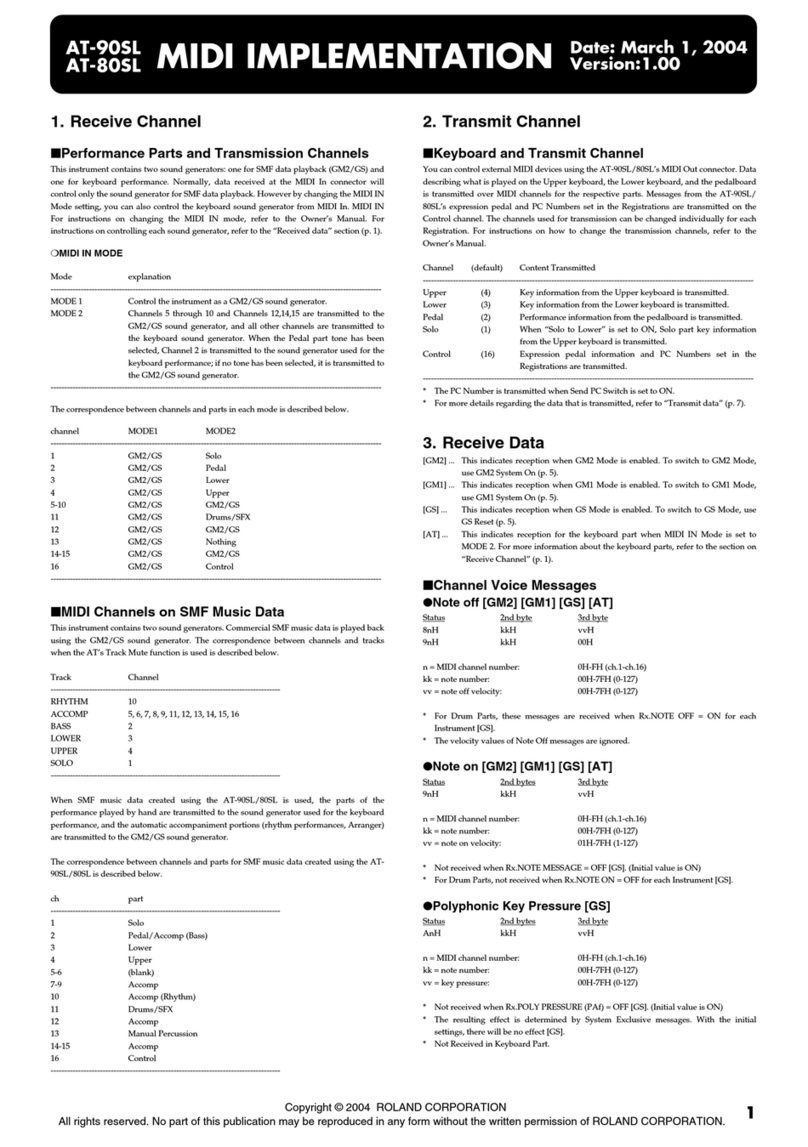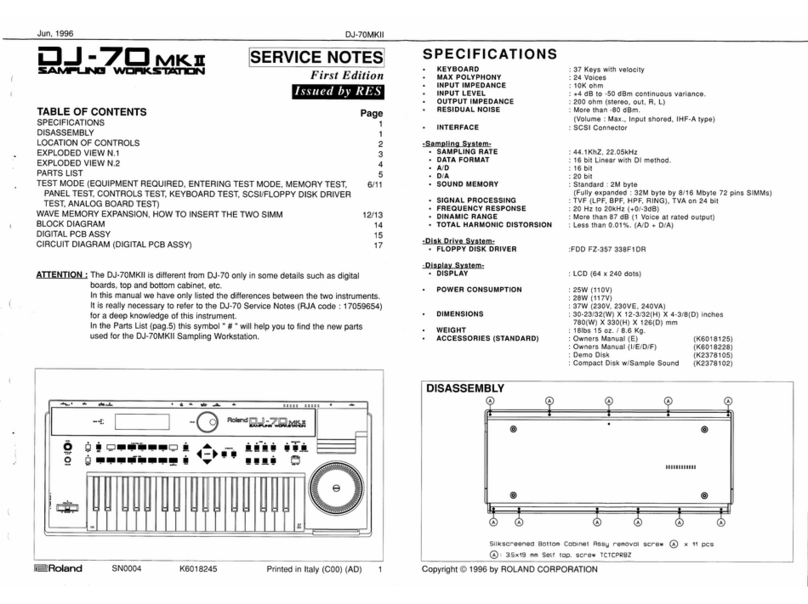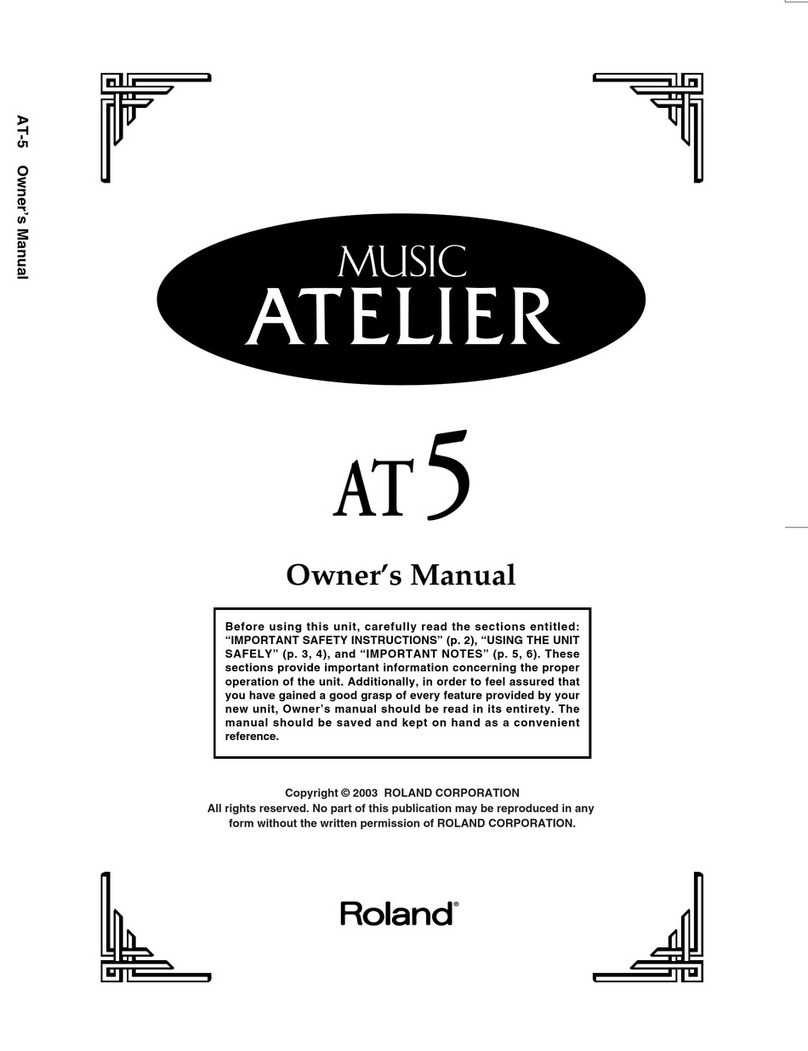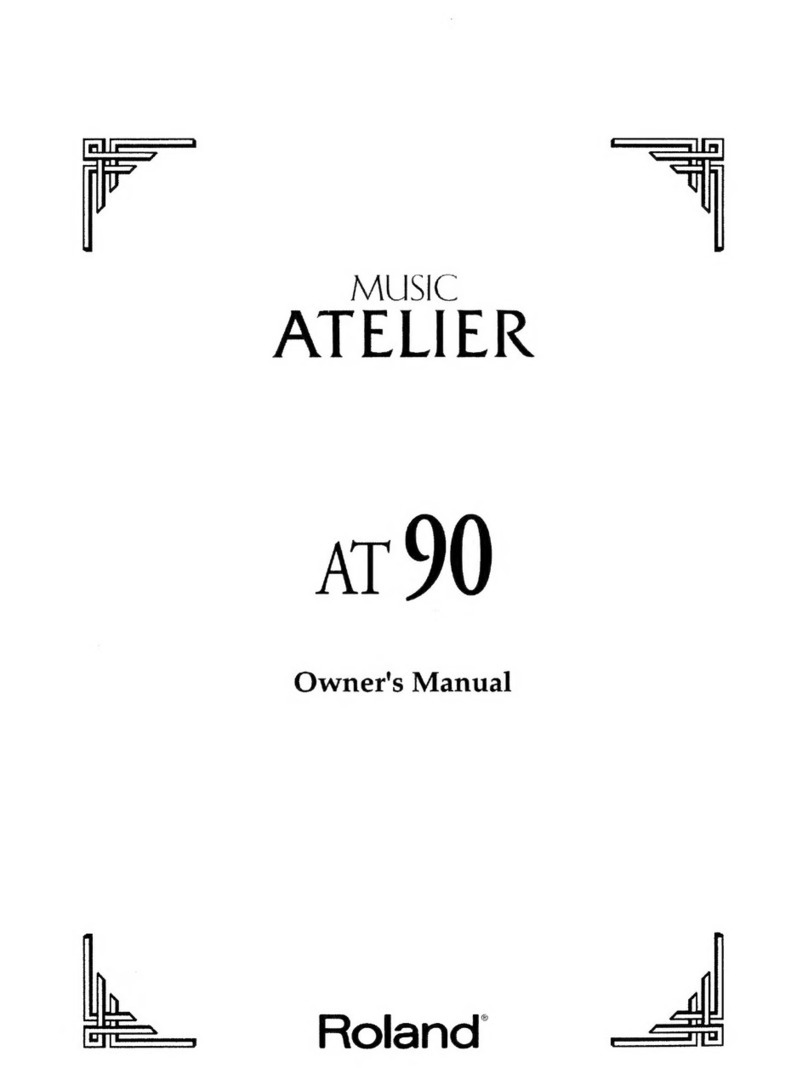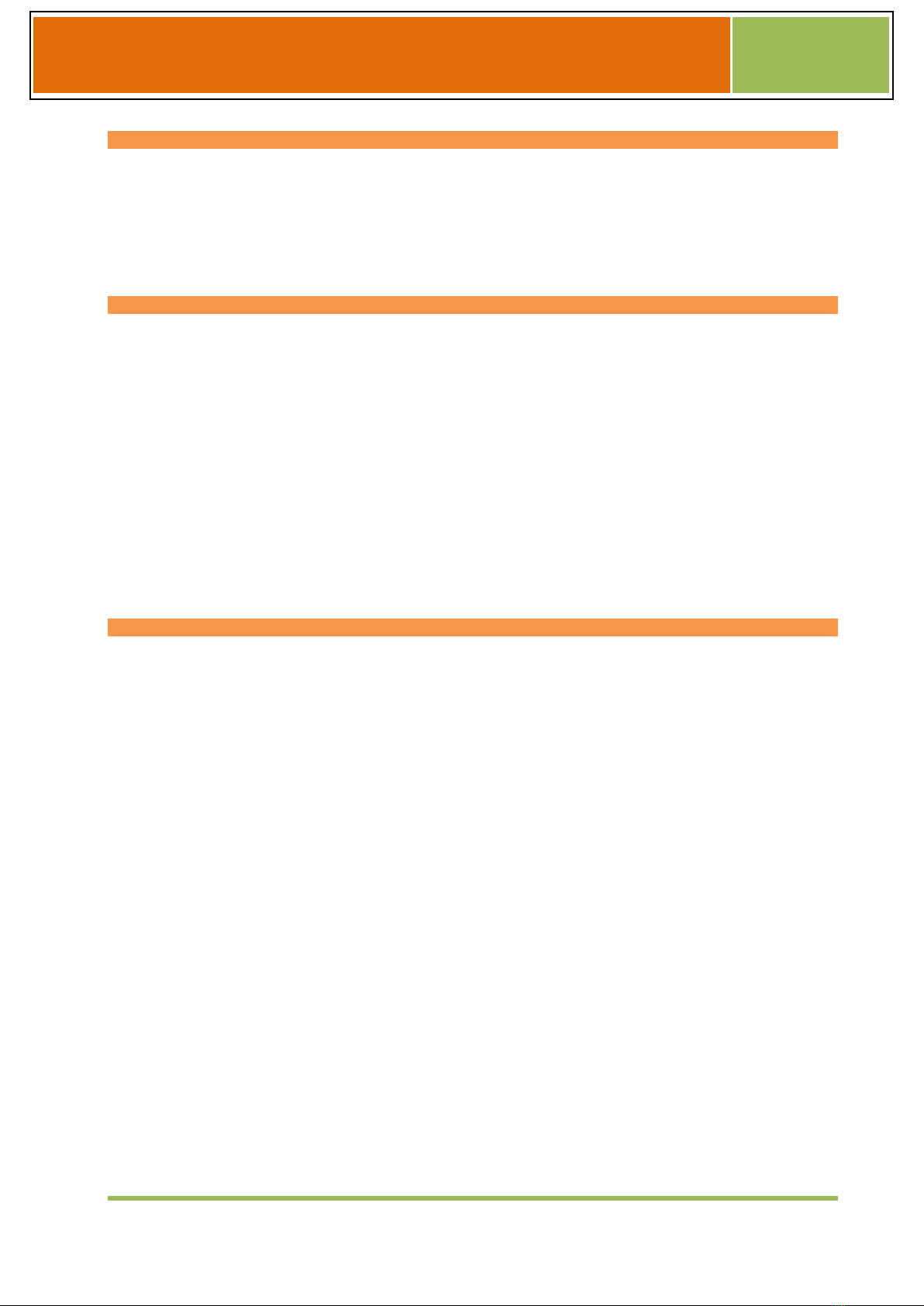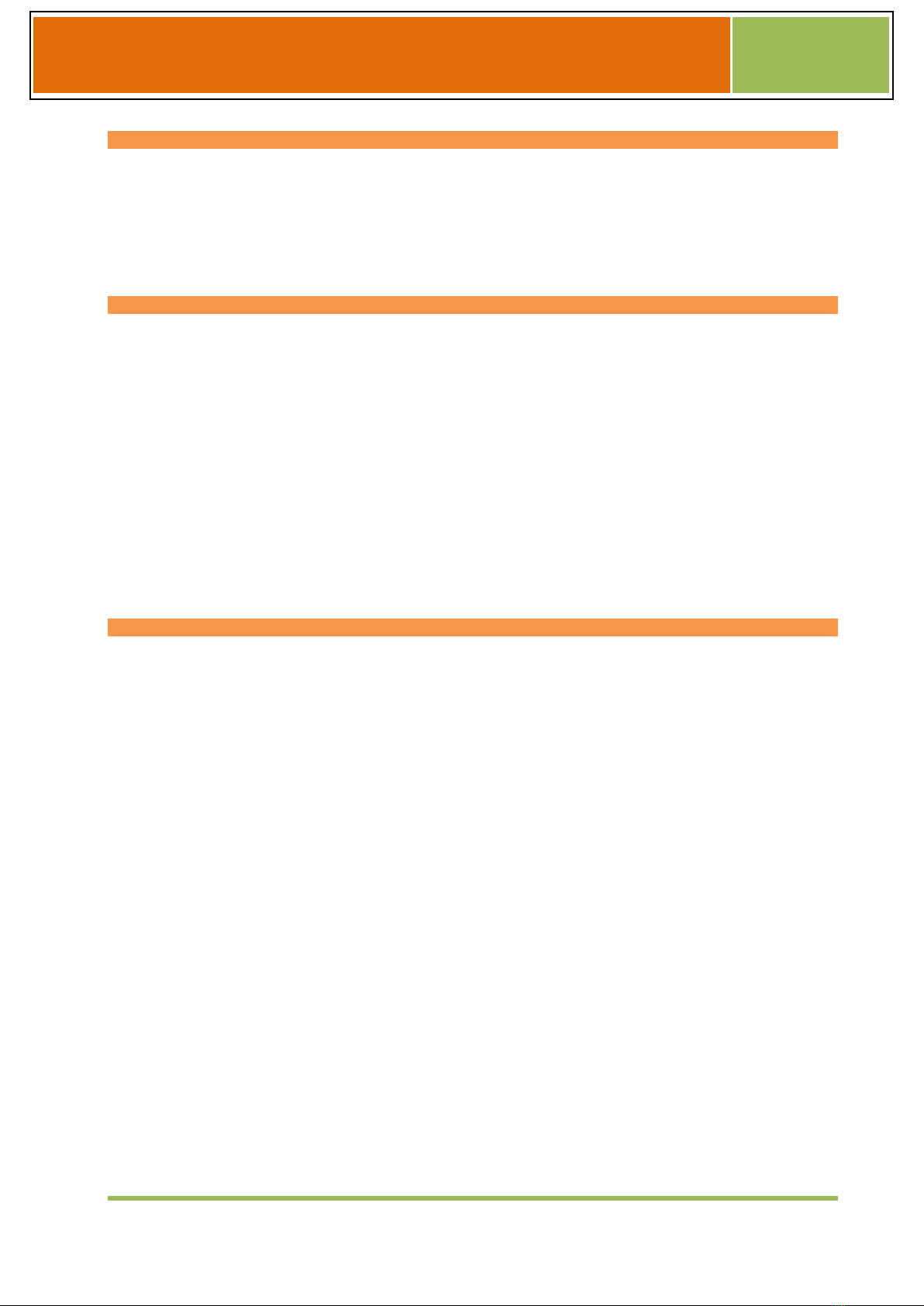
page | 1
ROLAND FR-8x
How to use Expansion Sound
Getting Ready to Load Expansion Sounds
1. Unzip the file you downloaded.
2. Copy the files with the extension ".bin", ".UPB" and ".ST8" under FR-8x folder into the root directory of
the USB memory (sold separately).
※Depending on the title of Expansion Sound, the type of the included file is different.
Load Expansion Sound (.bin file).
※This step is unnecessary for expansion sounds that do not contain [.bin] files.
1. Insert your USB memory in your FR-8x.
2. Press the [MENU/WRITE] button.
3. Select "Utility using" the [DATA/ENTER] knob.
4. Select "Expansion Sounds" 15.10 using the [DATA/ENTER] knob.
5. Use the [DATA/ENTER] knob to choose "MEMORY AREA" to load the Expansion Sound.
6. Use the [DATA/ENTER] knob to choose "Load" in the in the "ACTION" field.
7. Press the [MENU/WRITE] button to proceed. The display shows the contents of USB memory.
8. Use the [DATA/ENTER] knob to select the Expansion Sound file (.bin) you want to load.
9. Press the [MENU/WRITE] button to load the expansion data.
Please wait until the "Operation complete" message appears. The operation can take a few minutes.
Press the [EXIT] button several times to return to the previous screen.
How to install the User Programs
※This step is unnecessary for expansion sounds that do not contain [.UPB] files.
1. Insert your USB memory in your FR-8x.
2. Press the [MENU/WRITE] button.
3. Select "Utility using" the [DATA/ENTER] knob.
4. Select "IMPORT" 15.9 using the [DATA/ENTER] knob.
5. Press [DATA/ENTER] knob again to highlight the "Type" parameter.
6. Select "User Program" using the [DATA/ENTER] knob.
7. Press [DATA/ENTER] knob to confirm.
8. Select "User Prog. File" using the [DATA/ENTER] knob.
9. Press [DATA/ENTER] knob again to highlight the "User Prog. File" parameter.
10. Select "Bank" using the [DATA/ENTER] knob.
11. Press [DATA/ENTER] knob to confirm.
12. Select "UPG Dest. Bank" using the [DATA/ENTER] knob.
13. Press [DATA/ENTER] knob again to highlight the "UPG Dest. Bank" parameter.
14. Select the UPG Bank where you want to import the User Program using the [DATA/ENTER] knob.
15. Press [DATA/ENTER] knob to confirm.
16. Press the [MENU/WRITE] button to proceed. The display shows the contents of the USB memory.
17. Use the [DATA/ENTER] buttons to select a file (.UPB) that you want to import.
18. Press the [MENU/WRITE] button to import.
Please wait until the "Operation complete" message appears.
Press the [EXIT] button several times to return to the previous screen.