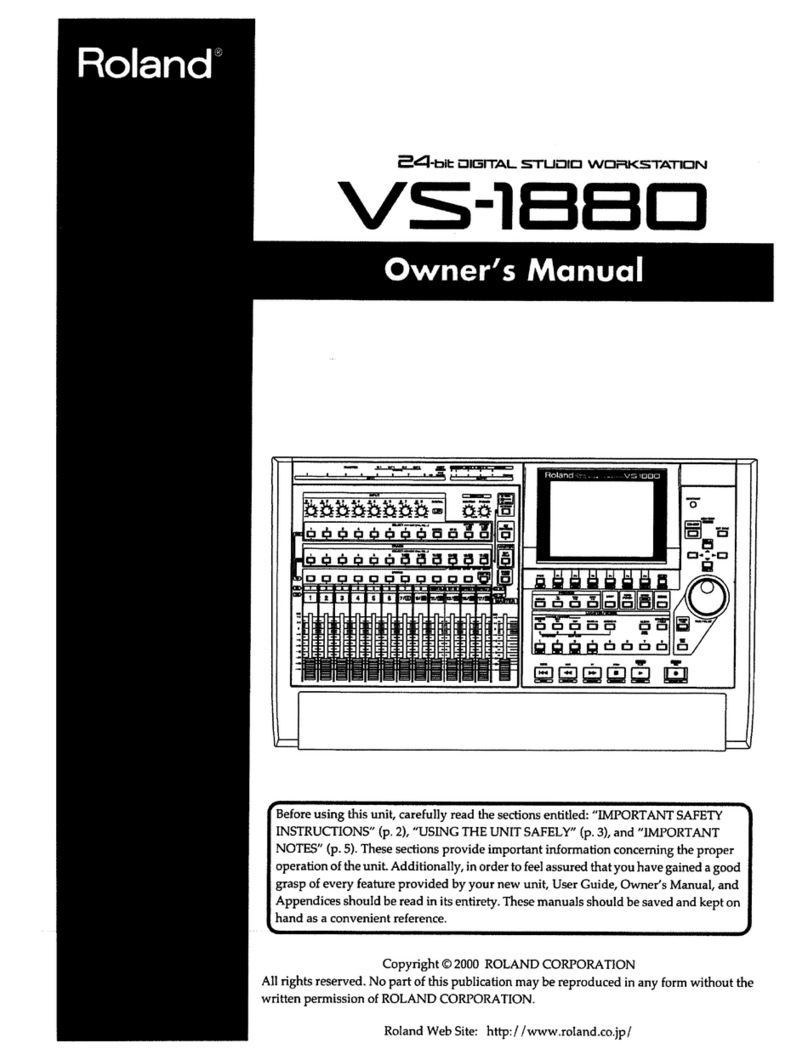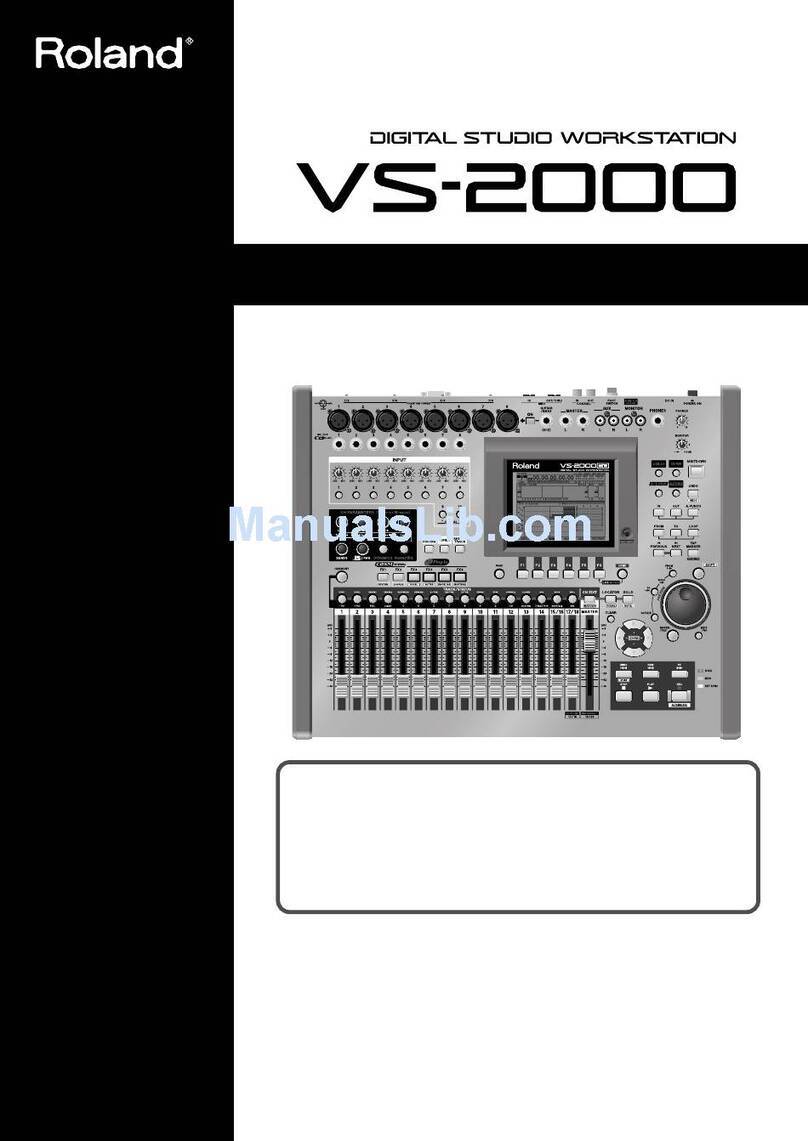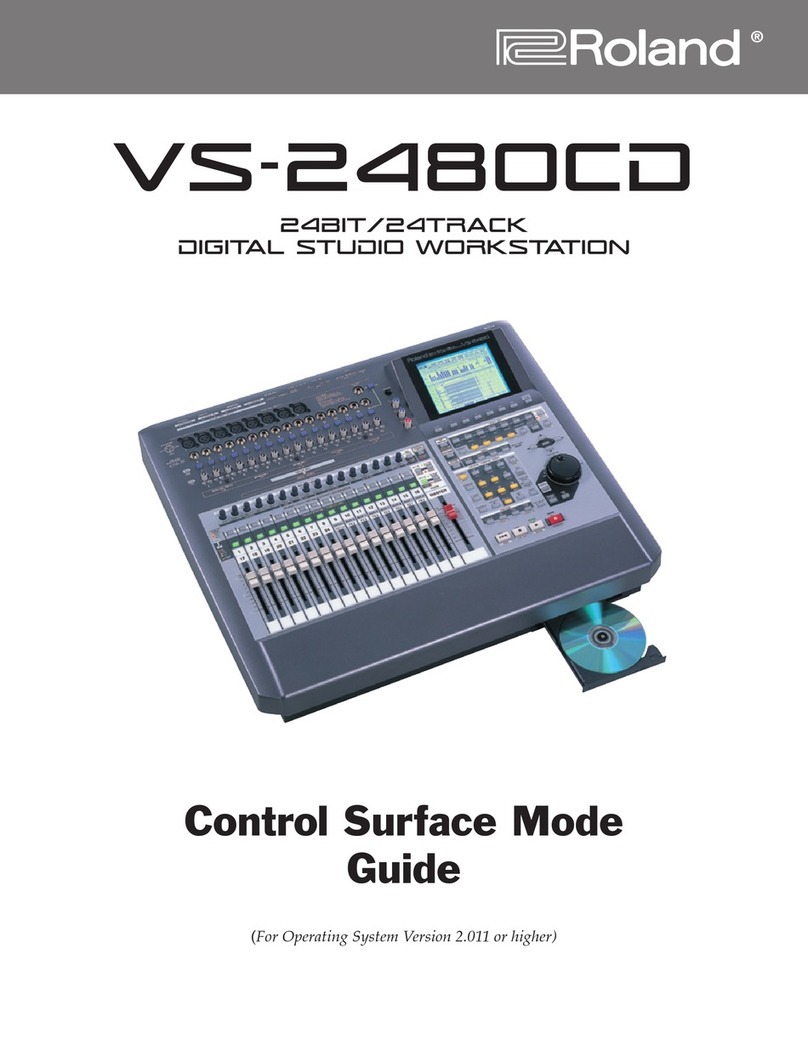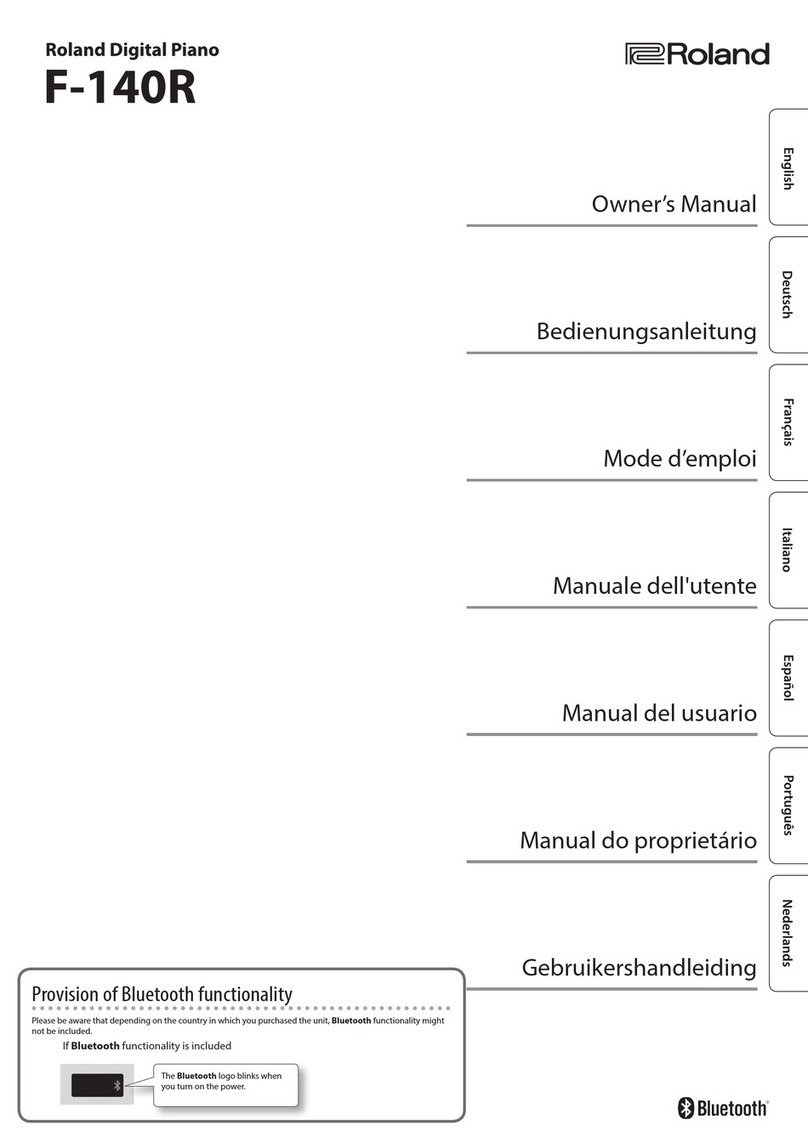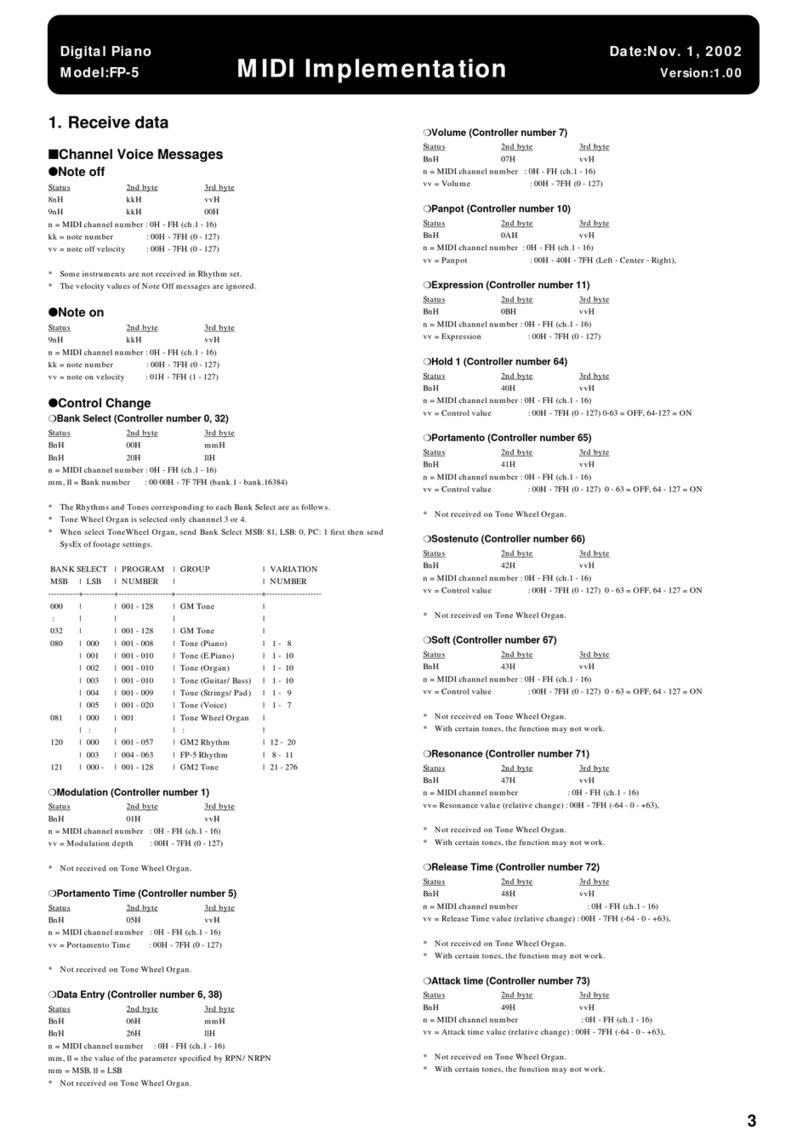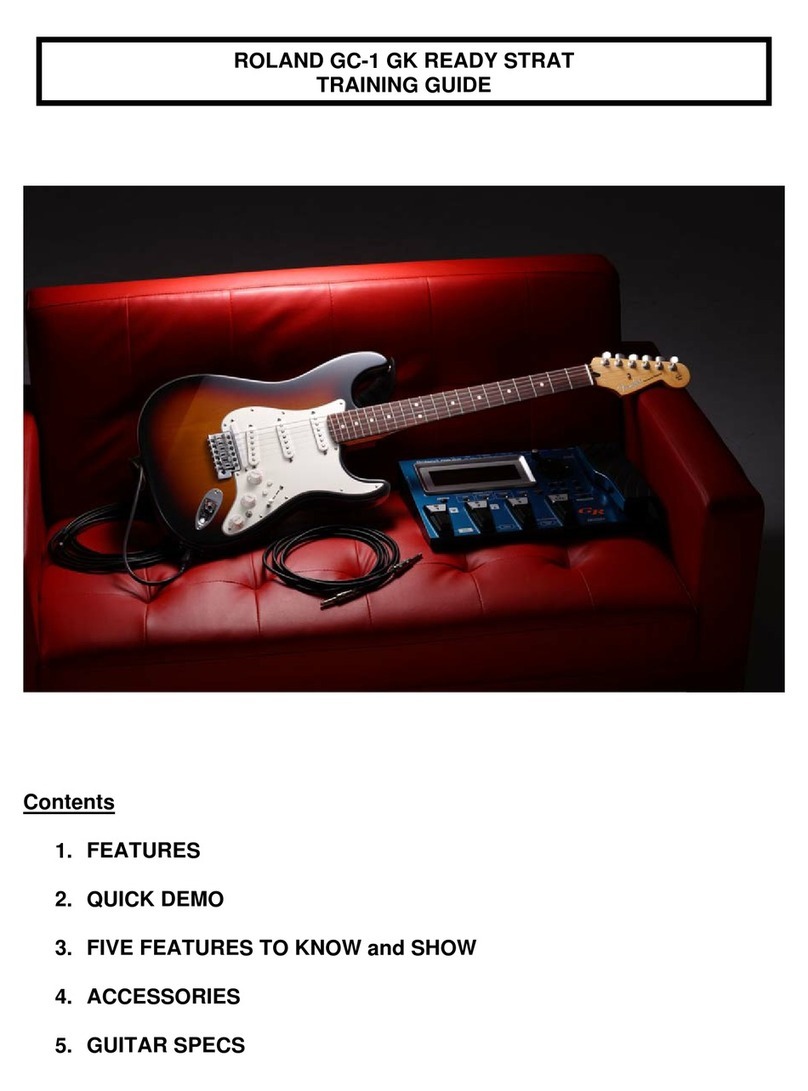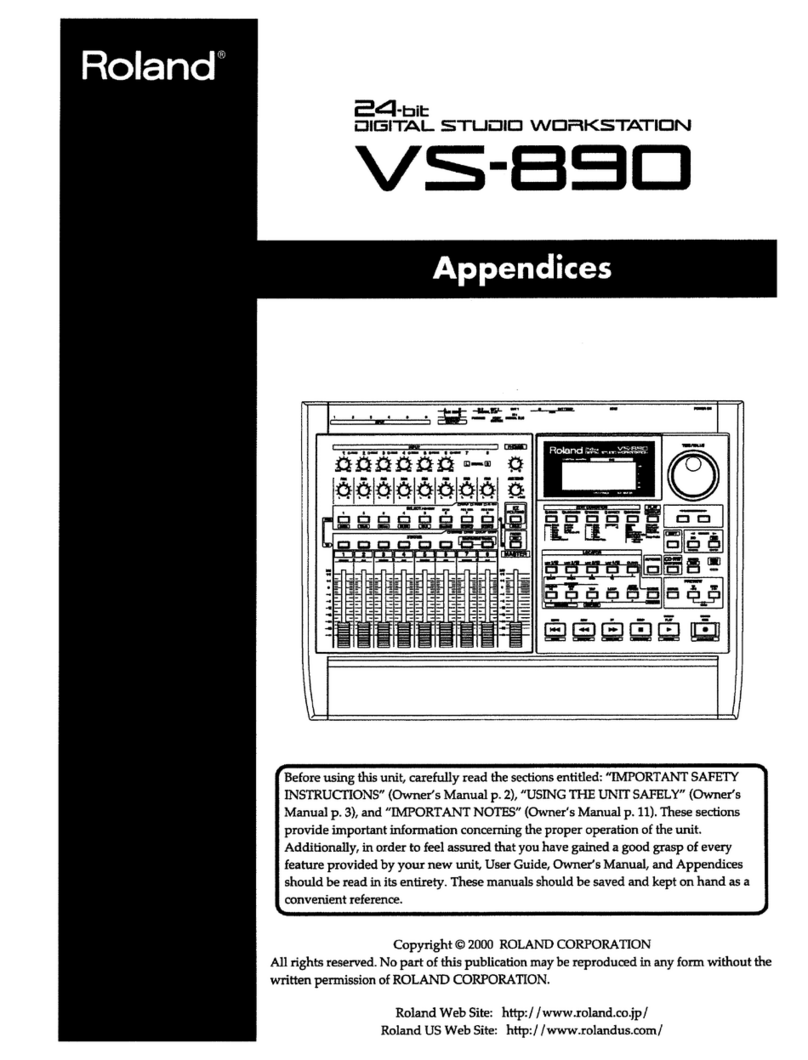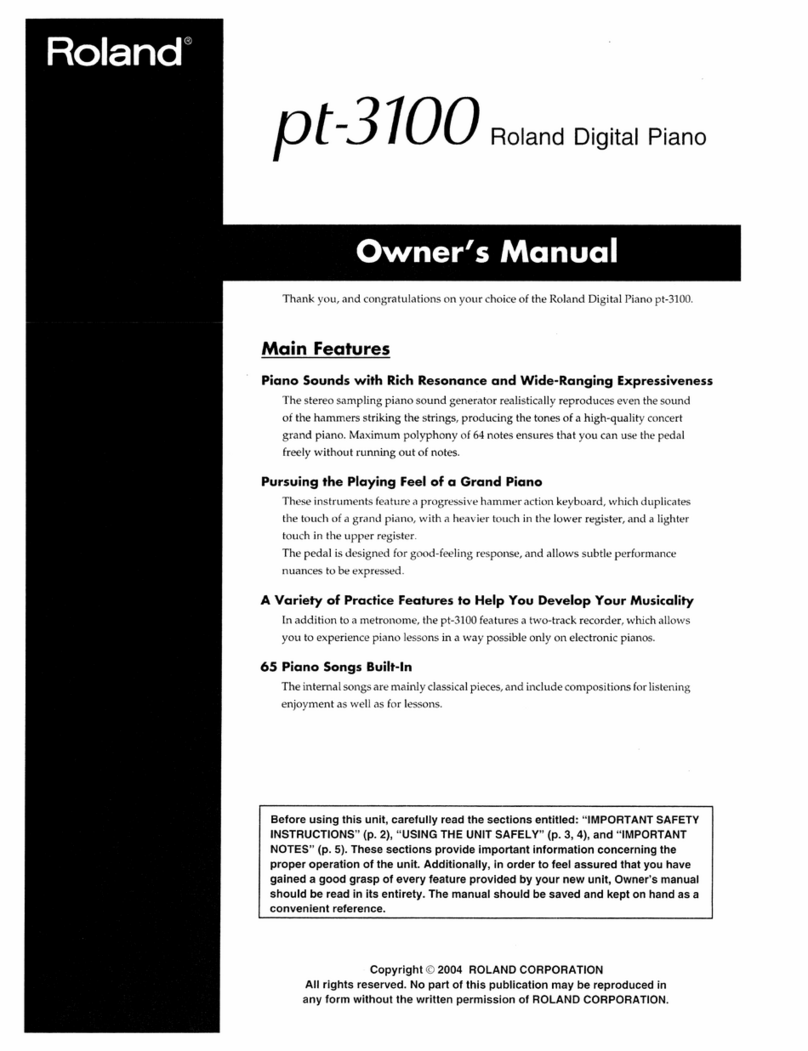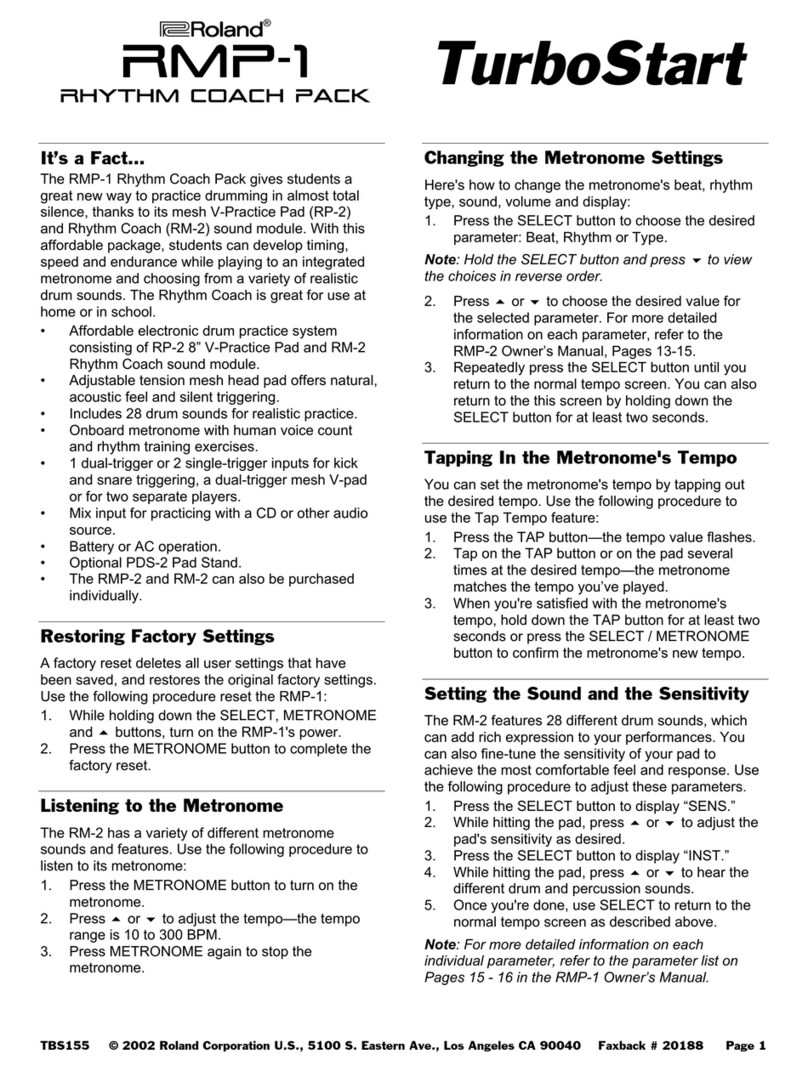©2012 Roland Corporation U.S. www.RolandUS.com TBS288
®ÂØÒňήHP-507 SuperNATURAL®Piano
1
Welcome
Congratulations on the purchase of your Roland HP-507 SuperNATURAL® Piano. This
TurboStart will quickly introduce you to many of the HP-507’s features.
Selecting Tones on the HP-507
Use the following procedure to select tones on the HP-507.
1 Press a tone category button so it lights.
Note: Select from Grand, Early, E.Piano, Strings, and Other.
2 Use the –/+ buttons to select a tone in the chosen category.
Tip: The Other category has hundreds of tones to select from. To quickly navigate to a
higher number, press and hold the + button, and then press and hold the – button. To
quickly navigate to a lower number, press and hold the – button, and then press and hold
the + button.
Transposing the HP-507
Use the following procedure to transpose the HP-507 keyboard.
1 Press the Transpose button so it lights.
2 Press and hold the Transpose button, and then use the –/+ buttons to set the
transposition amount.
Note: The transpose range is from six half-steps down to five half-steps up.
Note: You can enable and disable transposition by pressing the Transpose button so it’s lit
or not. The keyboard remembers your most recent transposition setting until you change it
or turn off the HP-507.
Setting the Metronome on the HP-507
Use the following procedure to use the HP-507 metronome.
1 Press Metronome so it lights—the metronome starts.
2 Use the Slow/Fast buttons to change the tempo, or beats per minute.
Setting the Metronome Time Signature on the HP-507
Use the following procedure to change the HP-507 metronome’s time signature or meter.
1 Press Metronome so it lights—the metronome starts.
2 Press and hold the Metronome button, and then use the Slow/Fast buttons to
select a time signature or meter.
Note: When you select “0/4,” the metronome produces a beat with no downbeat accent.
Setting the HP-507 Auto-Off Feature
Use the following procedure to change the HP-507 Auto-Off setting:
1 While holding down the Key Touch button, press the Transpose button.
2 Use the Slow / Fast buttons to select the Auto Off menu.
3 Use the + / – buttons to change the setting.
The Auto Off options are:
Off The power will not turn off automatically.
10 The power turns off automatically if the HP-507 is not played for 10 minutes.
30 The power turns off automatically if the HP-507 is not played for 30 minutes.
240 The power turns off automatically if the HP-507 isn’t played for 240 minutes.
4 While holding down the Key Touch button, press the Transpose button to exit the
Auto Off menu.