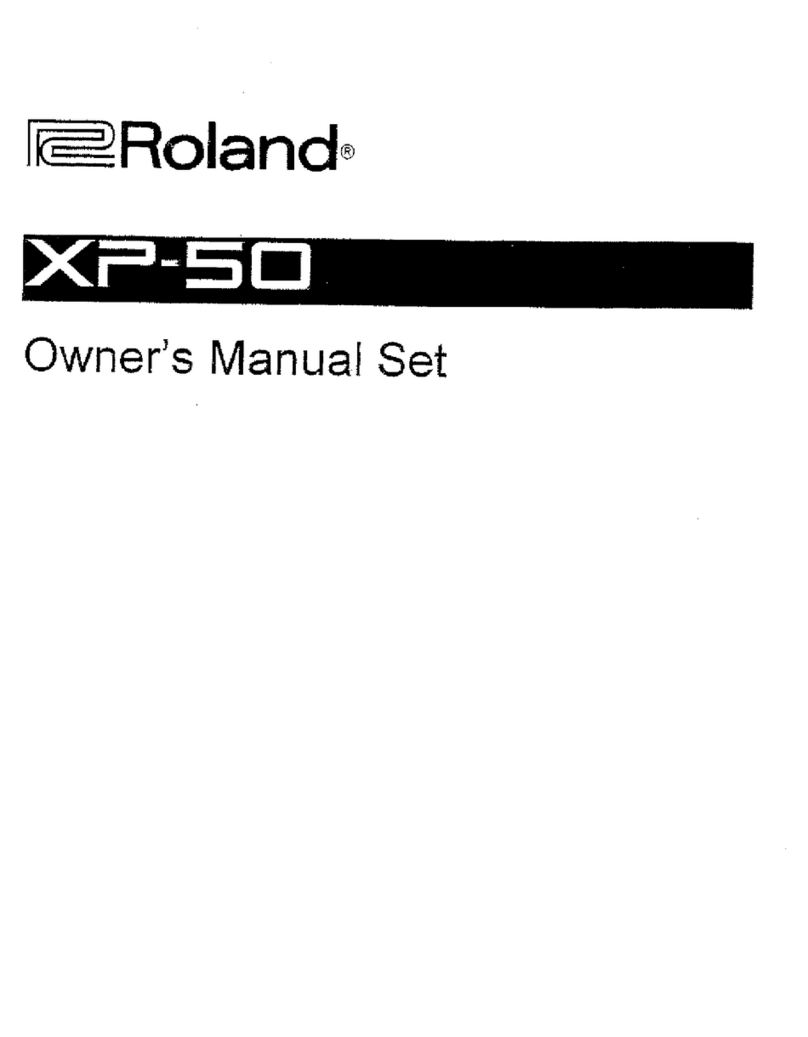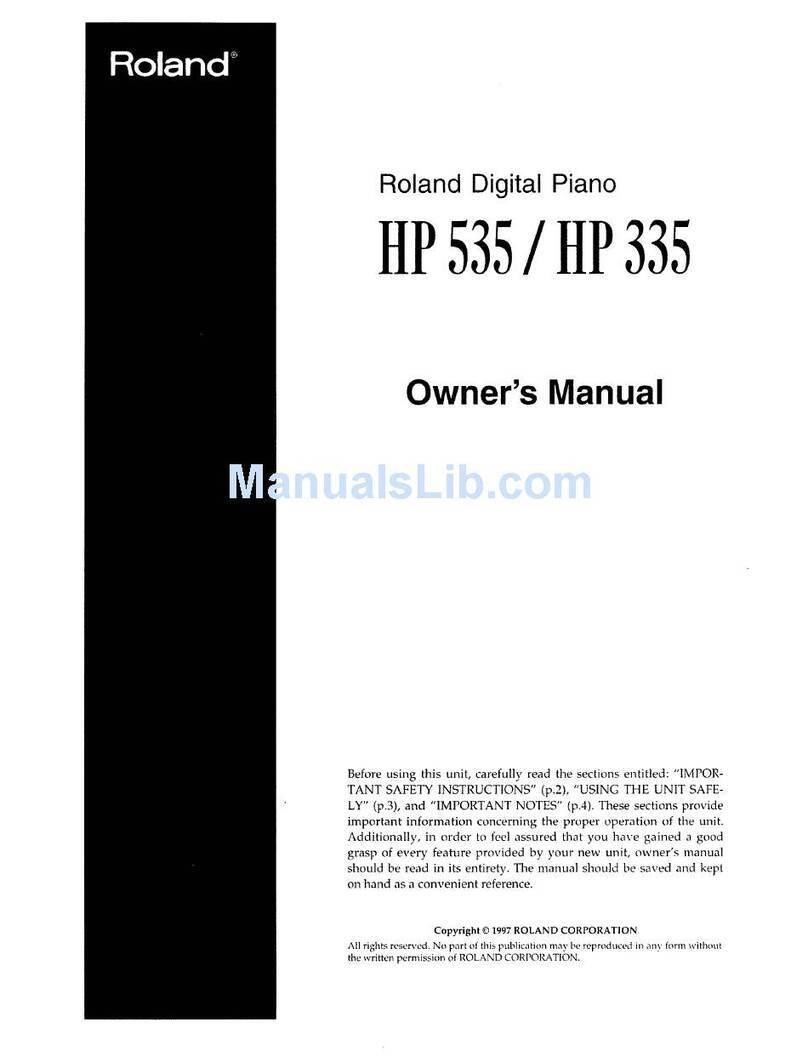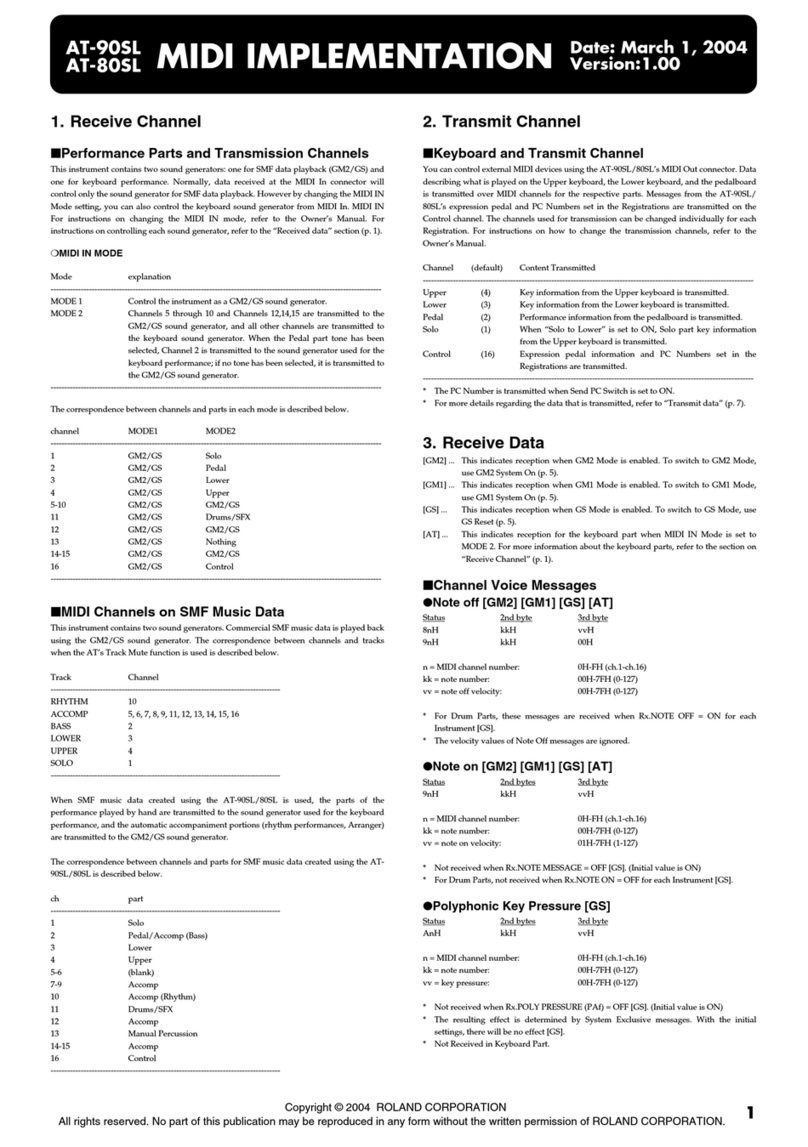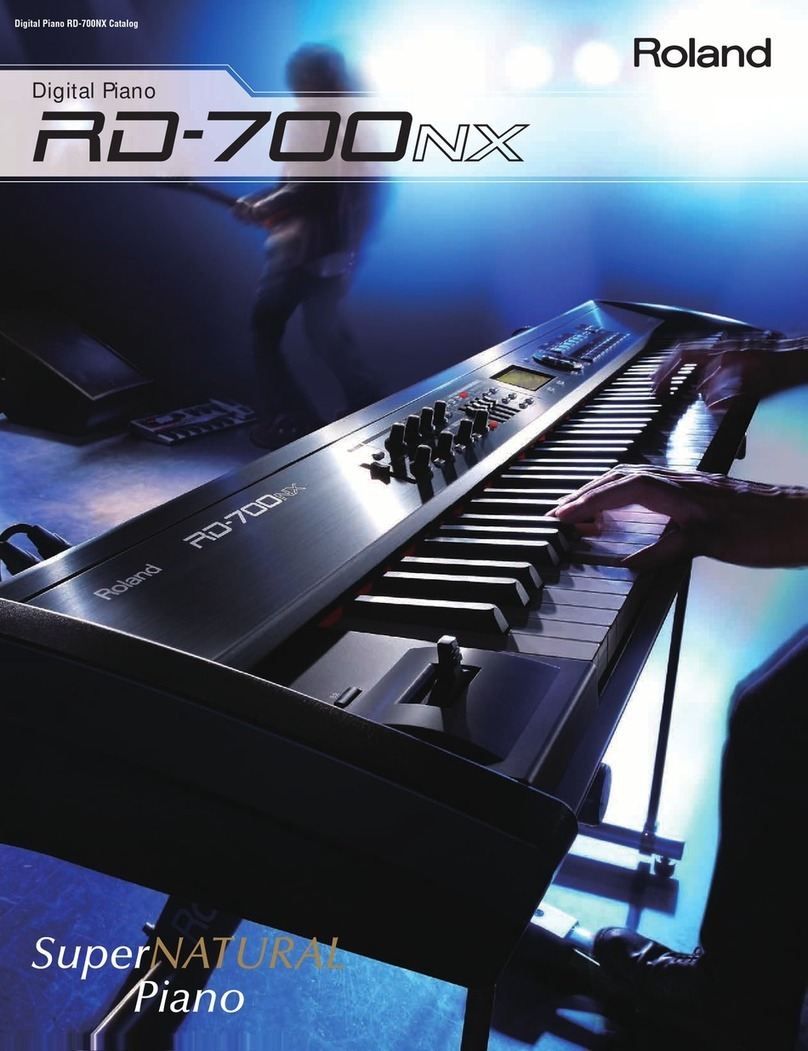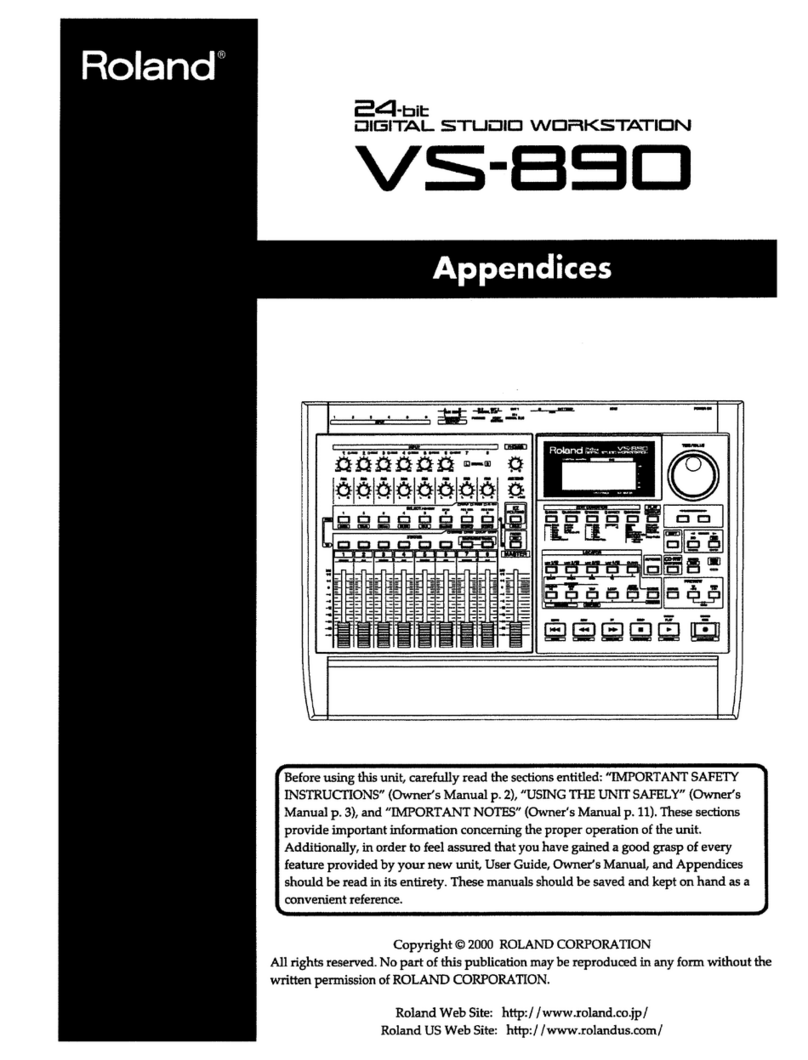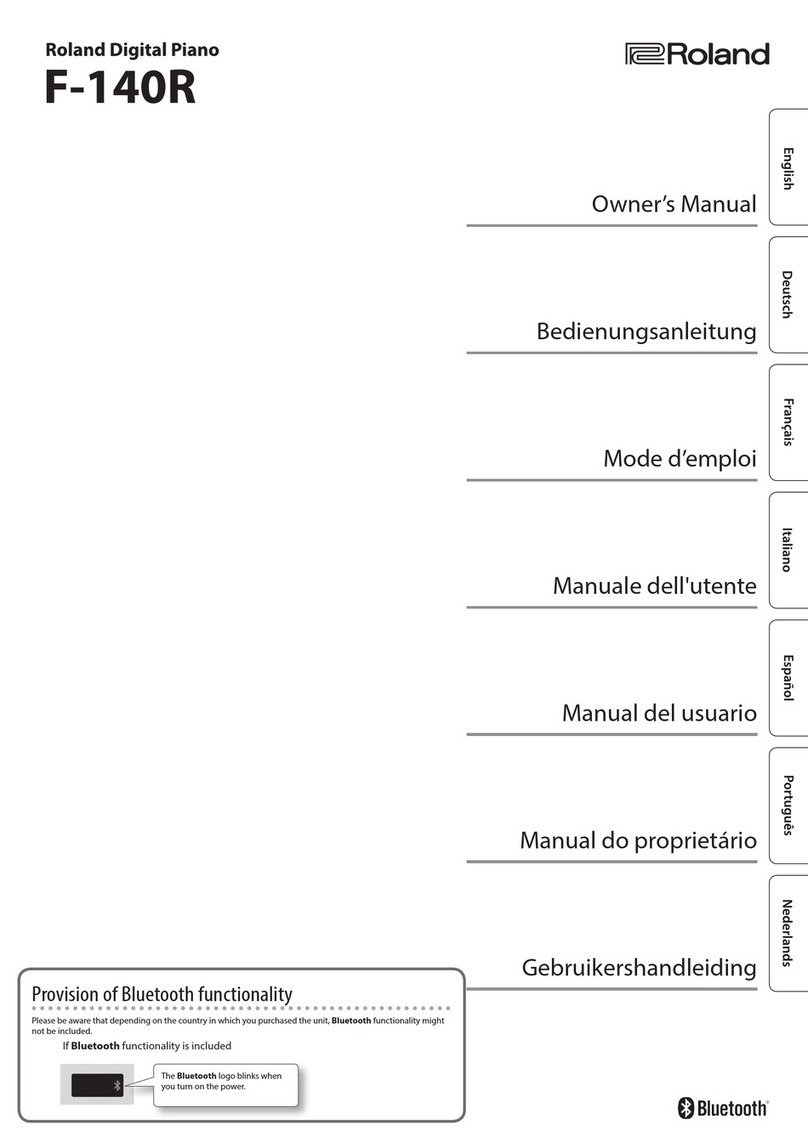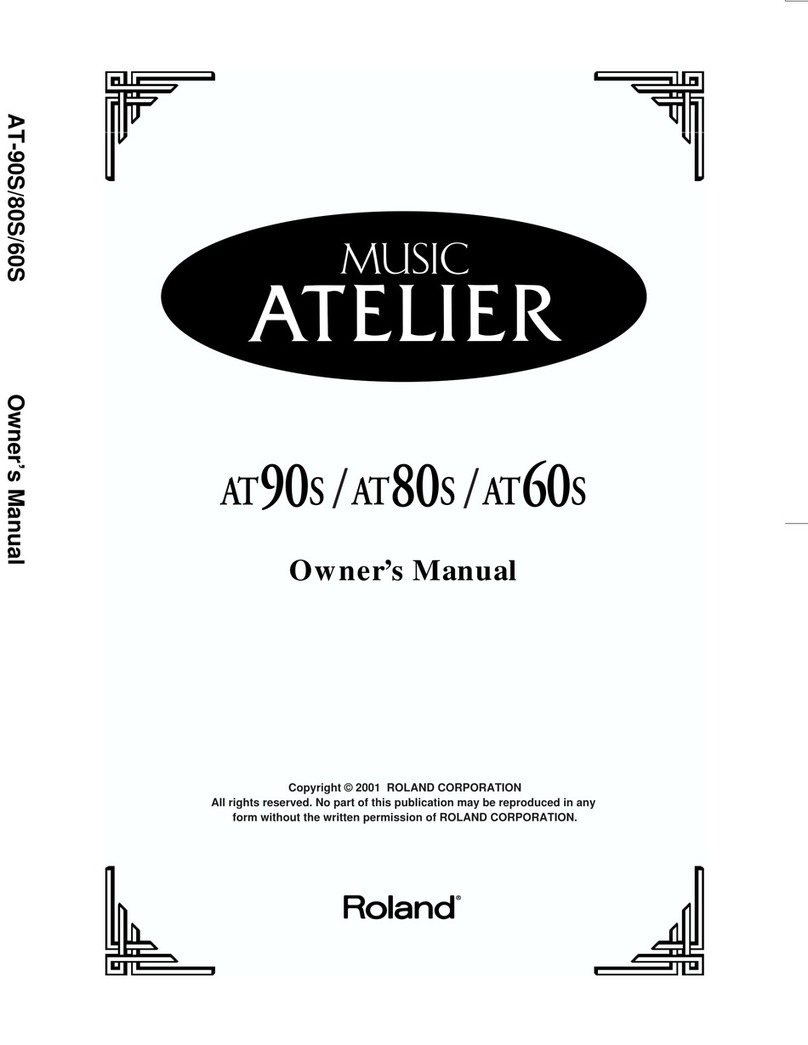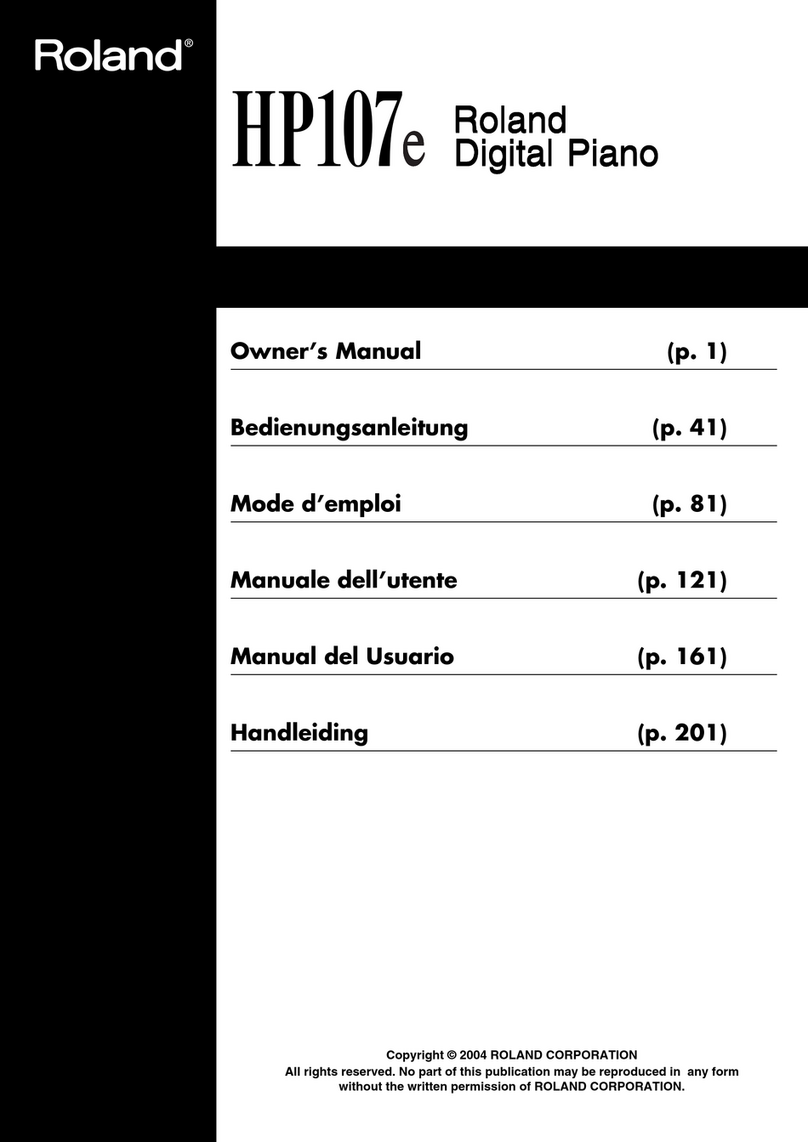®ÂØÒÅÎ Supplemental Notes VS-1680 Frequently Asked Questions
Why Doesnt it Change the Audio?
The Tempo Map can alter the tempo and meter of MIDI
sequences. It can not, however, do the same for audio
recorded on the 1680. For this reason, it is important to
create your Tempo Map before you begin recording any
acoustic instruments whenever possible and to record
while listening to the metronome. It is possible to alter
the playback speed of recorded audio by using the Vari
Pitch and/or Time Compression/Expansion functions.
The automix function of the VS-1680 allows you to per-
fect your final mix before you commit to a master DAT
tape or CD. Instead of manually riding the faders while
you are recording to your master tape, automix allows
you to record mixer changes such as level, pan, effects
type, etc. You can even automate the mixer settings for
the inputs which is helpful, for example, when you have
synchronized a keyboard or drum machine and you want
to mix it in with the audio tracks without actually
recording it. There are three main types of automixing
available on the VS-1680: realtime, snapshot, and grada-
tion.
Realtime
Realtime automix allows you to record fader movements
as you make them. This is very convenient for perfect-
ing your track mixes before you record them down to
two tracks. Use the following procedure to create a real-
time automix:
1) Press AUTOMIX so it is lit (Fig. 6).
2) Hold AUTOMIX and press the INPUT and/or TRACK
SELECT buttons for any inputs or tracks that you
want to automix so that they are flashing.
3) Reset your song to the beginning and adjust the
faders as desired for the start of the song.
4) Hold SCENE and press REC to enable realtime
automix mode.
5) Press PLAY and adjust the faders as desired.
6) Press STOP when you are finished. Reset your song
to the beginning and press PLAY to hear the results.
FFiigg..66
TThhee
AAuuttoommiixx
BBuuttttoonn
1998 Roland Corporation U.S. VS-1680 Frequently Asked Questions Faxback # 21067 Page 8
Creating Tempo Maps (continued)
YYoouu
ccaannnnoott
aauuttoommiixx
aa
pprrootteecctteedd
ssoonngg..
VII. How Do I Use Automix?