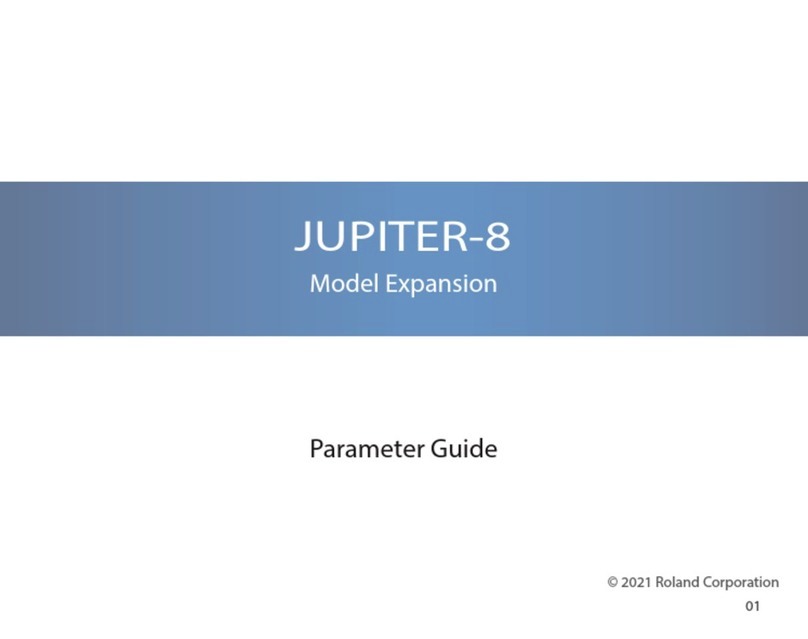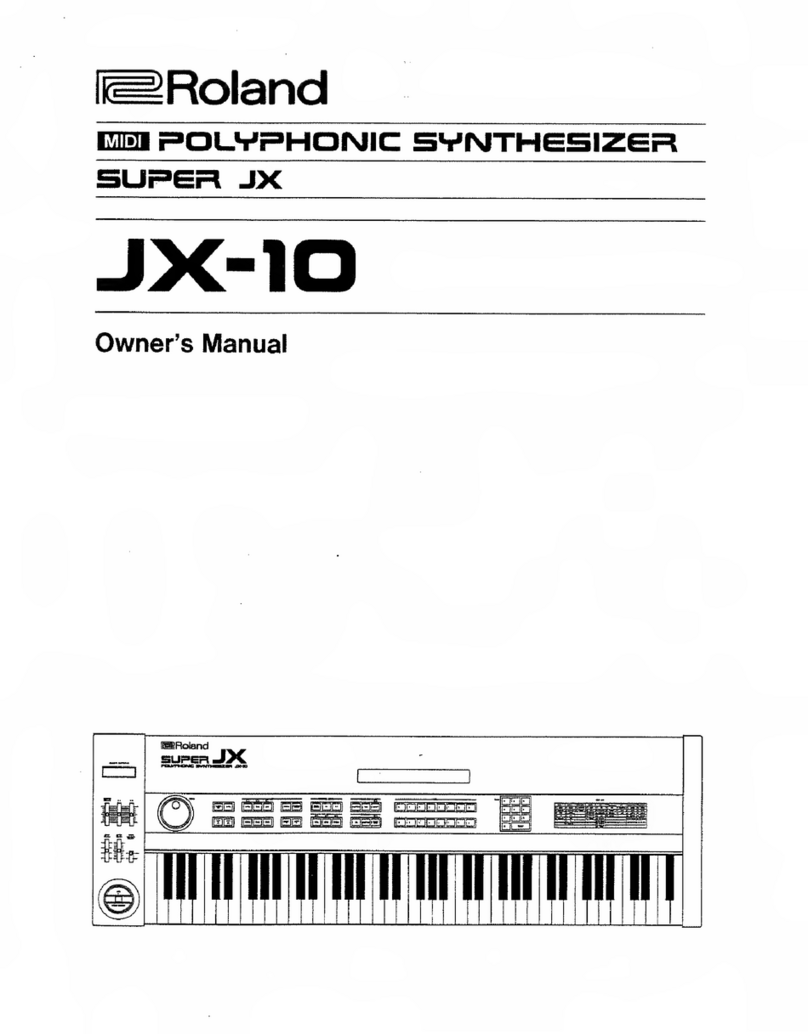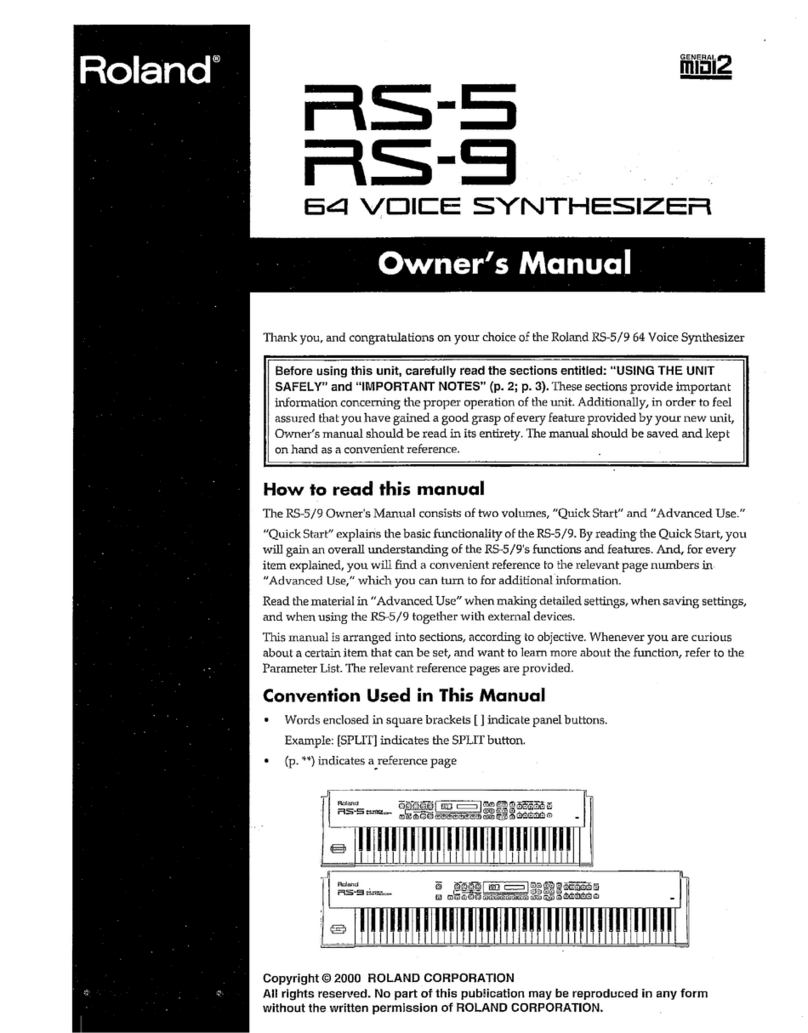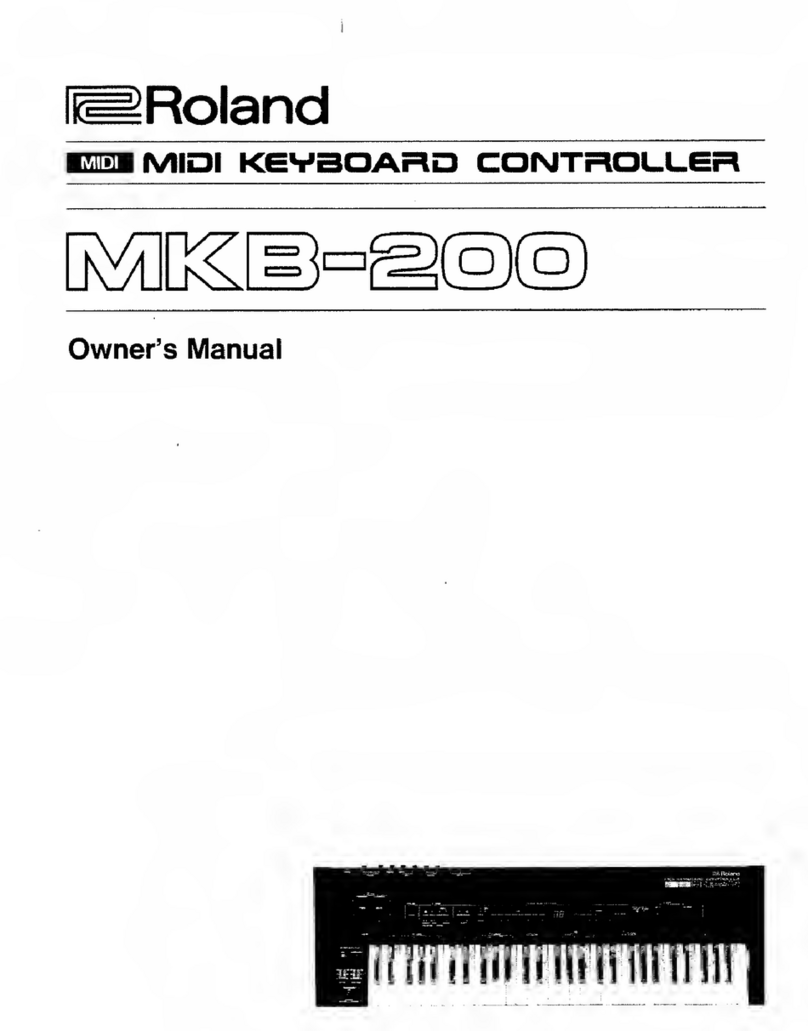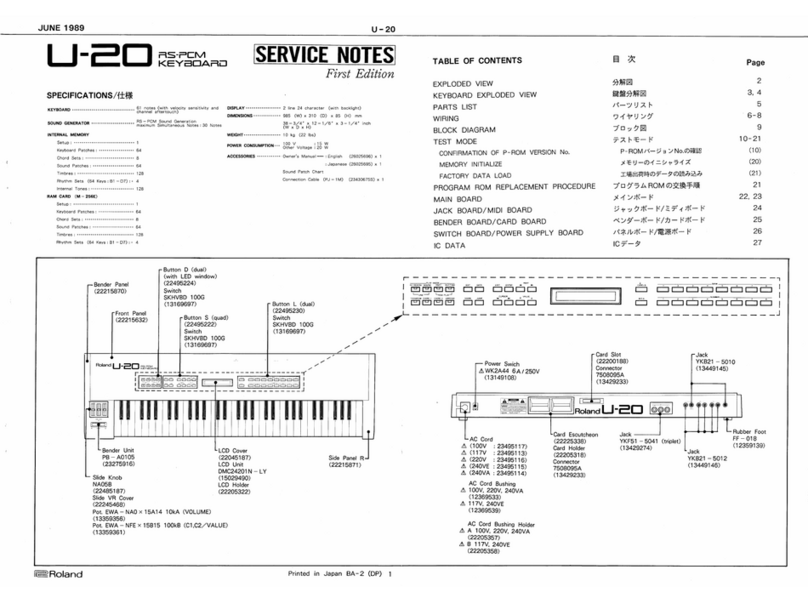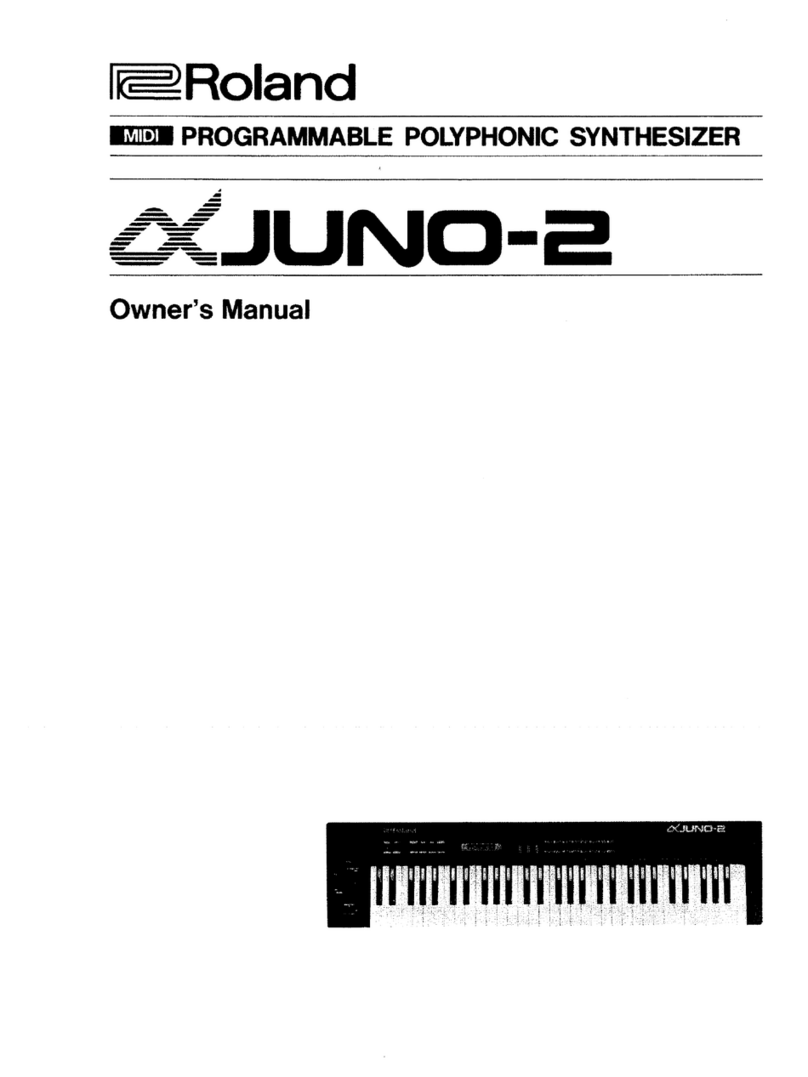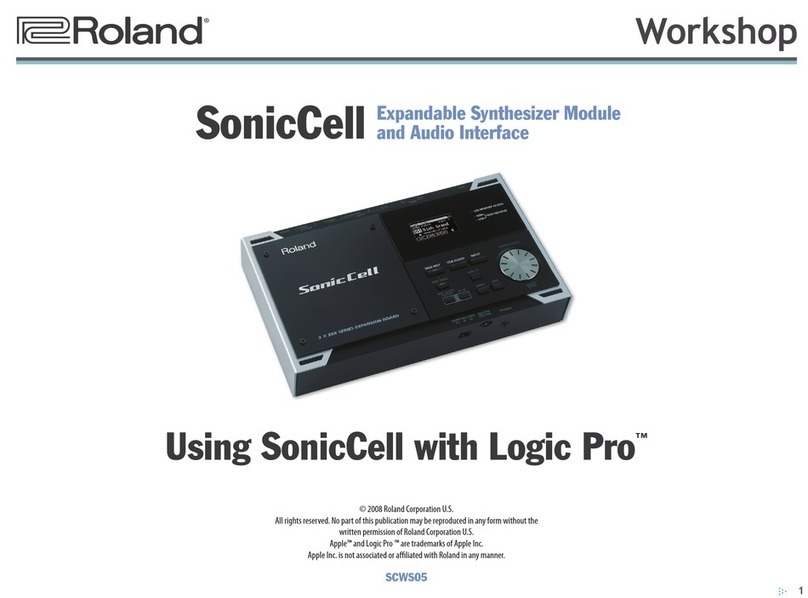IMPrOUUCHION
.....cccccccnccccssesesessconsssssscesccssccscssccscceeze
I
FOCHULES
.ccccccsecscncnscesncsccvesccssscesscncneescccsovssccescacecse
I
IMPORTANT
SAFETY
INSTRUCTIONS.
......0.0000002
USING
THE
UNIT
SAFELY........ccccsssscssssecsscesseeed
Important
Notes.......ccccccoscssccsccsssssssessecsesseseeO
Front
and
rear
panel
......c.cccccsssccsssssscessessseeee
Front
Panel
.......cccccscccsscsscscccsssssscccccsesecnsescssssssneven
Rear
Pannel.....ccccscscscscsccccscsesenncccsscccccssncsssccccssseneeeD
Try
out
the
sounds
......ccccsecsersssccccescenssssseesneD
CONNECTIONS
...ccccccccccsssessenansccensevcccscccccsscesconecessereeD
Connecting
the
output
jacks
eoseceseeee
BO
Adjusting
the
volume...........ssccccssssesessereccsssesseee
TO
Turning
on
the
power
..........00
Creating
smooth
changes
in
pitch
(Bender/Mudulation
lever).......ccscscssesssecessevevee
10
Turning
off
the
power
........ssscccessscsccssessssssrerseses
1O
Listening
to
the
demo
Songs
.......ssscsccssssessee
TT
Trying
out
the
functions
of
the
RD-600
.......12
Basic
Operation........ccscssscccorsccsonssessesssesrcsccossanae
IZ
Selecting
a
Part
(What
iS
&
Part?).........cessesseeneeseenees
12
Selecting
a
Sound
(Tone)...
cee
seseeseeneeeneeereneeeeeees
13
Making
it
easier
to
select
a
Tone
(Tone
Memorize
function)...
sccceeseccesrssseseeteeeseeses
13
Linking
the
Part
for
Tone
select
with
the
Part
for
playing
........ssssssecsesssssecssecnsessseeeseees
14
Selecting
a
Tone
.........csssssssseessssnsensrsssneseenrssnentessensseneeases
14
About
simultaneous
polyphony..........sssssssessecseseeeenes
14
Playing
different
Tones
in
combination/separately
——
Layer/Split
oo...
ee
esesessssneesseeesceeeesaseeseesenesnens
Playing
two
Tones
together
(Layer)
Dividing
the
keyboard
(Split)
.........:sccssessesserssenesenteeee
Specifying
the
dividing
key
(Split
Point)...
17
Adjusting
the
volume
Of
&
Patt
........
cs
secssereenersseneeees
18
Transposing
without
changing
your
keyboard
fingering
——
TIANSPOSE
one.
eee
cts
eeescssscnsssssesesseseearessanesseseanenes
18
Using
the
Transpose
function
...........cccsecccreeeeeseeneens
18
Adjusting
the
level
of
the
low/mid/high
frequency
ranges
wm
Equalizer
one.
cccectscensscneeneensenssaseesseneeneaee
19
Adding
reverberation
to
the
sound
—
Reverb
effect
—
oo...
eeeececccesecssssseeeessccenreseaerens
19
Adding
spaciousness
or
modulation
to
the
sound
—
Chorus
effect
—
on.
cece
eceeeesceeeeeeseceeenseetaeneenenes
19
Applying
other
effects
—~
EFX
—......cccesceseeseesseren
20
Let’s
try
using
EPX
........ecsscssscsssessesssscsnesesesenenesnseneensnnsens
21
Using
the
sliders
to
modify
the
expression
of
the
sound
(Tone
Modify)...
ccs
cecsccecesssesesesrscensnteessersetenecseneenees
22
Adjusting
the
attack
or
decay
of
the
sound
—
Envelope
—
osc
ceccesssessesessssnennecesseeeneessnsennesersaeennens
22
Adjusting
the
brightness
of
the
sound
—
Filter
—.........
23
Resetting
the
modified
settings
to
0.0...
23
Connecting
external
MIDI
devices.........cscerssseeree
24
Using
the
RD-600
as
a
master
keyboard.............sccce
24
About
MIDI
channels..............0.
cee
cccccseeeesseeeeeeneeseteeeasens
24
Selecting
a
Tone
on an
external
MIDI
device
................
24
The
screen
display
........s.:ccccsesseseseseesressseeeseesenesetearenneennees
25
Selecting
a
Tone
....esssccsssessssseeseseeesesenesnssnesneseenssereeeeennees
25
Selecting
a
greater
number
of
Tones
(Bank
Select)..........
26
Using
Bank
Select
to
select
a
Tome
.........ssesceseeeerseres
26
Using
settings
that
you
stored
(Setup
Memory)......27
Recalling
a
Setup
Memory.....
Selecting
a
Setup
Memory
Adjusting
settings
which
affect
the
sound......29
OVErVIEW
asscccrssccscvsccccscccssvcnsncccccccscncccecenecsessensee
aD
About
the
items
(parameters)
which
can
be
set.............
29
About
the
screen
display...
Sanu
14.29
Tone
settings
..........esccccoseee
Procedure
TOME
PAFAMELELS.......
cece
seesseseceevesessveeeseneessaneaseeeeee
32
Setting
the
stereo
location
(Pan)
......sssscerseecseescsnen
32
Setting
the
amount
of
transposition
(Coarse
Tune)........32
Making
fine
adjustments
to
the
pitch
(Fine
Tune)..........
33
Adjusting
the
depth
of
reverb
that
is
applied
to
a
Tone
(Reverb
AMOUME).......sscsesssssssssesssearesereseesseareenensnees
33
Adjusting
the
depth
of
chorus
that
is
applied
to
a
Tone
(Chorus
AMOun).......cccscccecsesseesseseesesseseeessseeneess
Bend
Range
settings
Selecting
the
type
of
EFX
(EFX)
Setting
the
depth
of
the
EFX
effect
(EFX
Level)..........
34
Reverb/Chorus
settings.........
PLOCOGUIC
0.0...
esceecceetssectentsseseeeseeseensetecssesneaseneenseneesnens
Reverb
paraMetelS
«0.0...
cecesescsenssreeetererenseseeenseeensesens
Type
(Reverb
Type)...ccscsscsscssssssessescnnsscsesnsssessneenneesnes
Depth
(Reverb
Level)
Reverb
Time
......ccsccssssssssssensecssssrecnssssseeceneseneecenes
sesscsescsssssncerseseeed4
High
frequency
attenuation
(Reverb
HF
Dump)........36
Number
of
delay
repeats
(Delay
Feedback)................
36
About
the
Chorus
parameterS.............cscscecesstecereseevess
Level
(Chorus
Level)
........:ccscscscsscsscssessssesseceeesseseeneneasens
Modulation
speed
(Chorus
Rate)...
Modulation
depth
(Chorus
Depth)
Time
until
modulation
begins
(ChorusPreDelay)...........
37
Making
modulation
more
distinctive
(ChorusFeedback)...........ccccsscecssescesectseseesensseasarseoneneneseees
Specifying
the
output
destination
(ChorusOutput)