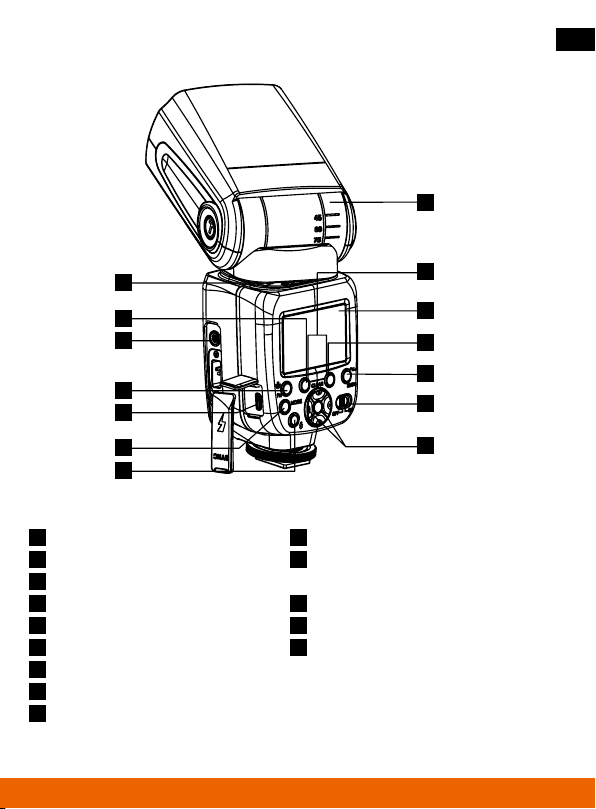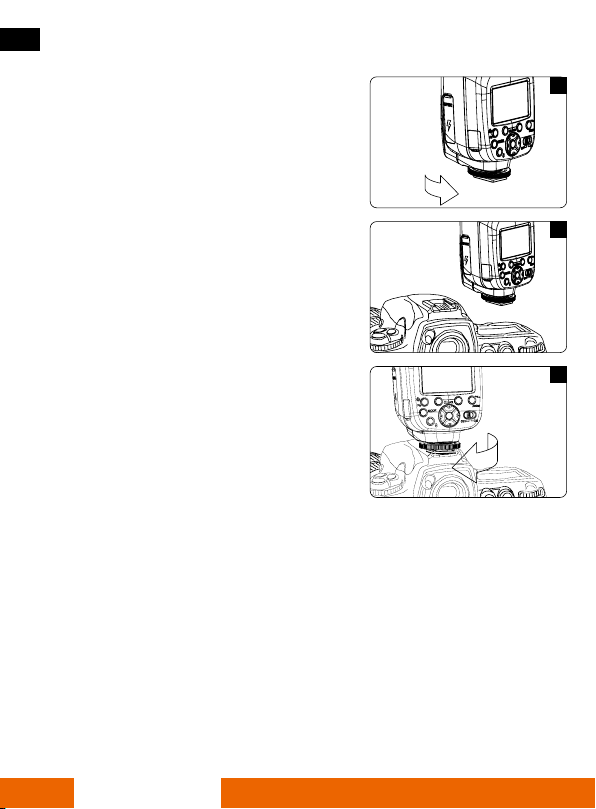CONTENT
Safety Instruction............36
Specification................37
Nomenclature...............38
Display Icons................40
Basic operation .............42
Auto-Focus Auxiliary AF Lamp ..42
Battery Installation...........43
Attach the Flash to the Camera . 44
Turn ON/OFF power ..........45
Charging Indicator ...........45
Extended Interface...........45
Flash light transmitter mode ..46
2.4G Wireless transmitter mode. 46
Automatic flash shooting (TTL) . 47
Manual flash mode (M) .......48
Multi flash mode (MULTI)......49
ZOOM setting ...............50
2.4G wireless transmitter .....51
Set wireless channel..........51
2.4G Master................52
2.4G Master TTL.............54
2.4G Master MULTI ..........55
2.4G Slave (TTL, M, MULTI) ....56
Light Sensing Mode..........57
High Speed Sync.............58
Other ......................59
Signal Tones,
Backlight display ............59
Special status interface .......59
Custom function settings .....60
Multi Lighting Applications ...61
Disposal....................62
Conformity .................62
Flash Unit 56F for Sony
35