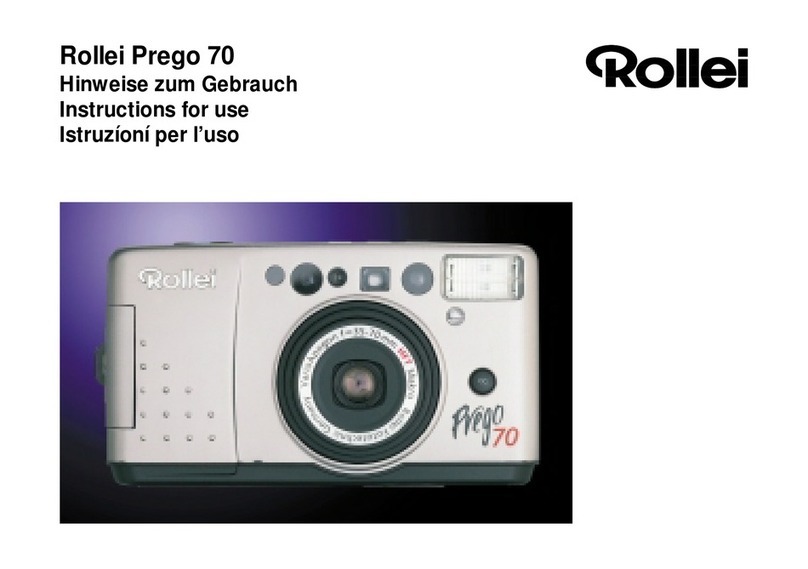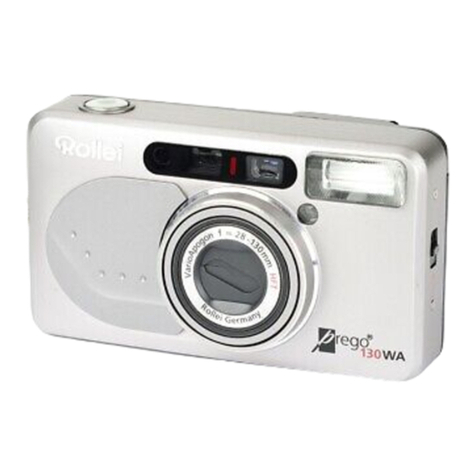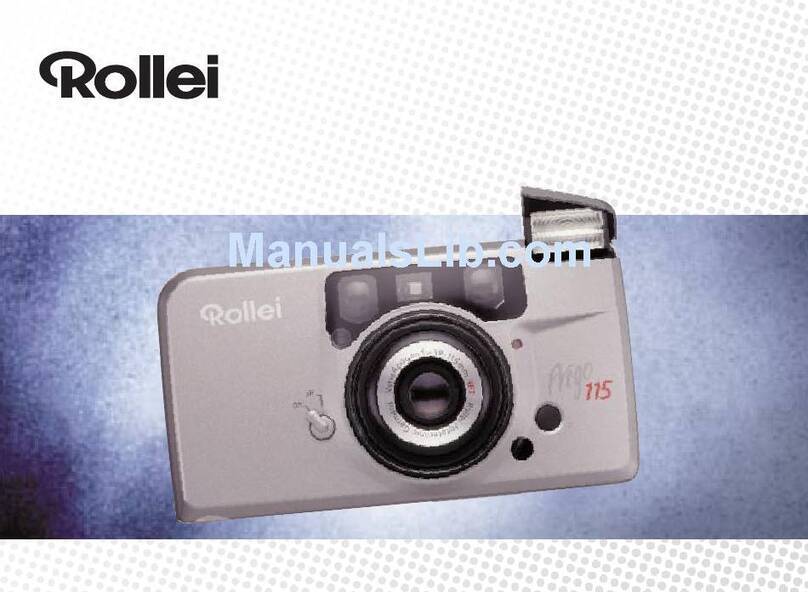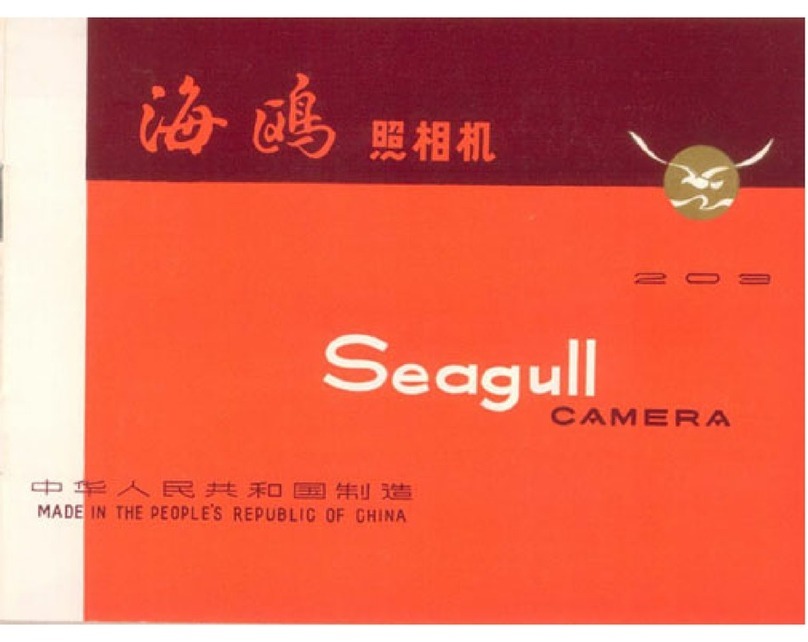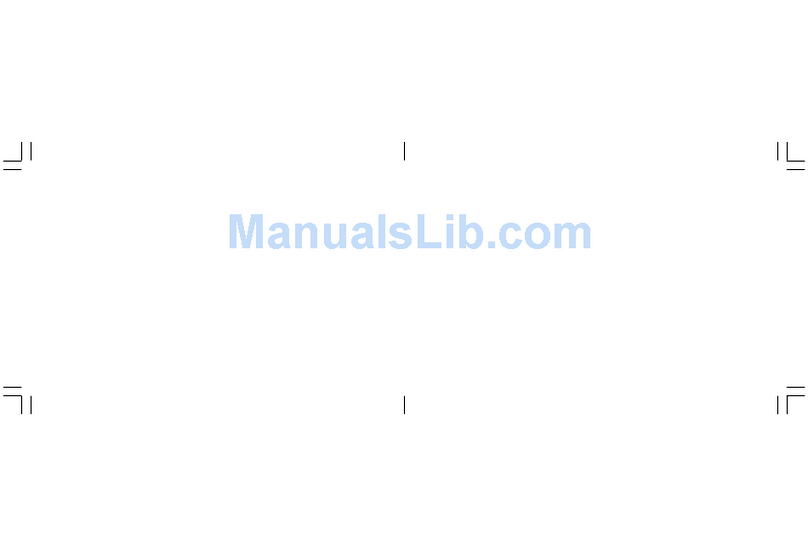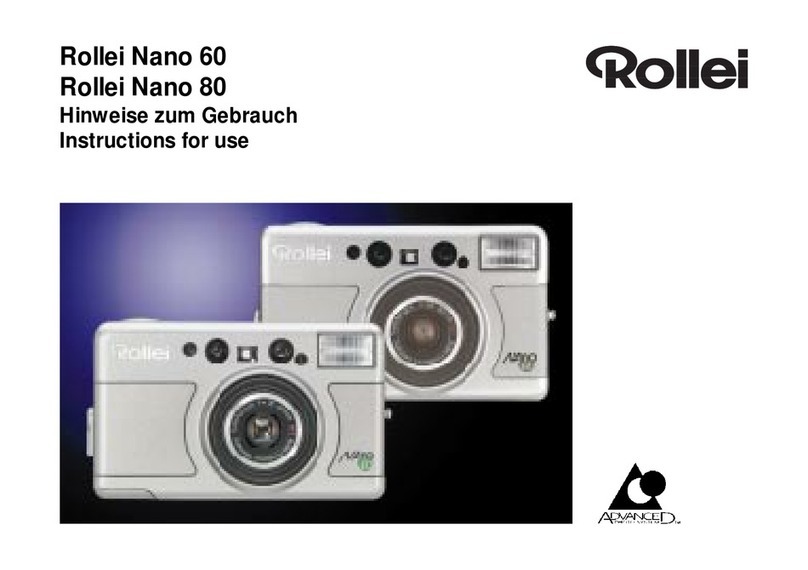flash
2x
flash
3x
FILL FLASH FLASH OFF
Whenyourmainsubjectisinthe
shadeandthe ambient light too
bright for the camera’s flash to
fire automatically, you can fill-in
shadows and obtain balanced
exposure using this function.
›Press flash button twice.
›In this mode, the flash will
always fire regardless of sub-
ject and background bright-
ness.
This mode suppresses auto-
maticfiringof theflashandthus
issuitableforavailable-lightpho-
tography such as sunsets, out-
door shots at night, interiors or
situationsinwhichflashiseither
unwelcome or not allowed.
›Pressflashbuttonthreetimes.
›Rest camera on a firm sup-
port or use a tripod to avoid
camera shake.
DATE IMPRINTING
(only DB model)
Use the mode button on the
data back to activate date im-
printing.
Choosing a date format
›Press mode button to select
thedesireddateformat.Bars
-- -- -- standfor “no imprint”.
›Select desired digit pressing
the select button, then set it
with the set button.
›Holding the set button down
causesthedigitstocyclerap-
idly.
›During imprinting, the corre-
spondingiconinthedatawin-
dow blinks for two to three
seconds.
›Useapenoryourfingernailto
press the buttons.