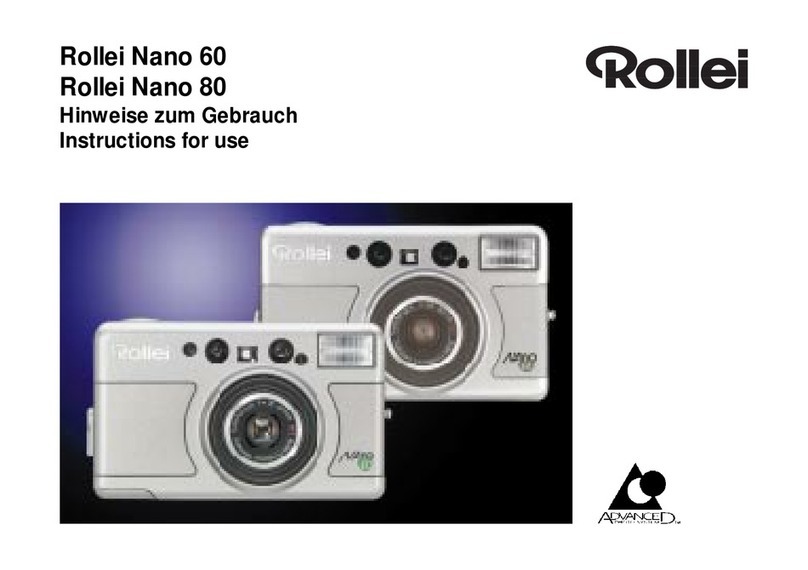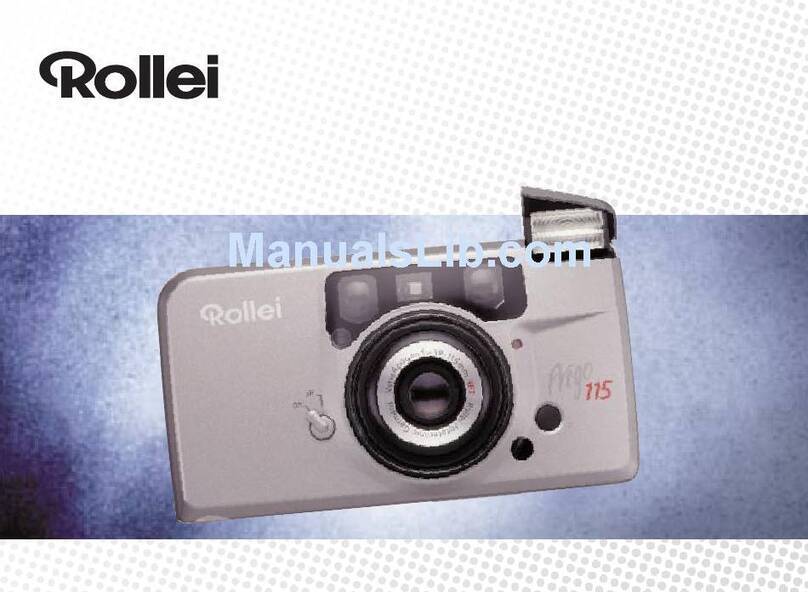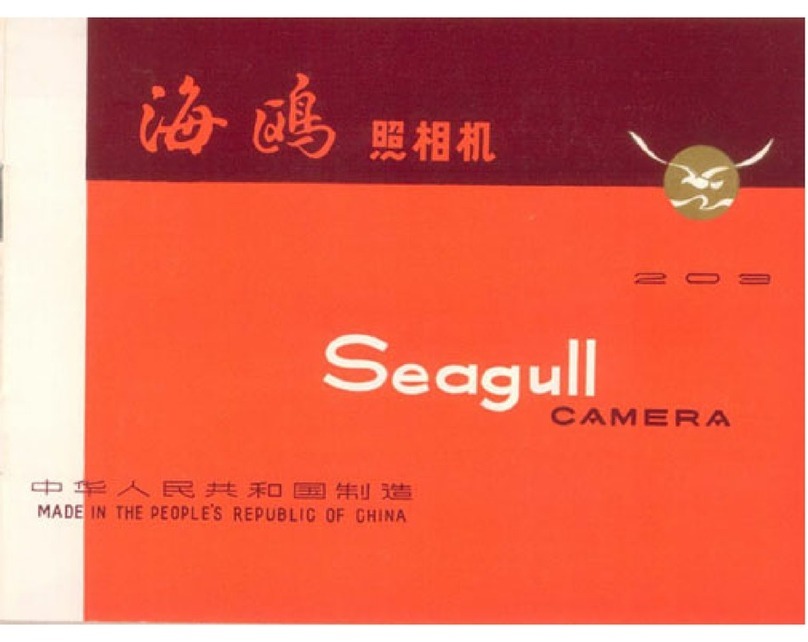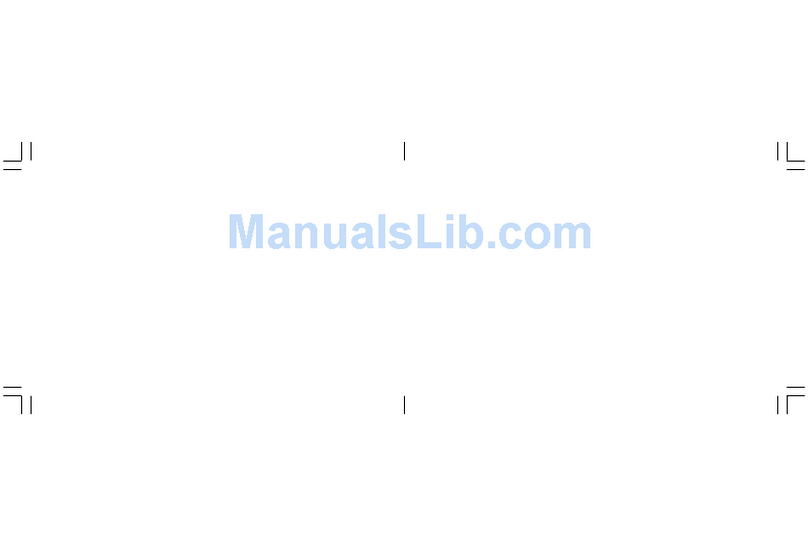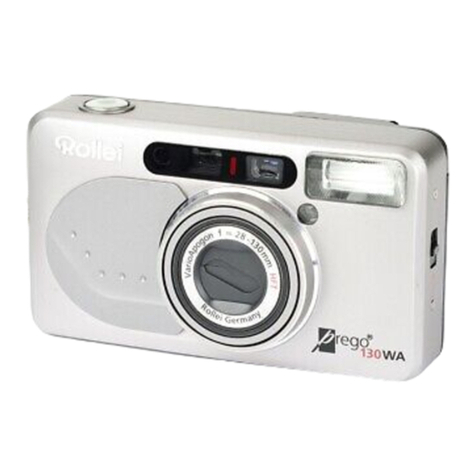3
I
Grazie per aver acquistato una Rollei
Prego 70. Vi preghiamo di leggere
attentamente queste istruzioni prima
di utilizzare la fotocamera, per poterne
sfruttare tutte le funzioni.
Estratto delle raccomandazioni
preventive di polizia
Contrassegnare, fotografare ed
elencare i propri oggetti di valore
renderà più difficile per i ladri
rivenderli, evitando al derubato un
mucchio di complicazioni.
Note
L’otturatore della Rollei Prego 70 non
funziona…
›se nella fotocamera non ci sono le
batterie oppure se queste ultime
sono esaurite;
›se è chiuso il copriobiettivo;
›quando è attivato il tasto zoom
oppure durante il riavvolgimento
della pellicola (il riavvolgimento si
arresta quando viene chiuso il
copriobiettivo);
›se la pellicola non viene tolta
dall’apparecchio dopo il riavvolgi-
mento;
›se il lampeggiatore è in fase di
carica.
La vostra Prego 70 è comandata elet-
tronicamente da un microcomputer
incorporato. Pur trattandosi di una
evenienzaimprobabile, essapotrebbe
non funzionare in presenza di forti
campi elettrici o magnetici. In tal caso
togliere le batterie dalla fotocamera e
rimetterle nel relativo vano dopo 2 o 3
minuti. Ciò dovrebbe eliminare il
problema.
Please note
The shutter of your Rollei Prego 70 will
not work...
›if no batteries are loaded or if the
batteries are exhausted;
›if the camera is switched off;
›during zooming or film
rewinding (rewinding stops when
the camera is switched off);
›if the rewound film is left in the
camera;
›during charging of the flash unit.
Your Prego 70 is electronically
controlled by an integral microcom-
puter. Very strong electrical or mag-
netic fields may, in rare cases, cause
problems.Shouldthishappen,remove
the batteries for 2 – 3 minutes and
replace them. This should correct the
problem.