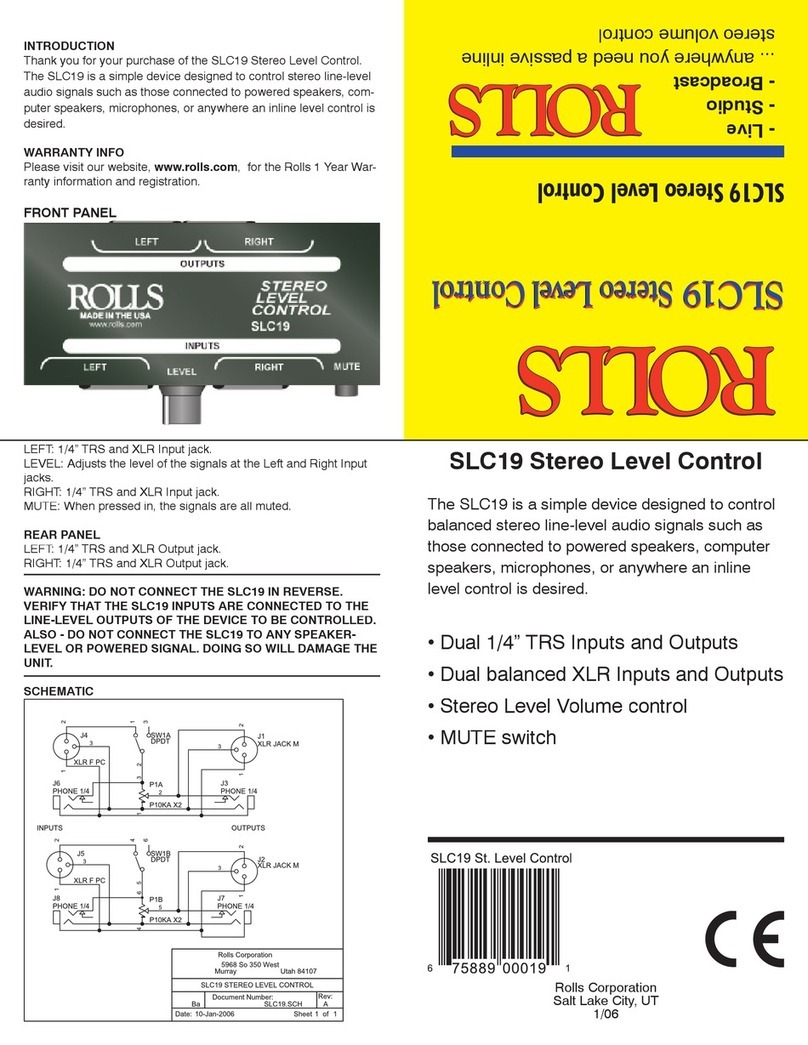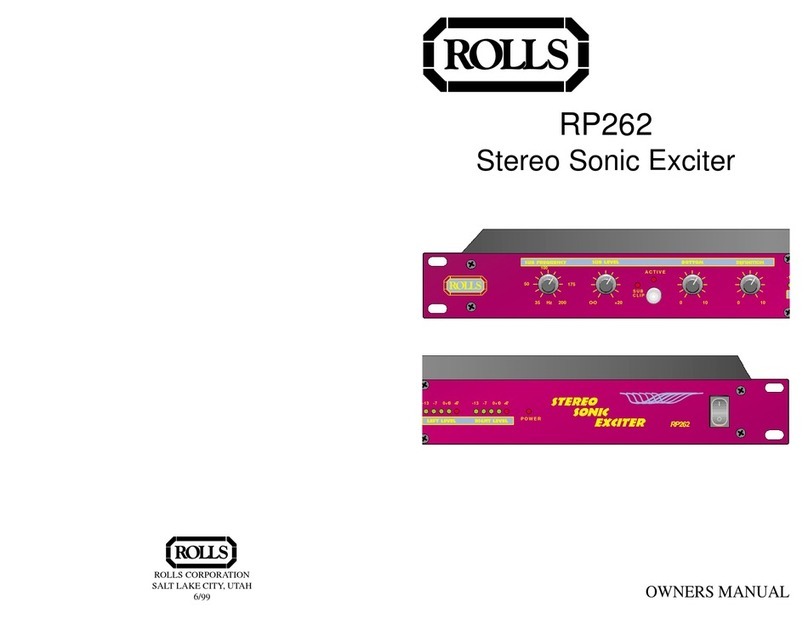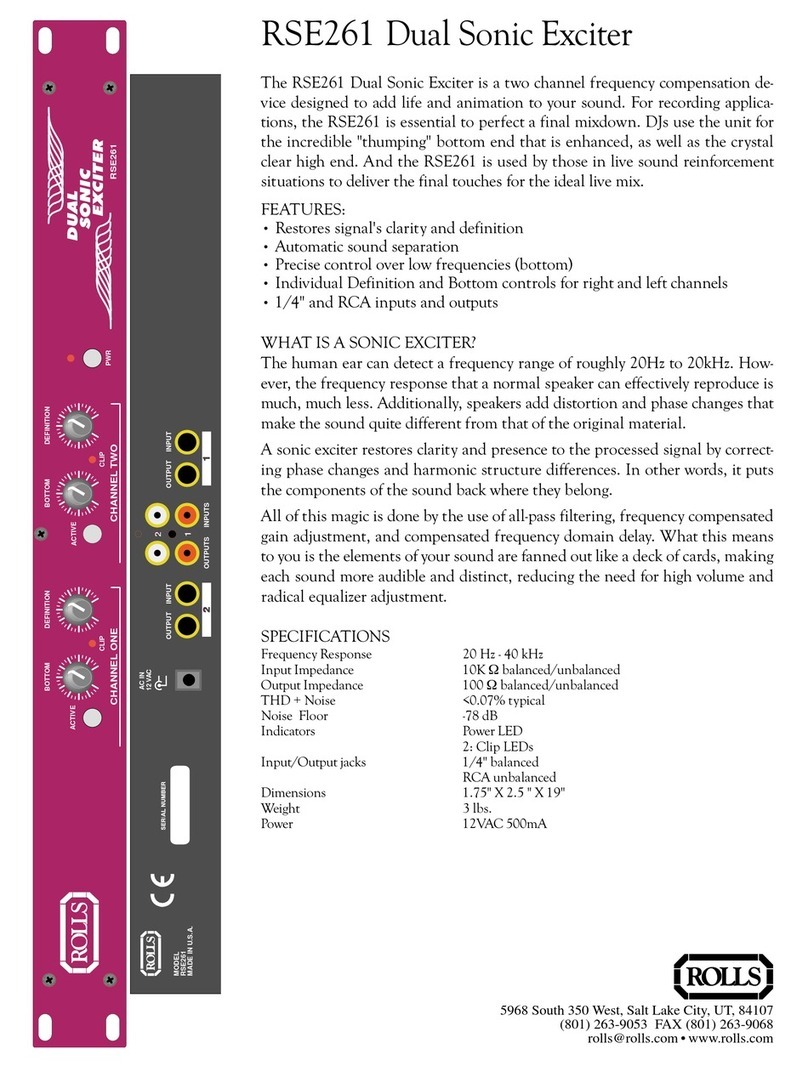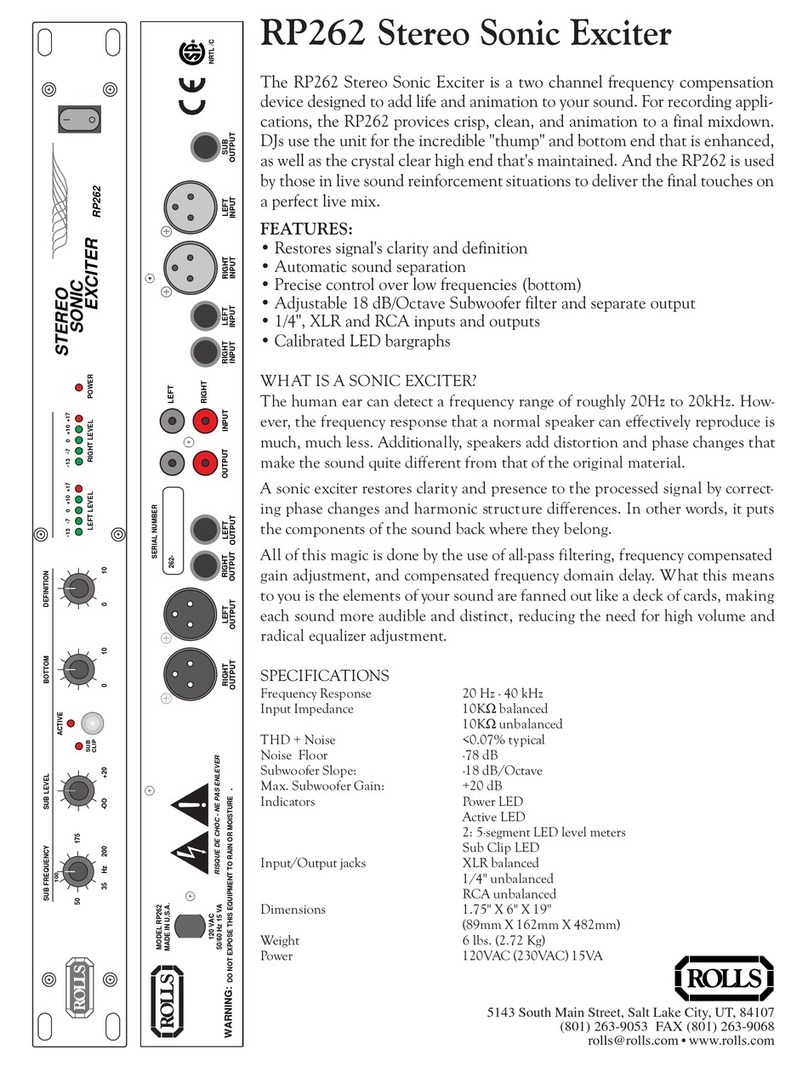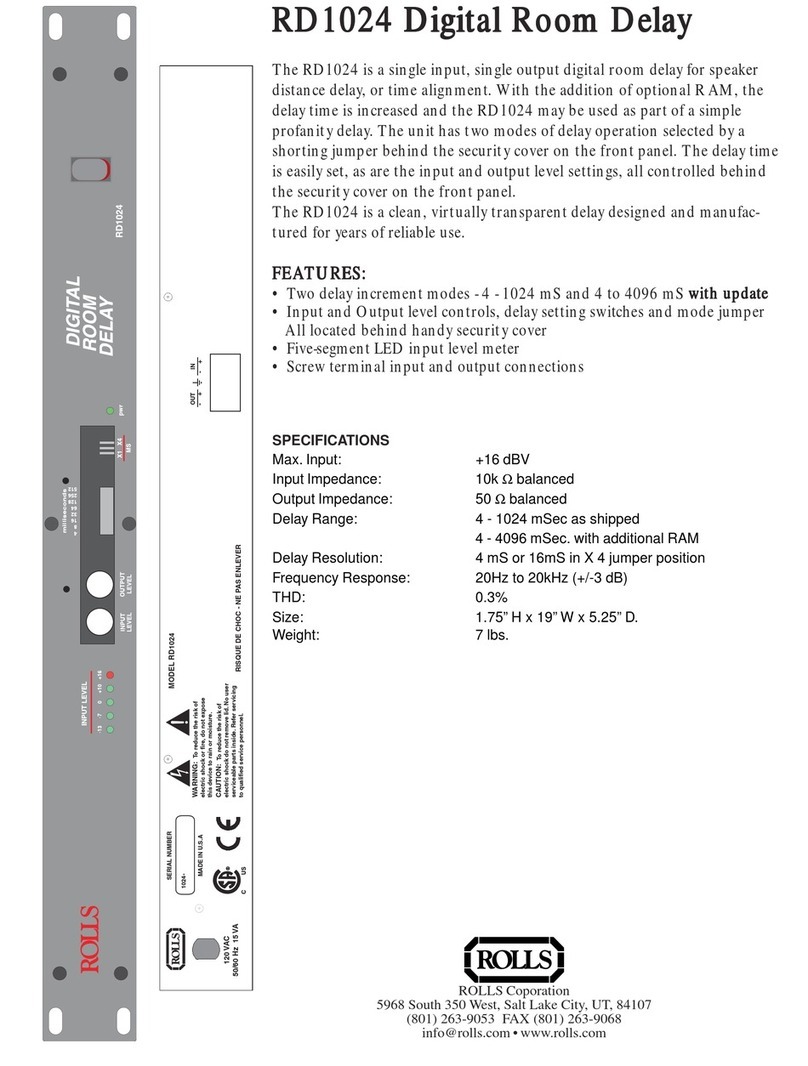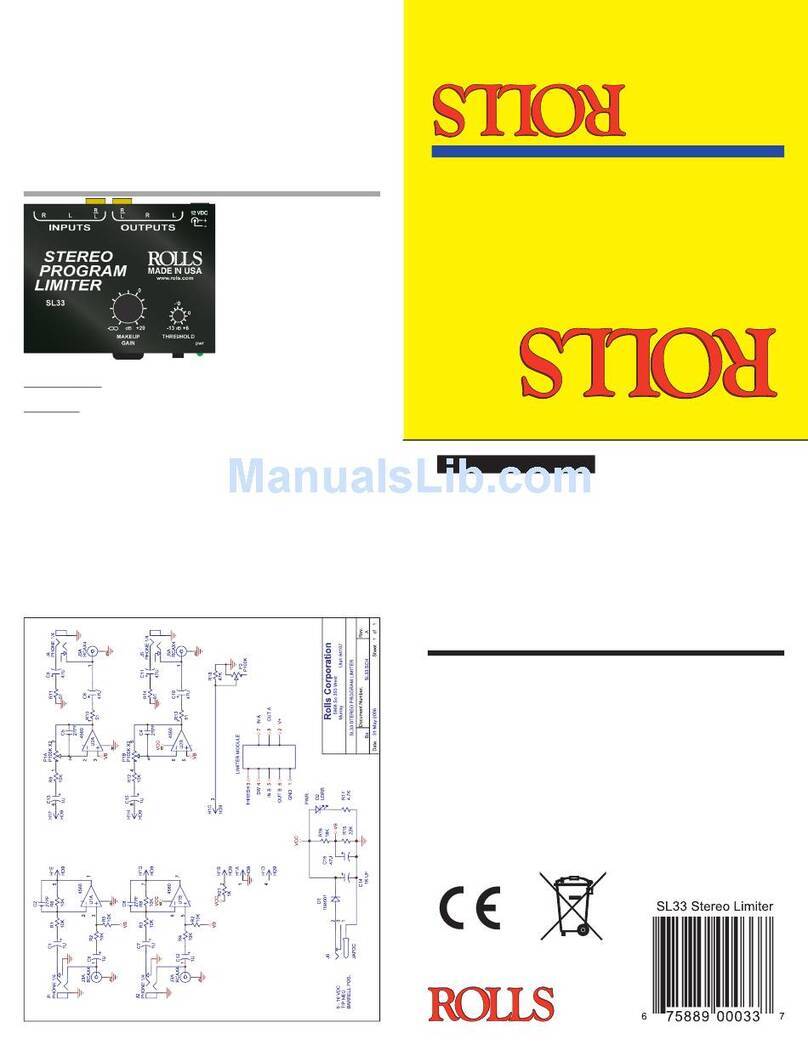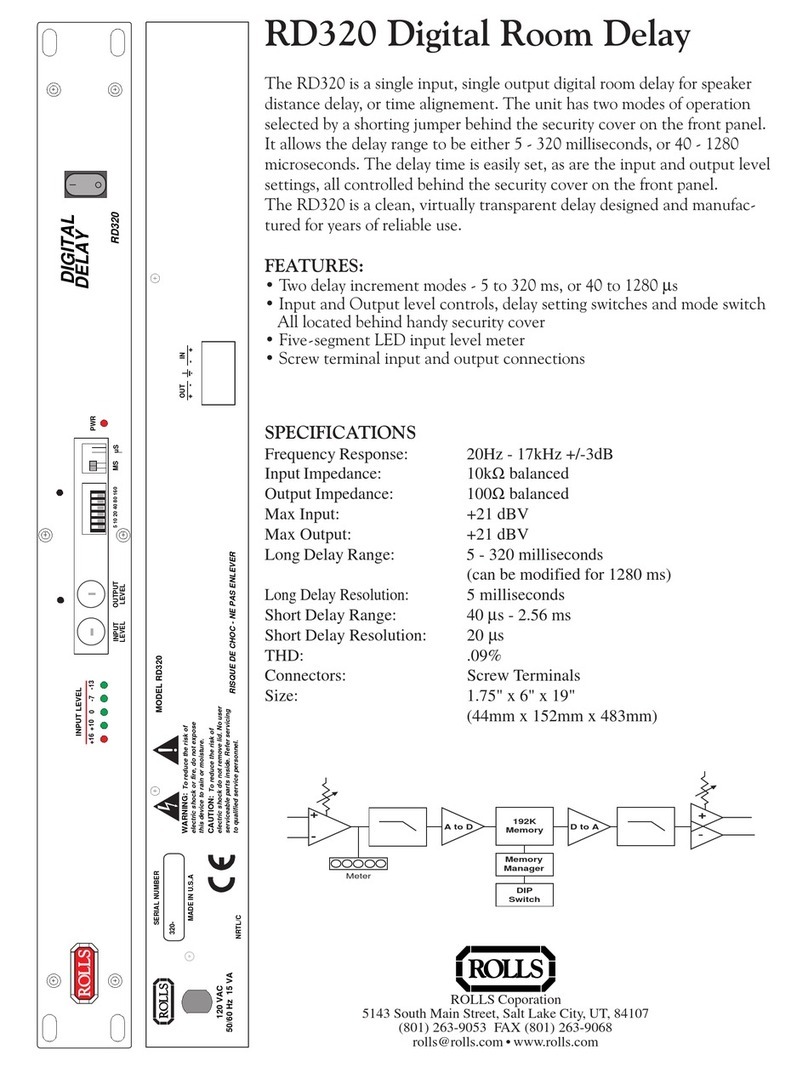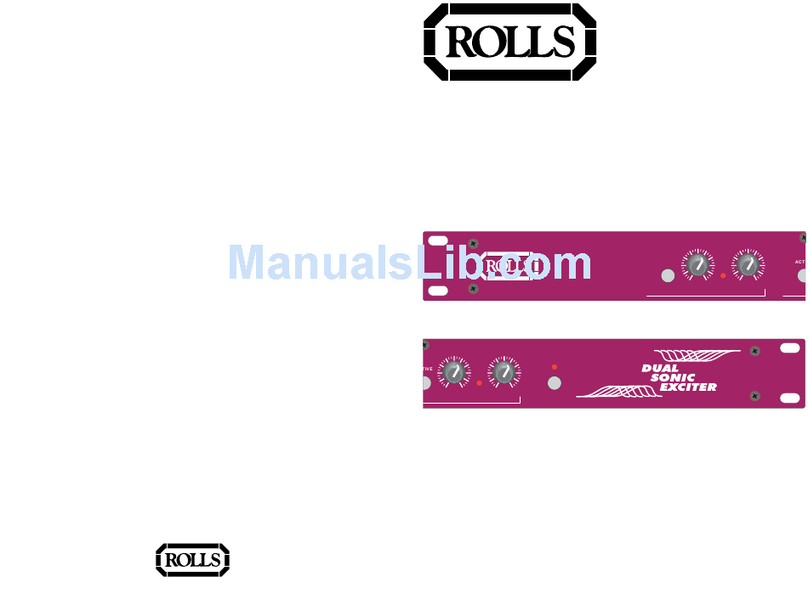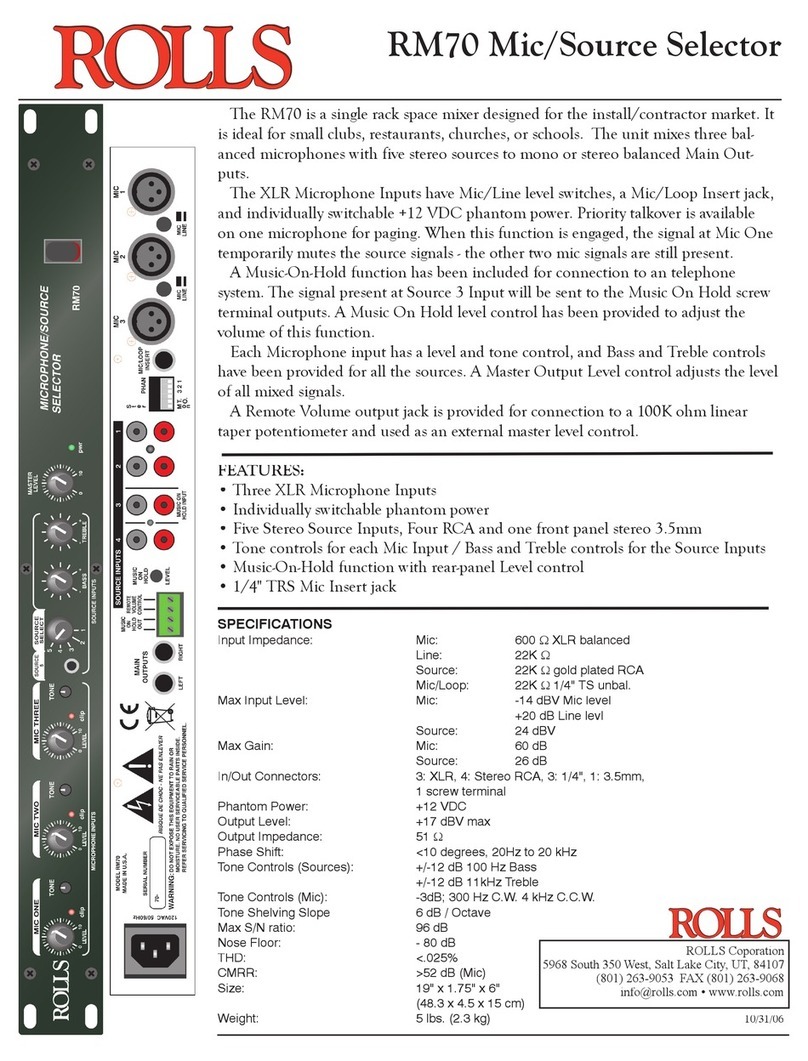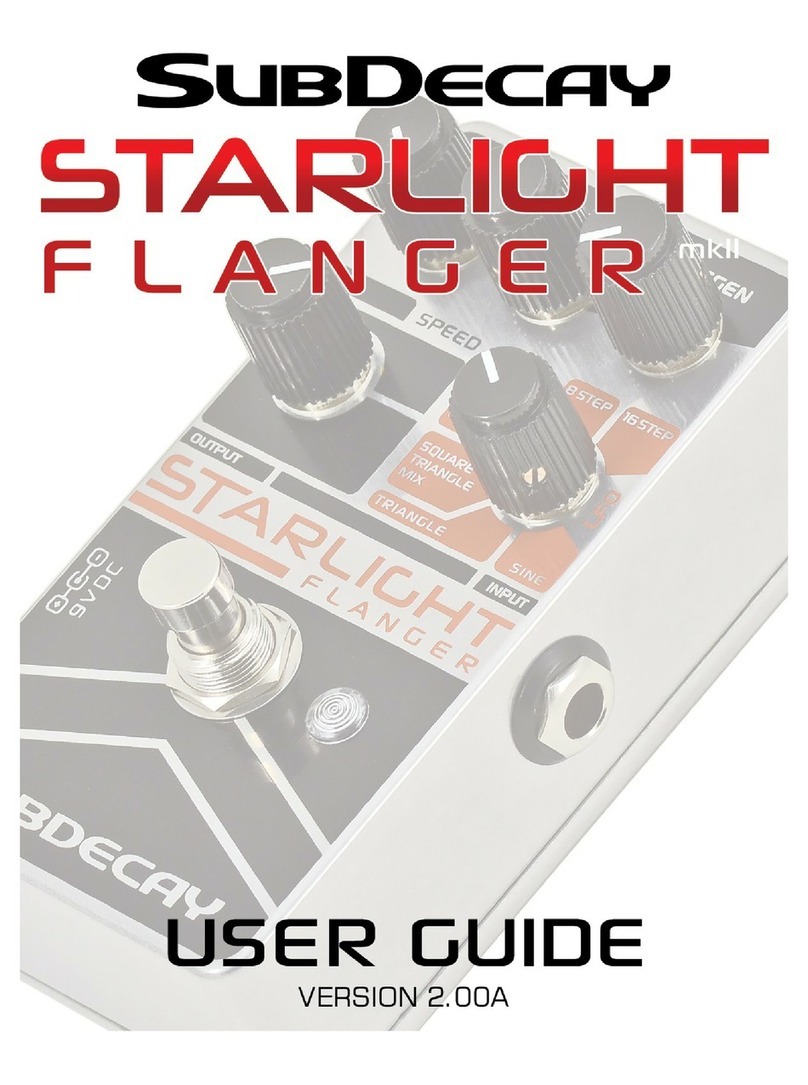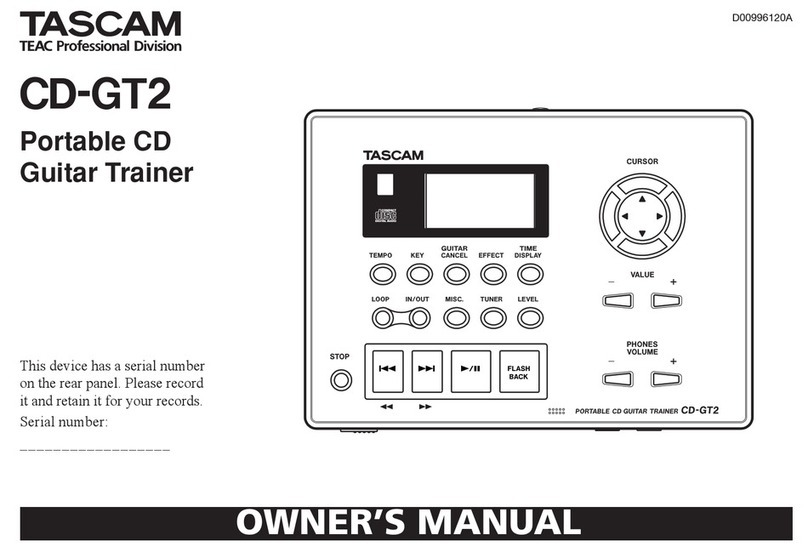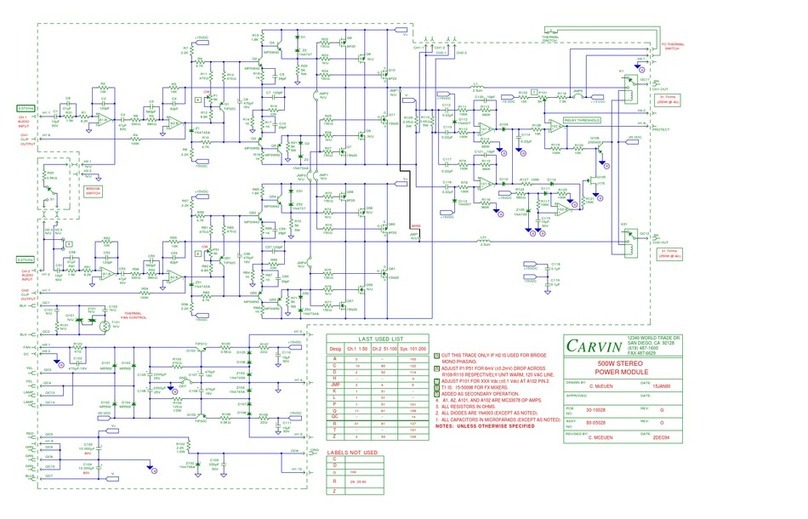REAR PANEL DESCRIPTION
Note: Channel One descriptions are identical to Channel Two
Outputs: XLR balanced and 1/4" unbalanced connectors for connecting
the RP583 to a mixer or other line level input.
Side Chain Input: 1/4" unbalanced jack for receiving incoming signals to
directly access the detector circuit of the compressor.
Side Chain Output: 1/4" unbalanced jack for sending out the signal
from the RP583. This jack may also be used as a pre-Output Level
output.
Note:The Side Chain Inputs and Outputs are not effects loops, they
break the signal path of the RP583 control circuits.
Inputs: XLR balanced and 1/4" unbalanced connectors for connecting
line level signals to the RP583.
SPECIFICATIONS
Frequency Response 20 Hz - 40 kHz
Input Impedance 10KΩbalanced
1MΩunbalanced
THD + Noise <0.1% typical
S/N Ratio 90 dB
Indicators 2: Active LEDs
2: Analog Meters
Input/Output jacks XLR balanced
1/4" unbalanced
Side Chain: 1/4" unbalanced
Dimensions 3.5" x 6" x 19"
(89mm X 162mm X 482mm)
Weight 6 lbs.(2.72 Kg)
Power 120VAC (230VAC) 15VA
FRONT PANEL DESCRIPTION
Note:Channel One descriptions are identical to Channel Two
Active Switch: Engages and disengages the compression.
Output Level: Varies the overall signal level from the RP583.
Threshold: Sets the level at which the income signal must overcome in
order for the RP583 to begin compressing.
Ratio: The signal to compression ratio - sets the amount of increase in
input signal required to raise the output signal 1 dB.
Attack: Varies the amount of time taken for the RP583 to begin com-
pressing once the Threshold level has been reached.
Release: Varies the amount of time taken for the RP583 to return to
normal gain once the signal has dropped below the Threshold level.
Stereo Link Switch: Links the detector circuits of both channels to-
gether.
NOTE: CHANNEL TWO BECOMES THE MASTER CHANNEL.
Meter Switch: Switches the signal metering from indicating the output
jack level, to indicating the amount of gain reduction.
VU Meter: Indicates either the output signal level, or the amount of gain
reduction, depending on the position of the Meter Switch.
NOTE: THE INPUT SIGNAL LEVEL MAY ALSO BE METERED BY
PRESSING OUT THE ACTIVE SWITCH, THUS BYPASSING THE
COMPRESSOR CIRCUITS.
Power Switch: Turns the RP583 main power on and off.
2 3
20 10 5
3
036
dB
+4 REF
OUTPUT
GAIN
REDUCTION
ACTIVE
OUTPUT LEVEL THRESHOLD RATIO ATTACK RELEASE
METER
ACTIVE
- OO dB +22 -20 dB +20 .5 ms 100 .1 Sec 2
METER
CHANNEL ONE CHANNEL TWO
2:1 OO:1
4:1 5:1
4:1 5:1
STEREO
LINK
20 10 5
3
036
dB
Studio Dual Tube Compressor/Limiter
RP583
CHANNEL
ONE
CHANNEL
TWO
0
0
- OO dB +22 -20 dB +20 .5 ms 100 .1 Sec 2
2:1 OO:1
CAUTION
WARNING:
DO NOT EXPOSE THIS EQUIPMENT TO RAIN
OR MOISTURE.
CAUTION:
TO REDUCE THE RISK OF ELECTRIC SHOCK DO NOT
NOT REMOVE BACK. NO USER SERVICABLE PARTS INSIDE. REFER
SERVICING TO QUALIFIED SERVICE PERSONNEL.
RISQUE DE CHOC - NE PAS ENLEVER
RISK OF ELECTRIC SHOCK
DO NOT OPEN
120 VAC
50/60 Hz 15 VA
MADE IN U.S.A.
MODEL RP583
SERIAL NUMBER
583-
OUTPUT
CHANNEL TWO
SIDE CHAIN
INPUT OUTPUT
CHANNEL ONE
SIDE CHAIN
INPUT
BAL UNBAL INPUT OUTPUT UNBAL BAL BAL UNBAL INPUT OUTPUT UNBAL BAL