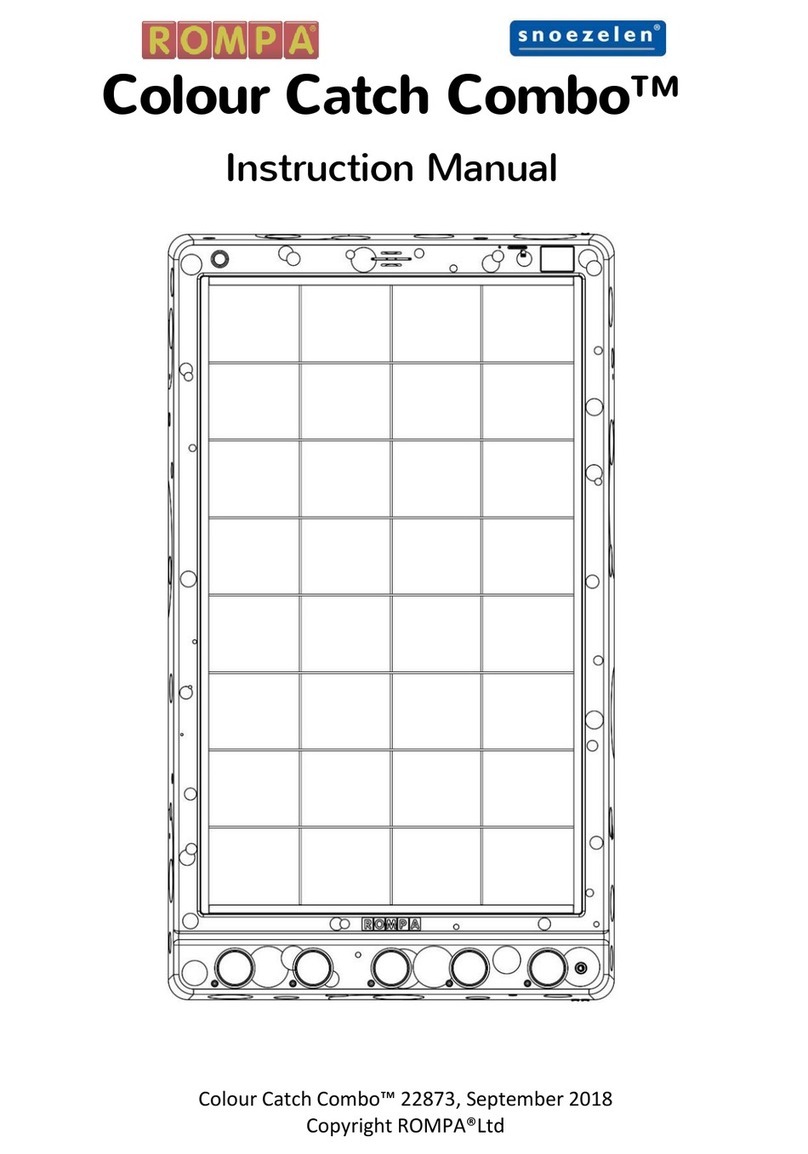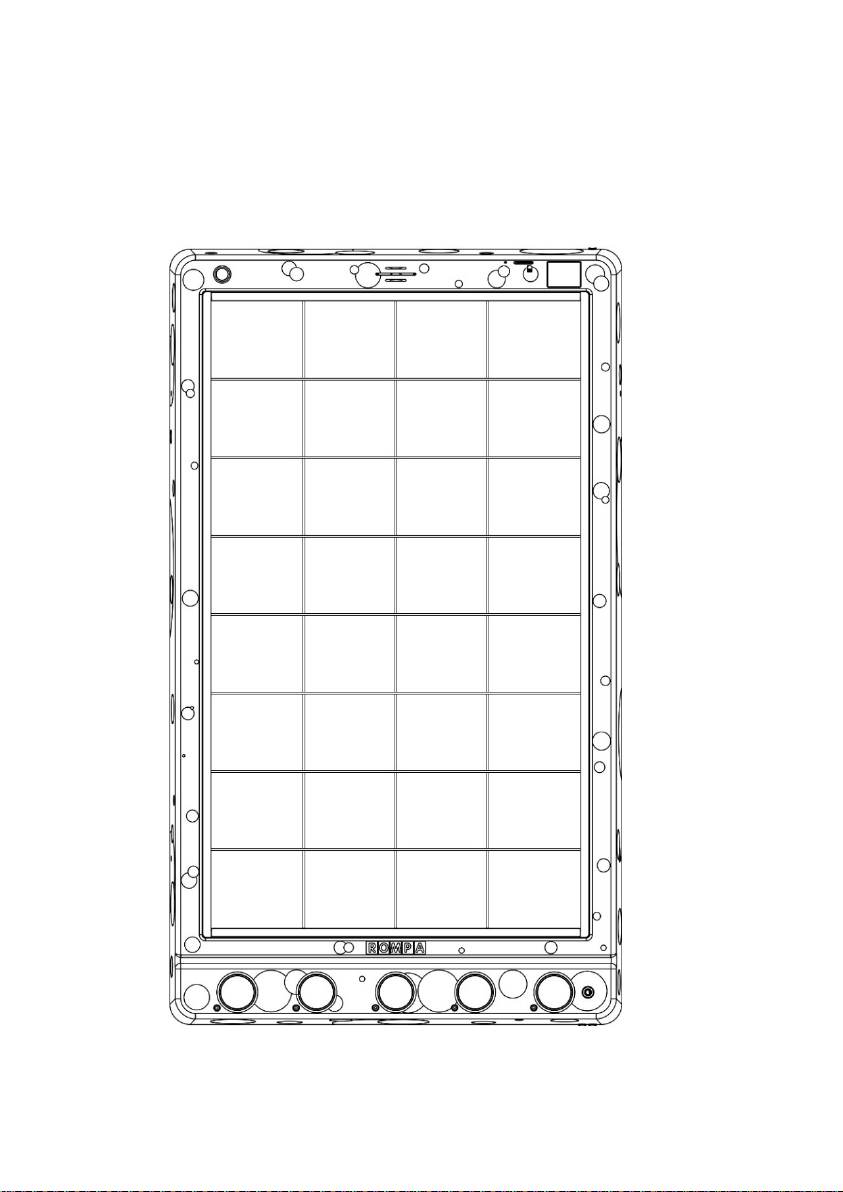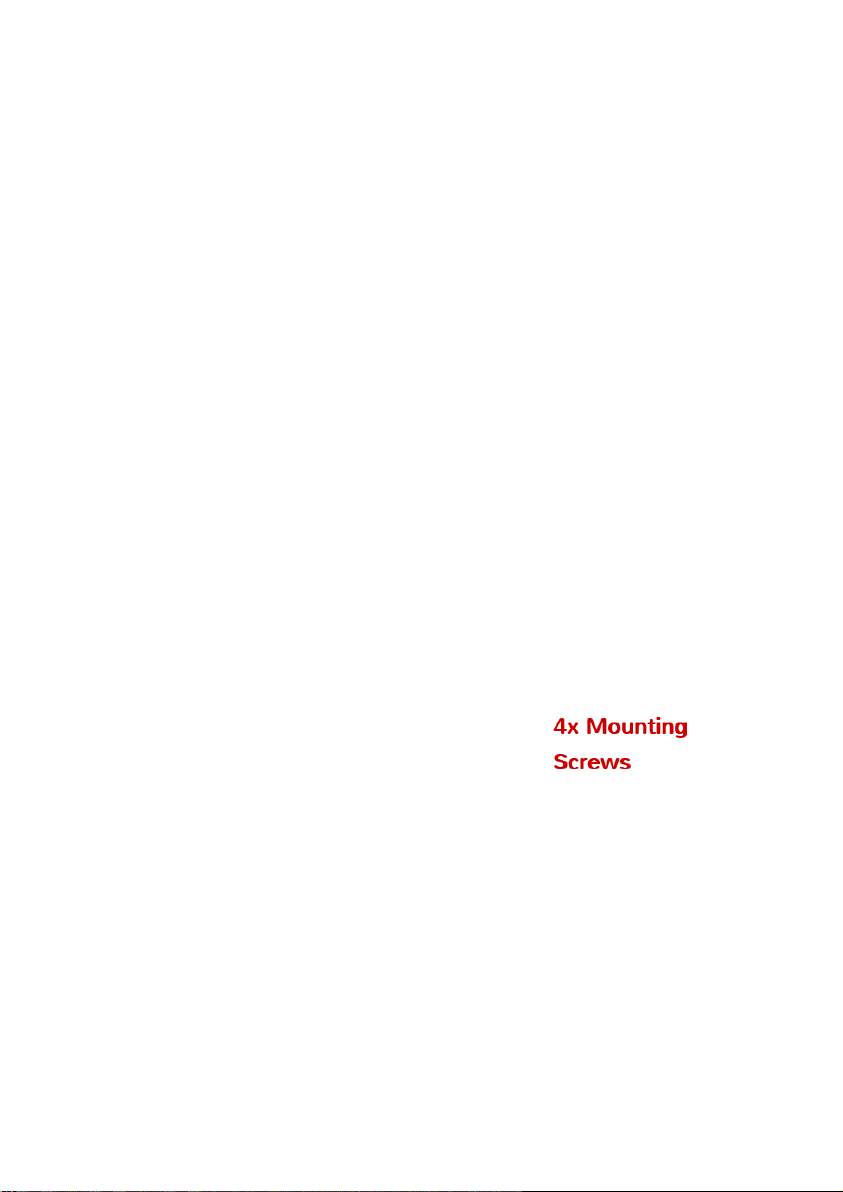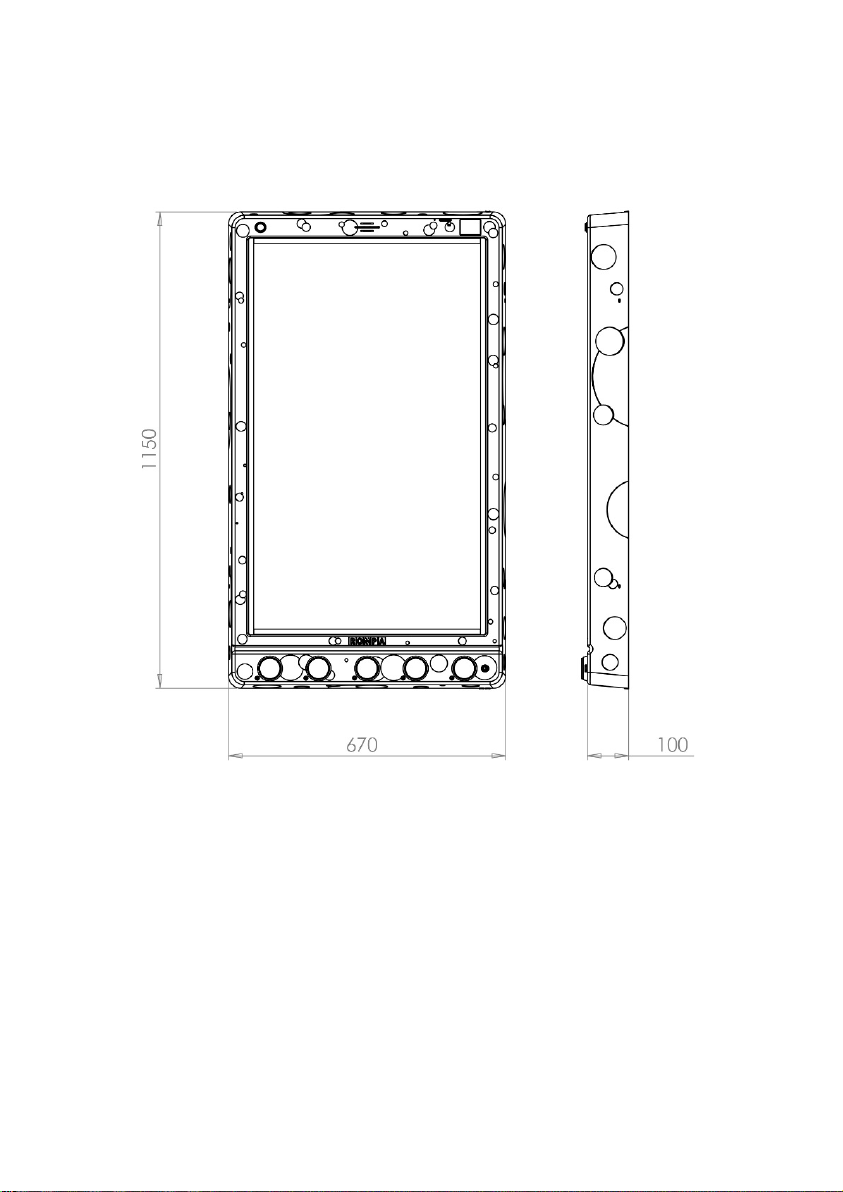8
The user has to score a certain number of points to be awarded more time. The
game finishes when the time runs out and an auditory reward will be triggered.
The users score is displayed on the LCD screen when finishes. The panel records
the high score for the session (this is reset when the panel is turned off).
Mode 3: Memory Match
To start a game press any of the illuminated push buttons. A 3 second auditory
countdown will begin.
The panel will illuminate a random number of squares in a random selection of
colours (based on difficulty). The squares will then extinguish and the user will
have press the corresponding coloured Illuminated push buttons from memory
(this may require the user to press the same coloured push button more than
once).
The user has to score a certain number of points to be awarded more time. The
game finishes when the time runs out and an auditory reward will be triggered.
The users score is displayed on the LCD screen when finishes. The panel records
the high score for the session (this is reset when the panel is turned off).
Mode 4: Falling Colour Match
To start a game press any of the illuminated push buttons. A 3 second auditory
countdown will begin.
Random coloured squares starting at the top of the panel will travel towards the
bottom of the panel. To score the user has to press the corresponding coloured
illuminated push buttons before the square reaches the bottom of the panel. As
the game progresses more squares will begin to fall and the speed at which they
fall will increase.
The game finishes when a square reaches the bottom of the panel. An auditory
reward is triggered and the user’s score is displayed on the LCD screen when
game finishes. The panel records the high score for the session (this is reset when
the panel is turned off).
Microphone Mode: Snap
This mode cannot be accessed via the touch screen. To access this mode plug a
microphone into the ¼”/6.35mm microphone input. The panel will automatically
change to microphone mode once a microphone has been detected. The mode