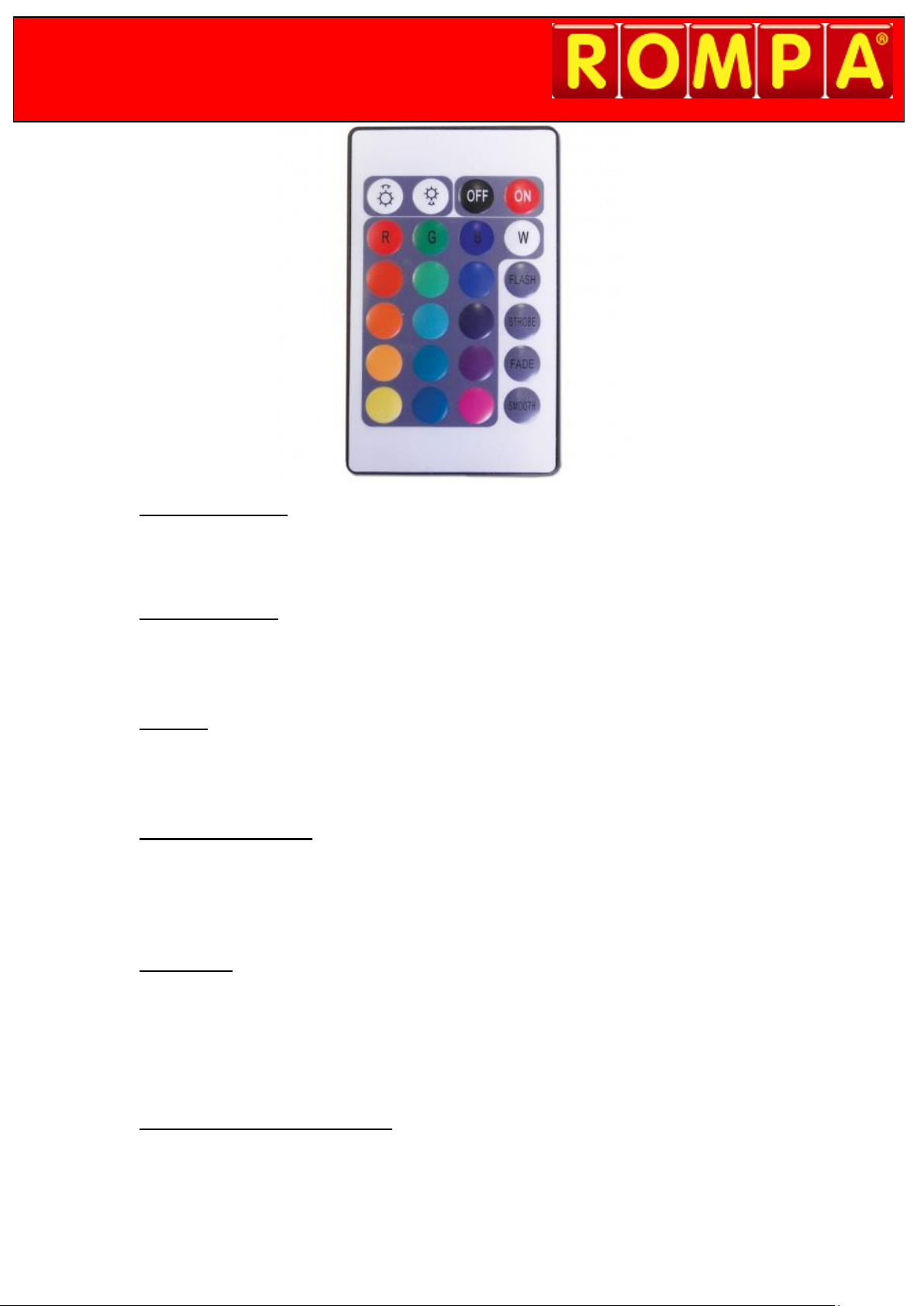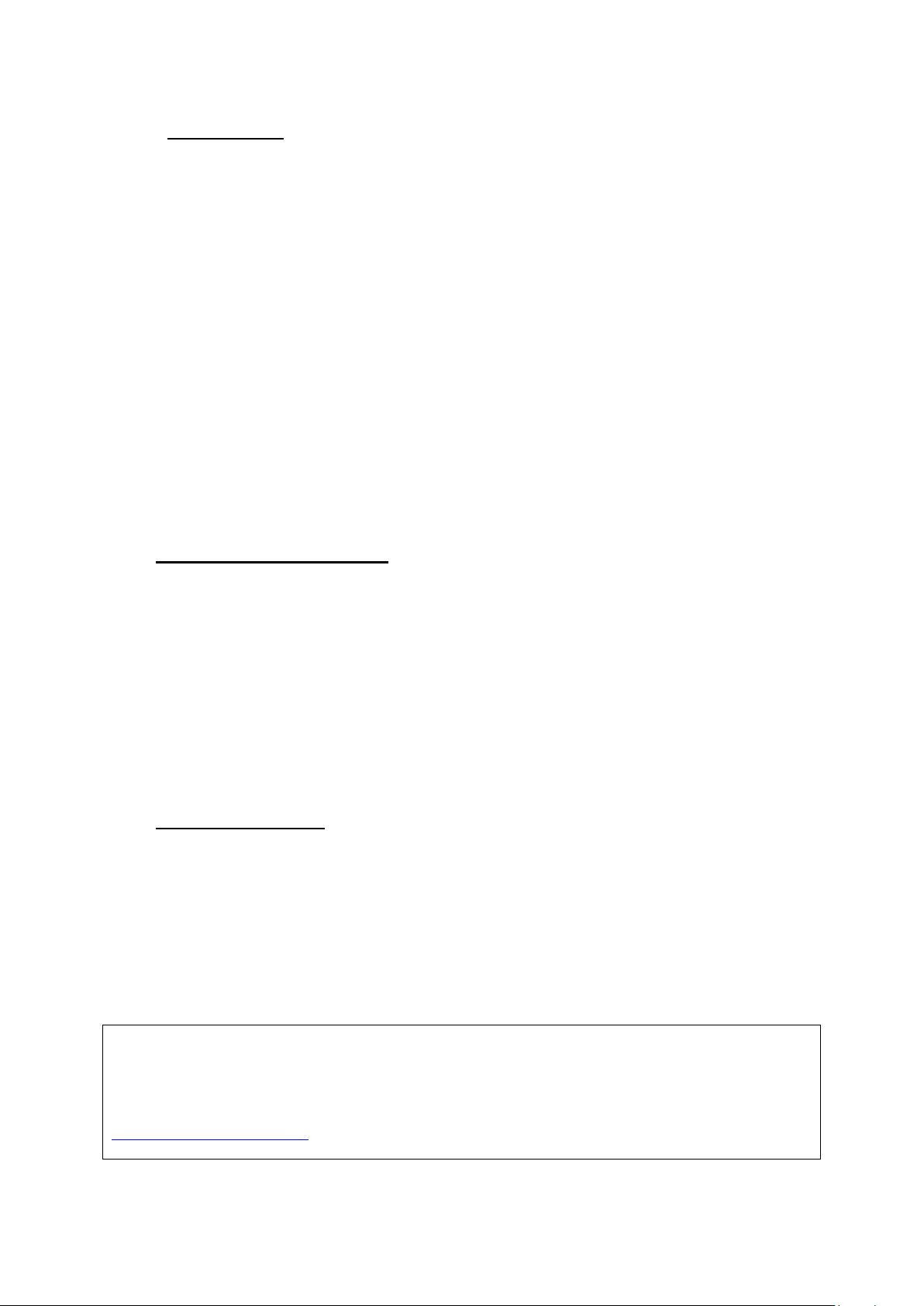13. Installation
1. Attach the appropriate adapter to the universal power supply and insert the round tip
of the cable from the power supply into the controller interface box. UK, European
and American pin adapters are included.
2. Locate the interface box in an appropriate place, making sure the infra-red eye on the
front of the unit is not covered, and that you can point the handset towards the
interface box. The infra-red controller box can be wall-mounted as there are cut-out
holes at each short side of the box. However, for flexibility of use, and given the
compact nature of the controller box, you will probably find it more convenient to move
the controller box around your Snoezelen® multi-sensory environment, especially if you
are using the product with different clients who each enjoy using different products.
3. Remove the plastic tag that is wedged into the battery compartment.
4. Switch the unit on using the red ON button on the top right of the handset.
5. Choose a colour or adjust the brightness levels of your Wi Fi responsive product.
6. A small green LED light on the side of the controller box indicates that the product is
operating successfully.
14. Care and Maintenance
Handle this product with care. This product is not intended to be roughly handled.
Use and store in dry, clean, indoor environments.
Replace the battery as required with a new battery of the same specification. The
battery compartment can be accessed by turning the handset over –the drawer is at
the bottom short end of the controller. Pull the battery compartment drawer open to
access the battery.
The controller box does not contain any user-serviceable parts - do not open this box.
Once this product is eventually exhausted, please dispose of it responsibly.
15. Troubleshooting
In the unlikely event of product failure, please check the following:
Problem: The Wi Fi receiving product does not respond to the handset
• Check that the plastic tag has been removed that blocks the battery terminal in the handset
•Make sure that the infra-red controller box is plugged in and that the infra-red eye is not covered
•Make sure that you are pointing the controller towards the infra-red eye
•Change the battery as required
Further copies of these instructions can be downloaded at www.rompa.com
We hope you find our instructions invaluable. If you have any suggestions for improving
them further your comments will be greatly received –please contact us at
WI FI OVERRIDE TRANSMITTER 21918, April 2016, Copyright ROMPA® Ltd