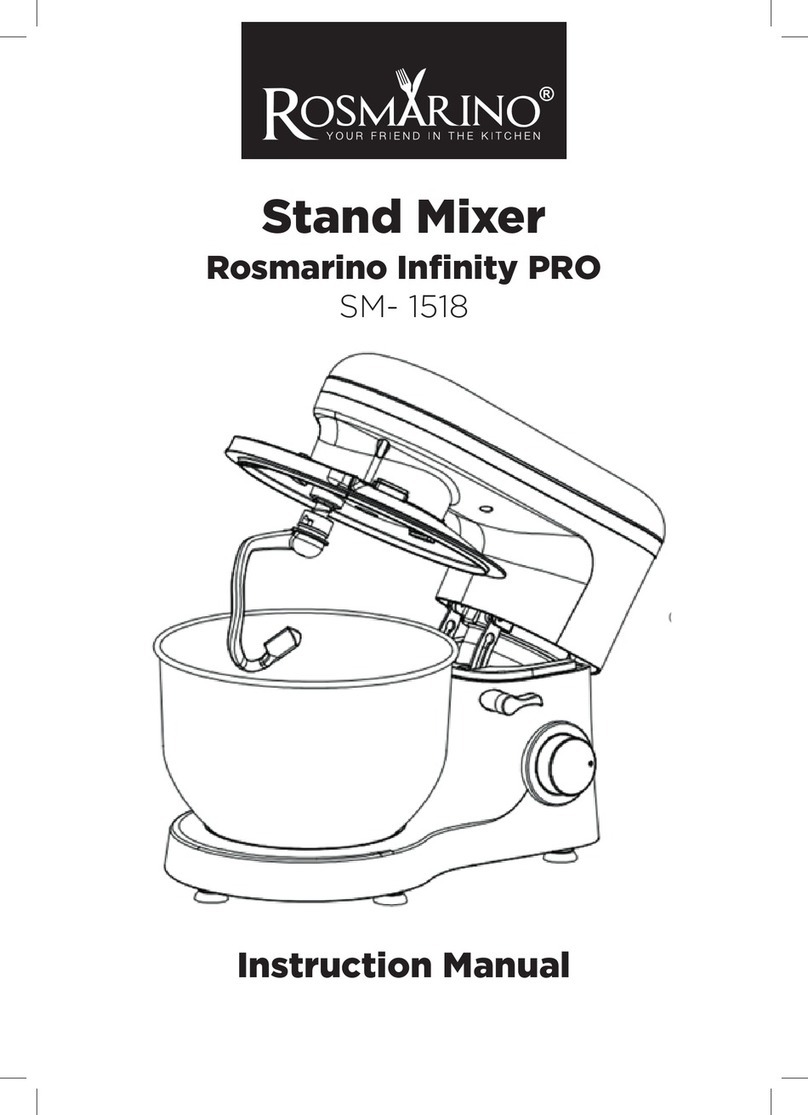SLO
Navodila za uporabo cvrtnika na vroč zrak
Pred prvo uporabo naprave si natančno preberite vsa navodila in varnostna opozorila ter jih shranite za morebitno poznejšo uporabo.
OPOZORILA
1. Ne dotikajte se vročih površin. Vedno uporabljajte ročaje. Pred premikanjem cvrtnika si nadenite zaščitne kuhinjske rokavice.
2. Izognite se tveganju za električni udar in naprave, kabla ali vtikača nikoli ne potapljajte v vodo ali katero koli drugo tekočino.
3. Otroci, starejši od 8 let, ter osebe z zmanjšanimi fizičnimi, senzoričnimi ali duševnimi sposobnostmi oz. osebe s pomanjkljivimi
izkušnjami in/ali znanjem lahko napravo uporabljajo samo pod nadzorom odgovorne osebe in pod pogojem, da so seznanjeni z
navodili za uporabo in razumejo povezana tveganja. Otroci se z izdelkom ne smejo igrati, niti ga ne smejo čistiti, razen v primeru, da
so starejši od 8 let in pod nadzorom odrasle osebe.
4. Izdelek in napajalni kabel držite izven dosega otrok, mlajših od 8 let.
5. Nadzirajte otroke v bližini naprave ter poskrbite, da se z njo ne bodo igrali.
6. Naprava nikoli ne sme delovati v prazno, saj bi to lahko povzročilo okvaro izdelka ali poškodbe uporabnika.
7. Prepričajte se, da se napetost vašega gospodinjstva sklada z napetostjo naprave. V primeru napačne uporabe lahko pride do
kratkega stika ali poškodb naprave.
8. Naprava ima vtikač z ozemljitvijo. Prepričajte se, da je stenska vtičnica v vašem gospodinjstvu primerno ozemljena.
9. Izogibajte se uporabi podaljškov in razdelilnikov, saj se lahko pregrejejo in povzročijo tveganje za požar. Pod nobenim pogojem ne
priključujte visokonapetostnih naprav na isti tokokrog, saj lahko pride do preobremenitve sistema.
10. Naprava je namenjena zgolj domači in suhi uporabi v gospodinjstvu.
11. Pred uporabo postavite napravo na ravno, trdo, stabilno in suho površino.
12. Ob začetku delovanja se lahko iz naprave širi nenavaden vonj, dokler se ne segreje do določene temperature.
13. Naprave ne uporabljajte, če ne deluje pravilno, če vam je padla na tla, če je poškodovana, če ste jo pustili na prostem ali če je padla
v tekočino.
14. Pred čiščenjem, zamenjavo nastavkov, ali če izdelka ne uporabljate, ga vedno ugasnite in izključite iz vtičnice.
15. Izdelka nikoli ne skušajte popravljati sami! Popravila lahko opravlja le primerno usposobljen serviser.
16. V primeru poškodovanega kabla se obrnite na naš oddelek za pomoč kupcem oz. pooblaščenega serviserja in se izognite
morebitnim telesnim poškodbam.
17. Pred prvo uporabo napravo očistite in obrišite do suhega.
18. Glede čiščenja, vzdrževanja in nastavitev izdelka in dodatkov se posvetujte s spodnjimi poglavji.
19. Uporabljajte le nastavke in dodatke, ki jih priporoča proizvajalec. V nasprotnem primeru obstaja tveganje za poškodbe oseb,
lastnine in izdelka.
20. Pazite, da kabel ne visi čez rob mize ali delovne površine in se ne dotika vročih površin.
21. Pazite, da se naprava nikoli ne nahaja v bližini vročih površin, kot sta štedilnik ali pečica. Bodite zlasti previdni pri premikanju
izdelka, ko vsebuje vroče olje ali druge vroče tekočine.
22. Naprava se med uporabo zelo segreje in lahko izpušča paro. Pri rokovanju z napravo sprejmite ustrezne varnostne ukrepe ter s
tem preprečite morebitna tveganja za opekline, požar in poškodbe oseb ali lastnine.
23. Naprava se zelo segreje. Med delovanjem ustvarja paro in ostane vroča še nekaj časa po izklopu. Pred dotikanjem vročih
predmetov ali površin si vedno nadenite zaščitne kuhinjske rokavice. Pred čiščenjem počakajte, da se vsi kovinski deli naprave
ohladijo. Med delovanjem, in ko je naprava vroča, nanjo ničesar ne postavljajte.
24. Poskrbite, da odprtine za vhod in izhod zraka na zadnji strani naprave niso ovirane. Bodite vedno na varni razdalji od pare, ki
prihaja iz izhodnih odprtin med delovanjem naprave.
25. Poskrbite, da je naprava vsaj 30 cm oddaljena od stene in drugih predmetov.
26. Naprave ne uporabljajte za vrenje vode. Naprave ne uporabljajte za cvrtje v olju.
27. Čeprav je bil izdelek temeljito pregledan in preizkušen, ga uporabnik uporablja na lastno odgovornost.
1)Komplet vsebuje naslednje sestavne dele: SESTAVNI DELI
Slika 1 (glej SLIKE, slika 1)
1. zaščita proti zdrsom
2. napajalni kabel
3. gumba za sprostitev
košar
4. ročaja košar
5. košari
6. zaslon na dotik
7. pladnja
Slika 2 (glej SLIKE, slika 2)
1. odmrzovanje
2. ocvrt krompirček
3. krhlji
4. medaljoni
5. meso
6. ribe
7. pecivo
8. sušenje
9. zvišanje temperature
10. leva košara
11. desna košara
12. podaljšanje časa
13. znižanje temperature
14. začetek/premor
15. sinhroni zaključek
programov
16. opomnik
17. vzporedno delovanje
18. gumb za vklop/izklop
19. skrajšanje časa
Cvrtnik postavite na stabilno površino, ki je odporna na vročino, in na višino, ki vam najbolje ustreza. Napravo postavite na mesto, kjer
boste z napajalnim kablom zlahka dosegli vtičnico
2)PRED UPORABO in kjer bo okoli naprave dovolj prostora za neovirano kroženje zraka. Pazite, da je nikoli ne postavite v bližino
vnetljivih predmetov (npr. zaves).
1. Odstranite vso embalažo in nalepke. Izvlecite košari tako, da primete ročaja in pritisnete gumba za sprostitev.
2. Dvignite pladnja iz košar (glej SLIKE, slika 3).
3. Pomijte košari in pladnja v vroči vodi z dodatkom detergenta.
OPOMBA: glavne enote nikoli ne potapljajte v vodo. Obrišite jo z vlažno krpo. Pustite, da se vsi deli popolnoma posušijo.
4. Vstavite pladnja v košari z narebrenim delom navzgor.
5. Vstavite košari s pladnjema v odprtini na napravi. Bodite pozorni, katera je na desni in katera na levi. Pomagajte si z oznakama »L«
(levo) in »R« (desno) na ročajih. Pred uporabo se prepričajte, da sta košari pravilno vstavljeni (da sta se zaskočili).
OPOMBA: ob prvi uporabi lahko iz naprave prihaja nenavaden vonj. To je običajen pojav, ki ne bo vplival na okus jedi.
3) UPORABA
Uporaba cvrtnika
1. Če želite uporabljati pladnja, se posvetujte s poglavjem »Pred uporabo«.
2. Napolnite košaro z živili do oznake za največjo dovoljeno količino.
OPOMBA: Če je košara za cvrtje napolnjena s sestavinami, ki presegajo označeno najvišjo raven, se lahko dehidrira, saj se bo hrana