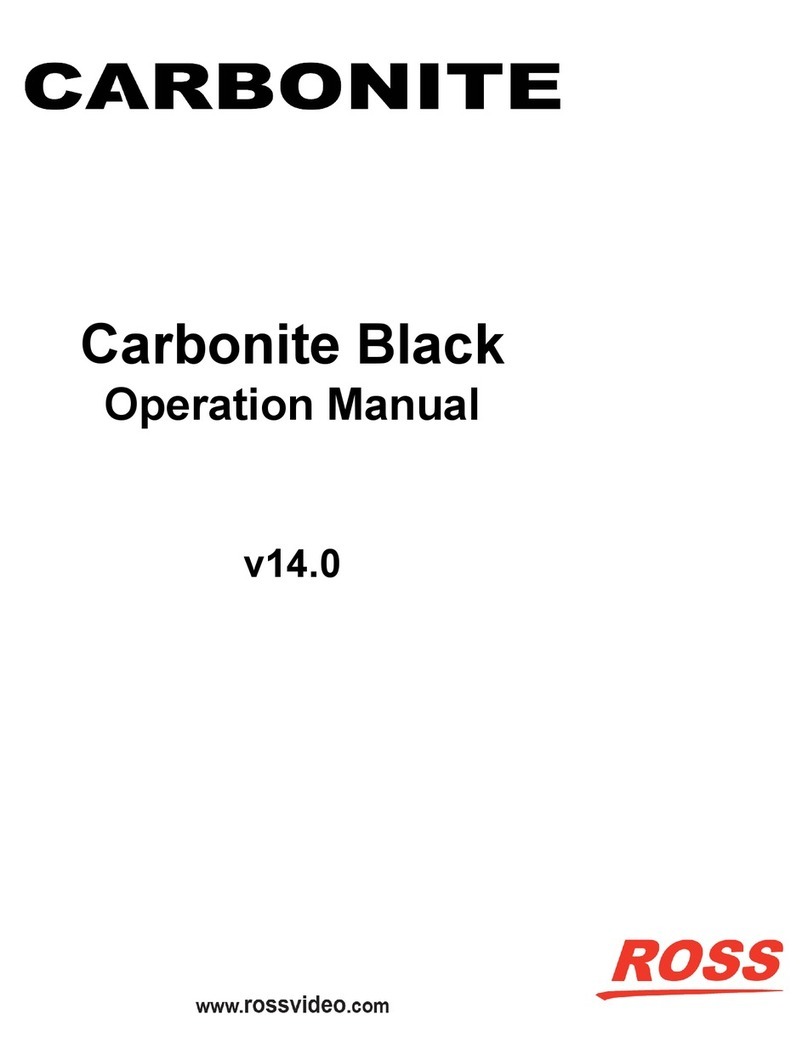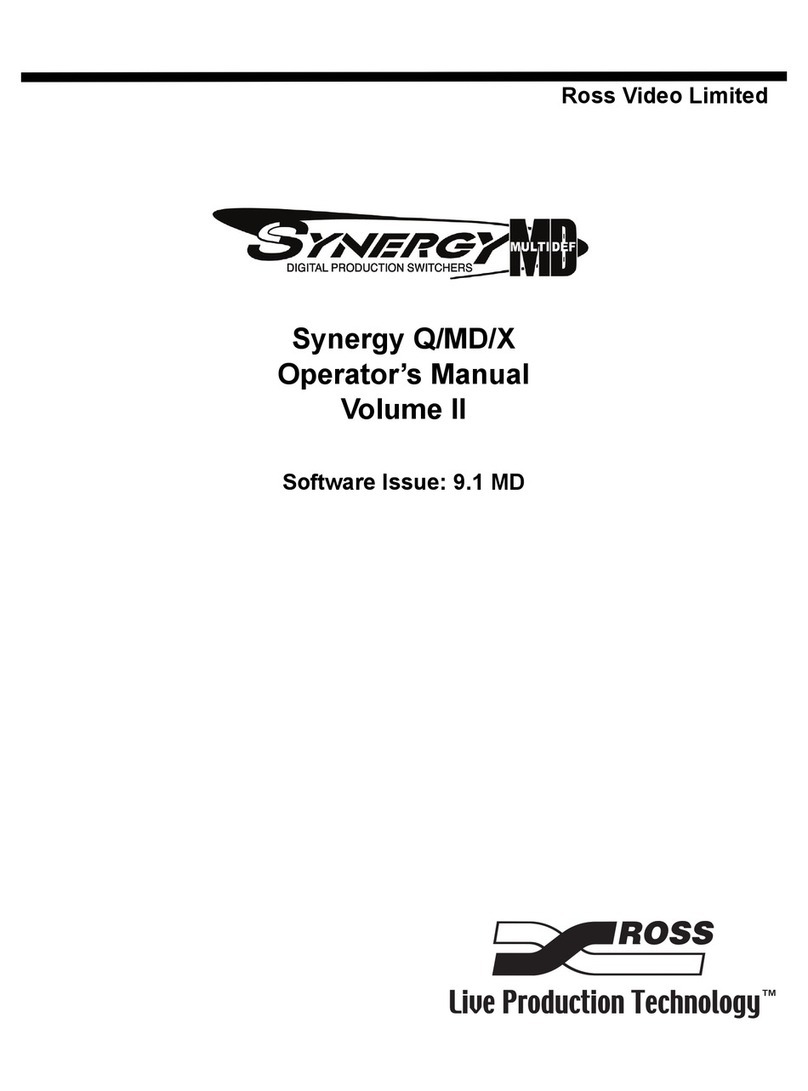4999DR-004-10
Avid AirSpeed
Requirements
• Video Server Control software option
• If you are using multiple video channels on the AirSpeed, each
channel should be assigned to a separate Remote Port, or a Port
Expander should be used.
• Serial Interface Cable (DB9 to DB9)
Port Connections
Cable Connectors
Figure 1 DB9 to DB9 Cable
Pinouts
Switcher Setup
To Set Up Communications
1. Press HOME Setup Installation Com Setup
Type.
•UsetheCom Port knob to select the REMOTE Xport that
you connected the AirSpeed to.
•UsetheDevice knob to select VTR (CLIP).
2. Press Select Device.
•UsetheDevice knob to select VDCP.
•UsetheVTR Preroll knob to select 0.
3. Press Com Type.
•UsetheType knob to select RS-422.
4. Press Com Settings.
•UsetheBaud knob to select 38400.
•UsetheParity knob to select ODD.
5. Press Extra Options.
•UsetheOption knob to select TargetMachine.
•UsetheValue knob to select AirSpeed. The remaining
options are set automatically.
6. Press HOME Confirm.
To Set Up Video Inputs
1. Press HOME Setup Installation BNC BNC
Type.
•UsetheBNC knob to select the input BNC that the video
output of the AirSpeed is connected to.
•UsetheType knob to select VTR.
•UsetheVideo Format knob to select the video format of the
video output of the AirSpeed.
2. Press More VTR/VDCP Xpts.
•UsetheController knob to select the port on the switcher that
you assigned the AirSpeed to.
3. Press VDCP Setup.
•UsetheChannel knob to select the channel on the AirSpeed
that you want to assign to the BNC.
•UsetheSubAddress knob to select the physical port on the
AirSpeed that the switcher is connected to.
4. Press HOME Confirm.
Device Setup
• On the Avid AirSpeed you will have to set the Mode to VDCP for
each individual channel you have connected to the switcher to
allow it to properly connect to the switcher.
• It is recommended that you use Channels 2 or 3 on the Avid
AirSpeed.
• Ensure that the Playback Mode you select on the
Communications Menu is the same mode set on the Avid
AirSpeed.
Troubleshooting
If the device is communicating properly, but you cannot gain control
from the switcher, try cycling through different values for the
Switcher Video Server
Communications REMOTE Port
(female) Serial Port
(female)
Video Input BNC Output BNC
Switcher AirSpeed
2 (Rx-) 2 (Tx-)
3 (Tx+) 3 (Rx+)
7 (Rx+) 7 (Tx+)
8 (Tx-) 8 (Rx-)
To Switcher
(male cable end)
To Device
(male cable end)
15432
6987
15432
6987