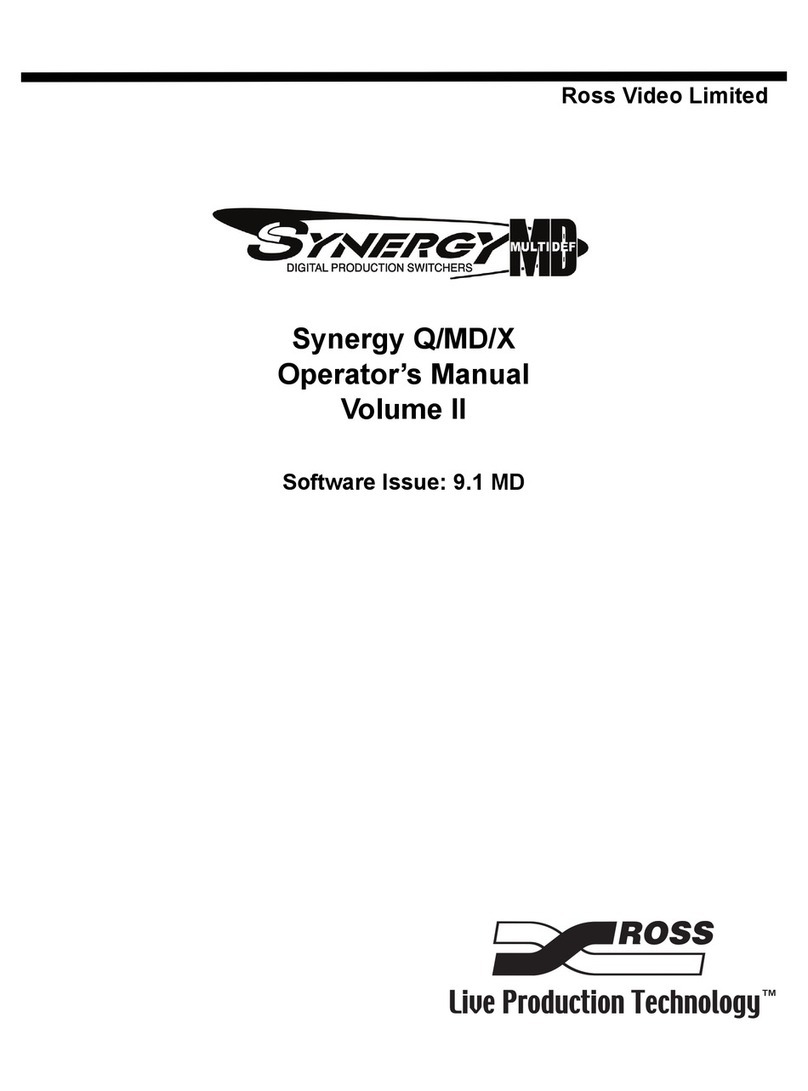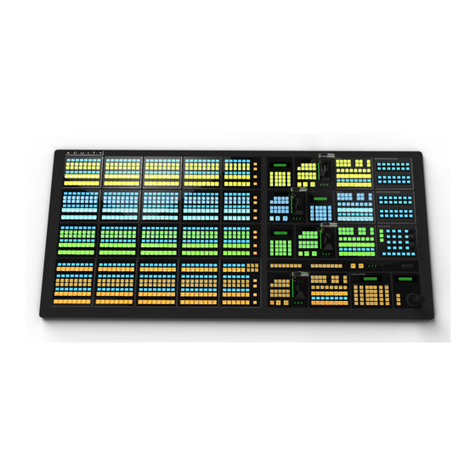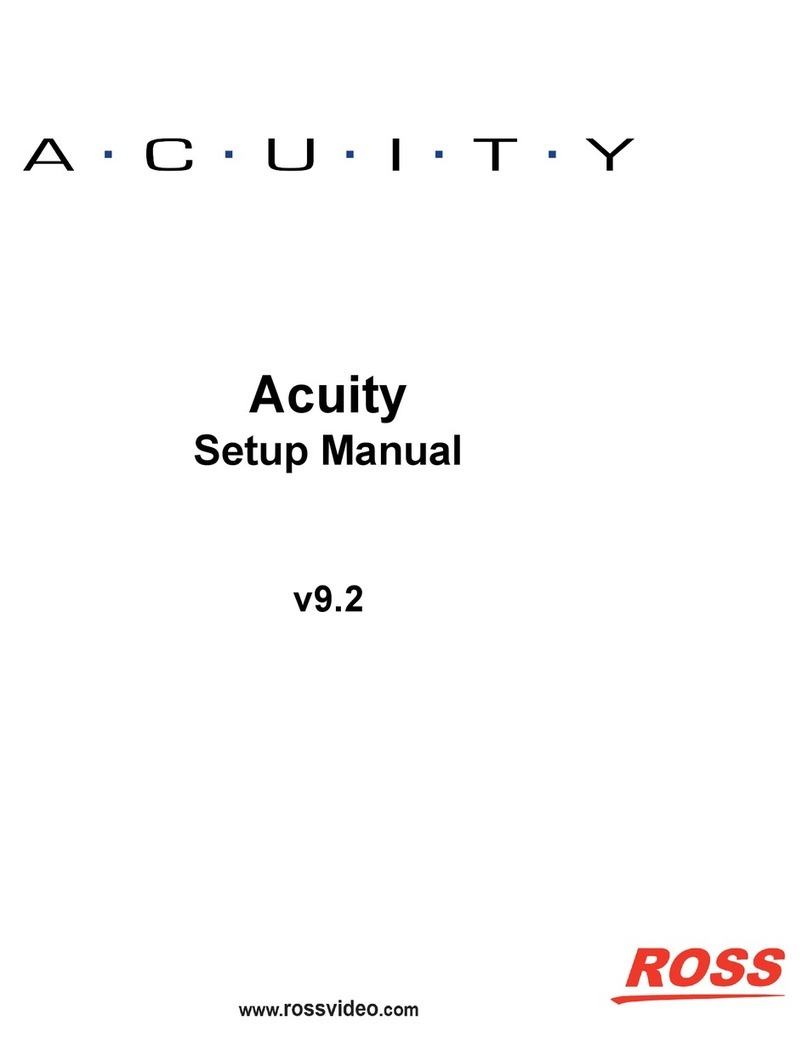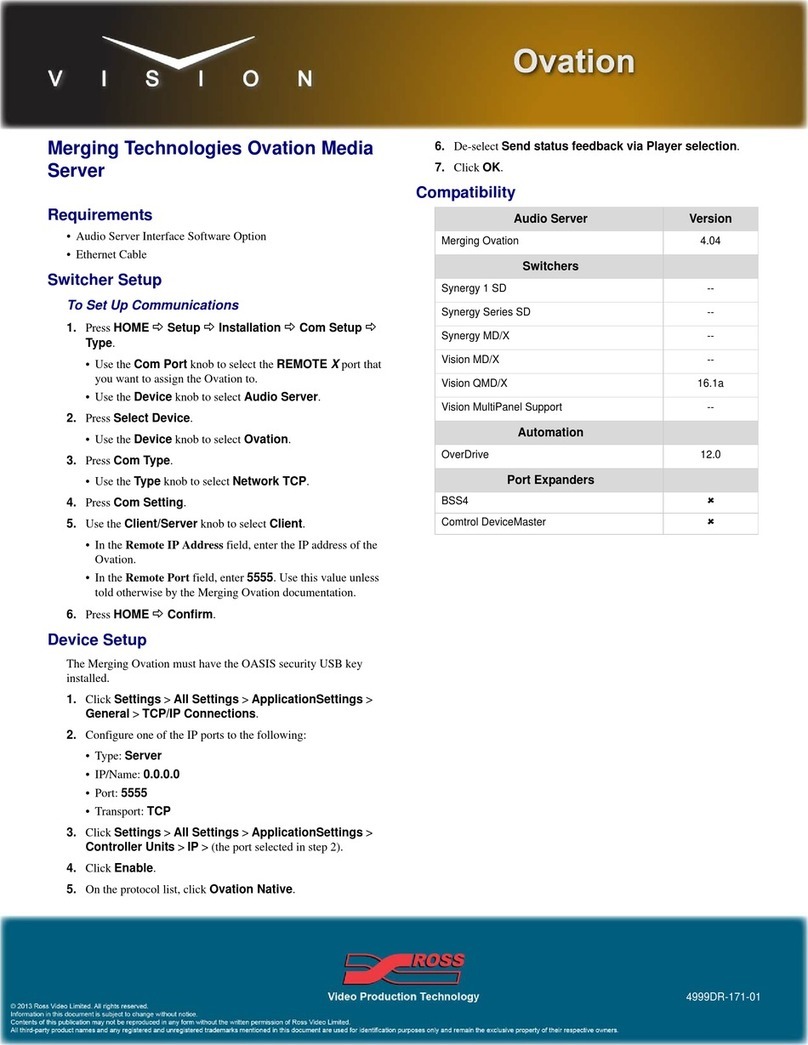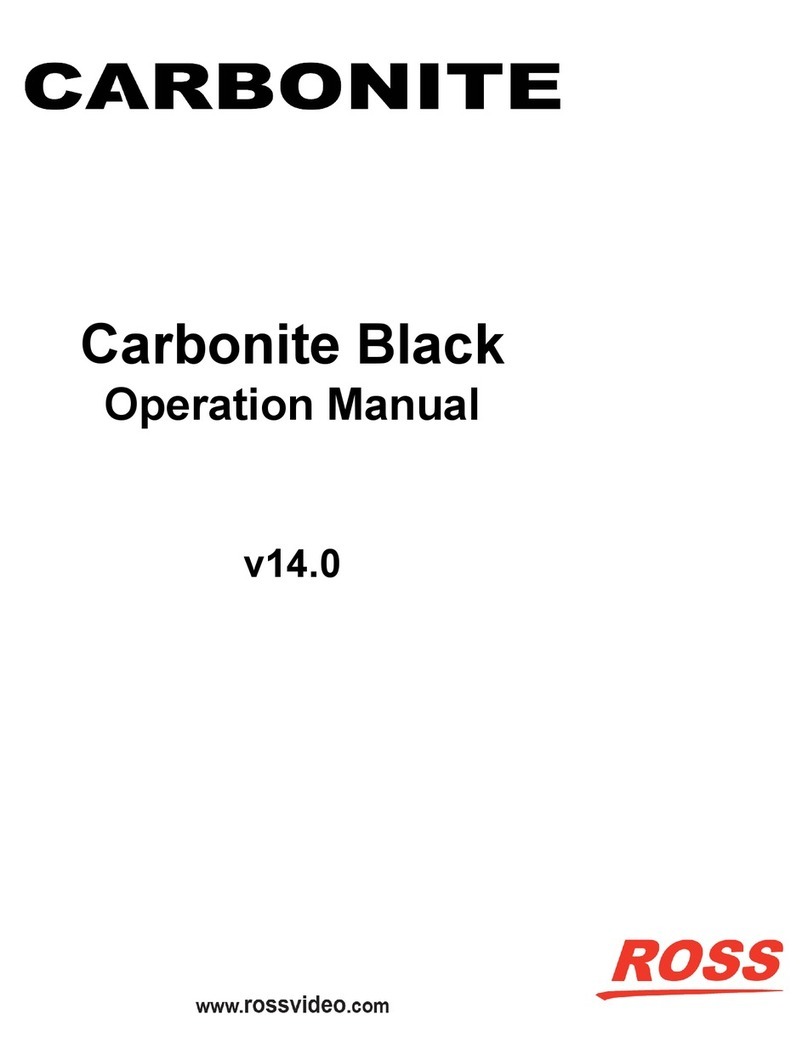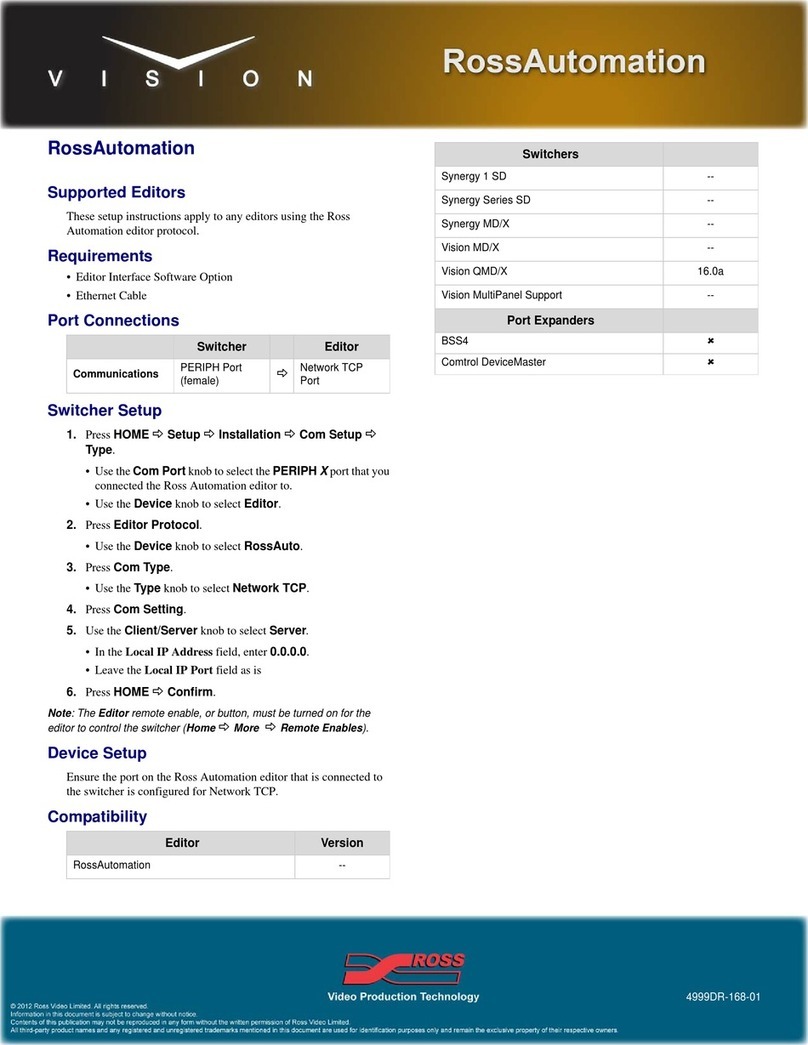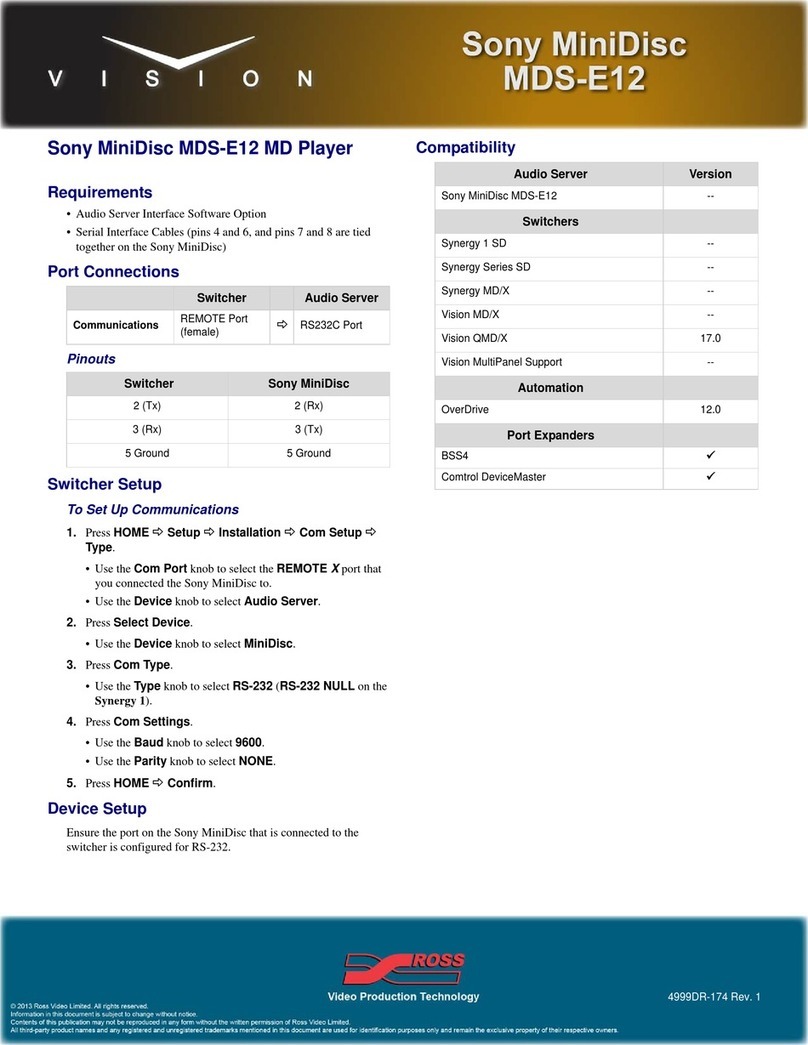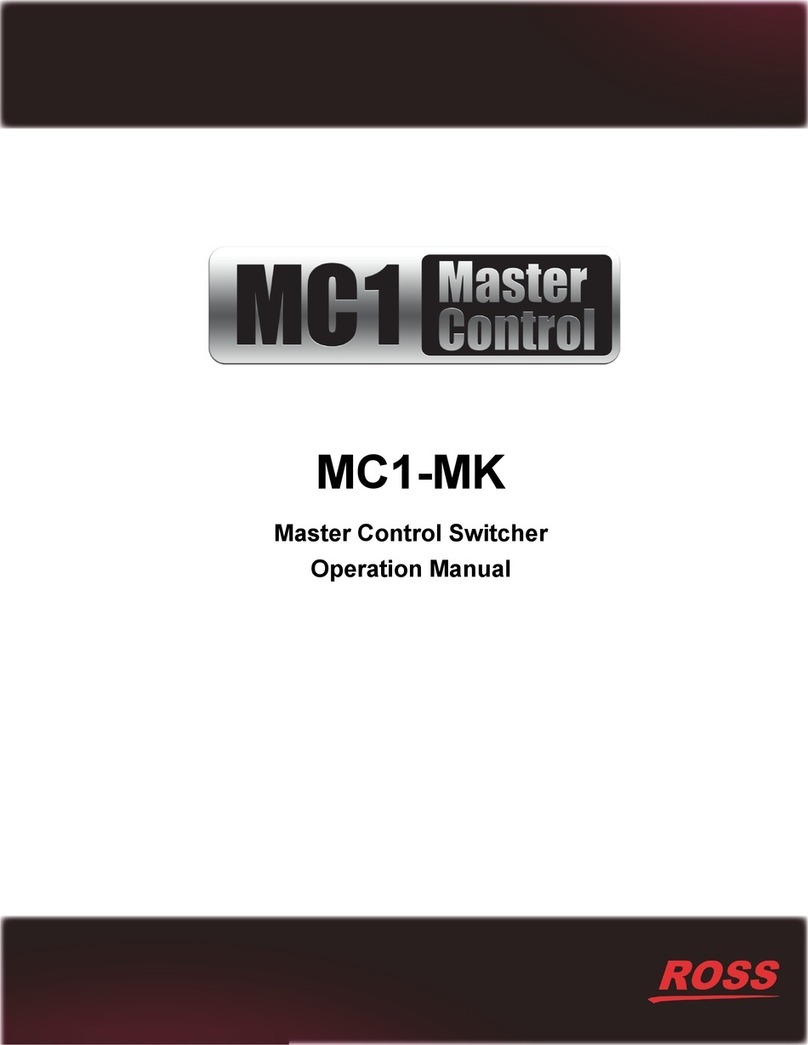To Set the Background Double-Press
Behavior..........................................................36
Color Schemes......................................................................36
To Use a Unique Color for Each Keyer..................36
To Select a Panel Color Scheme...........................37
To Create a Custom Panel Color
Scheme...........................................................37
To Set the Brightness of the Control Panel
Buttons............................................................37
Double-Press Rate................................................................37
To Set the Double-Press Rate...............................37
Editor Mode...........................................................................37
To Set the Switcher to Editor Mode........................37
Memory Bank Button Behavior..............................................37
To Set the Bank Button Behavior...........................37
Memory Button Behavior.......................................................38
To Set the Memory Button Behavior......................38
Memory Recall Behavior.......................................................38
To Set the Memory Recall Behavior......................38
Next Button Secondary Function...........................................38
To Set the NEXT Button Secondary
Function..........................................................38
Next Transition Reset............................................................38
To Set the Next Transition Reset
Behavior..........................................................38
Next Transition Toggle...........................................................38
To Set the Next Trans Toggle.................................38
Power-Save Mode.................................................................38
To Set the Power Save Mode and Timer...............39
Roll GPO/Roll Clip.................................................................39
To Set the Roll GPO/Clip Behavior........................39
Shift Toggle............................................................................39
To Set the Shift Toggle...........................................39
Transition Rate Units.............................................................39
To Set the Units Used for Transition
Rates..............................................................39
Undo Memory Recall.............................................................39
To Turn Undo Memory Recall Off...........................39
User Buttons..........................................................................39
To Set A User Button.............................................40
Switcher Modes................................................41
To Set the Switcher Mode.....................................................41
Network Connections.......................................43
Network Setup ......................................................................43
To View the Current Network Settings...................43
To Set an IP Address Using DHCP........................43
To Set a Static IP Address.....................................43
FTP Connection (RossLinq)..................................................44
To Create an FTP Connection with Windows
7......................................................................44
GPI Control........................................................45
GPI Trigger Types.................................................................45
GPI Setup..............................................................................45
To Set Up a GPI Input............................................45
To Set Up a GPI Output.........................................45
GPI Output Triggers..............................................................46
To Assign a GPI Output to a Video
Source............................................................46
To Set a GPI to Be Triggered Manually.................46
Live Edit Decision Lists...................................47
LiveEDL Setup......................................................................47
To Set the LiveEDL Behavior.................................47
Timecode Setup....................................................................47
To Confirm External LTC Signal.............................47
To Set the LTC Timecode Source..........................47
LiveEDL Data Capture..........................................................48
To Start Capturing EDL Data.................................48
To Stop Capturing and Save EDL Data.................48
CarboNET..........................................................49
CarboNET Cabling................................................................49
CarboNET Network Settings.................................................49
To Configure the Network Setting..........................49
To Assign a Custom Name....................................49
DIP Switches ........................................................................49
Troubleshooting.....................................................................49
MultiPanel..........................................................51
To Set Up MultiPanel Permissions........................................51
Diagnostics and Calibration............................52
Switcher Information and Logs..............................................52
Switcher Status in DashBoard...............................52
To View the Software Version................................52
To Copy Logs To a USB.........................................52
Calibration.............................................................................52
To Calibrate the Switcher.......................................52
System Real-Time Clock/Date..............................................53
To Set the System Real-Time Clock......................53
To Set the System Date.........................................53
Diagnostics............................................................................53
Frame Diagnostic LEDs.........................................53
Frame DIP Switches..............................................53
To Run the Control Panel Test...............................53
To Run the LED Test..............................................53
To Run the Display Test.........................................53
To Run the RAM Test.............................................54
To Run the Tally Test..............................................54
To Run the GPI Input Test......................................54
To Run the GPI Output Test...................................54
Error Messages.....................................................................54
Specifications...................................................55
Switcher Resources..............................................................55
Environmental Characteristics...............................................55
Video Input Specifications.....................................................55
Video Output Specifications..................................................55
Audio Specifications..............................................................56
Jitter.......................................................................................56
System Timing.......................................................................56
Power Consumption — Control Panel...................................56
Carbonite Setup Manual (v13.0) — Contents • 9