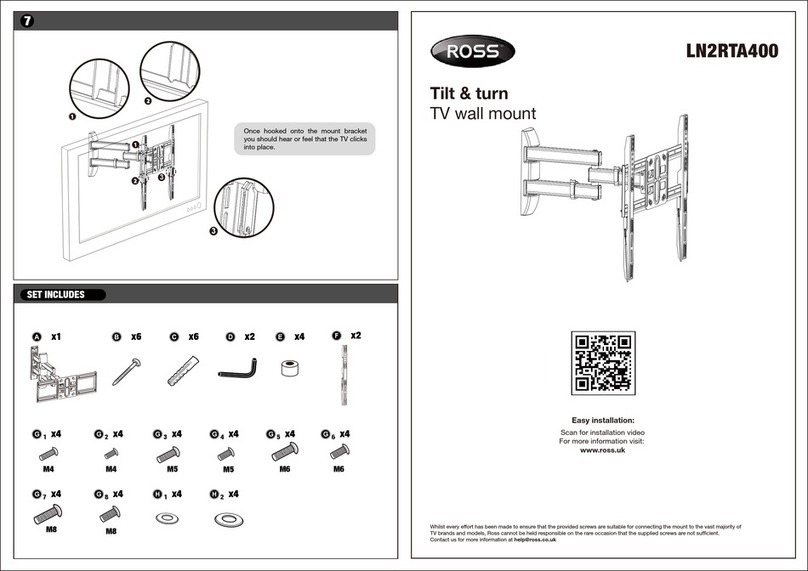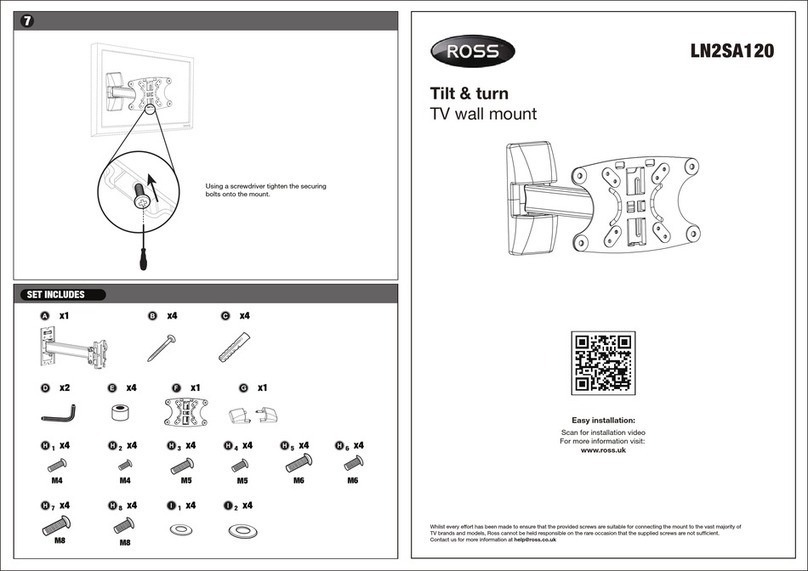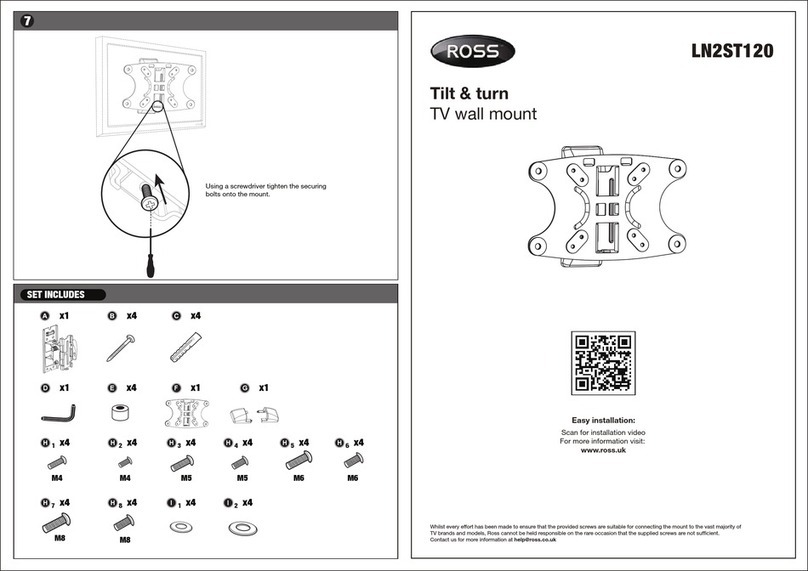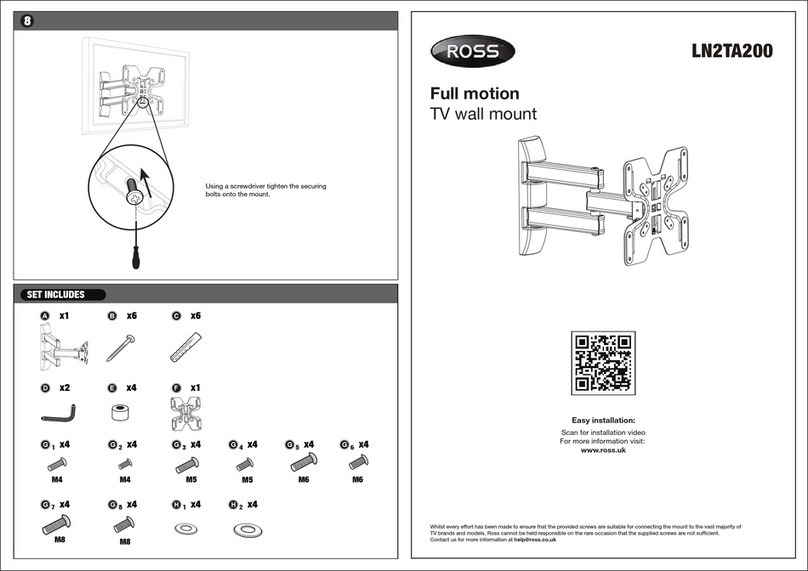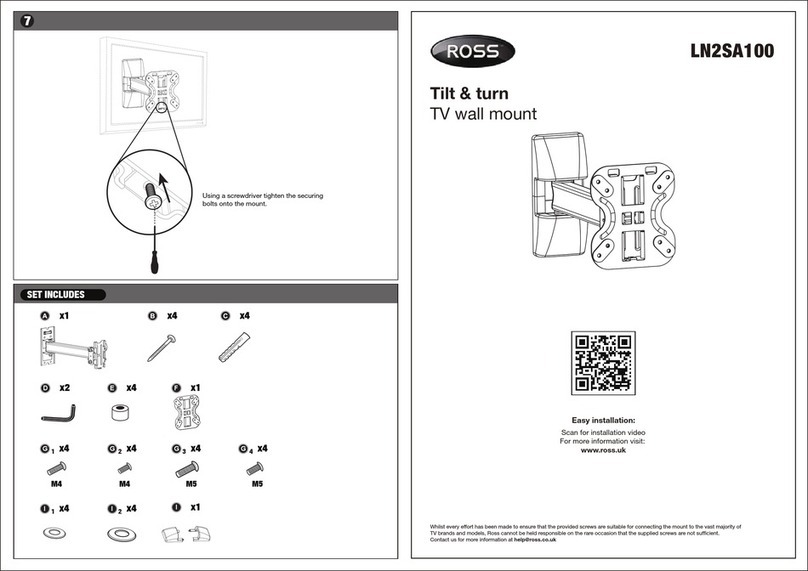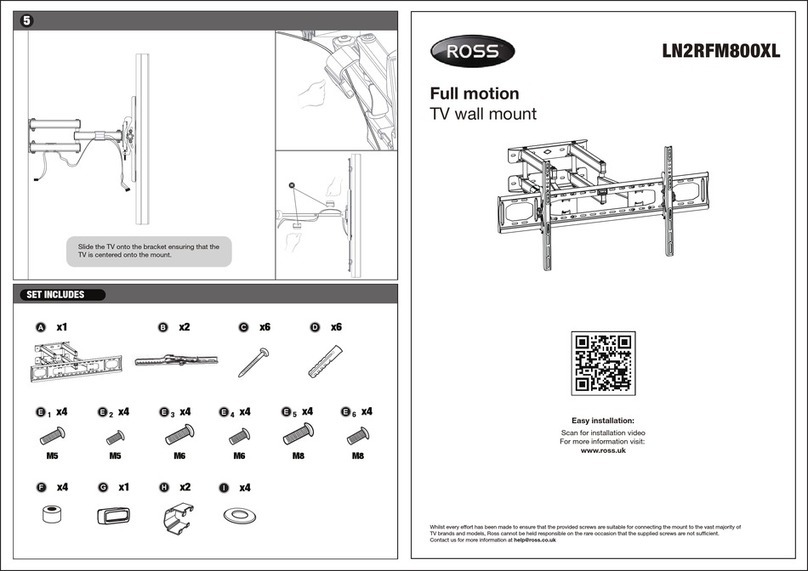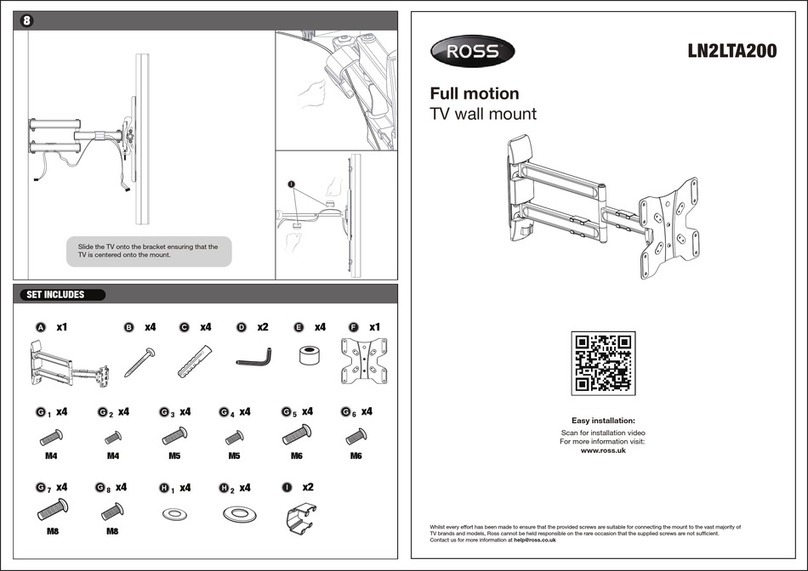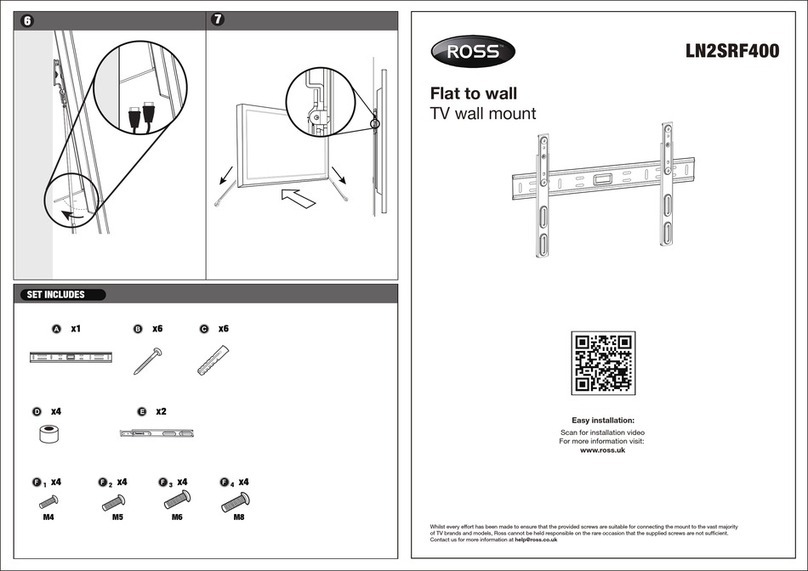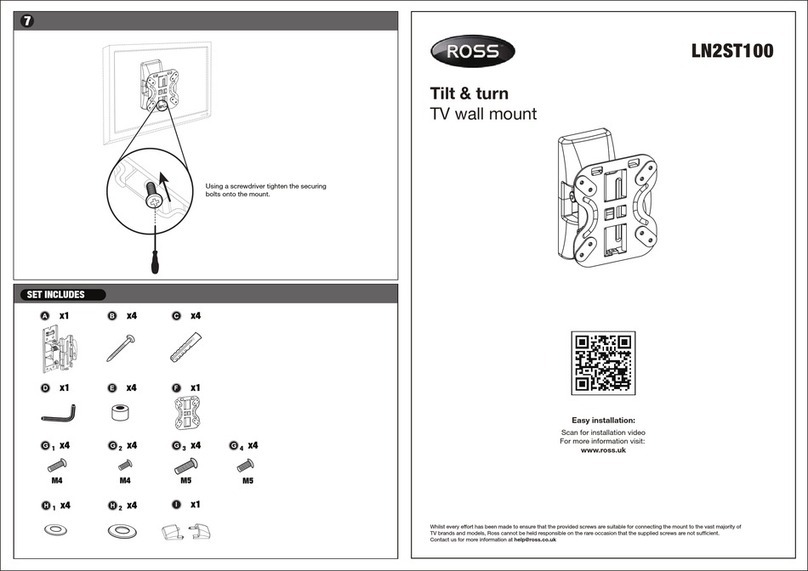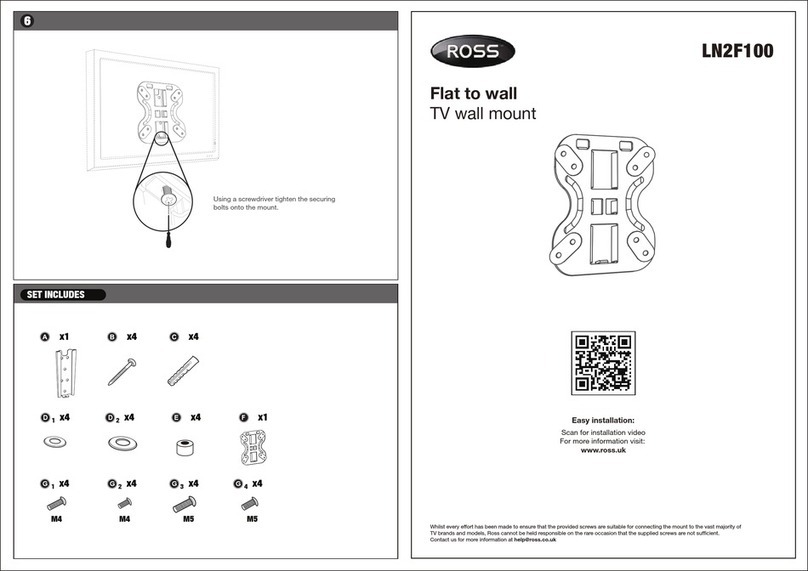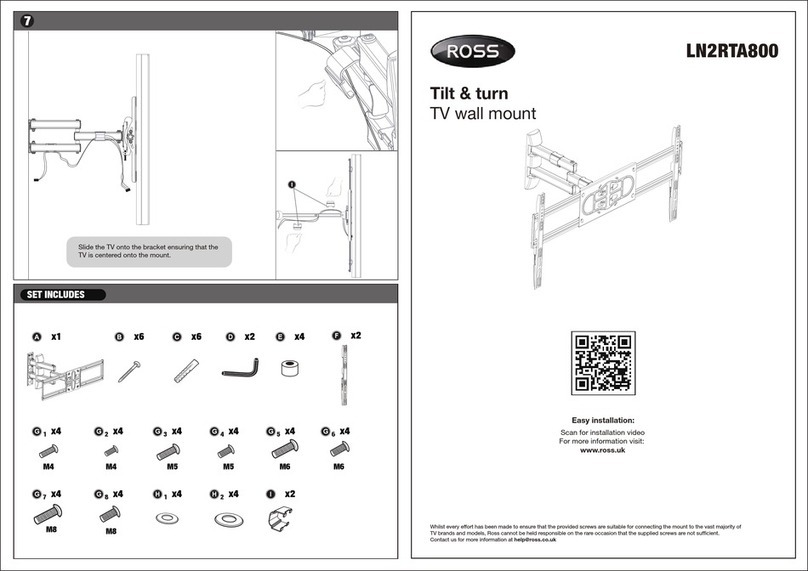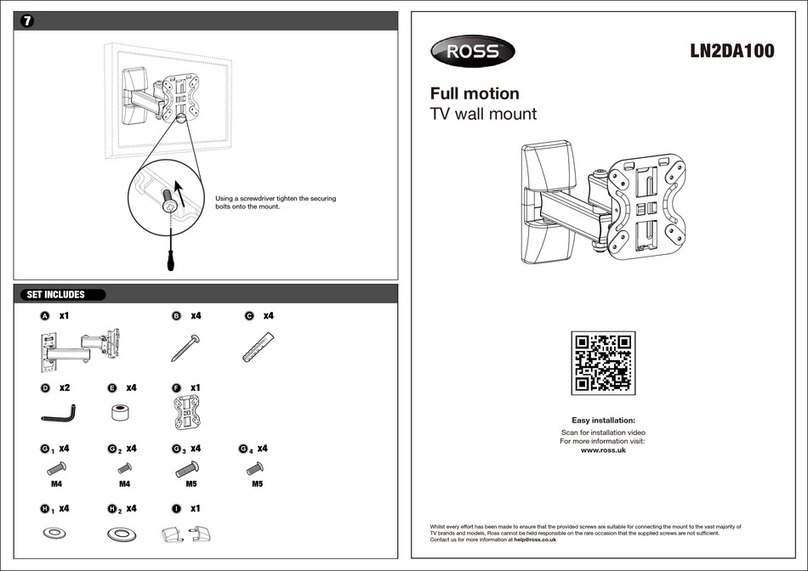1 2
3
4
When selecting the position of the TV mount.
ensuring that the mount will be mounted on
to a flat surface and is level. Mark the wall
where the fixing locations are. Drill the holes
using a 10mm masonry bit. Using a hammer
knock the the wall plugs (D) provided into the
wall. Holding the TV mount start in the one
corner screw the provided screws (C) into
the wall fixing the opposite corners until the
mount is secure onto the wall. Ensure all are
tight and secure.
Using the provided self taping screws (C)
type. Holding the TV mount starting in the
one corner, screw the provided screws (C)
into a wooden joist fixing the opposite
corners, until the mount is secure onto the
wall. Ensure all are tight and secure.
I
E
5/6
1/2/3/4
I
1/3/5 5
Taking note which end is the top of the TV, lie your
TV onto the floor. Using the assortment of fixings
provided select the appropriate ones to hold the
hooks (E) onto the TV. Ensuring that the hooks are
facing the the top end of your TV screw the hooks
onto the TV ensuring not to over-tighten.
Using a screwdriver tighten the securing
bolts onto the mount.
Ensure that the mount is fixed onto a solid
surface and not directly onto plaster board.
Hook the TV onto the mount
ensuring that the TV is centered
onto the mount.
I