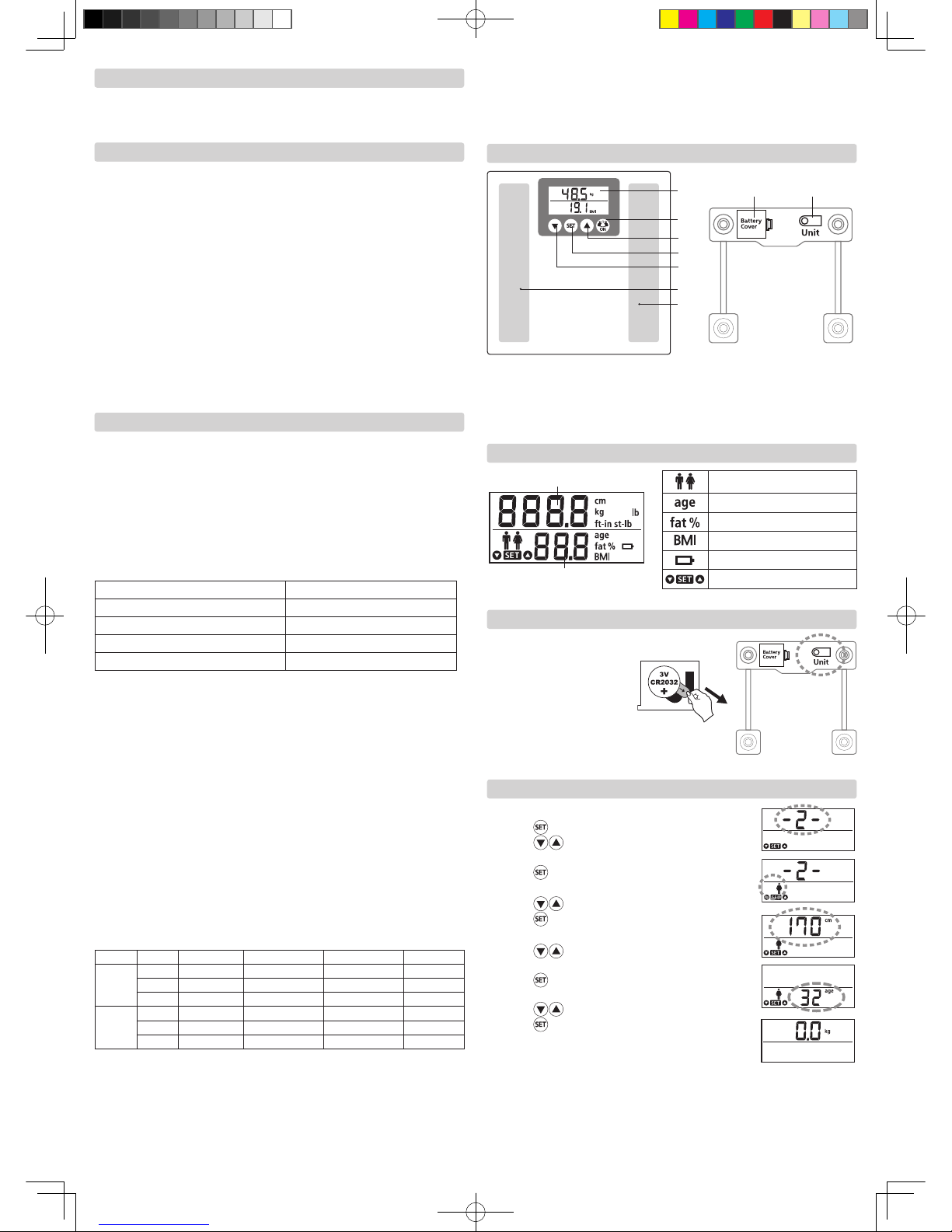1. Introduction
Thank you for your decision to purchase rossmax body fat monitor. Please peruse this
instruction manual prior to rst start up and keep this user instruction careful so as to
have this information on hand whenever it is needed.
4. Name/Function of each parts
5. LCD display
6. Preparation before use
7. Setting Personal Data
2. Safety guidelines
The monitor is not intended for use by persons (including children) with reduced
physical, sensory, or mental capabilities, or lack of experience and knowledge, un-
less a person responsible for their safety has given them supervision or instruction
concerning use of the monitor. Children should be supervised to ensure that they do
not play with the monitor.
• Not suitable for persons with electronic implants (heart pacemaker, etc.).
• Place the monitor on a plane and rm surface (tiles, hardwood ooring, etc.) to
avoid a wrong measurement on carpeted oor
• Attention - Hazard of slips! Do not stand on the monitor with wet feet or on a slip-
pery surface of the weighing platform.
• Please care that no heavy object may fall on the monitor. The glass surface is
breakable.
• Clean the monitor only by using a slightly damp cloth. Do not use solvents or abra-
sive cleaning agents. Do not submerge the monitor under water.
This monitor is exclusive intended for private use but is not designed for commercial
or professional use in hospitals or other medical facilities.
Weight measurement result
Body fat / BMI measurement result
Gender indicator
Age indicator
Body fat percentage
BMI(Body Mass Index) indicator
Low battery indicator
Setting indicator
3. Useful information
What is BMI?
Body Mass Index (BMI) is a simple index of weight-for-height that is commonly used
to classify underweight, overweight and obesity in adults.
BMI uses the following simple formula to indicate the ratio between weight and
height of a person.
BMI = weight(kg) / height(m) / height (m)
If the fat level revealed by BMI is higher than the international standard, there is
an increased likelihood of common diseases. However, not all types of fat can be
revealed by BMI.
BMI Designation by the WHO
Less than 18.5 Underweight
18.5 or more and less than 25 Normal
25 or more and less than 30 Overweight
30 or more Obese
The above index refers to the values for obesity judgment proposed by WHO(World
Health Organization).
What is Body Fat Percentage?
The body fat content is shown as the amount of stored fat as a percentage of total
body weight. There is no generally accepted set value as this varies signicantly ac-
cording to gender (due to the different build) and age.
Body fat is vital for basic body functions. It’s protecting organs, cushioning joints,
regulating body temperature, storing vitamins and serves the body as energy storage.
As essential for women a minimum body fat proportion between 10% and 13%
and for men between 10% and 13% is requested with the exception of competitive
athletes.
Body fat is not a clear indicator for health. Too high body weight and a too high
body fat proportion are linked to the incidence of many civilization diseases such as
diabetes, cardiovascular diseases, etc.
Lack of movement and improper nutrition are often the prime course for these diseas-
es.There is an obvious direct relationship between overweight and lack of movement.
Recommended Body Fat Ranges
Gender Age Underfat Normal Overfat Obese
Female
20-39 < 21.0 21.0 - 32.9 33.0 - 38.9 ≥39.0
40-59 < 23.0 23.0 - 33.9 34.0 - 39.9 ≥40.0
60-79 < 24.0 24.0 - 35.9 36.0 - 41.9 ≥42.0
Male
20-39 < 8.0 8.0 - 19.9 20.0 - 24.9 ≥25.0
40-59 < 11.0 11.0 - 21.9 22.0 - 27.9 ≥28.0
60-79 < 13.0 13.0 - 24.9 25.0 - 29.9 ≥30.0
Based on Gallagher et al., American Journal of Clinical Nutrition, Vol. 72, Sept. 2000
Body Fat Fluctuations in a Day
Hydration levels in the body may affect body fat readings. Readings are usually high-
est in the early waking hours, since the body tends to be dehydrated after a long
night's sleep. For the most accurate reading, a person should take a body fat percent-
age readings at a consistent time of day under consistent conditions.
Besides this basic cycle of uctuations in the daily body fat readings, variations may
be caused by hydration changes in the body due to eating, drinking, menstruation,
illness, exercising, and bathing. Daily body fat readings are unique to each person,
and depend upon one's lifestyle, job and activities.
1
6
6
2
4
3
5
87
1. Display LCD
2. Weight Mode / On Button
3. Up button
4. SET button
5. Down Button
6. Electrodes
7. Battery Cover
8. Unit Switch button
• Remove the isolate sheet
• When monitor is ON, switch
the weight unit
Using unit switch button for
country specic settings with
the option to switch from
“kg”(kilogram) to “lb”(pound)
or to “st-lb”(stone: pound).
1. Select a personal data number:
• Press button
• Press button to select a personal data number
(no.1~4)
• Press button to conrm
2. Set the gender:
• Press button to change gender
• Press button to conrm
3. Set the height:
• Press button to change height(default for male
is 170 cm, for female is 160 cm)
• Press button to conrm
4. Set the age:
• Press button to change the age(default is 30)
• Press button to conrm
5. Take a measurement
The monitor indicates once again your personal data set-
ting. That settles the completion of input and the monitor
returns to the indication “ 0.0 kg” .
The monitor is ready to use and you may now start your body analysis. Before
0.0 kg appears, please don’t step on the monitor. Without further activity the monitor
will automatically power-off. Your personal data is stored.
OBM_IB_WB220_EN_SW_ver1418.indd 2 2014/4/30 上午10:39