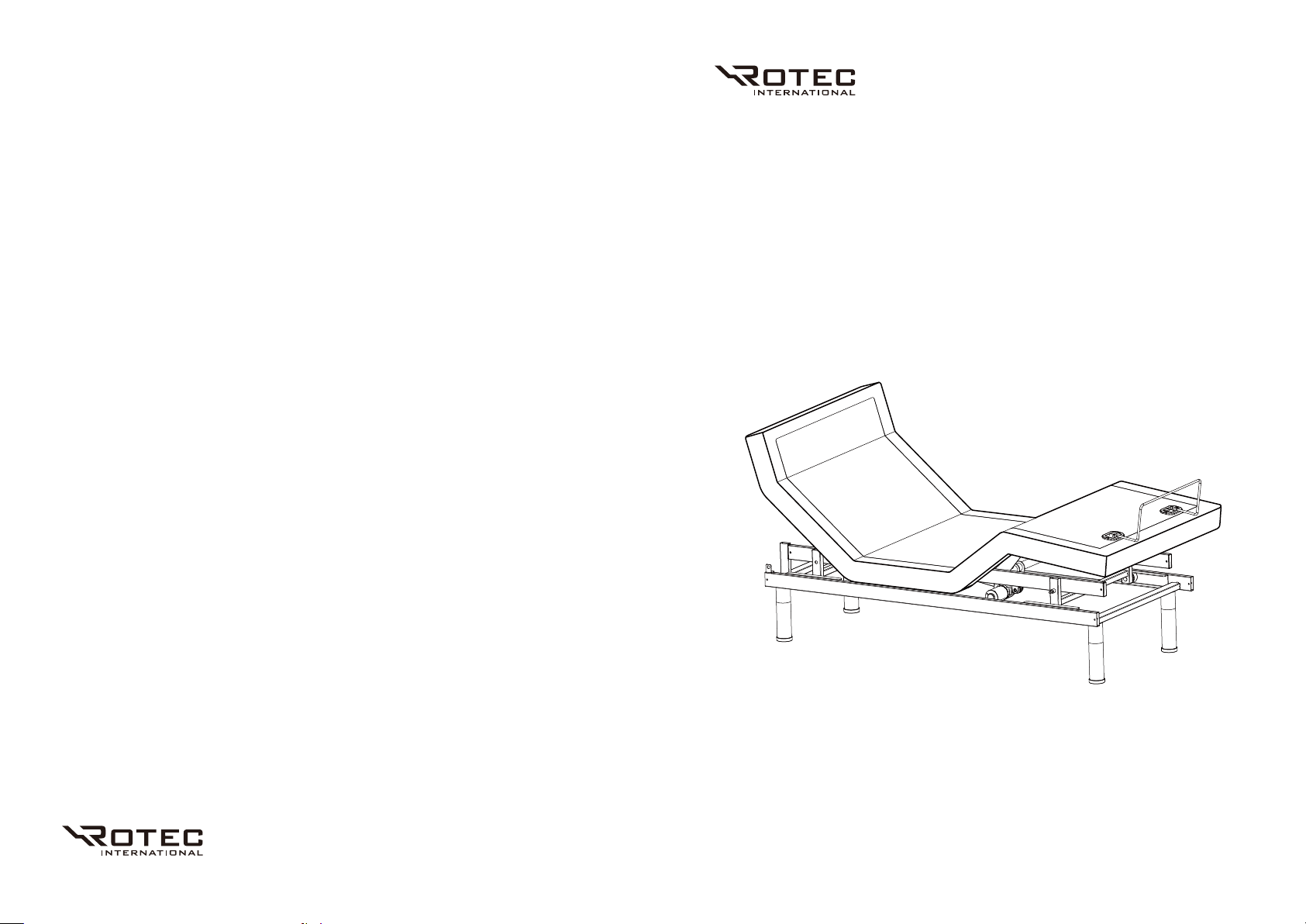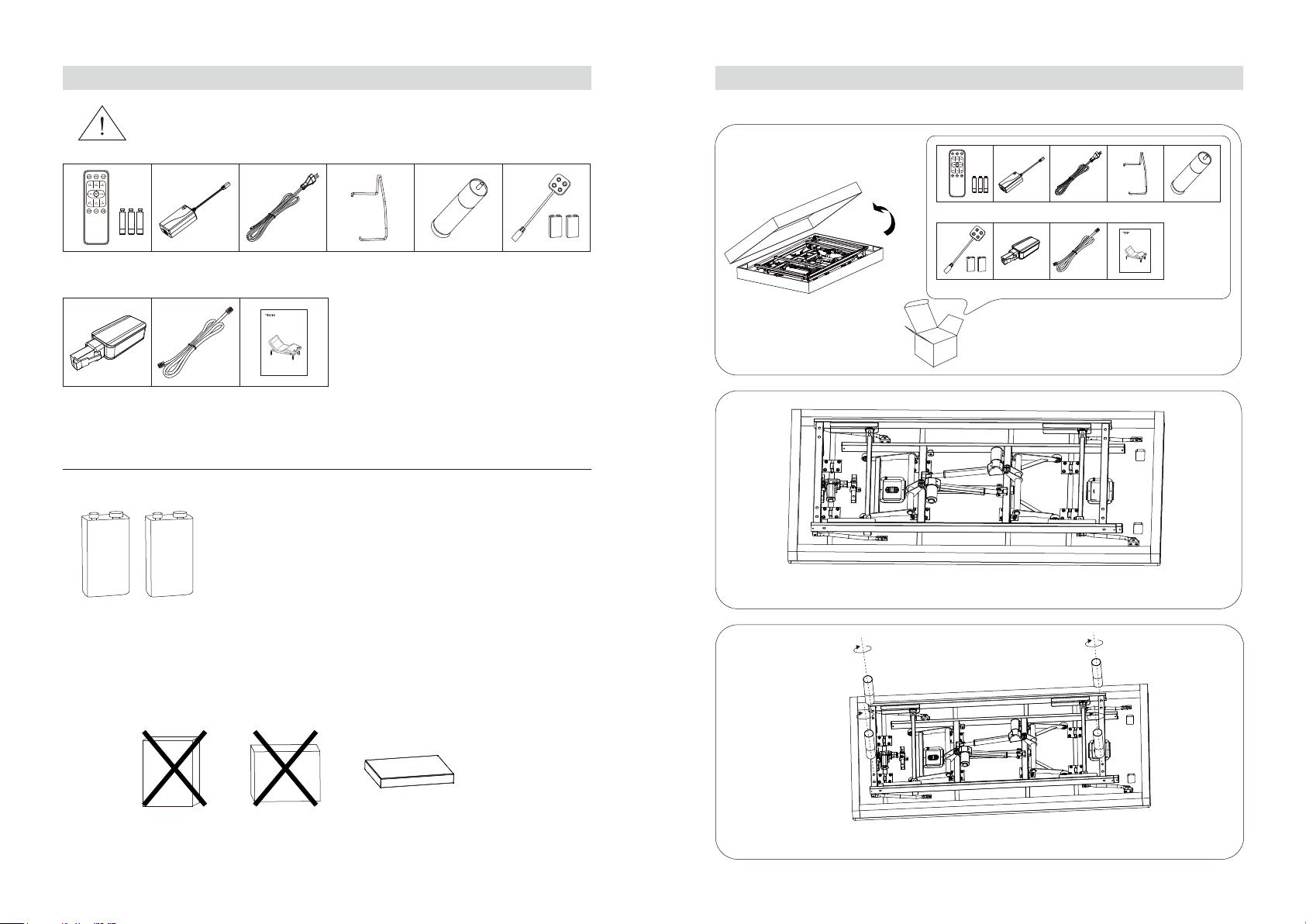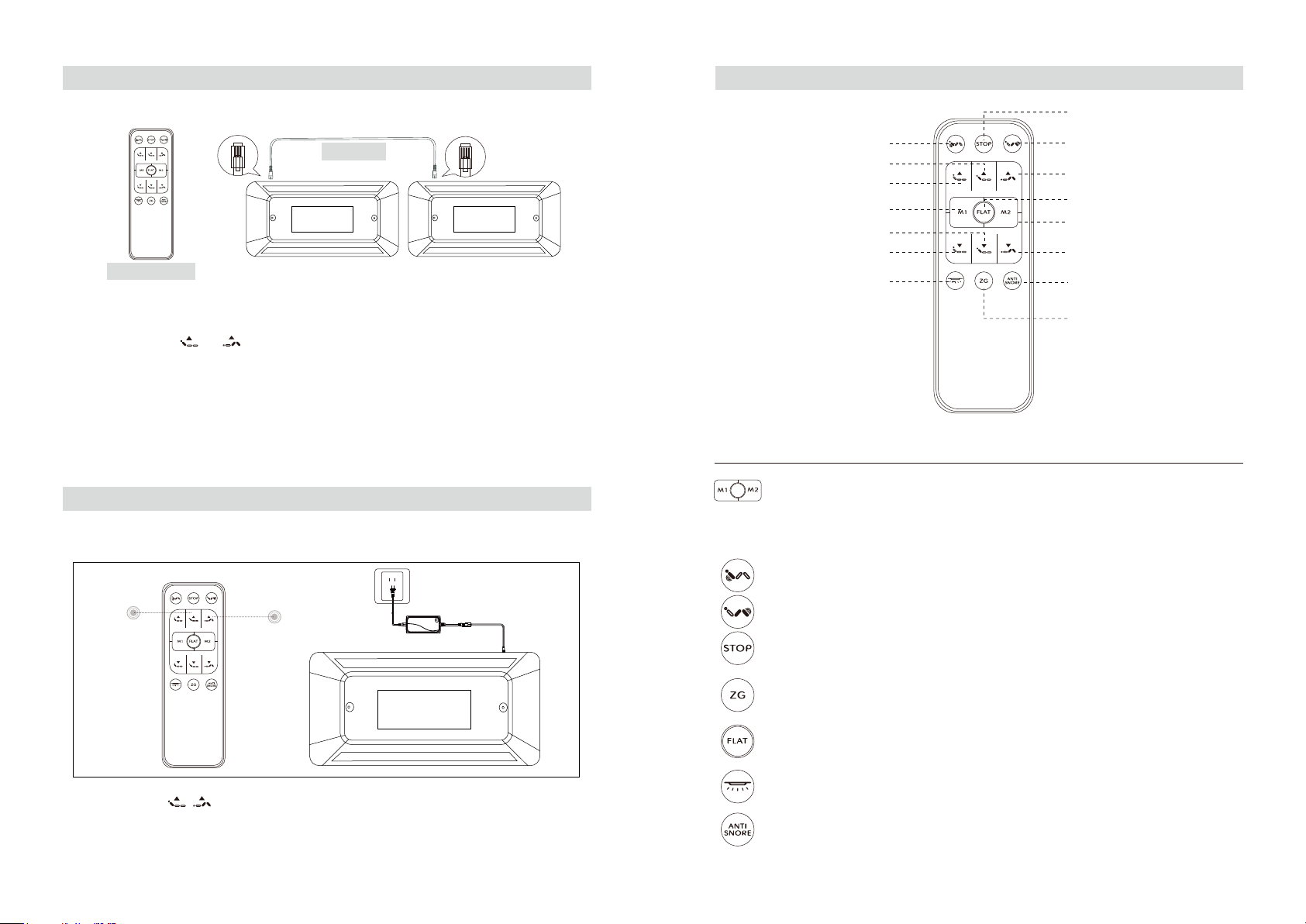CONTENTS
Safety & Warranty Warning....................................01
Parts List................................................................02
Base Installation Guide..........................................03
Electronics Quick Reference Guide.......................05
Synchronizing Twin XL Bases...............................06
Remote Control Pairing.........................................06
Backlight Remote Control Guide...........................07
Device in Case of Power Failure...........................08
APP Control Guide (iPhone & Tablet)...................08
Troubleshooting.....................................................09
Warranty................................................................10
01
FREQUENCY: 2.4 GHz
FCC COMPLIANCE:This device complies with Part 15 of the FCC Rules. Operation is subject to the following two conditions: (1) This device
may not cause harmful interference; (2) this device must accept any interference received, includinginterference that may
cause undesired operation.
To comply with the FCC RF exposure requirements, no change to the antenna or the device is permitted. Any change
to the antenna or the device could result in the device exceeding the RF exposure requirement and void user’s right to
operate the device.
When using electric equipment, basic precautions should always
be followed, including the following:
DANGER – To reduce the risk of electric shock
Always unplug this adjustable bed base (base) from the electrical
outlet before cleaning or servicing.
WARNING – To reduce the risk of burns, fire, electric shock,
or injury:1. Unplug from outlet before putting on or taking off parts.
2. Close supervision is necessary when this base is used by,
or near children, invalids, or disabled persons.
3. Use this base only for its intended use as described in these
instructions. Do not use attachments not recommended by the
manufacturer.
4. Never operate this base if it has a damaged cord or plug, if it is
not working properly, if it has been dropped or damaged, or dropped
in water. Return the base to a service center for examination and
repair.
5. Keep the cord away from heated surfaces.
6. Do not use this base outdoors.
7. Do not use this base near explosives.
8. Using the base with oxygen administering equipment other
than the nasal masked type creates a possible fire hazard.
9. Do not operate where aerosol (spray) products are being used
or where oxygen is being administered.
10. To disconnect, turn all controls to the off position, then remove
plug from outlet.
11. Use caution when there are liquids in or around the base
to ensure no spilling occurs. In case of spillage, stand in a dry,
clean area of the floor and unplug the base immediately. Clean
up the spill and allow the area around base to dry thoroughly
before using the electric controls again. Do not eat or drink
hot liquids while operating the base.
12. Do not allow any person or pet under the base at any time.
13. During base operation, make sure body is well positioned
within the confines of the bed. Do not place extremities over
the sides of the bed when operating base functions.
14. Only for household and similar use.
Weight Restrictions: The recommended weight limit on this
adjustable bed base is 750 pounds. The base will structurally
support this weight, provided it is evenly distributed across
thebase. The power base is not designed to support or lift the
total weight in the head or foot sections alone. Exceeding this
weight restriction could damage the base and/or cause injury
and will void the warranty.
IMPORTANT SAFETY INSTRUCTIONS
SAVE THESE INSTRUCTIONS
WEIGHT LIMITS
Anyopening or tampering with the control box, motors, or hand
controls (with the exception of the battery compartment if
equipped) will result in a void of the warranty.
WARRANTY WARNINGS
The motors are not designed to operate continuously for more
than 2 minutes in a 20 minute-time period or approximately
10% duty cycle. Attempting to circumvent or exceed this rating
will shorten the life expectancy of the base and may void the
warranty.
PRODUCT RATING
1. After base assembly is completed, operate remote control
to ensure proper functions.
2. Keep moving parts free of obstruction during base operation
(including sheets, clothing, tubing, wiring, and products using
electric power cords).
3. Do not place entire weight on head or foot sections of the
base, during repositioning and entering or exiting bed.
OPERATING INFORMATION
This base is NOT designed for hospital use and is NOT designed
to meet hospital standards.
HOSPITAL DISCLAIMER
Read BEFORE using this product
15. Never operate the base with the ventilation openings blocked.
Keep the ventilation openings free of lint, hair, and the like.
16. Never drop or insert any object into any opening.
17. Remove remote control when not in use, and store out of
reach of children.