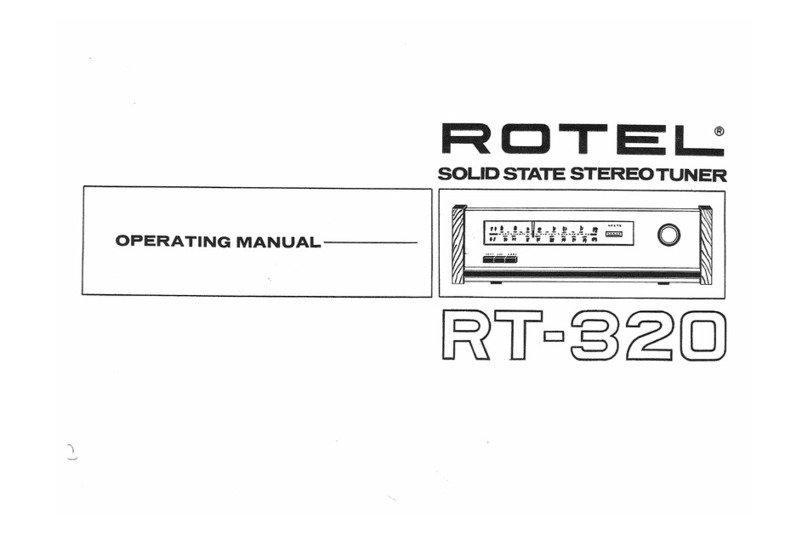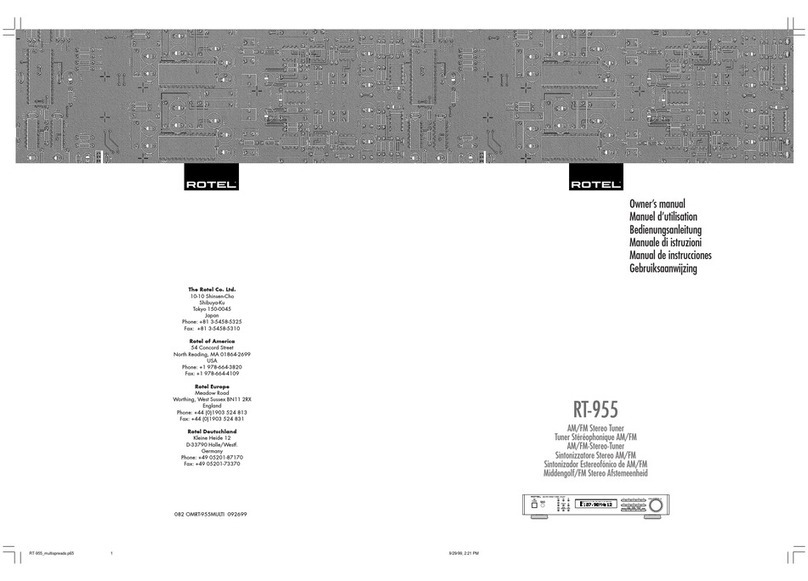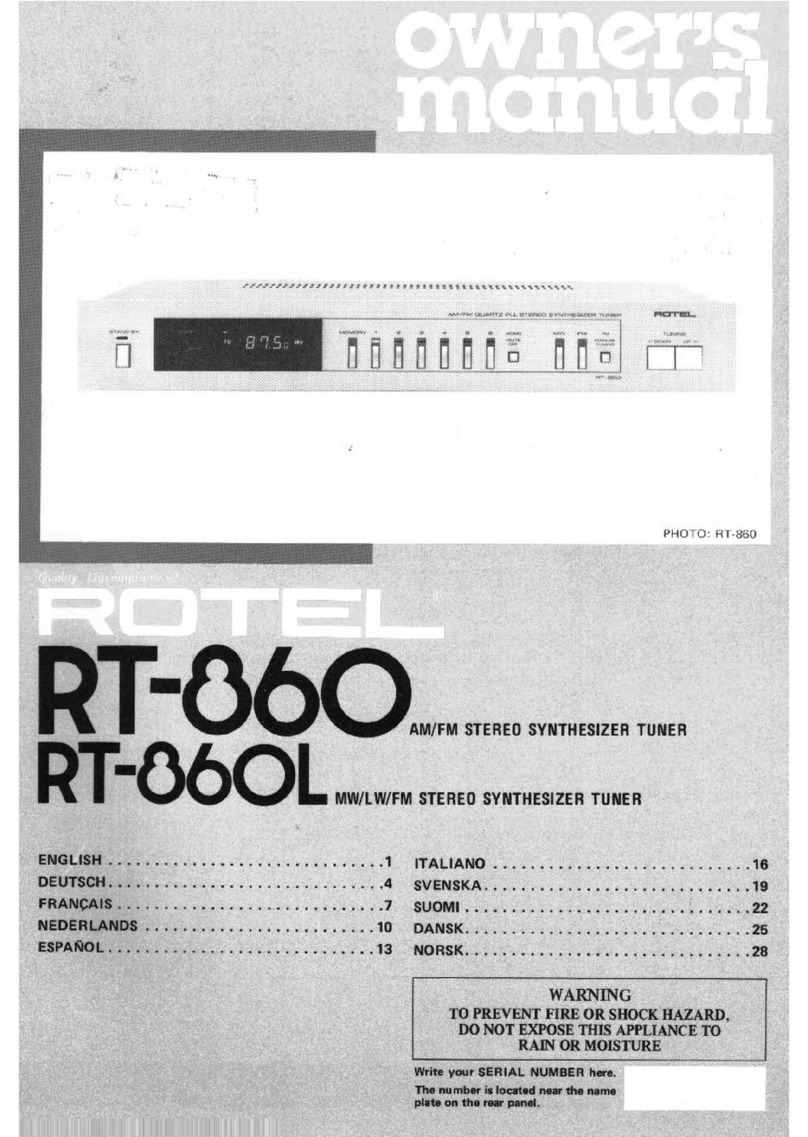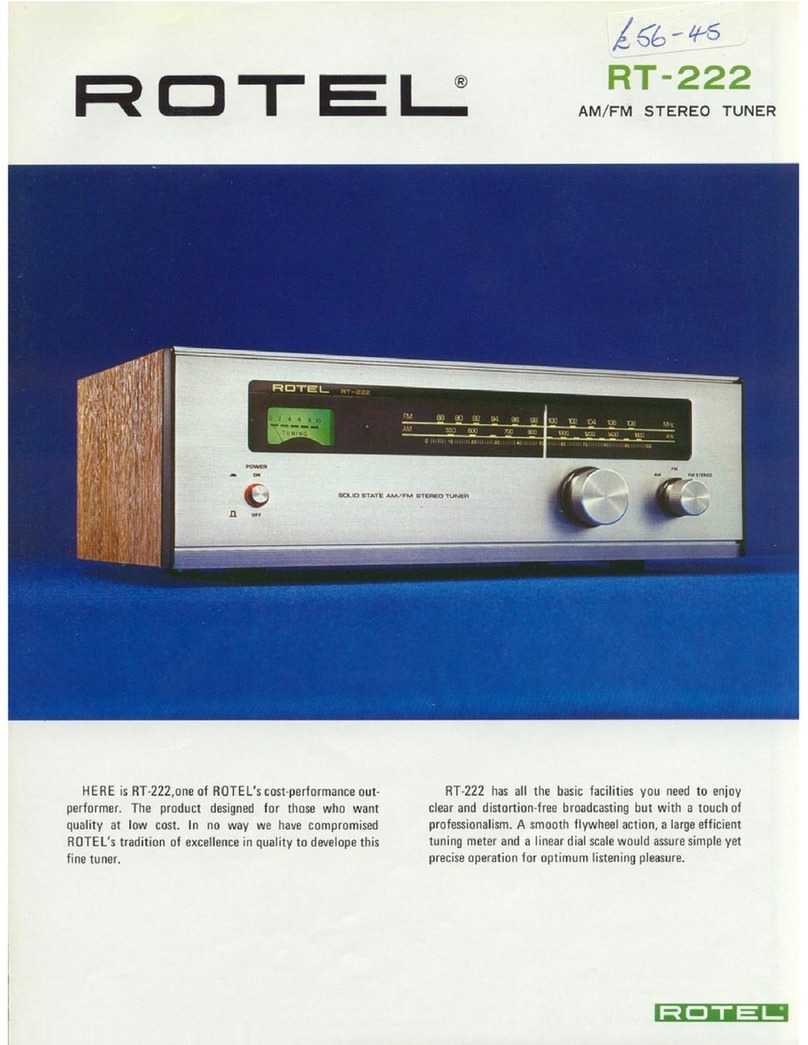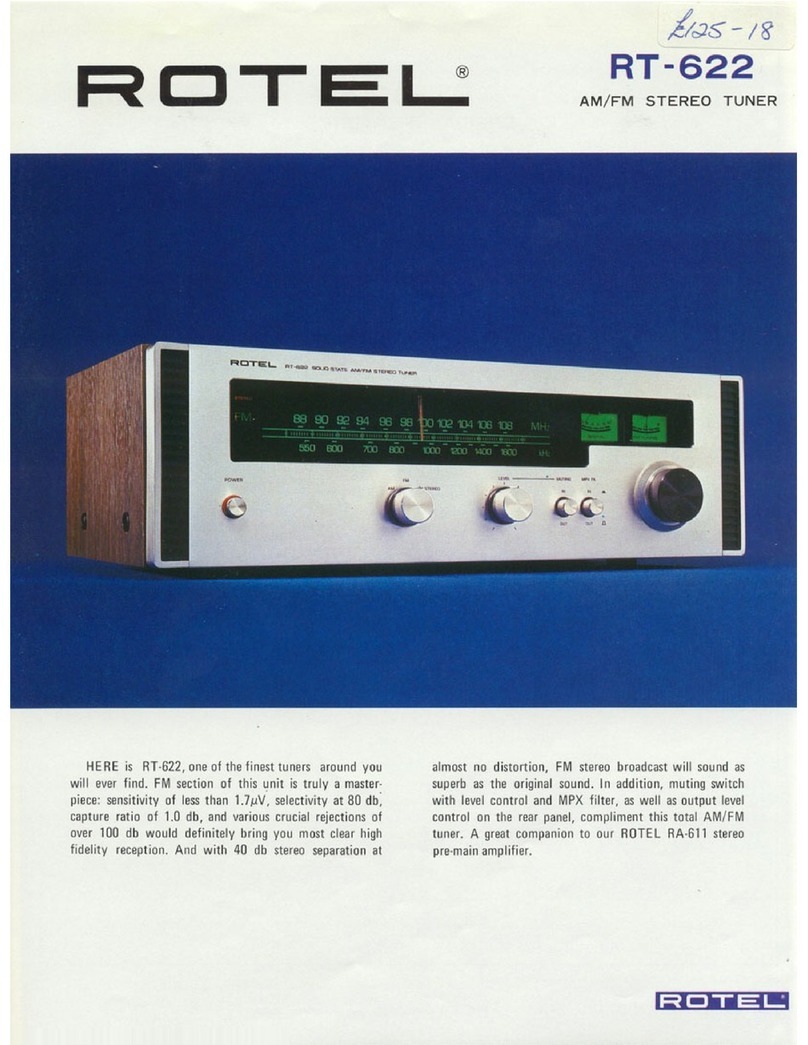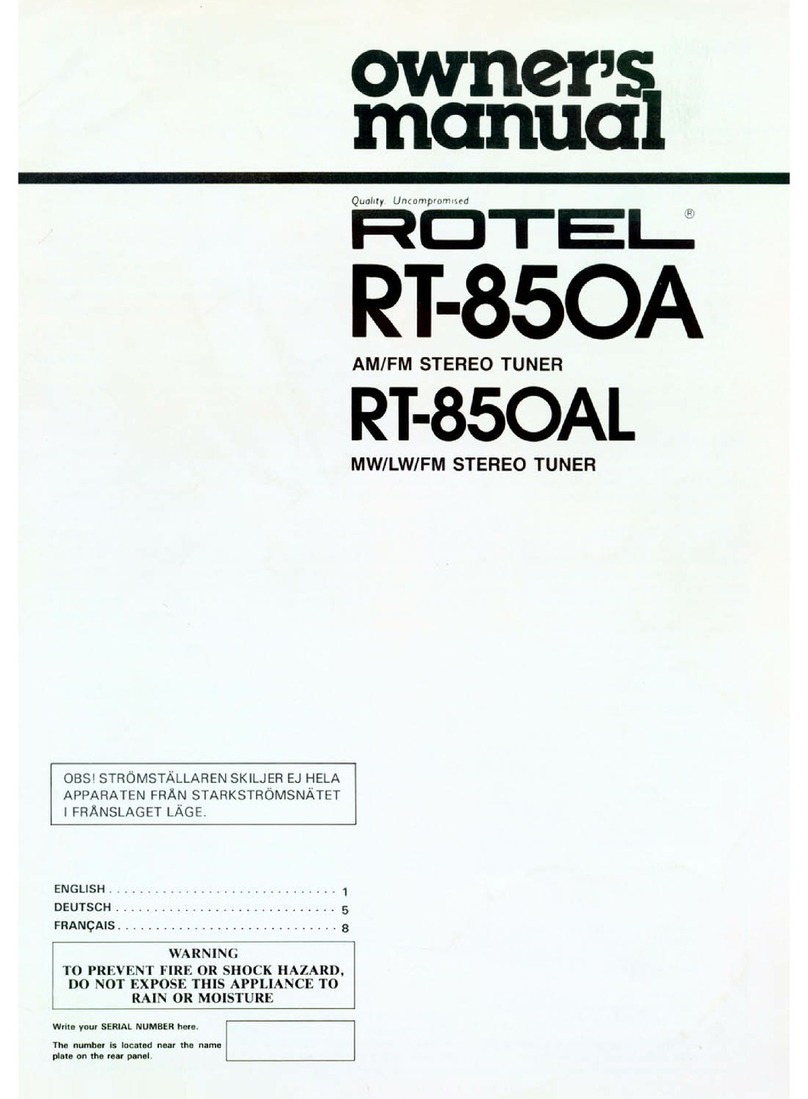8
RT-06 DAB/AM/FM Stereo Tuner
A Few Precautions
Please read this manual carefully. In addition
to installation and operating instructions, it
provides valuable information on various
RT-06 system configurations as well as general
information that will help you get optimum
perfomance for your system. Please contact
your authorized Rotel dealer for answers to
any questions you might have. In addition,
all of us at Rotel welcome your questions and
comments.
Save the RT-06 packaging material for future
use. Shipping or moving the RT-06 in anything
other than the original packaging material may
result in severe damage that is not covered by
the warranty.
Register online at www.rotel.com/register
and keep your original sales receipt. It is your
proof of purchase in the event that warranty
service is required.
Key Features
• AM, FM and DAB tuning capabilities.
• User-friendly Fluorescent Display.
• 30 Station Presets for memorizing you
favorite AM/FM stations; 99 presets for
DAB stations.
• Manual frequency and preset tuning,
auto-search tuning, preset scanning and
frequency direct tuning.
• RDS (Radio Data System) capability for
Europe and RBDS (Radio Broadcast Data
Service) capability for the USA.
• DAB (Digital Audio Broadcast); a digital
transmission available throughout Europe
and Canada as well as many other sup-
ported regions.
• Stereo/mono switching.
• 12-volt trigger connections for remote turn
on/off by Rotel preamplifiers and surround
processors.
• Full- function wireless remote control.
Unpacking
Remove the unit from its packing. Look for
the handheld remote control and other ac-
cessories. Install the supplied batteries in the
remote control. Save the packing and box as
it will protect the RT-06 if you move or need
to return it for maintenance.
Placement
Place the RT-06 on a solid, dry, level surface
away from direct sunlight, exsessive heat, high
humidity or strong vibrations. The RT-06 can
generate some heat during normal operation.
If installed in a cabinet, make sure that there is
adequate ventilation. Make sure there is enough
room behind the RT-06 for easy hookup. Place
the unit close to the other components in your
audio/video system and, if possible, place it on
its own shelf. This will make initial cable routing,
hookup, and any subsequent system changes
easier. It also minimizes potential interference
or heat buildup from other components.
Don’t stack heavy objects on top of the RT-06.
Do not expose the unit to moisture; this could
damage the circuitry and cause a safety
hazard.
Rear Panel Connections
The RT-06 provides rear panel connections
for audio line level output, an FM antenna, on
AM antenna, a DAB antenna, a 12V Trigger,
a remote IR sensor, DAB digital outputs and
AC power input.
NOTE: Do not plug any system component
into an AC source until system hookup is
complete and you are confident that all
component-to-component connections have
been properly made.
FM Antenna t
The RT-06 is supplied with a T-shaped indoor
FM antenna. Remove this antenna from the box
and connect its attached coax F-type plug to
the FM antenna connector on the RT-06. For
best reception, unfold the T-shaped antenna.
Eyelets at both ends of the T allow tacking the
antenna to a wall if desired. Experiment with
positioning for best reception.
NOTE: To use an outdoor antenna, connect
its 75 ohm coax lead wire to the FM con-
nector in place of the indoor wire antenna,
only after a professional contractor has in-
stalled the antenna system in accordance
with local electrial codes. In the USA, you
will need to use the supplied F-type convert-
er to connect the 75 ohm coax cable to the
antenna input.
AM Loop Antenna y
The RT-06 includes a loop antenna to receive
AM radio signals. Remove this antenna from
the box and locate it near the RT-06.
Connect the 300 ohm twin-conductor wire
from the loop antenna to the pair of screw
terminals labeled AM LOOP, attaching one
wire to each terminal. It does not matter which
wire attaches to which terminal, but make sure
that the connections are solid and that the two
wires do not touch
You may need to rotate or otherwise reorient
the antenna to find the best position.
NOTE: To use an outdoor antenna, connect
its 300 ohm twin-conductor wire to the G
and AM terminals in place of the loop an-
tenna, only after a professional contractor
has installed the antenna system in accor-
dance with local electrcal codes.
DAB Antenna u
Included is a DAB indoor antenna. If you
cannot obtain good reception using this sup-
plied antenna, it is recommended to use an
outdoor DAB antenna. The outdoor antenna
can be connected with a F-Type connector
(male) then to the “Antenna DAB” connection
on the rear panel.
RCA Outputs i
Line level RCA audio outputs send a fixed-
level stereo signal from the RT-06 to your
pre-amplifier, system controller, or integrated
amplifier.
Use a standard RCA audio cable to connect
the LEFT OUTPUT jack to the left channel tuner
input on your system controller and the RIGHT
OUTPUT jack to the right channel tuner input
on your system controller.
DAB Digital Outputs o
One coaxial and one S/PDIF output capable
of outputting available DAB (Digital Audio
Broadcast) stations. DAB provides interference
free, near CD quality audio as well as well as
any corresponding broadcast data.