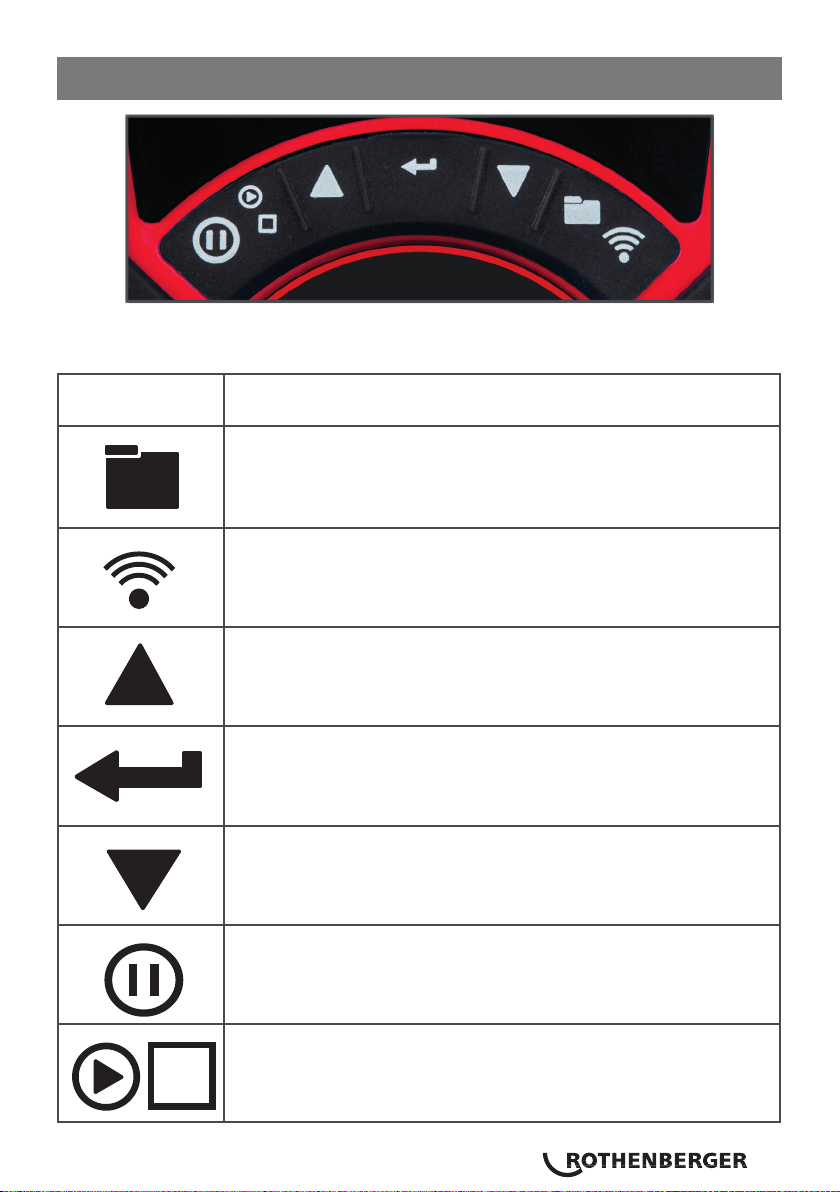2ENGLISH
Contents Page
Table of contents UK
1 RO 458s Overview 4
2 Analyser Features and Keypad 6
2.1 RO 458s Buttons 7
2.2 Analyser Layout 8
3 Batteries 10
3.1 Replacing batteries 10
3.2 Time & date 10
3.3 Charging NIMH batteries 10
3.4 Battery disposal 10
4 General Safety 11
4 Using your RO 458s for the first time 12
4.1 Using your RO 458s every time 12
4.2 Fresh air purge switch on 12
5 Using the menu 14
6 Measuring flue gasses 16
7 CO protection pump operation 17
7 CO protection pump operation 17
8 Using your analyser 17
8.1 Combustion tests 17
8.2 Ratio display 18
8.3 O2/Eff display 18
9 Transferring results 19
8.4 AUX display 19
9.1 To view/print a logged report 19
9.2 Viewing/printing a logged combustion test 20
9.3 Kane infrared printer 20
9.4 Printouts 21
10 Commissioning test 22
11 Pressure & temperature testing 23
11.1 Pressure measurement good practice 24
11.2 Large bore tubing issues 24
1 RO 458S OVERVIEW..............................................4
2 ANALYSER FEATURES AND KEYPAD ....................6
2.1 RO 458S BUTTONS..........................................................7
2.2 ANALYSER LAYOUT ........................................................8
3 BATTERIES ...........................................................10
3.1 REPLACING BATTERIES .................................................10
3.2 TIME & DATE.................................................................10
3.3 CHARGING NIMH BATTERIES .......................................10
3.4 BATTERY DISPOSAL......................................................10
4 GENERAL SAFETY ...............................................11
5 USING YOUR RO 458S FOR THE FIRST TIME ......12
5.1 USING YOUR RO 458S EVERY TIME..............................12
5.2 FRESH AIR PURGE SWITCH ON ....................................12
6 USING THE MENU ...............................................14
7 MEASURING FLUE GASSES.................................16
8 CO PROTECTION PUMP OPERATION ..................17
9 USING YOUR ANALYSER.....................................17
9.1 COMBUSTION TESTS.....................................................17
9.2 RATIO DISPLAY.............................................................18
9.3 O2/EFF DISPLAY............................................................18
9.4 AUX DISPLAY ................................................................19
10 TRANSFERRING RESULTS ...................................19
10.1 TO VIEW/PRINT A LOGGED REPORT............................19
10.2 VIEWING/PRINTING A LOGGED COMBUSTION TEST .....20
10.3 KANE INFRARED PRINTER ............................................20
10.4 PRINTOUTS ...................................................................21
11 COMMISSIONING TEST .......................................22
12 PRESSURE & TEMPERATURE TESTING ................23
12.1 PRESSURE MEASUREMENT GOOD PRACTICE ..............24
12.2 LARGE BORE TUBING ISSUES.......................................24
13 LET-BY & TIGHTNESS TESTING ...........................25
14 ROOM CO TESTING .............................................27