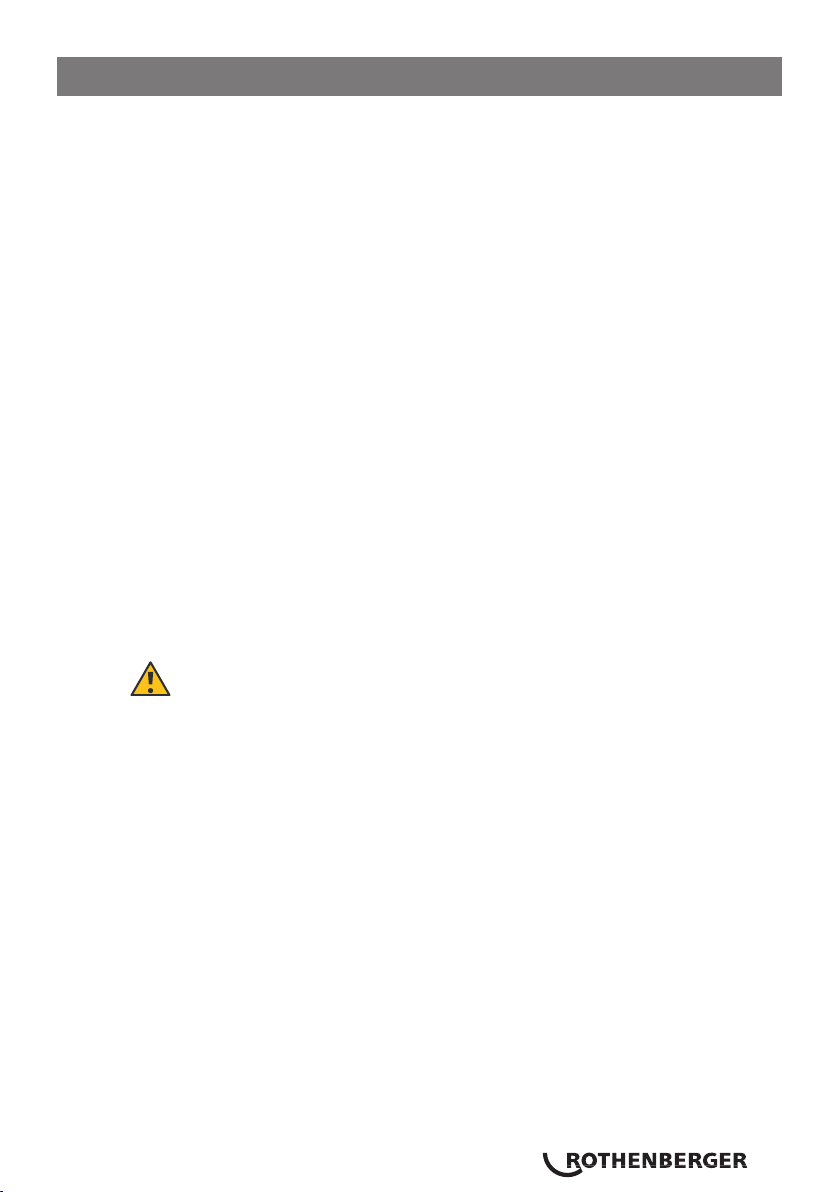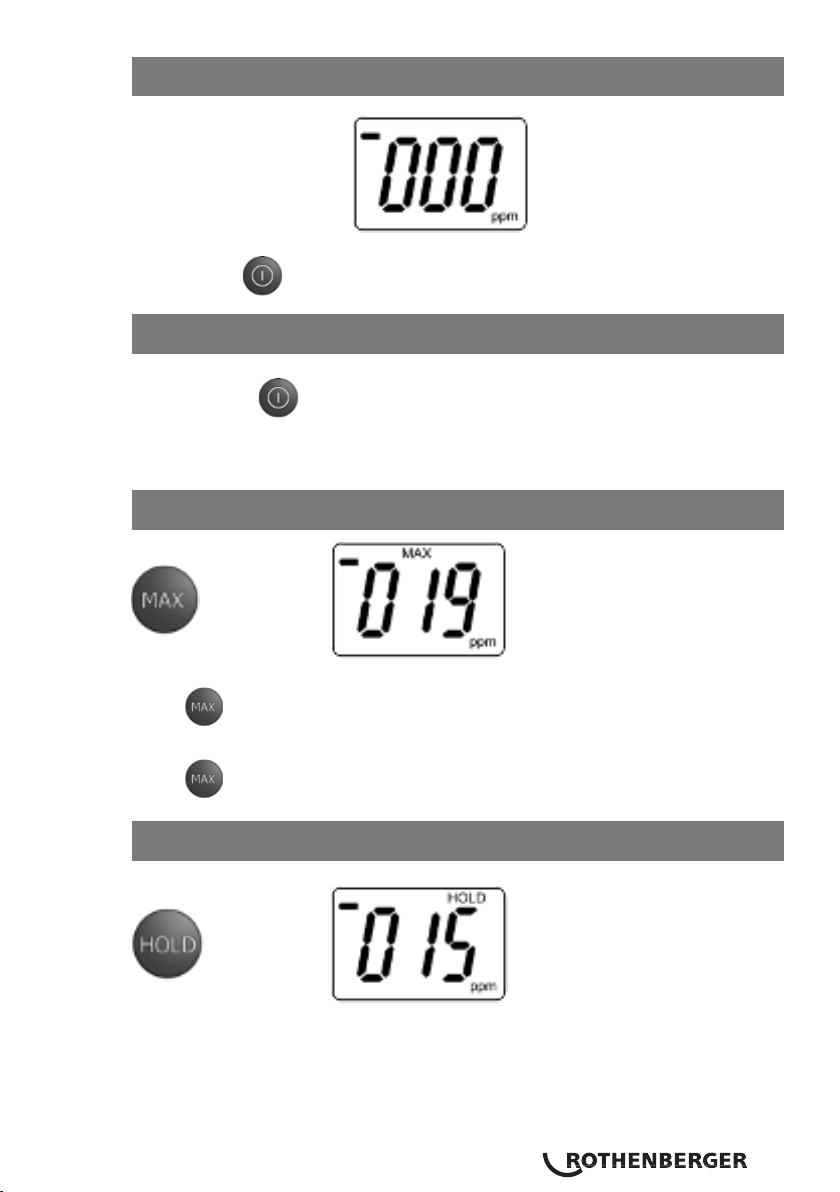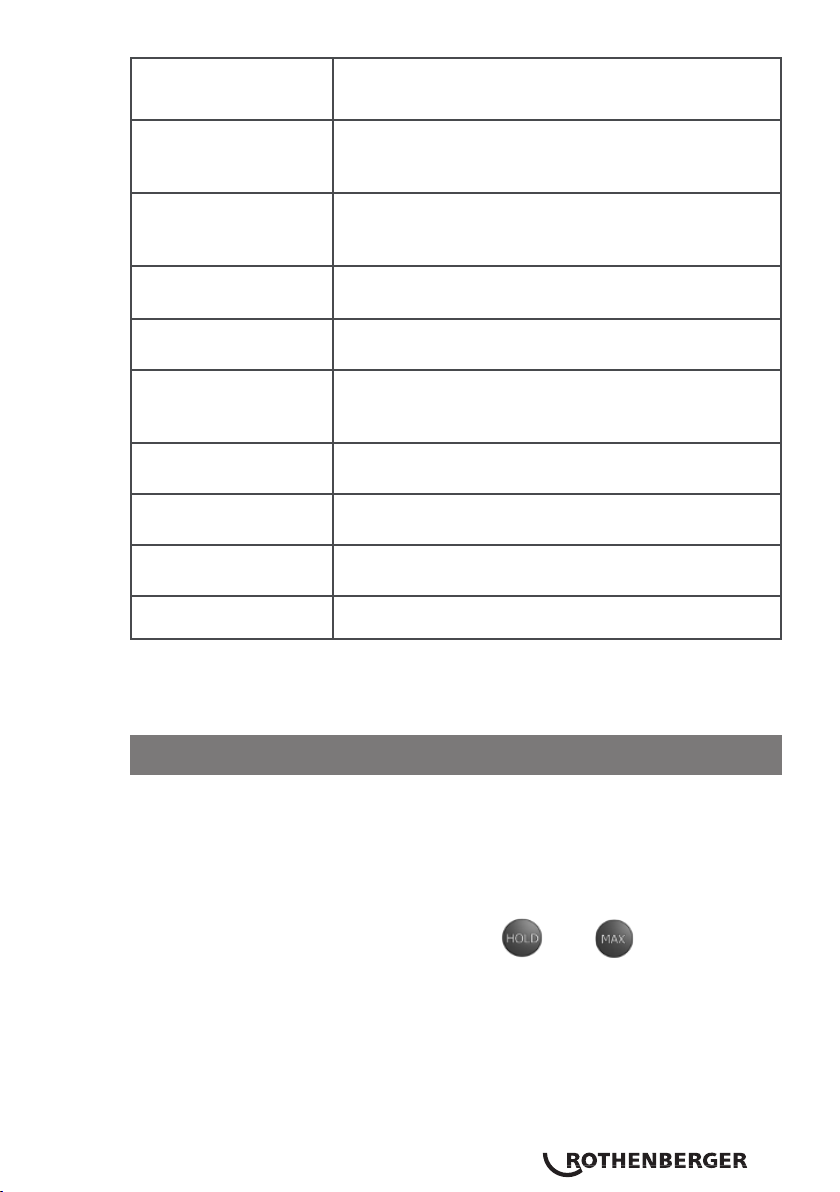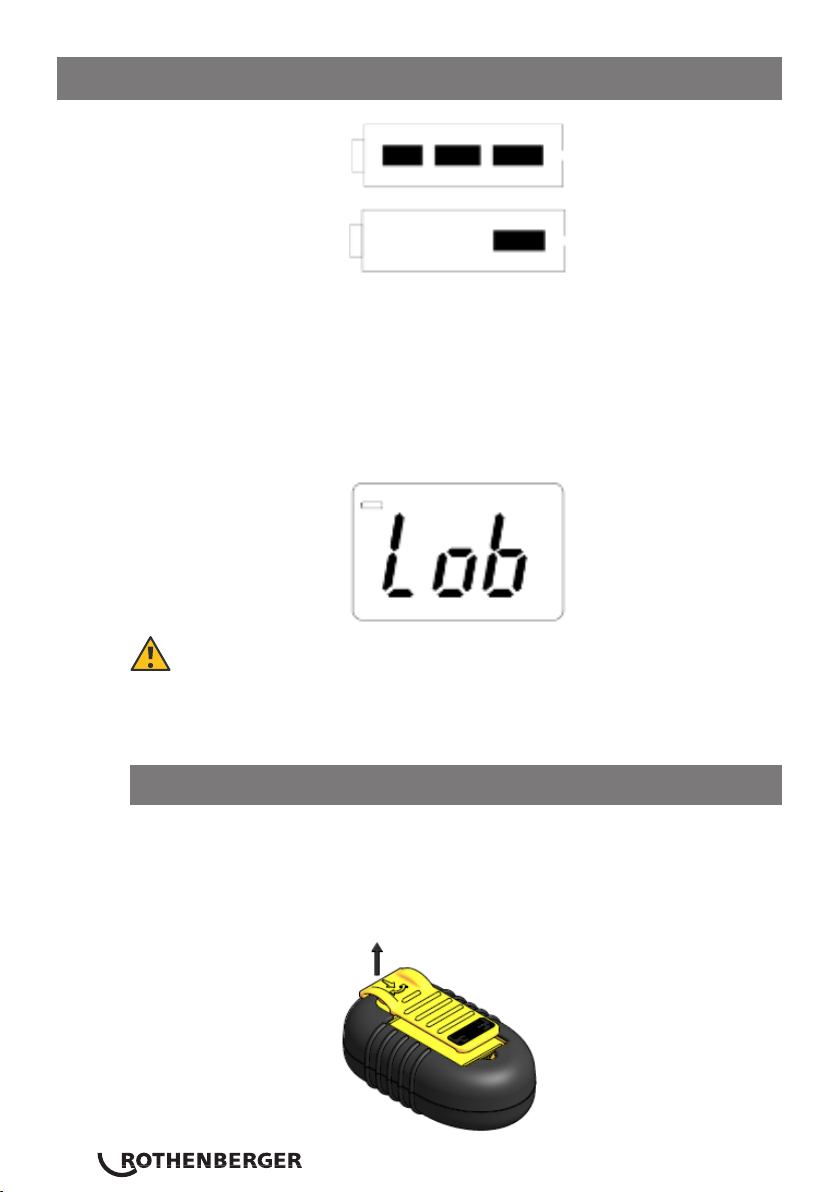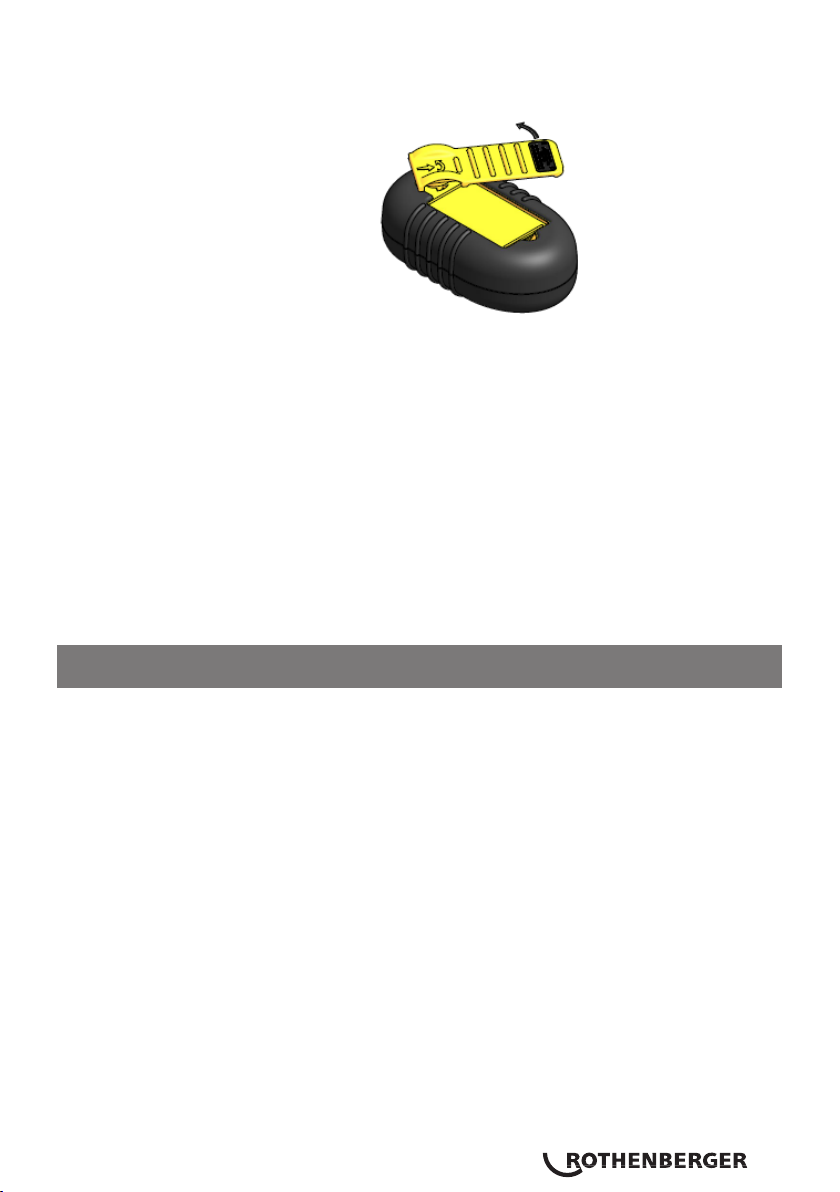ENGLISH 7
*The effects can vary depending on size, age, sex and health. Kane is not
liable for the accuracy of this information.
An audible alarm will sound if 30 ppm CO (or greater) is detected. The
alarm frequency will increase with higher concentrations. The vibrator will
also vibrate. Check the LCD display for actual level. While the alarm is
sounding the unit can not be turned off but will switch off if the battery is
‘empty’.
The alarm functions will still operate when and are selected
although the reading on the display will not be the current reading but the
“Held” or “Max” values.
Concentration
of CO in Air
Inhalation Times and
Toxic Symptoms*
10 ppm
The maximum allowable concentration for an 8 hour
period without any known health risks according to the
Department of Health and BS7967.
30 ppm
The maximum allowable concentration for competent
persons to work in when investigating reports of fumes
according to BS7967.
200 ppm Mild headache, fatigue, dizziness and nausea after 2 to
3 hours.
400 ppm Frontal headache and nausea within 1 to 2 hours. Life
threatening after 3 hours.
800 ppm
Severe headache, dizziness and convulsions within
45 minutes. Unconsciousness within 2 hours. Death
within 2 to 3 hours.
1,600 ppm Headache, dizziness and nausea within 20 minutes.
Death within 1 hour.
3,200 ppm Headache, dizziness and nausea within 5 to 10 minutes.
Death within 30 minutes.
6,200 ppm Headache, dizziness and nausea within 1 to 3 minutes.
Death within 10 to 15 minutes.
12,800 ppm Death within 1 to 3 minutes.
3.2 Audiable & vibrating alarm