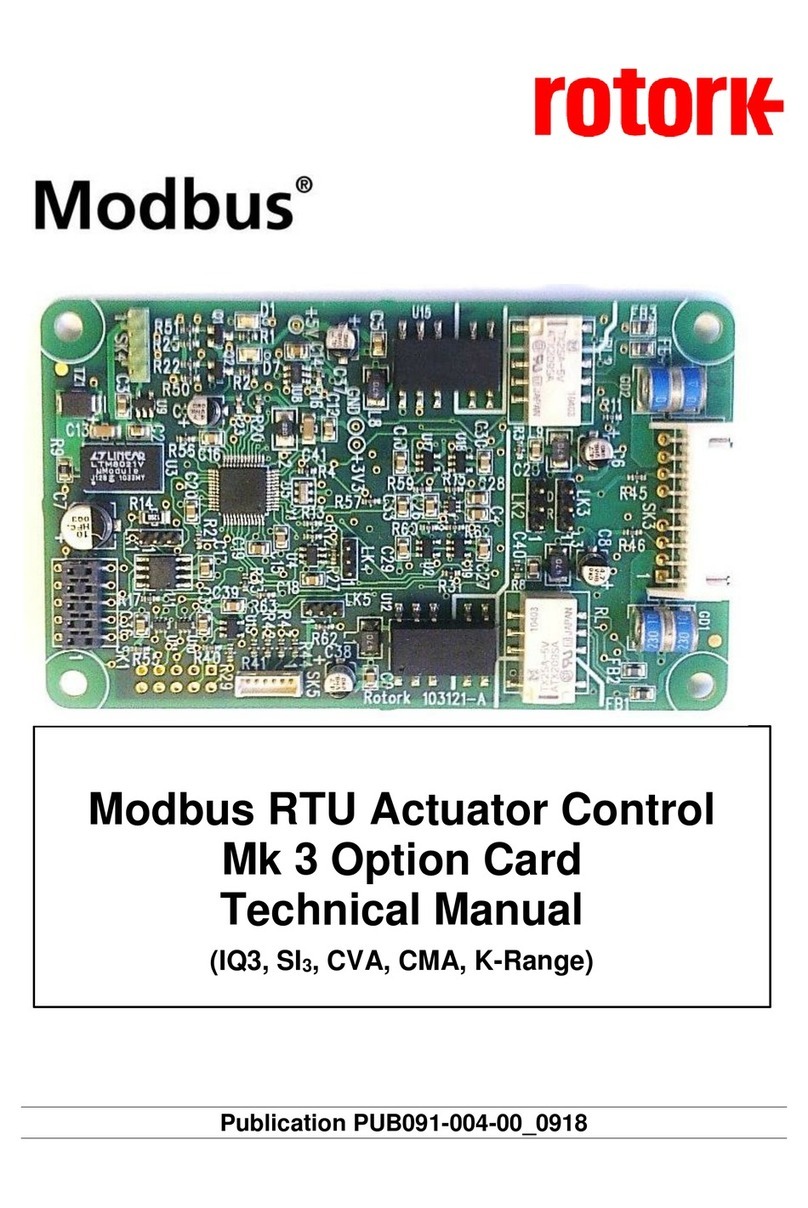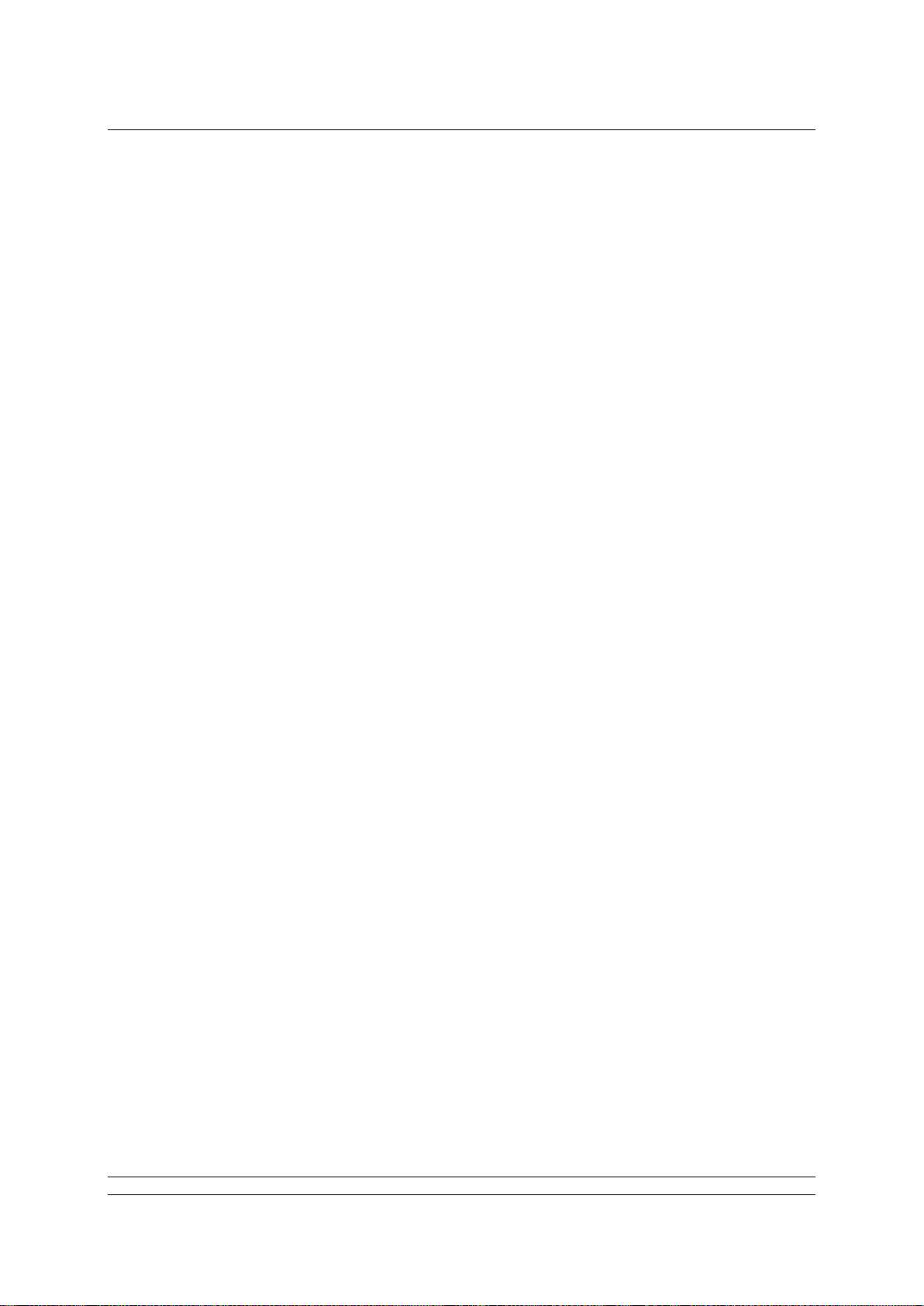6FUNCTION BLOCKS ...................................................................................... 43
6.1 Resource Block ..................................................................................................................44
6.2 Transducer Block ...............................................................................................................47
6.2.1 Transducer block parameters.............................................................................47
6.2.2 Changing the settings in the Transducer block..................................................53
6.2.3 Editing the Foundation specific parameters 1-23 and 99...................................54
6.2.4 Editing the actuator setup parameters 50-67.....................................................54
6.2.5 Editing the control parameters 65 - 66 ...............................................................59
6.3 Analogue Input blocks.......................................................................................................60
6.4Discrete Input blocks .........................................................................................................61
6.5 Analogue Output block......................................................................................................63
6.6 Discrete Output blocks ......................................................................................................65
6.6.1 Multiple block –single bit control........................................................................66
6.6.2 Single block –multiple bit control.......................................................................66
6.7 PID Control block ...............................................................................................................68
6.8 Control Selector block .......................................................................................................69
7 LINK ACTIVE SCHEDULER (LAS)................................................................. 71
7.1 Creating a schedule ...........................................................................................................74
7.2 Connecting the blocks.......................................................................................................75
7.3 Downloading the schedule................................................................................................75
7.4 Optimising the downloaded schedule..............................................................................76
8. SETTING UP THE FF CP CARD (QUICK START GUIDE)............................. 77
8.1 Setting up with the Setting Tool .......................................................................................78
8.2 Insight 2...............................................................................................................................79
8.3 Methods...............................................................................................................................81
8.4 Control output function block settings............................................................................82
8.4.1 Analogue Only control........................................................................................83
8.4.2 Discrete Only control ..........................................................................................83
8.4.3 Mixed Analogue and Discrete control.................................................................84
8.4.4 Hard-wired inputs - Aux Input Function..............................................................84
8.5 Status feedback function block settings .........................................................................85
8.5.1 Analogue position and torque data.....................................................................85
8.5.2 Discrete Input data .............................................................................................85
8.6 Default settings...................................................................................................................86
8.7 Using the DTM (with FDT)..................................................................................................87
9THE FF CP CARD FIRMWARE AND DD FILES............................................. 89
9.1 Firmware..............................................................................................................................89
9.2 Device Description Files....................................................................................................89