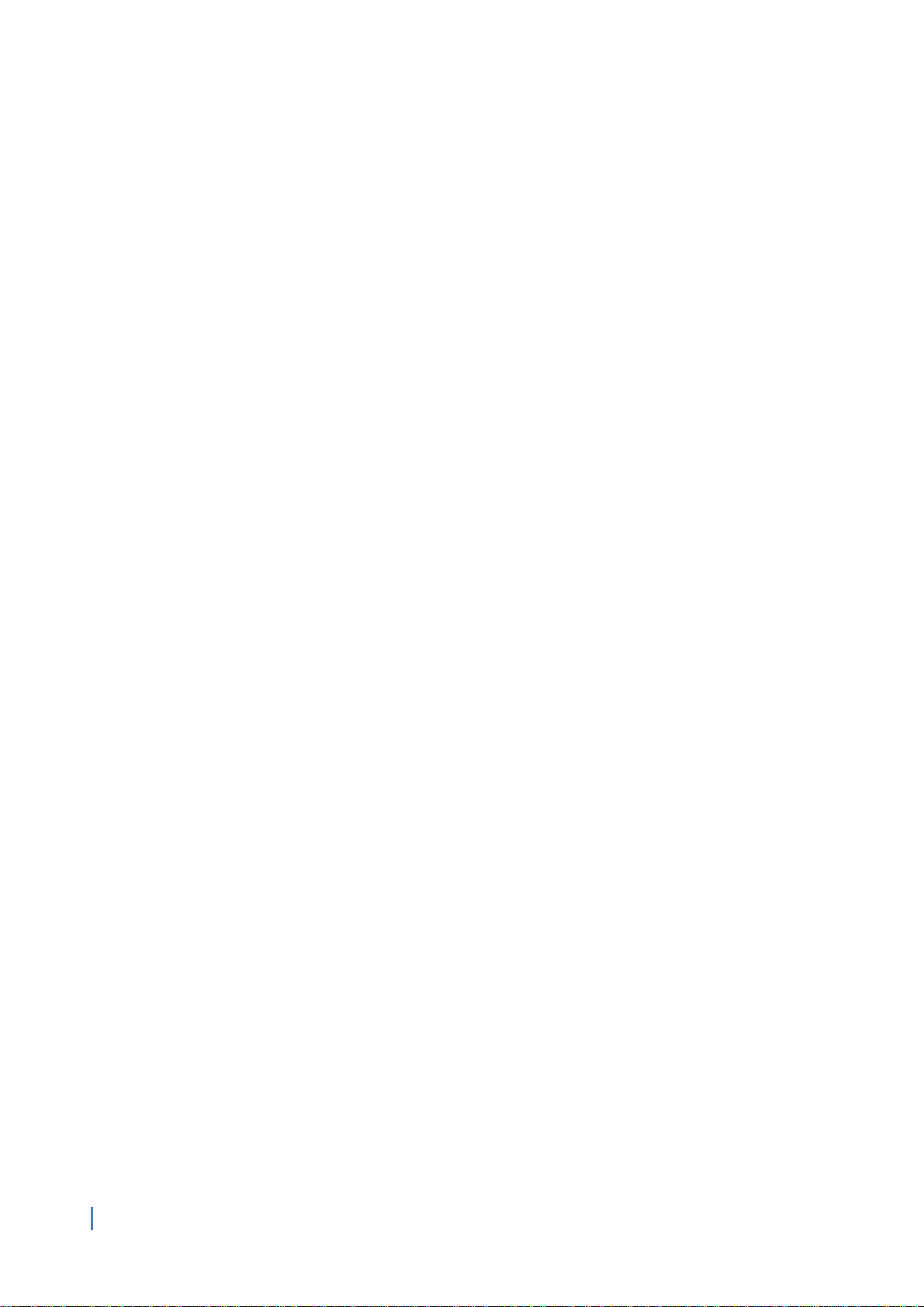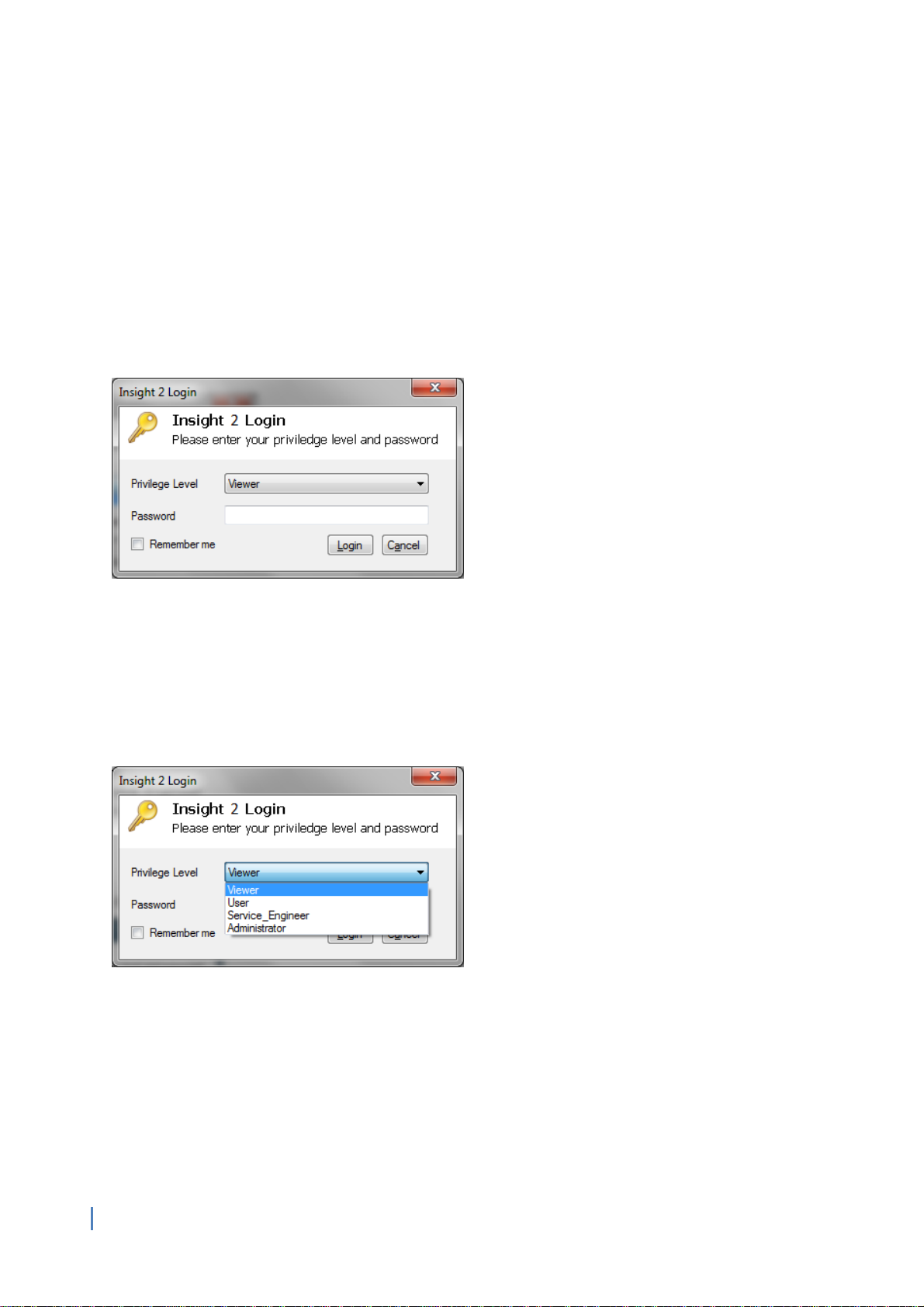5
8.1.3 Open Action...................................................................................................................................78
8.1.4 Close Pressure (Limit) (%)...............................................................................................................78
8.1.5 Close Pressure (Mid) (%)................................................................................................................78
8.1.6 Open Pressure (Limit) (%)...............................................................................................................78
8.1.7 Open Pressure (Mid) (%)................................................................................................................78
8.1.8 Closed Limit...................................................................................................................................78
8.1.0 Open Limit.....................................................................................................................................78
8.2CONTACT RELAYS ......................................................................................................................................79
8.2.1 Contact– Function.........................................................................................................................79
8.2.2 Contact– Value.............................................................................................................................79
8.2.3 Contact– Form..............................................................................................................................79
8.3GENERAL SETTINGS....................................................................................................................................80
8.3.1 Remote Select................................................................................................................................80
8.3.2 Configure Local Controls................................................................................................................80
8.3.3 Low Power Mode...........................................................................................................................80
8.3.4 Closed LED Colour..........................................................................................................................80
8.4DIGITAL CONTROL .....................................................................................................................................81
8.4.1 Remote Priority .............................................................................................................................81
8.4.2 Hold Position.................................................................................................................................81
8.4.3 Position Hysteresis.........................................................................................................................81
8.4.4 OverPressure Hysteresis................................................................................................................81
8.4.5 Under Pressure Hysteresis..............................................................................................................81
8.5ESD/PARTIAL STROKE................................................................................................................................82
8.5.1 ESD...............................................................................................................................................82
8.5.2 Partial Stroke.................................................................................................................................83
8.5.3 Reference Partial StrokeTest Recorded Values...............................................................................83
8.6ANALOGUE CONTROL.................................................................................................................................84
8.6.1 Analogue Control...........................................................................................................................84
8.6.2 Flow Characterisation....................................................................................................................85
8.7INTERRUPTER TIMER ..................................................................................................................................86
8.7.1 Interrupter Timer...........................................................................................................................86
8.7.2 Interrupter Timer Direction............................................................................................................86
8.7.3 Interrupter Timer Start (%).............................................................................................................86
8.7.4 Interrupter Timer Stop(%).............................................................................................................86
8.7.5 Interrupter TimerInterval..............................................................................................................86
8.7.6 Interrupter Timer On Time.............................................................................................................86
8.7.7 Interrupter Timer Off Time.............................................................................................................86
8.7.8 Interrupter Timer withESD Enabled...............................................................................................86
8.8ACTUATOR STATISTICS................................................................................................................................87
8.8.1 Number of Times Open Limit Reached............................................................................................87
8.8.2 Number of Times Close LimitReached............................................................................................87
8.8.3 Time Spent Moving Open (sec).......................................................................................................87
8.8.4 Time Spent Moving Closed (sec).....................................................................................................87
8.8.5 Numberof ESD Events...................................................................................................................87
8.8.6 Numberof Motor Starts.................................................................................................................87
8.8.7 Number of Accumulator Recharges................................................................................................87
9.0 BLUETOOTH SETTING TOOL SCREENS.......................................................................................................88
9.1BTSTINFORMATION..................................................................................................................................88
9.1.1 Firmware Version..........................................................................................................................88
9.1.2 BatteryStatus(mV).......................................................................................................................88
9.1.3 Numberof Files.............................................................................................................................88
9.1.4 Free Space on the BTST (Bytes) ......................................................................................................88
9.1.5 Flash Memory sizeon BTST (Bytes).................................................................................................88
9.2CVA......................................................................................................................................................88
9.3IQ2.......................................................................................................................................................89
9.4EHP......................................................................................................................................................89