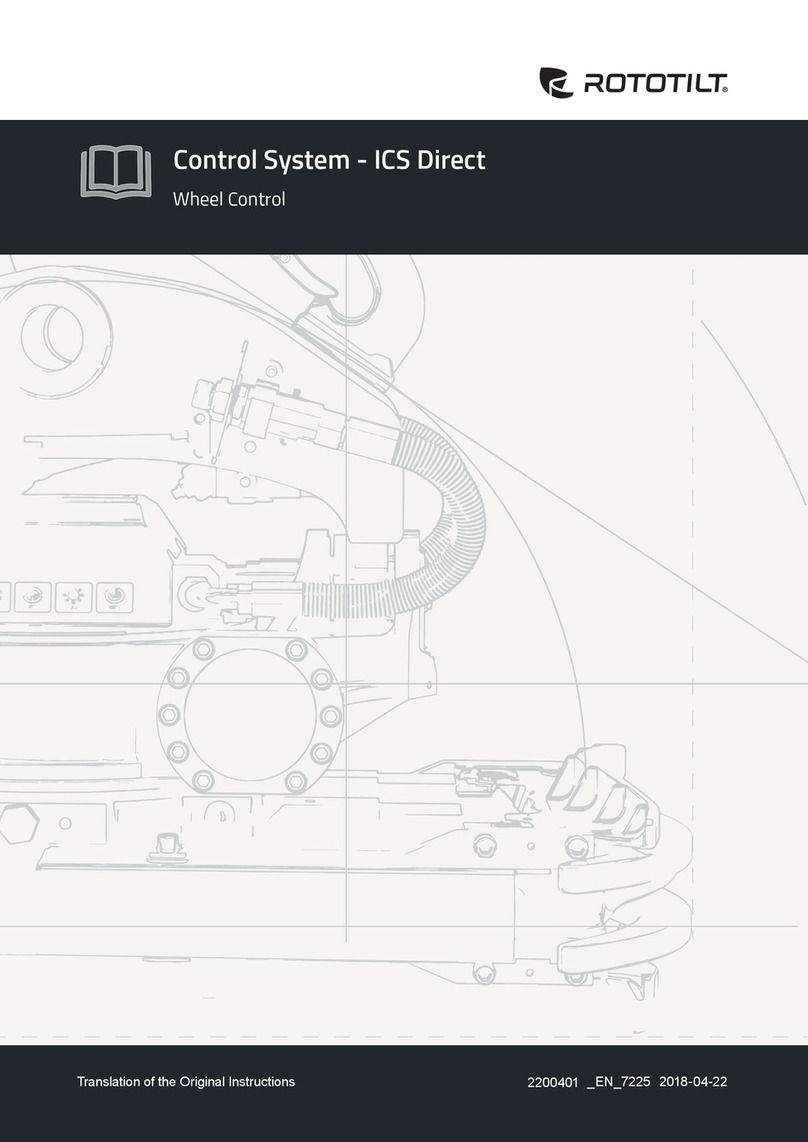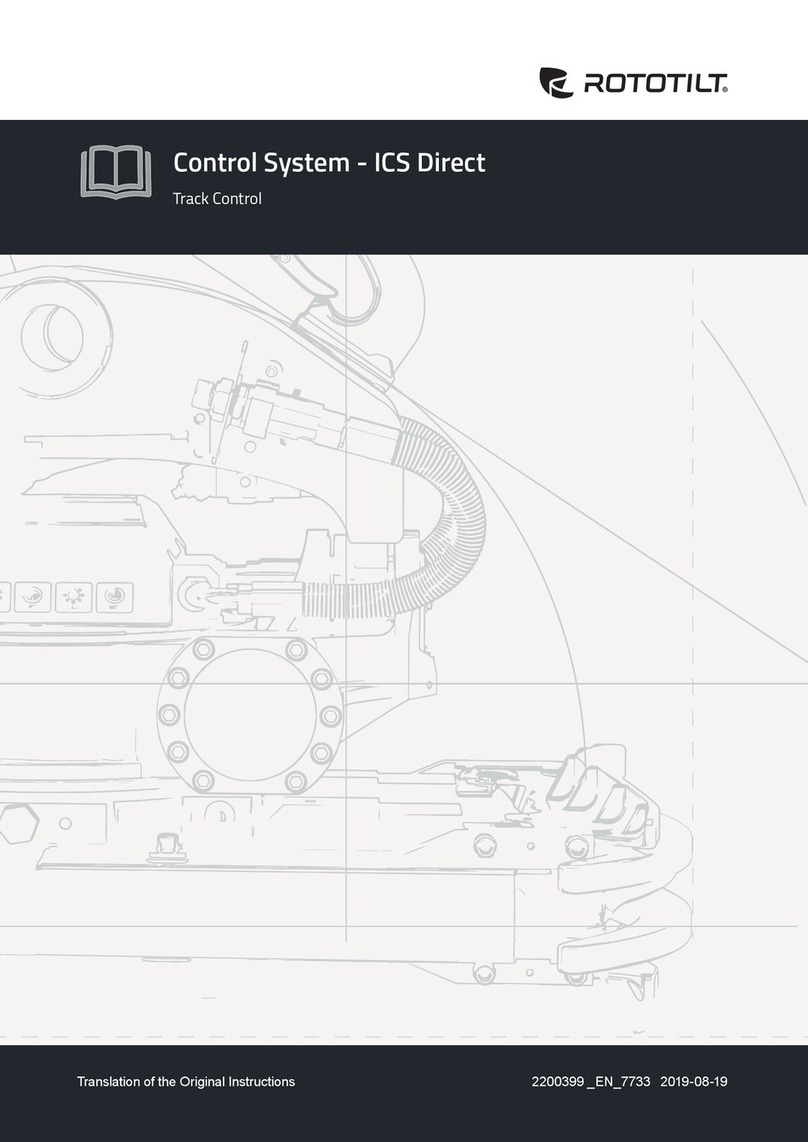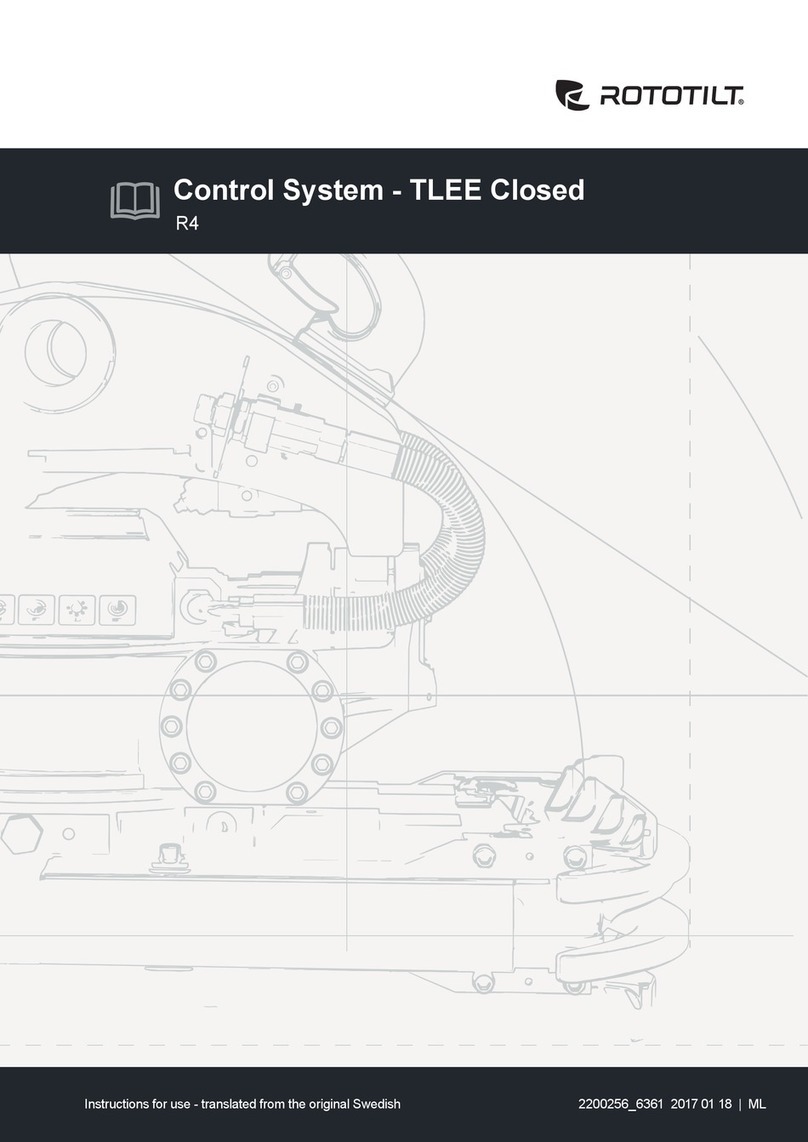© Rototilt Group AB 2017-10-13
Planeringsskopa, rotation 360°
Rotation, 360° Rotation, 360°
Planeringsskopa, tilt 40°
Tilt, 40°
Tilt, 40°
Left Handle
1. Rotation, clockwise
2. Rotation, anti-clockwise
Right Handle
3. Tilt, right cylinder extension
4. Tilt, left cylinder extension
4
3
2
1
4
3
2
1
EN English
!
IMPORTANT - When using Rototilt®the base machine/
excavator’s pedals must not be used to further increase
the oil ow, as this can result in serious damage to
Rototilt®.
Operating Rototilt®
The control system ICS permits the tilt,
rotation, grapple and extra function to
be used in parallel and to be regulated
proportionally.
ICS works in parallel with any pedals on
the base machine/excavator. When using
Rototilt® the base machine/excavator’s
pedals must not be used to further
increase the oil ow.
A calibrated ICS system provides each
system with its optimal ow. The Rototilt®
can be seriously damaged, if the pedals
on the base machine/excavator are used
to further increase the ow.
Carefully check the position and functions
of the switches and buttons.
The appearance and placement of
switches may vary depending on the
base machine/excavator and handle.
The selected function opens the
equivalent directional valve on Rototilt®.
Activate the ICS control system
The system is activated when the base
machine/excavator is in the ignition
position.
Speed
The speed of all functions can be
adjusted.
The adjustment is made via Display,
menu Speed settings.
The speed can be adjusted generally
for all functions. The speed can also be
adjusted separately for each individual
function.
Operation