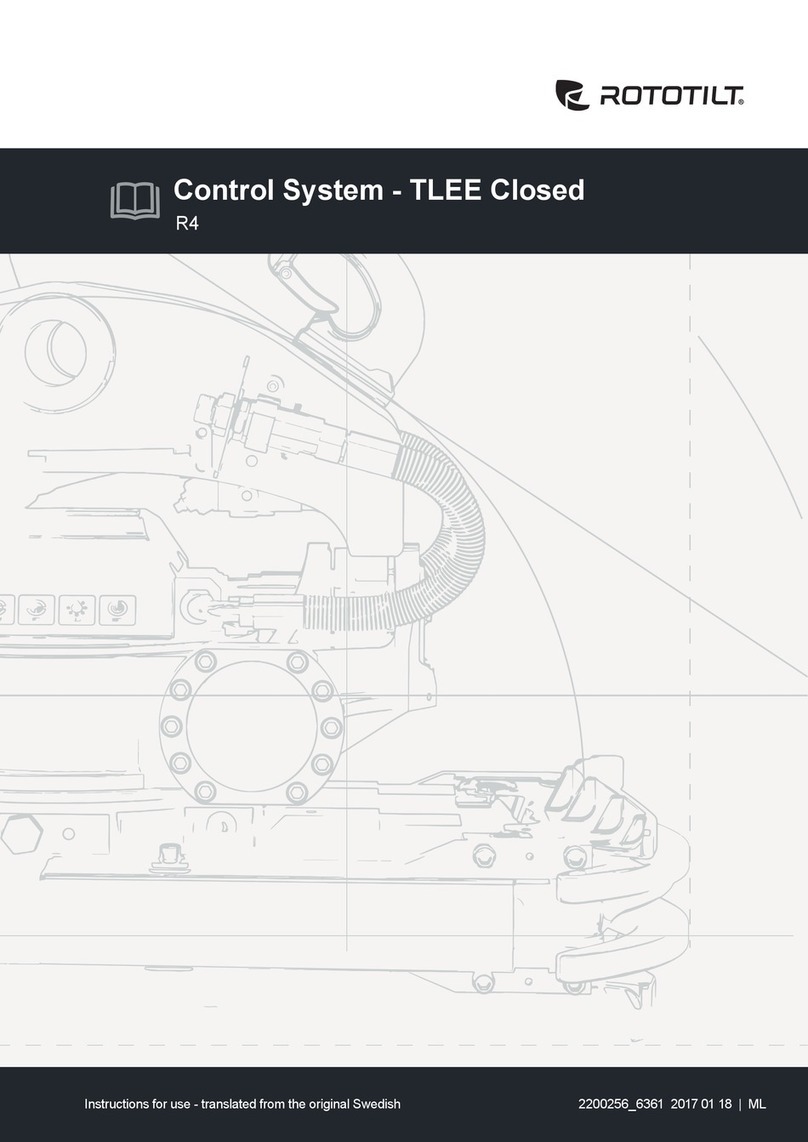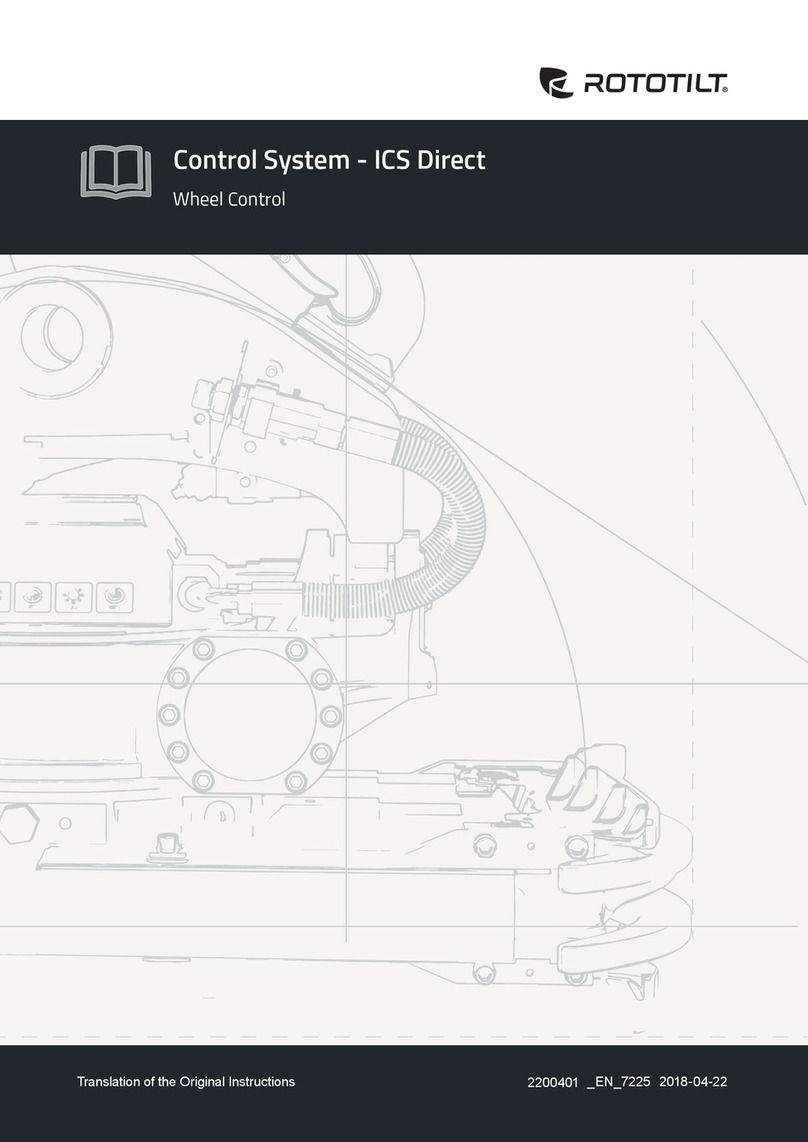© Rototilt Group AB 2019-08-16
trouble:2 English
EN
EN -
Input signal
Red LED Green LED Buzzer Possible cause Action
Flashes
slowly.
1 ash Sounds
at the
same
rate as
the green
LED.
The supply to roller left broken,
caused by an open or short
circuit on the harness.
• Check the harness to the joystick in
terms of crush damage or open circuit.
• Restart the system.
• Contact the service workshop.
Flashes
slowly.
2 ashes Sounds
at the
same
rate as
the green
LED.
Roller left activated during start-
up of the control system. The
rollers’ output signal and the
output signal to the proportional
valve is blocked by the system.
• Return the roller to its zero position.
• Check that none of the rollers are
mechanically blocked.
• Check the condition of the rollers.
• Restart the system.
• Contact the service workshop.
Flashes
slowly.
3 ashes Sounds
at the
same
rate as
the green
LED.
The supply to roller right
broken, caused by an open or
short circuit on the harness.
• Check the harness to the joystick in
terms of crush damage or open circuit.
• Restart the system.
• Contact the service workshop.
Flashes
slowly.
4 ashes Sounds
at the
same
rate as
the green
LED.
Roller right activated during
start-up of the control system.
The rollers’ output signal
and the output signal to the
proportional valve is blocked by
the system.
• Return the roller to its zero position.
• Check that none of the rollers are
mechanically blocked.
• Check the condition of the rollers.
• Restart the system.
• Contact the service workshop.
Flashes
slowly.
5 ashes Sounds
at the
same
rate as
the green
LED.
Deviations in signal state on full
deection of roller left.
Error from the roller’s output
signals discovered by the
system after 0.2 seconds.
In the event of deviations,
the system blocks the roller’s
output signal and the output
signal to the proportional valve.
• Check the condition of the harness and
rollers.
• The fault lasts less than two
seconds:Return the roller to its zero
position.
• The fault lasts longer than two seconds:
Return the roller to its zero position.
Restart the control system.
Contact the service workshop.
Flashes
slowly.
6 ashes Sounds
at the
same
rate as
the green
LED.
Deviations in signal state on full
deection of roller right.
Error from the roller’s output
signals discovered by the
system after 0.2 seconds.
In the event of deviations,
the system blocks the roller’s
output signal and the output
signal to the proportional valve.
• Check the condition of the harness and
rollers.
• The fault lasts less than two
seconds:Return the roller to its zero
position.
• The fault lasts longer than two seconds:
Return the roller to its zero position.
Restart the control system.Contact the
service workshop.
Flashes
slowly.
7 ashes Sounds
at the
same
rate as
the green
LED.
Left roller activated during start-
up of the system.
• Return the roller to its zero position.
• Contact the service workshop.
Flashes
slowly.
8 ashes Sounds
at the
same
rate as
the green
LED.
Input signal fault from the
pressure sensor.
• Check the harness in terms of crush
damage or open circuit.
• Check the sensor
• Contact the service workshop.