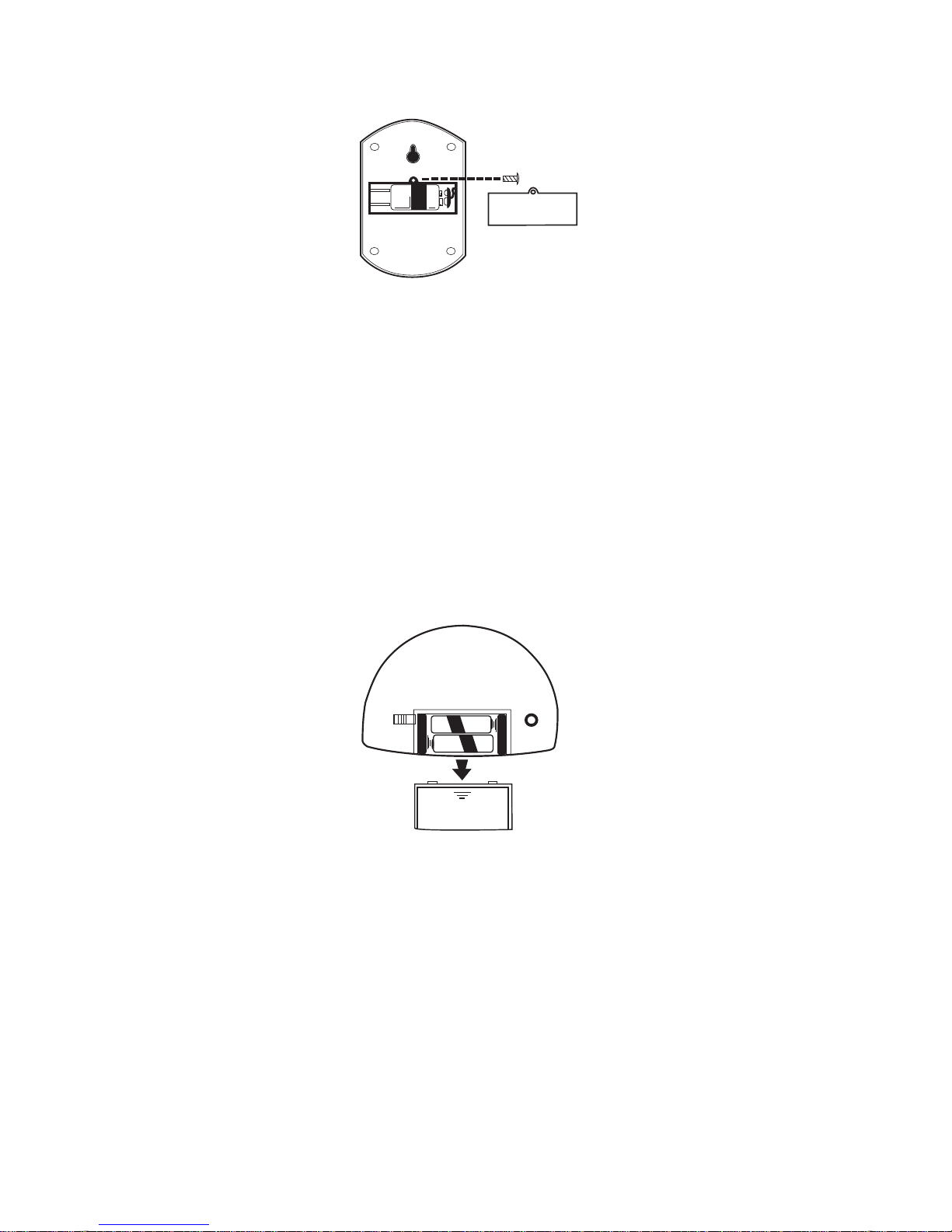SETTING UP
1. Once the batteries have been placed in the Remote unit, they will start transmitting
temperature readings in 30 seconds. By depressing the side Test button on the
Remote unit (Fig. 2A), the signal to the base unit will immediately update the outside
temperature. The LED on the remote unit will illuminate after depressing the Test
button. This indicates the signal is being sent. The Remote will sense the temperature
change every 30 seconds. When there is a +/– 0.3F change, it will update the base.
If there is no more than +/– 0.3F change, it will update the base unit per 5 minutes.
2. If the Base Unit doesn't receive a signal, the outside temperature will continue to
blink.
3. It is recommended testing the units side by side prior to installing the units. Once
the units synchronize, install the units as per the INSTALLATION SECTION of this
manual.
TO SET CENTIGRADE (C) or FAHRENHEIT (F) for the Base Unit
This model has two types of temperatures on the base unit; Centigrade and Fahrenheit.
To set the correct type, press and hold the Toggle Button in. Continue to depress the
Toggle button until the temperature changes.
NOTE: The remote unit is preset at Fahrenheit only.
TO VIEW THE DIFFERENT REMOTE TEMPERATURES
In outdoor temperature mode, press the “Channel” button on the back of the unit to
access the other remote units.
434 MHz RECEPTION
The Royal Thermosolutions WS 10 will receive outside temperature readings utilizing
wireless 434MHz transmission. Please see the following guidelines when selecting a
location for the installation of your Royal WS 10 and Wireless Remote. A magnetic
strip has been added for installation on the kitchen refrigerator.
1. The maximum transmission range is 80-100 feet from the Remote to the WS10 (in
open space). However, this depends on the surrounding environment and interference
levels.
2. The distance of the WS 10 or Remote should be at least 6 feet away from any
interfering sources.
3. Avoid positioning the WS10 or Remote onto or in the immediate proximity of metal
window frames.
4. Neighbors using other electrical devices operating on the 434 MHz signal could
cause interference.
5. Extreme temperatures may affect the Wireless Remote Range. If it has been extremely
cold (under -13 F) for an extended period of time, then the transmission power from
the remote will not be sufficient due to the nature of Alkaline batteries. Please bring
in the remote unit when temperatures fall below -13F to protect the batteries from
freezing.
INSTALLATION - REMOTE UNIT
Royal provides both screws and double-sided tape. On smooth surfaces this can be
used for mounting instead of drilling holes. The surface can, however, affect
the transmission range. If, for example, the unit is attached to a piece of metal, it may
either reduce or increase the transmitting range. For this reason we
recommend not placing the unit on any metal surface or in any position where a
large metal surface is in the immediate proximity. Before securing in place
please insure that the Temperature Base Unit can receive the signal from the
Remote unit from where you wish to situate them both.
3