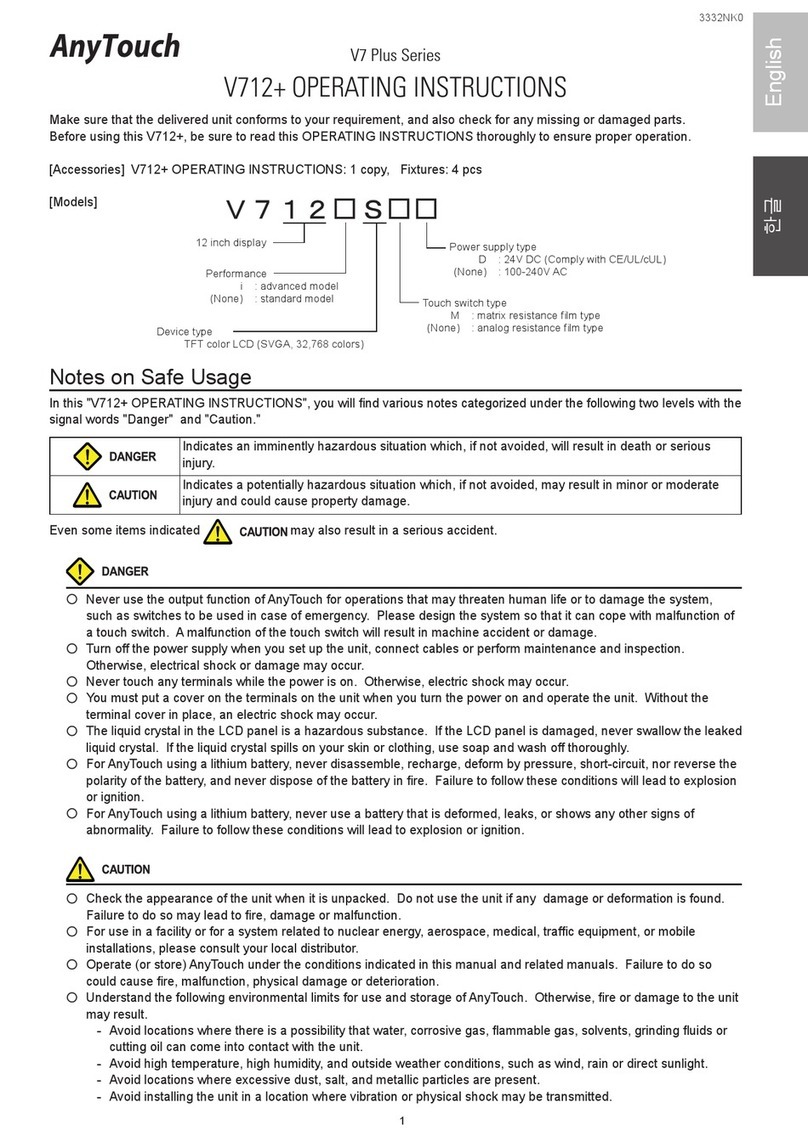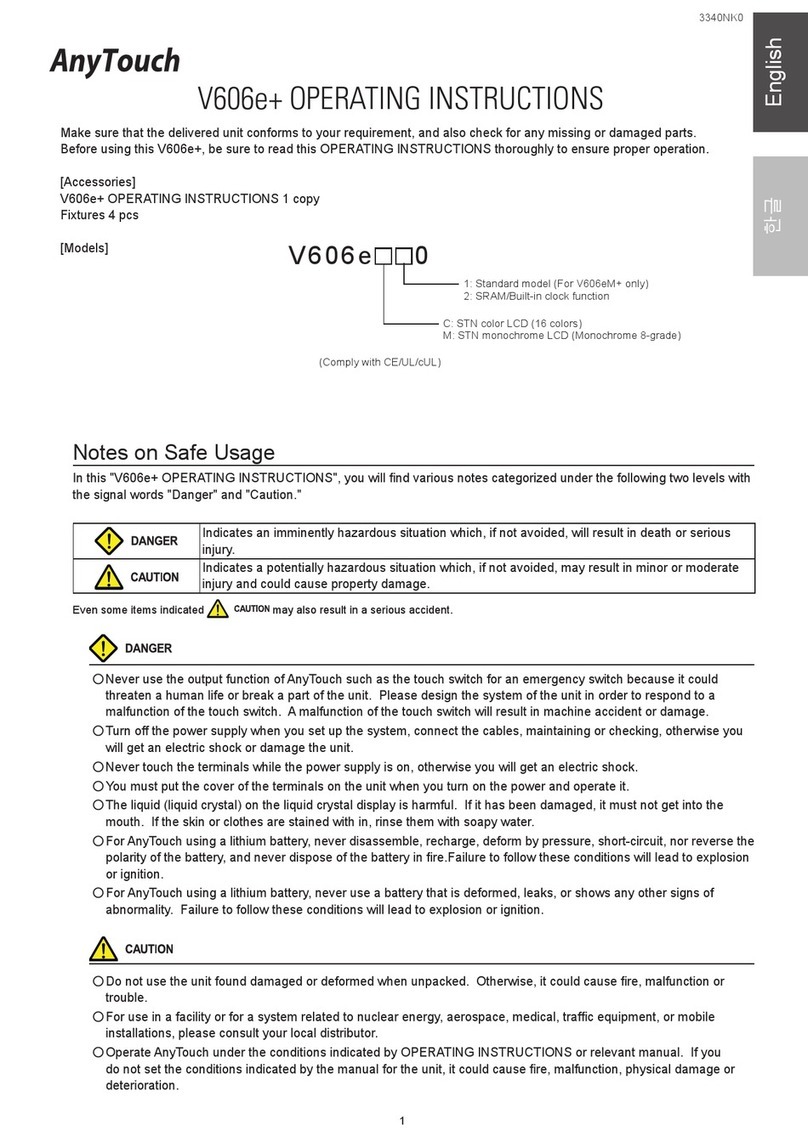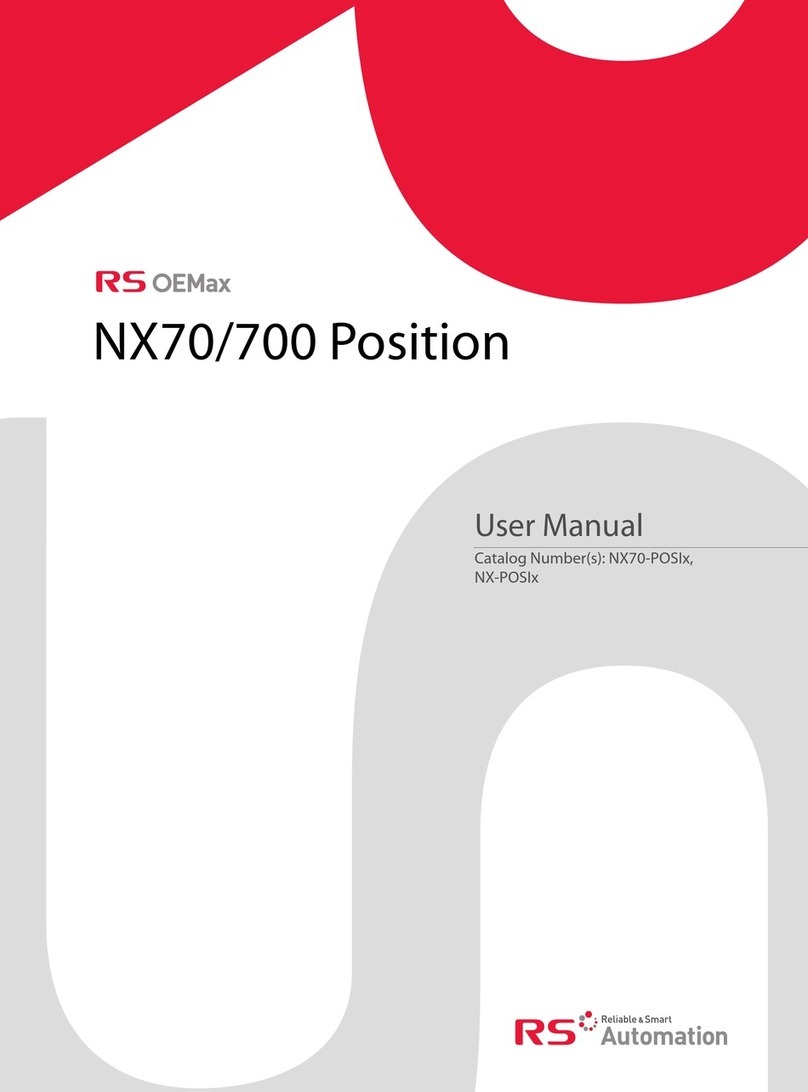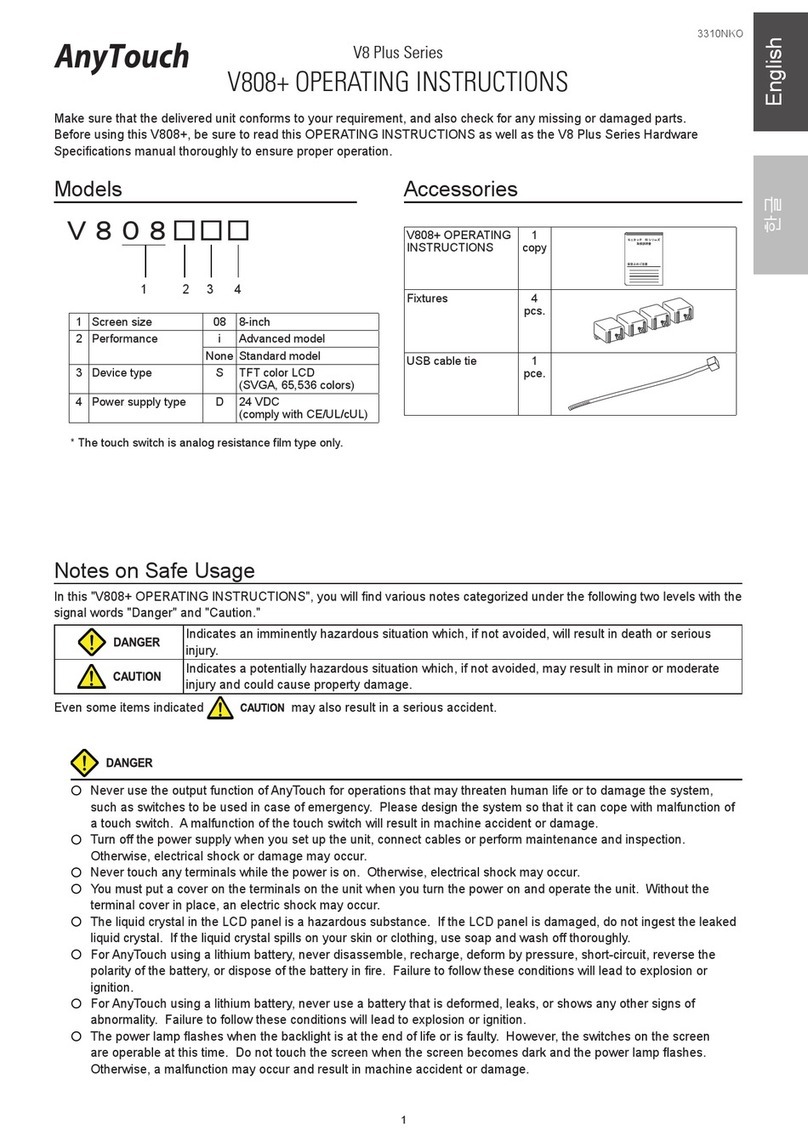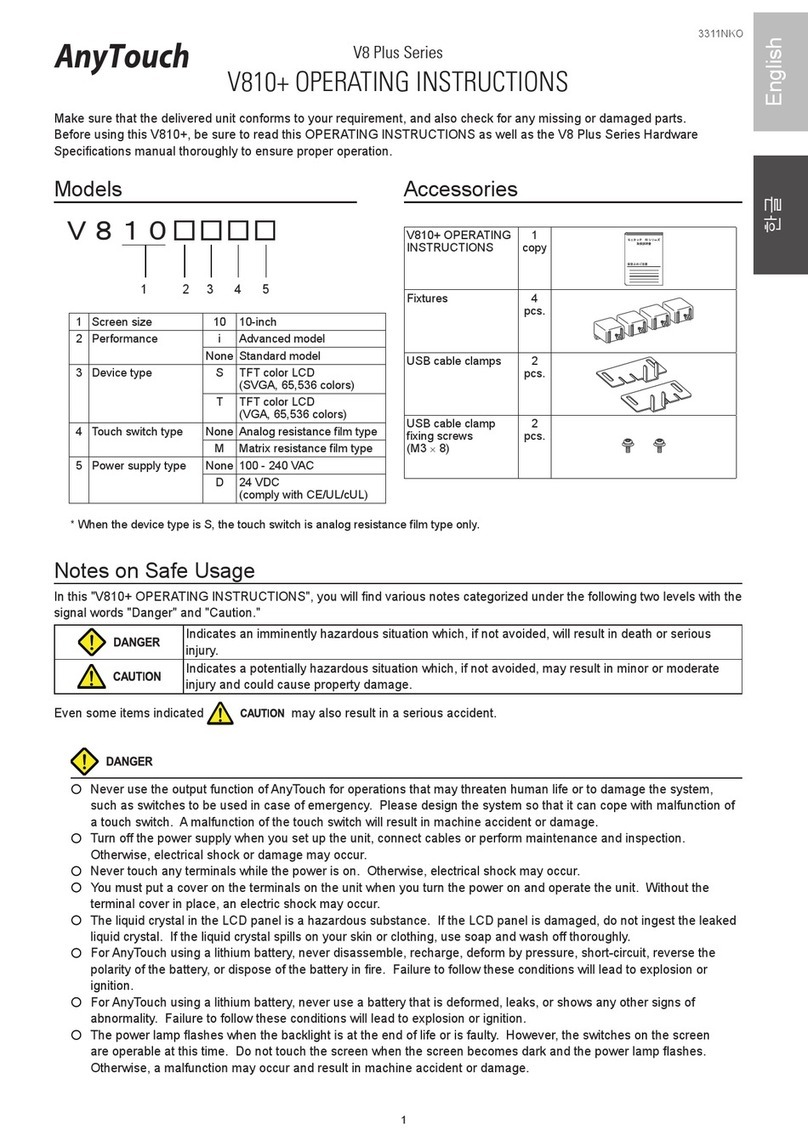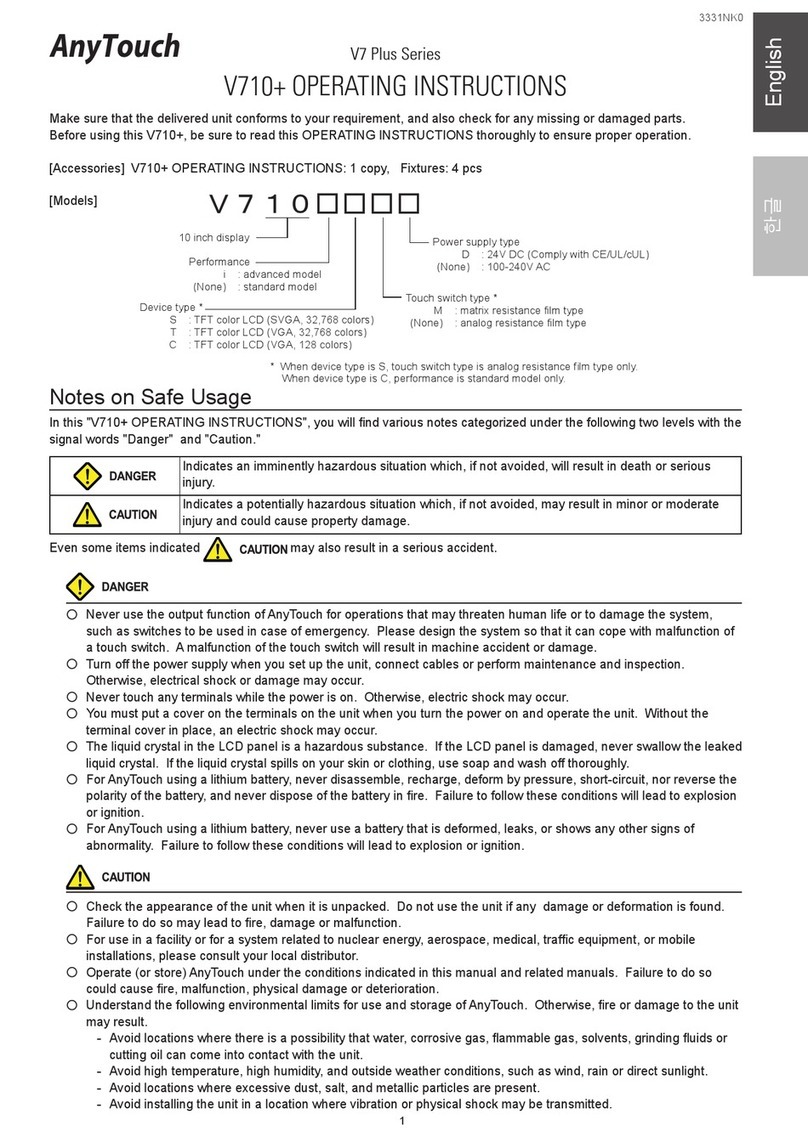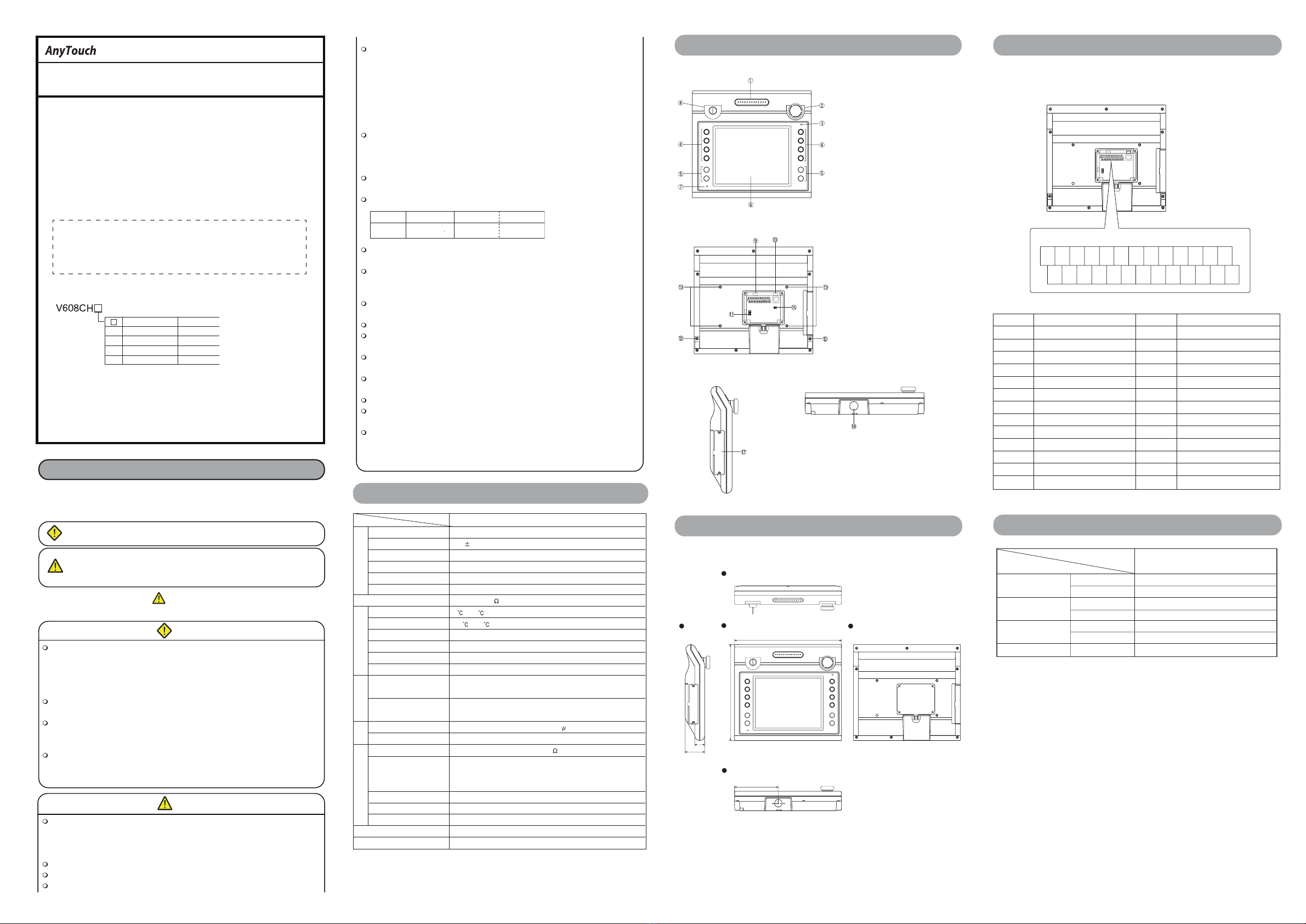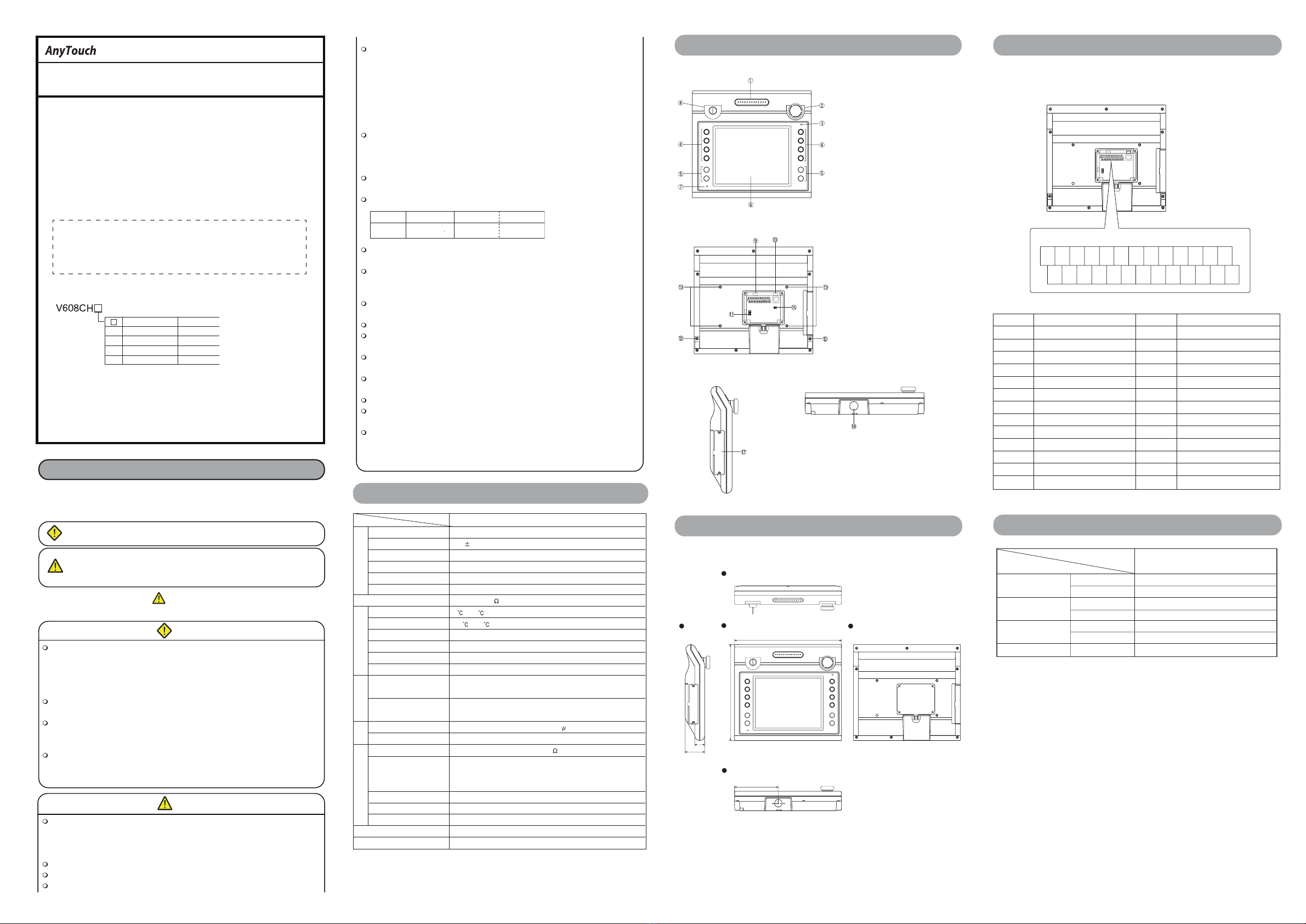
V+ Series
V608CH+ OPERATING INSTRUCTIONS
Before using this V608CH+, be sure to read this OPERATING
INSTRUCTIONS thoroughly to ensure proper operation.
Make sure that the delivered unit conforms to your requirement,
and also check for any missing or damaged parts.
Instruction manuals as below are available upon request from your
nearest sales office.
Accessories furnished with this unit:
[Accessories]
V608CH+ OPERATING INSTRUCTIONS 1 copy
*ecp 1pmalC elbaC
Neck Strap 1 pce*
2swercS pcs (M3 x 10) *
* About mounting procedure, refer to "Specifications for V608CH+."
Models
Comply with CE/UL/cUL
106
POWER
SW1
SW4
SW3
SW2
F3
F2
F1
F7
F6
F5
F4
SYSTEM
ENB
47
24
259
232
Top View
Front View
Side View
Bottom View
Rear View
unit : mm
Names of Components
Front Side
1. Deadman switch / 3-position switch
2. Emergency Stop switch
3. ENB lamp
4. Function keys
5. Output (to outside) switches
6. Display
7. Power lamp
8. Key switch (option)
TB1 MJ1
SW1
POWER
SW1
SW4
SW3
SW2
F3
F2
F1
F7
F6
F5
F4
SYSTEM
ENB
9. Terminals for PLC communication, power
supply and output (to outside)
10. MJ1: for data transfer
11. SW1: Terminal resistance(upper:on)
12. Mounting holes for cable clamp and
neck strap
13. Mounting holes for wall-mounting fixture
(V6H-WF+:option)
14. Connector for battery (V6H-RB+:option)
maintaining the data of built-in clock
Specifications
Power SupplyPhysical Environment
Mechanical
Working
Conditions
Electrical
Working
Conditions
Mounting Conditions
Item Type
Rated Voltage
Permissible Range of Voltage
Permissible Momentary Power Failure
Demand
Rushed Electric Current
With-stand voltage
Insulation Resistance
Ambient Temperature
Storage Ambient Temperature
Ambient Humidity
Dust
Solvent Resistance
Corrosive Gas
Vibration Resistance
Shock Resistance
Noise Resistance
Static Electricity Discharge Resistance
Grounding
Structure
V608CH+
Protection structure: front panel complies with IP65
(except V608CH2+/V608CH3+)
Form: in a body
Mounting procedure: hand-held, wall-mounted, tabletop
500V DC, 10M or more
0 ~+50
-10 ~+60
85% RH or less (without dew condensation)
No conductive dust
No cutting oil or no organic solvent to cling to the unit
No corrosive gas
Vibration frequency: 10~150Hz, Acceleration: 9.8m/s (1.0G)
3 directions of X, Y and Z: one hour
Pulse shape: Sine half wave,
Peak acceleration: 147m/s (15G), 3 directions of X, Y and Z: six times
Noise voltage: 1000Vp-p, noise width: 1 s
Contac: 6kV , Air: 8kV
Grounding resistance: less than 100
Cooling naturally
Approx. 1.2kg
259 X 232 X 47 (except the size of Emergency Stop switch)
the Munsell color system N-2.0 (BLACK)
PC/ABS
24V DC
24V 10% DC
within 10ms (24VDC)
20W or less
13A, 2ms
DC external terminals to FG : 500V AC per min.
(mm)
2
2
Cooling System
Weight
Dimensions W
X
H
X
D
Case Color
Material
Notes on Safe Usage
In this "V608CH+ OPERATING INSTRUCTIONS," you will find
various notes categorized under the following two levels with the
signal words "Danger" and "Caution."
Indicates an imminently hazardous situation which, if
not avoided, will result in death or serious injury.
Indicates a potentially hazardous situation which, if
not avoided, may result in minor or moderate injury
and could cause property damage.
DANGER
CAUTION
TB1
This terminal block is used for communication with PLC, power supply
and output to outside.
The pin arrangement is as follows:
Dimensions Other Specifications
Screw Size
M2
Torque
0.22 - 0.25
N m
Solid wire
0.14 - 1.5mm2
Stranded wire
0.14 - 1.0mm2
Rear Side
wire, inspect, and maintain the product.
Maintain the following conditions in order to avoid fire or trouble.
-Do not let the unit come in contact with water, corrosive gas, flammable gas,
solvents, grinding fluids or cutting oil.
-Never let the unit be exposed to high temperature, high humidity, and other
outside weather conditions.
-Do not allow the unit to be exposed to excessive dust, salt, and metallic
particles.
-Do not allow the unit to be shaken or hit by other objects.
Connect the cables correctly to the terminals of AnyTouch in accordance with
the specified voltage and wattage. Over-voltage, over-wattage and the incorrect
cable connection could cause the unit to be damaged physically or functionally
and also could result in fire.
Equipment must be correctly mounted so that the main terminal will not
inadvertently be touched during an application.
Tighten terminal block screws with the following torques.
Prevent any conductive particles from entering into AnyTouch. The conductive
particles could cause fire, trouble, or malfunction of the unit.
Never bundle input/output cables with high-voltage and large-current cables such
as power supply cables. Keep input/output cables at least 200mm away from
power supply cables in order to avoid malfunction caused by noise.
This equipment must be earthed. Ground FG terminal which must be for the unit.
The level of grounding resistance is less than 100Ω.
Do not press the keypad switches with sharp-pointed tools.
Application of thinner may discolor AnyTouch. Use alcohol or benzine available
commercially for cleaning.
RS Automation Co., Ltd. is not responsible for an unauthorized person who may
fix, disassemble, or reconstruct any unit.
As for the use in the facilities related to nuclear energy or in the facilities of
official importance, please consult with our distributer about it.
Follow the regulations of industrial wastes when the device is to be discarded.
Do not press two or more points on a screen at the same time. This may active
a switch located between the points pressed.
Avoid display the same patterns for hours.
It may cause afterimages due to the property of LCD display. If you use the
fixed patterns for hours, use the auto-OFF function of the backlight.
Deadman Switch Key Switch
0 Momentary None
1 Momentary Provided
2 3-position None
3 3-position Provided
Side Bottom
15. CF card interface
16. Mounting holes for communication cable
TB1 MJ1
SW1
TxD RxD +SD -SD +RTS -RTS D01 D03 COM- EMG1 EMG2 +24V 0V
RTS CTS SG +RD -RD +CTS -CTS D02 D04
E_COM
KEY1 KEY2 FG
TB1
Signal
KEY2
TXD
RXD
SG
+24V
0V
+SD
-SD
+RTS
-RTS
Contents
Key switch 2
RS-232C send data
RS-232C recieve data
Signal ground
RS-485 send data (+)
RS-485 send data (-)
RS-485 control signal
RS-485 control signal
RTS
CTS
RS-232C control signal
RS-232C control signal
Power supply for V608CH+
0V
+CTS
-CTS
RS-485 control signal
RS-485 control signal
+RD
-RD
RS-485 recieve data (+)
RS-485 recieve data (-)
D01
D03
COM-
EMG1
EMG2
Output SW1
Output SW3
Output common
Emergency stop 1
Emergency stop 2
D02
D04
Output SW2
Output SW4
E_ COM
FG Frame ground
KEY1 Key switch 1
Emergency stop 1, 2 common
Signal Contents
V608CH+
Emergency Stop switch
Deadman switch
3-position switch
(option)
Key switch (option)
Item
Type
Push-lock type
Two B-contacts, single common
Momentary
Single A-contact
3-position
Single A-contact (double interrupting, slow action)
Single A-contact
Form
Contacts composition
Form
Contacts composition
Form
Contacts composition
Number of contacts
Even some items indicated "
CAUTION
" may also result in a serious
accident.
DANGER
Never use the input function of AnyTouch such as the touch switch (except
Emergency Stop switch) for an emergency switch because it could threaten a
human life or break a part of the unit.
Please design the system of the unit in order to respond to a malfunction of the
touch switch.
Never touch the terminals while the power supply is on, otherwise you will get an
electric shock.
Turn off the power supply when you set up the system, connect the cables,
maintaining or checking, otherwise you will get an electric shock or damage the
unit.
The liquid (liquid crystal) on the liquid crystal display is harmful. If it has been
damaged, it must not get into the mouth. If the skin or clothes are stained with
in, rinse them with soapy water.
CAUTION
Operate AnyTouch under the conditions indicated by OPERATING
INSTRUCTIONS or relevant manual.
If you do not set the conditions indicated by the manual for the unit, it could
cause fire, malfunction, physical damage or deterioration.
Do not use the one found damaged or deformed when unpacked.
AnyTouch has a glass screen. Never drop or subject the unit to strong impacts.
Only a qualified person with the necessary technical knowledge should install,
Publication
RS Automation Co., Ltd.
3341NKO