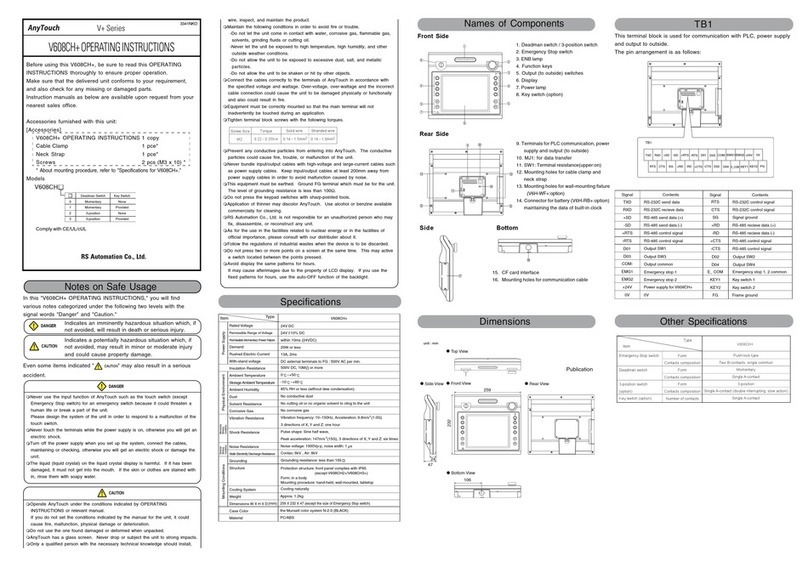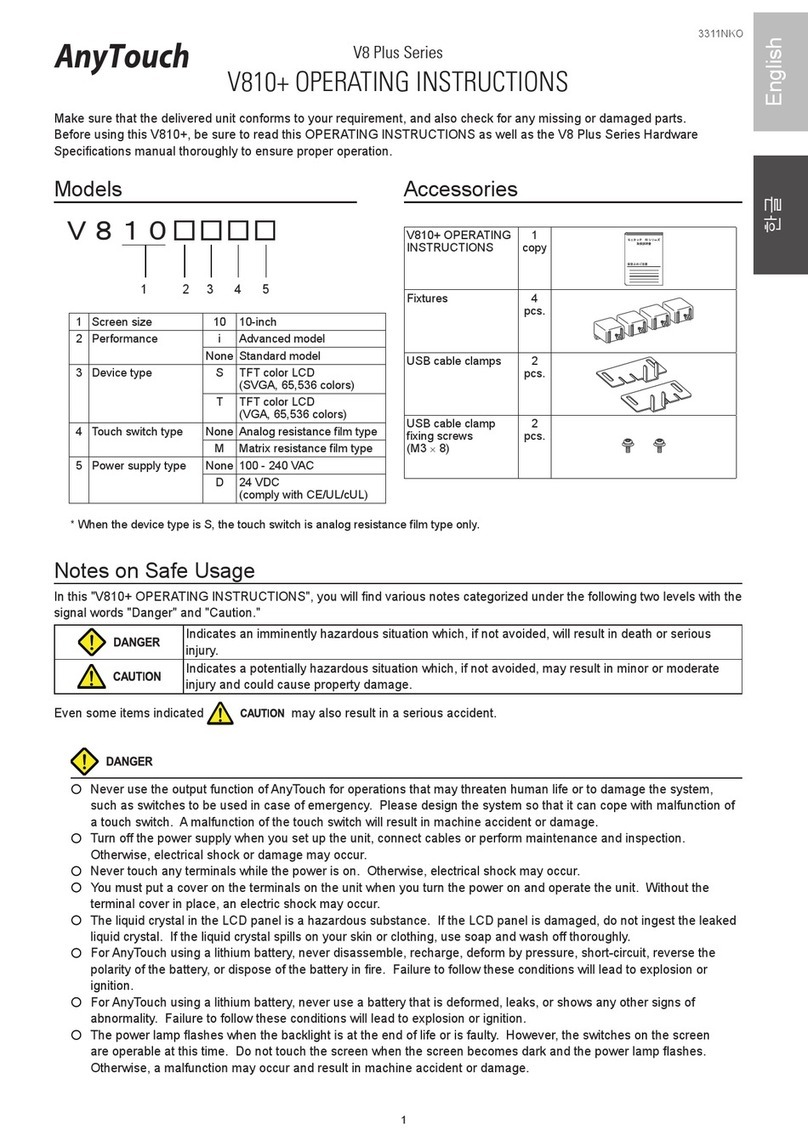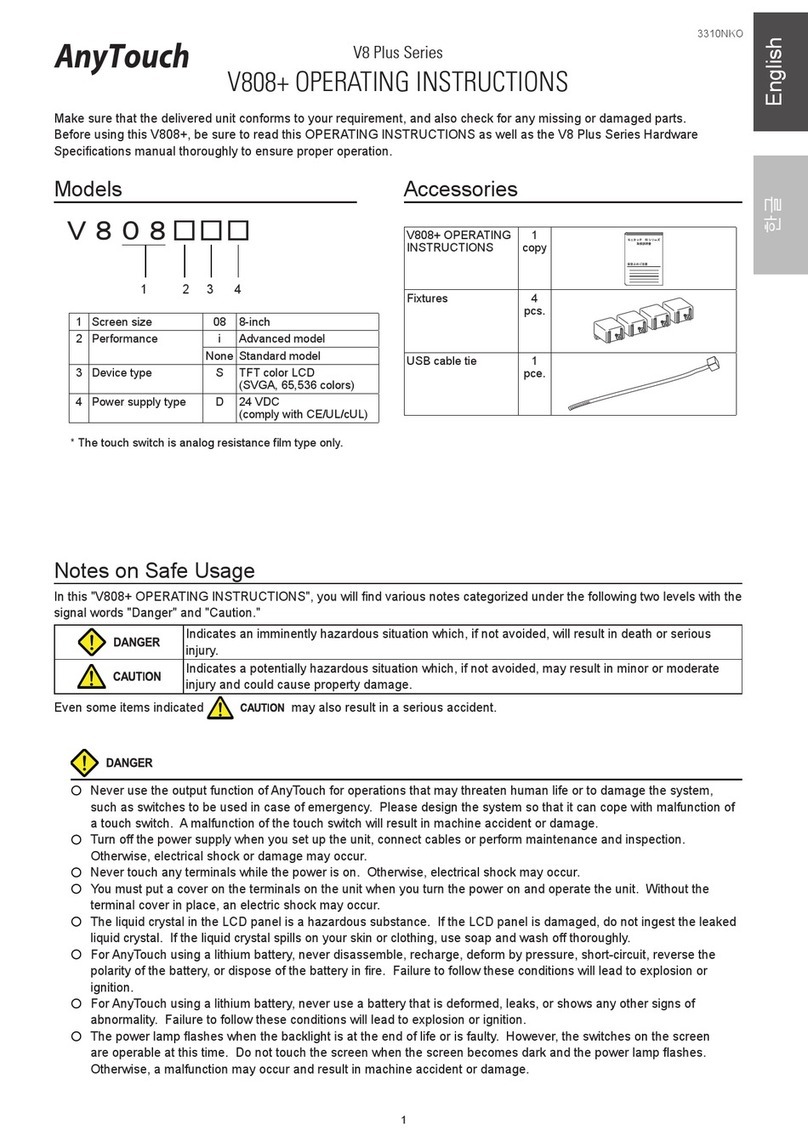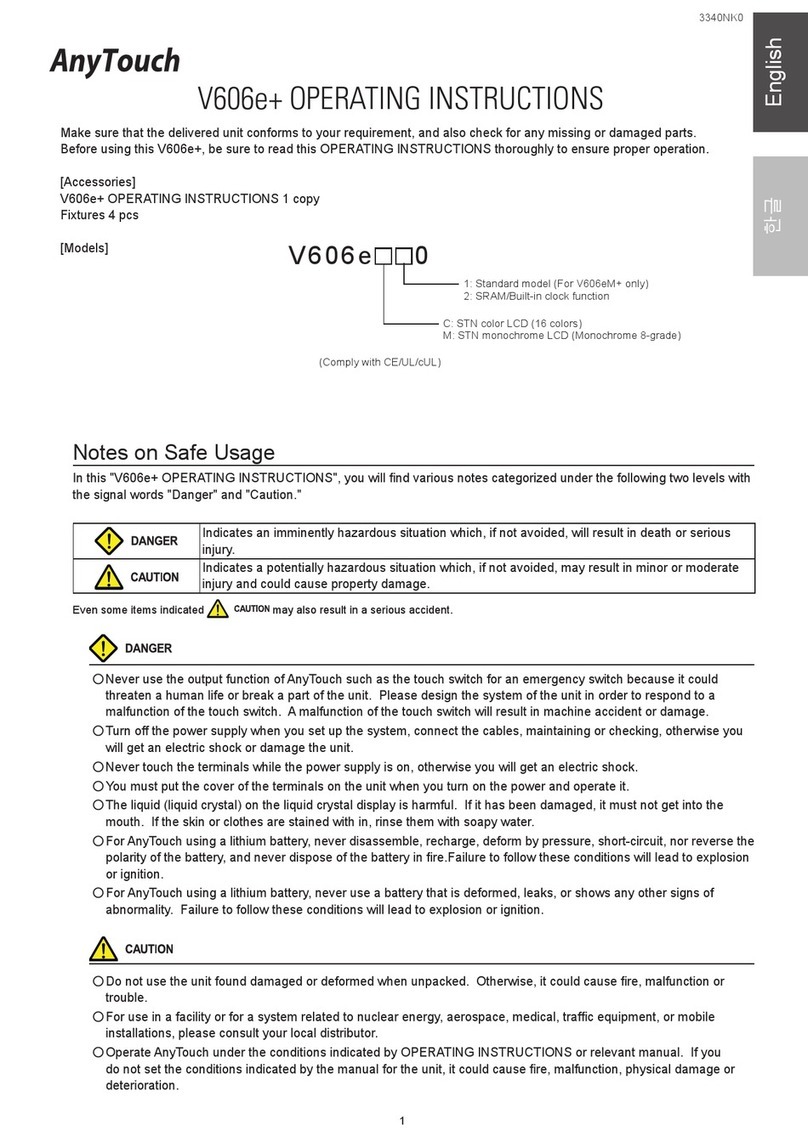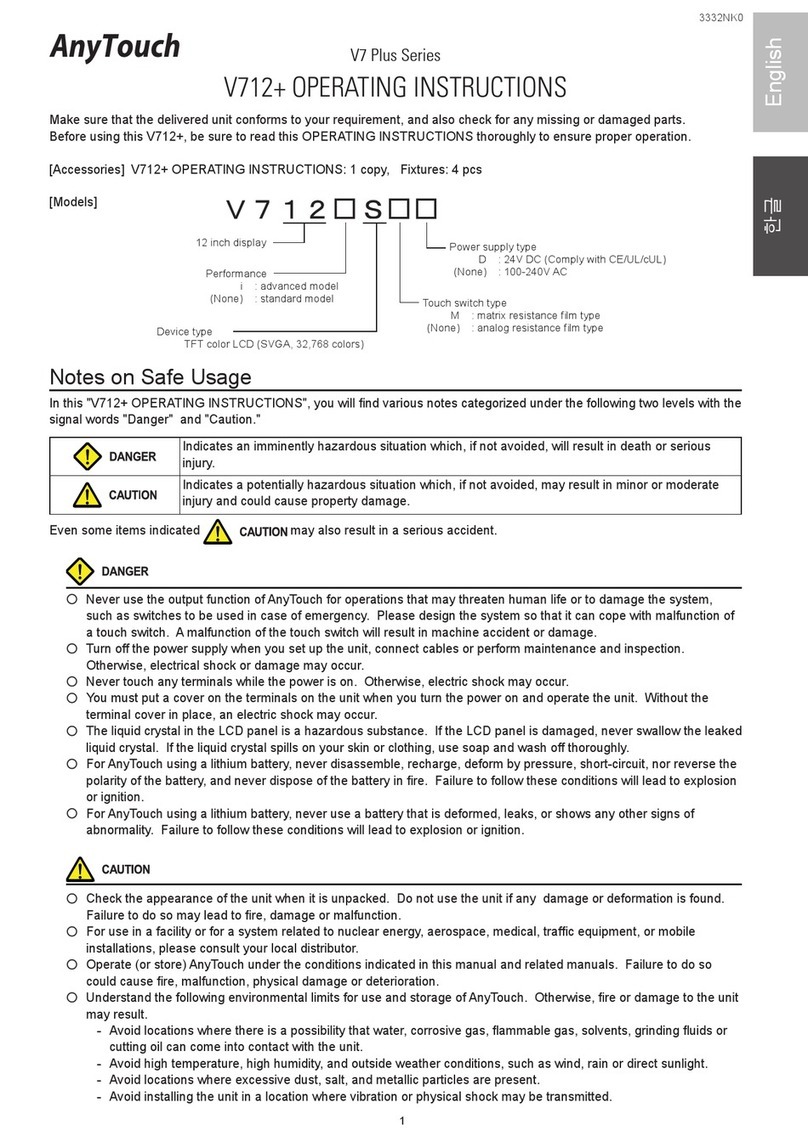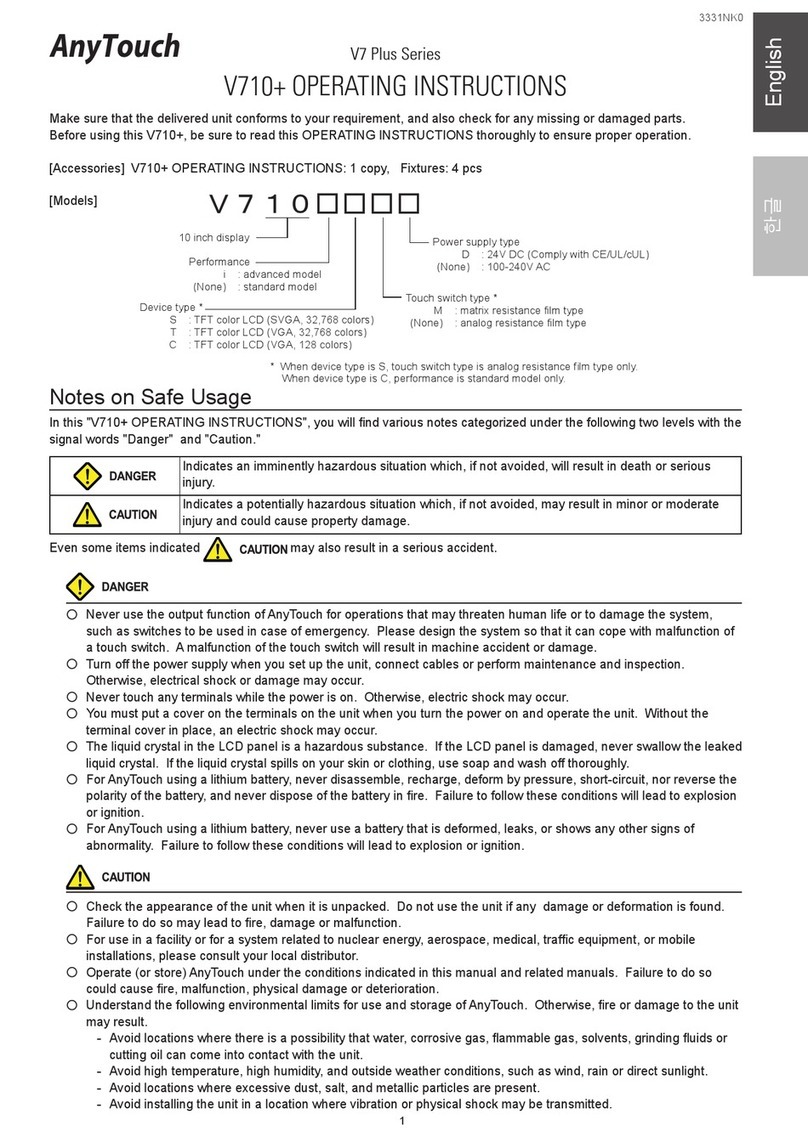4
7. Automatic Acceleration/Deceleration Control
(P Point Control: Multi - Stage Acceleration/
Deceleration) ........................................................... 77
Sample Program ........................................................................................ 77
Flow of P Point Control Operation ............................................................ 85
Operation of the Input and Output Flag Before and After P
Point Control.............................................................................................. 89
Precautions When Creating P Point Control Programs........................... 91
8. JOG Operation......................................................... 93
Sample Program ........................................................................................ 93
Sequence Flow for JOG Operation........................................................... 99
Changing the Speed During JOG Operation ......................................... 102
Teaching Following JOG Operation ....................................................... 105
Action of the I/O Flag Before and After JOG Operation........................ 108
9. Home Return.......................................................... 111
Sample Program ...................................................................................... 111
Flow of Operation Following a Home Return ........................................ 118
Action of the I/O Flag Before and After a Home Return Operation...... 123
Checking the Home and Near Home Input Logic .................................. 126
Practical Use for a Home Return............................................................. 127
Home Return............................................................................................. 130
10. Pulser (MPG) Input Operation................................ 133
Sample Program ...................................................................................... 133
Sequence Flow for Pulser input operation............................................. 139
Action of the I/O Flag During Pulser Input Operation ........................... 143
Types of Manual Pulse Generators That Can be Used ......................... 144
11. Deceleration Stop and Forced Stop ...................... 145
Sample Program ...................................................................................... 145
Operations for a Deceleration Stop and Forced Stop ........................... 149
I/O Flag Operation Before and After a Stop ........................................... 151
Precautions Concerning Stopping Operations ...................................... 152
12. Precautions Concerning the operation and
Programs ............................................................... 153
Precautions Relating to Basic Operations of the Unit ........................... 153
Precautions Concerning Practical Usage Methods ............................... 157
13. Operation if an Error Occurs ................................. 159
Positioning Unit Operation if an Error Occurs ....................................... 159
Errors Which Occur in the Positioning Unit Itself.................................. 161
Resolving Problems ................................................................................. 163