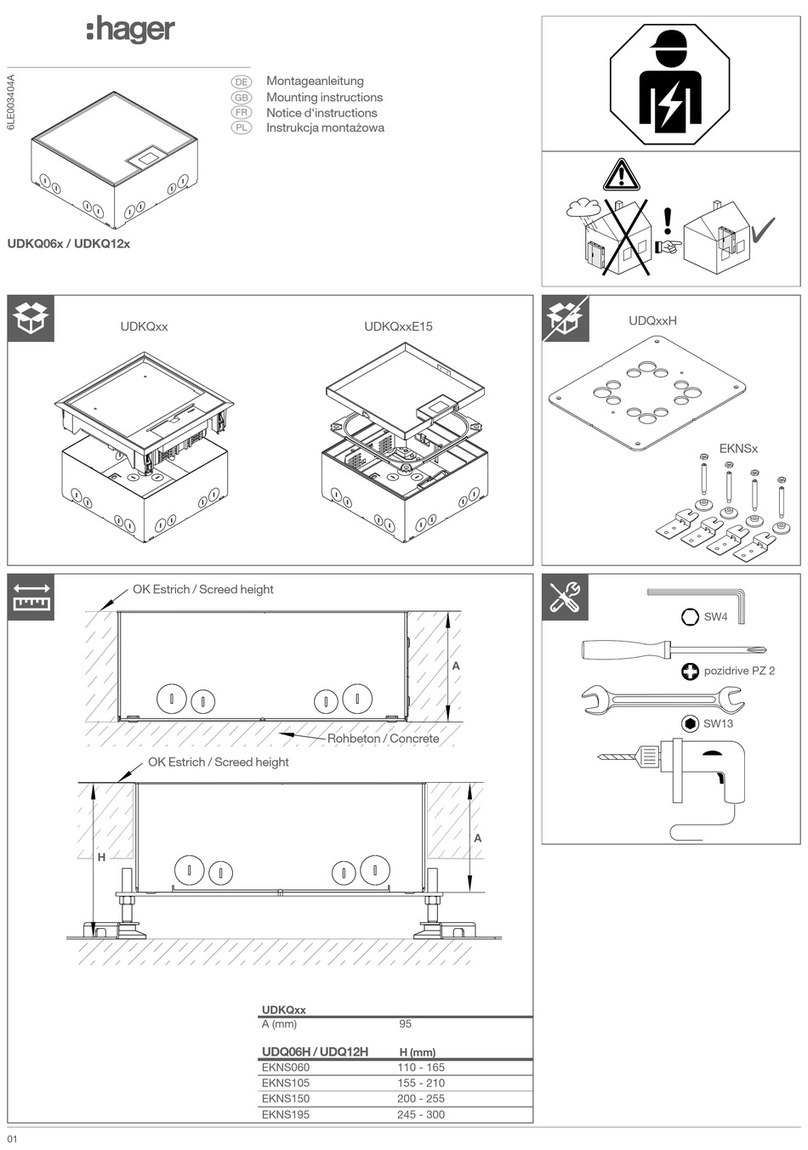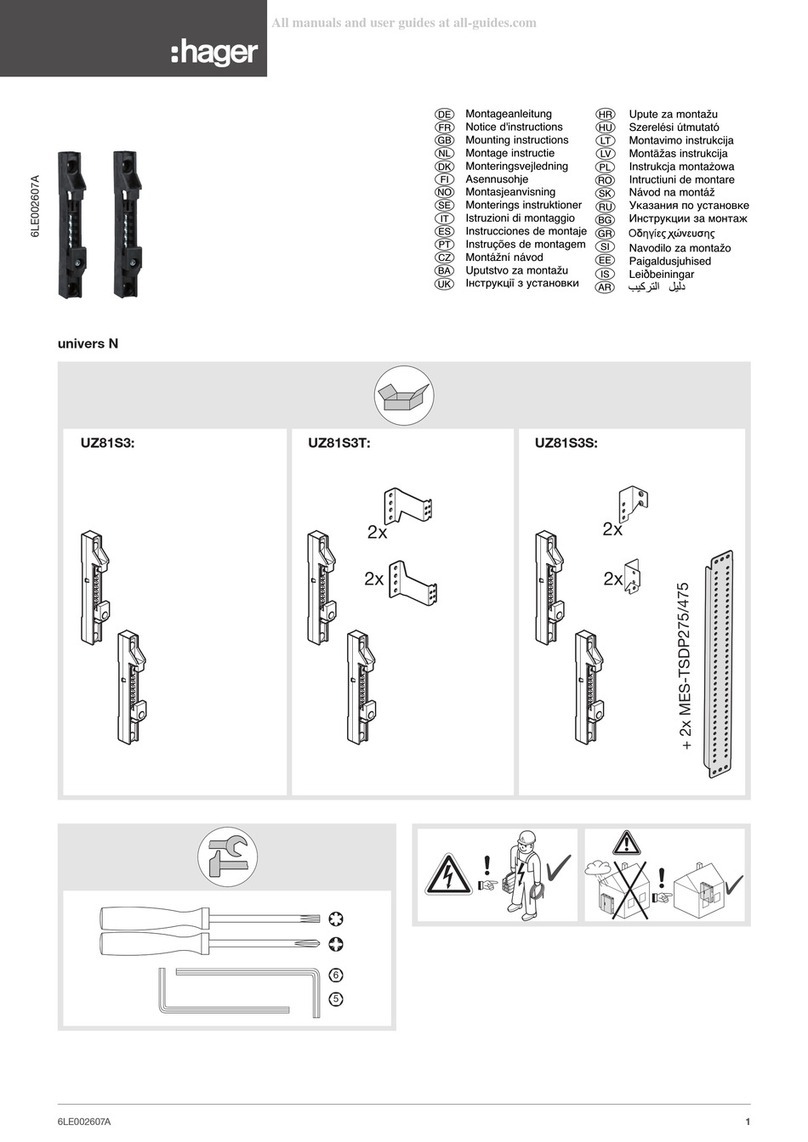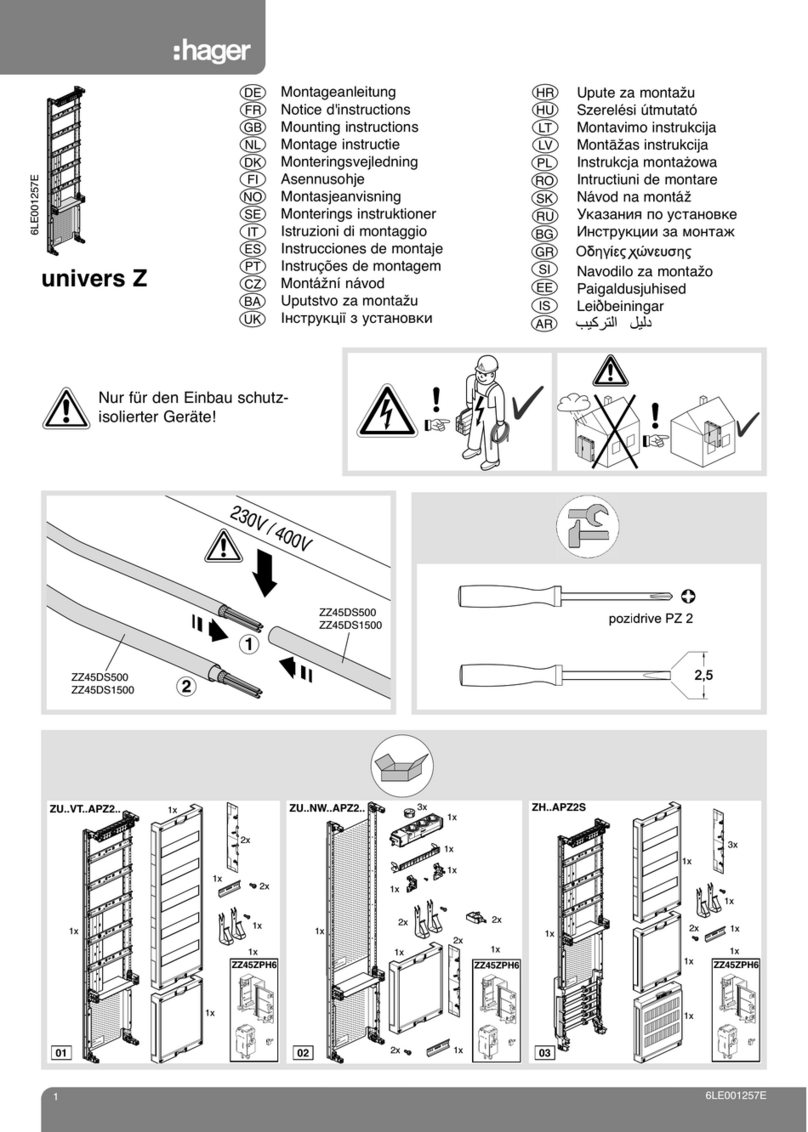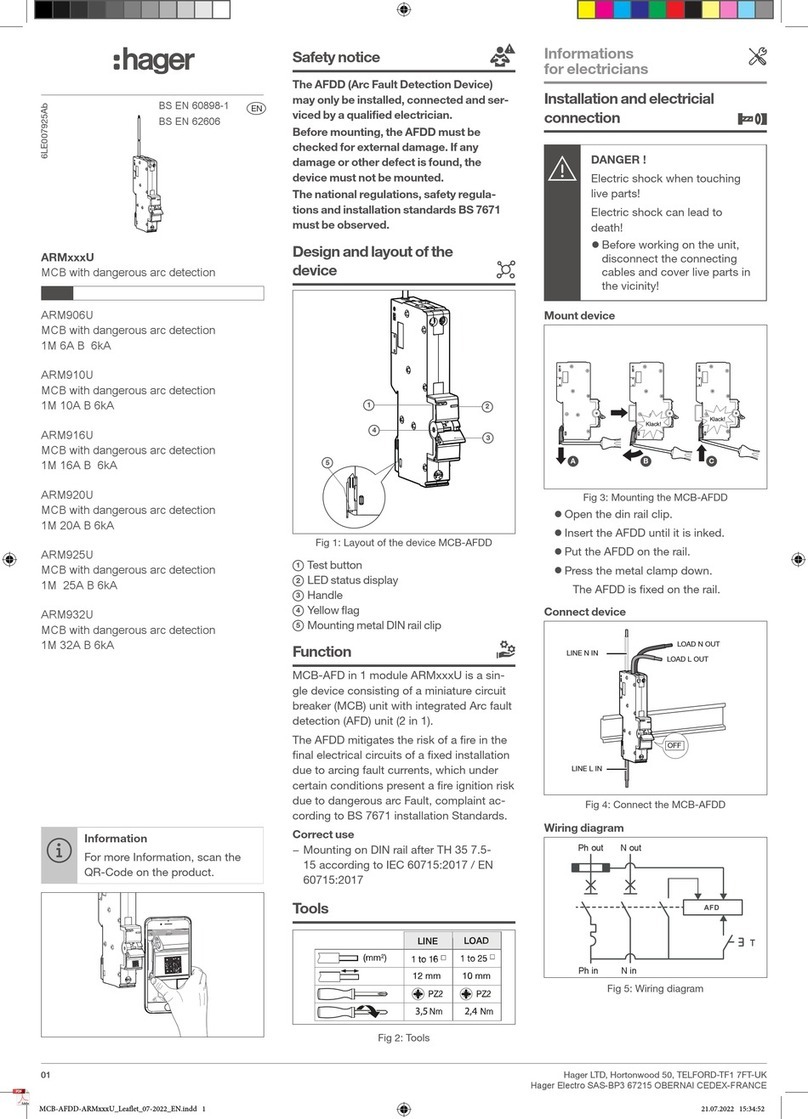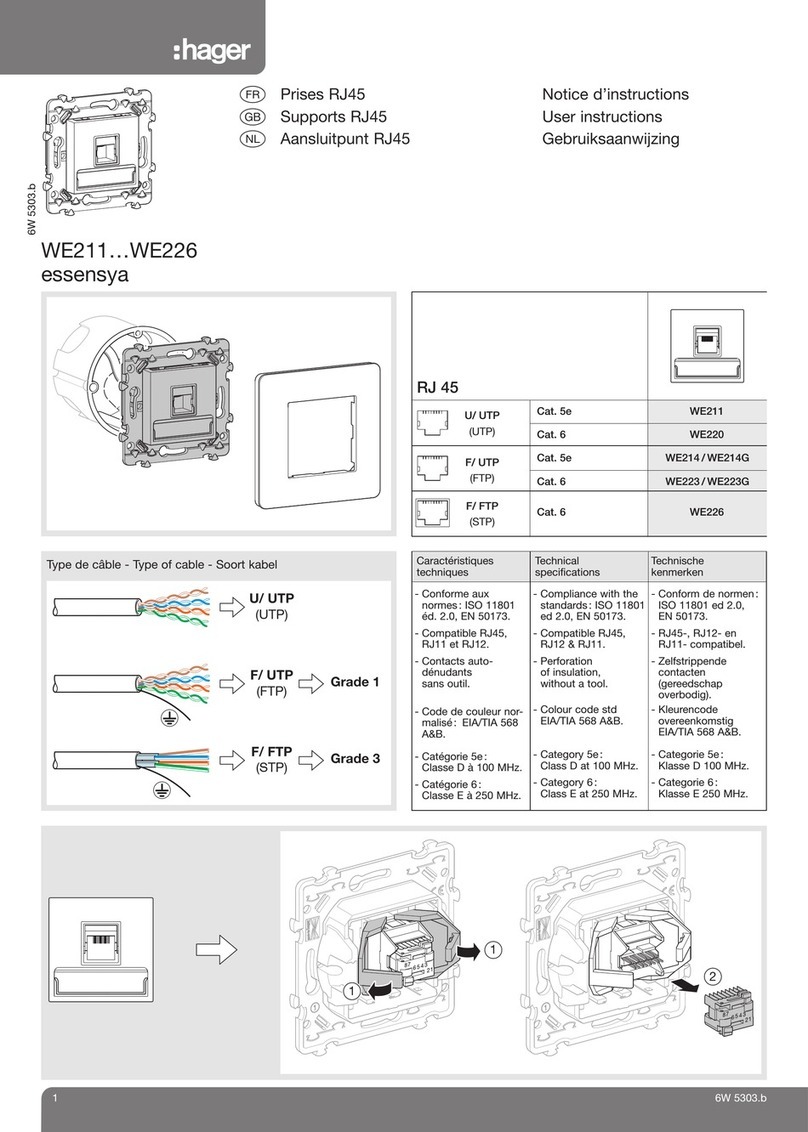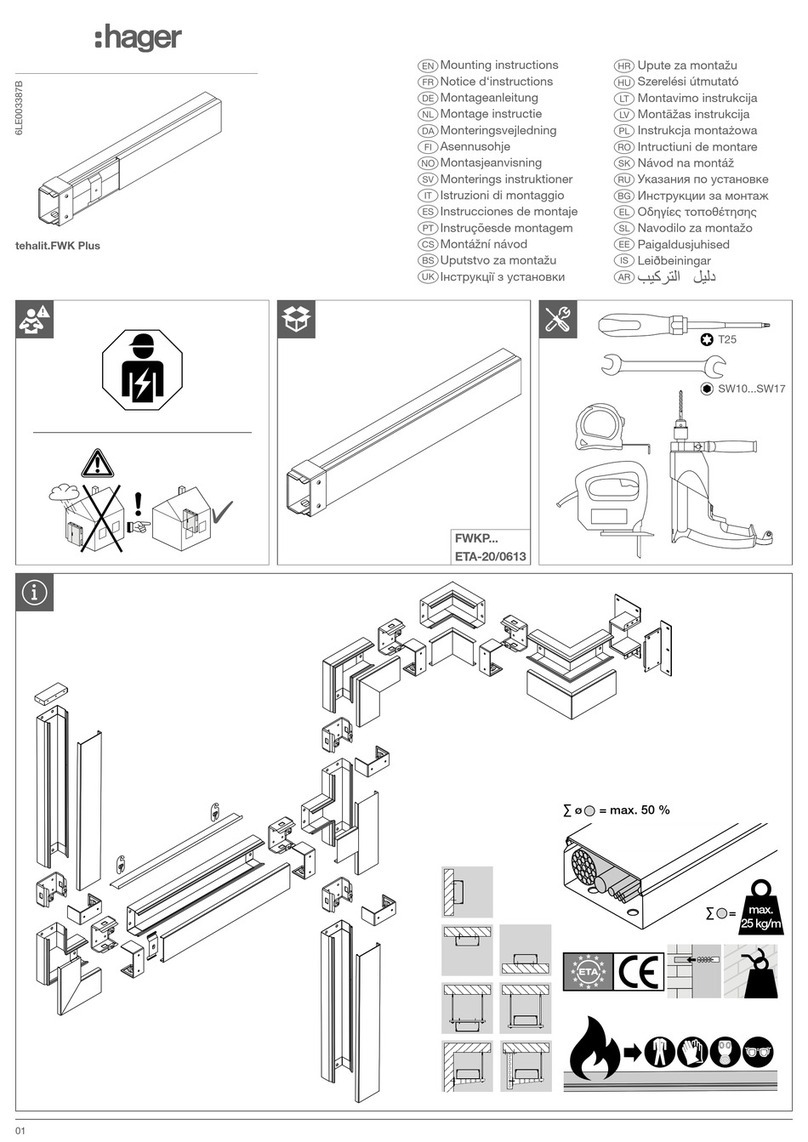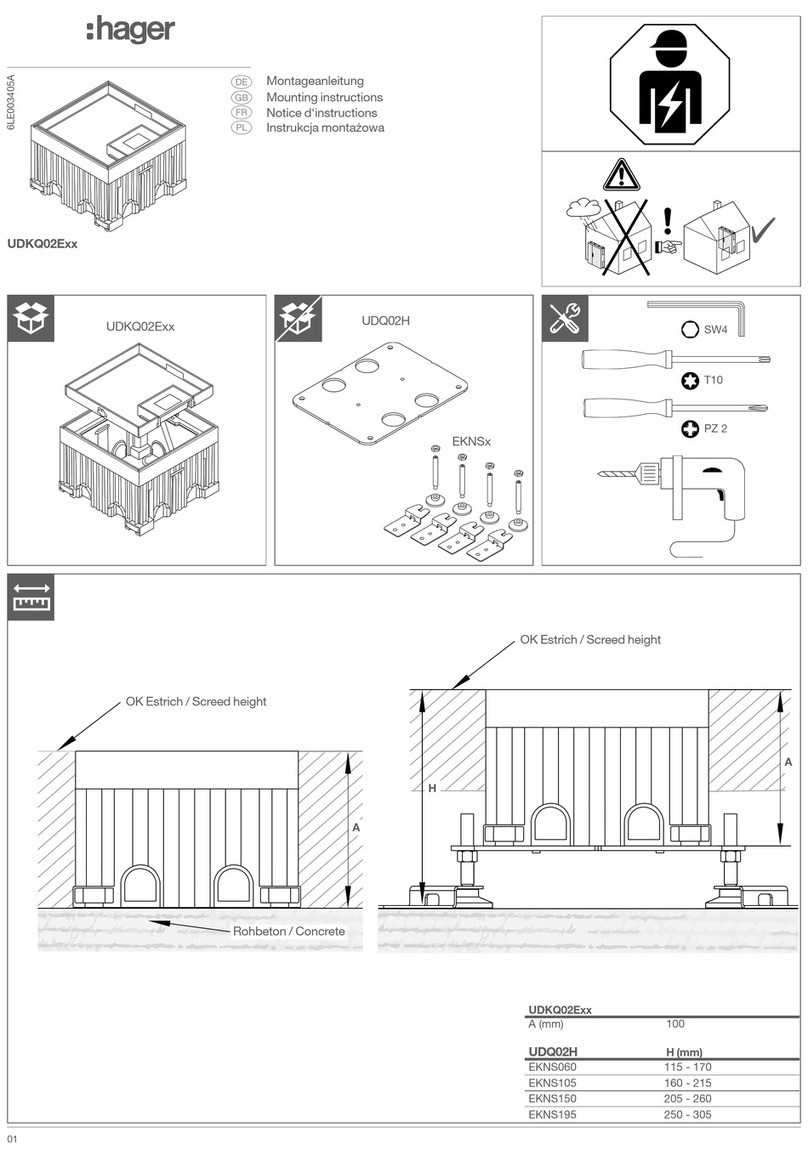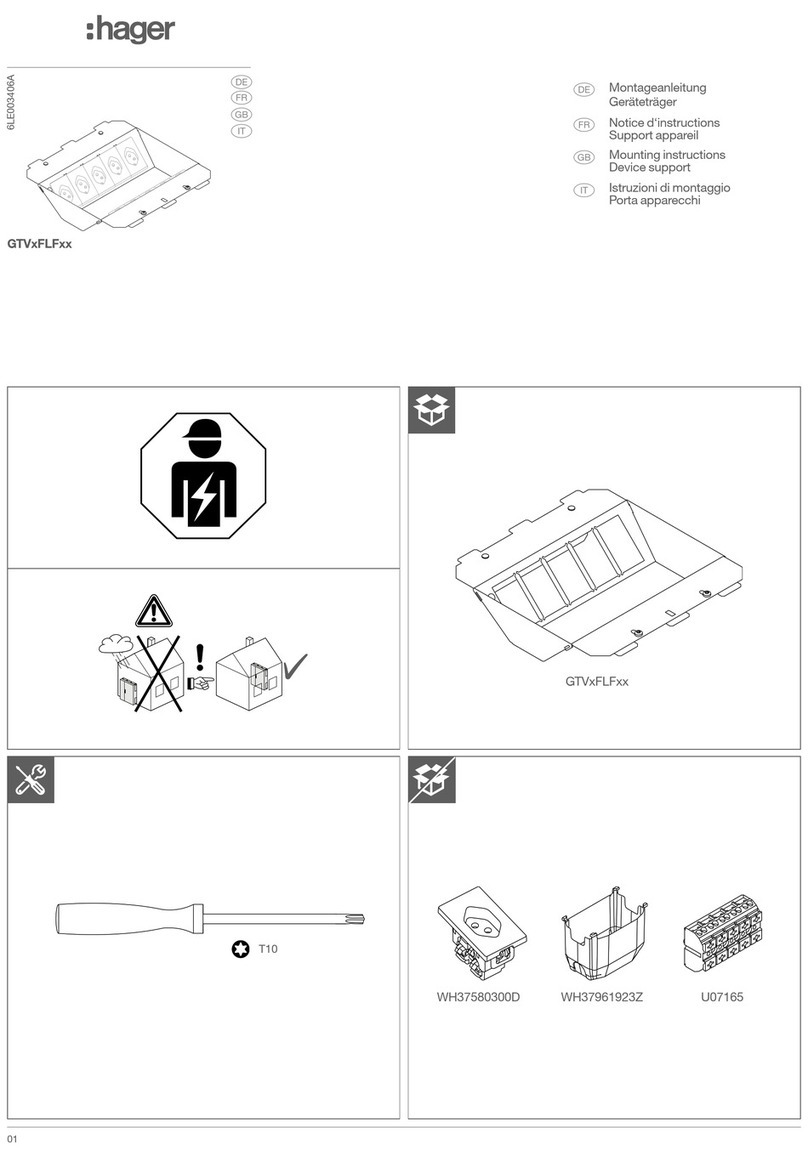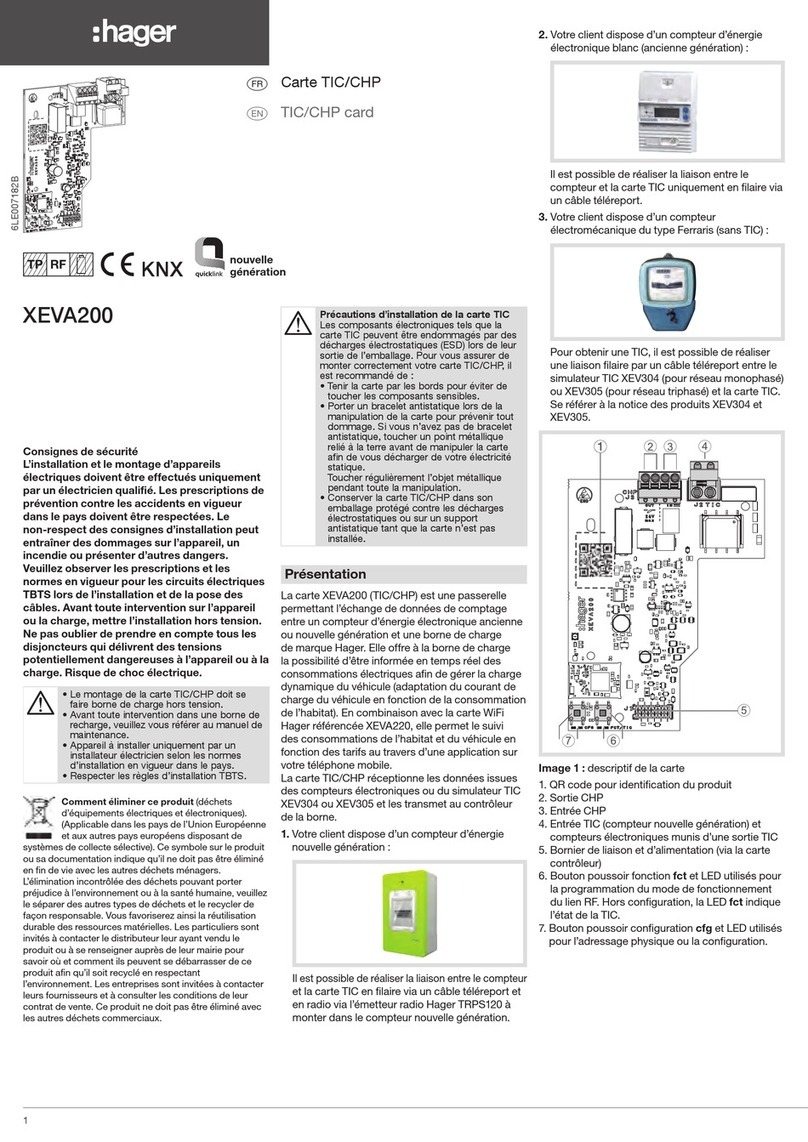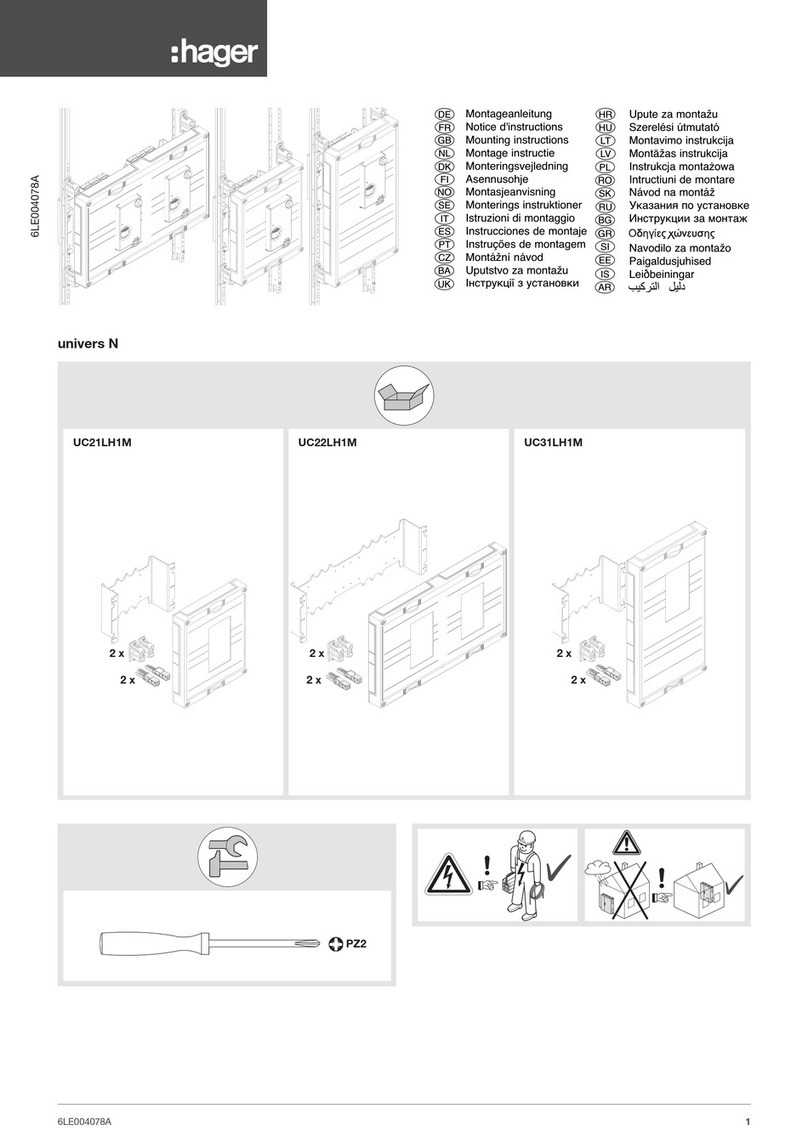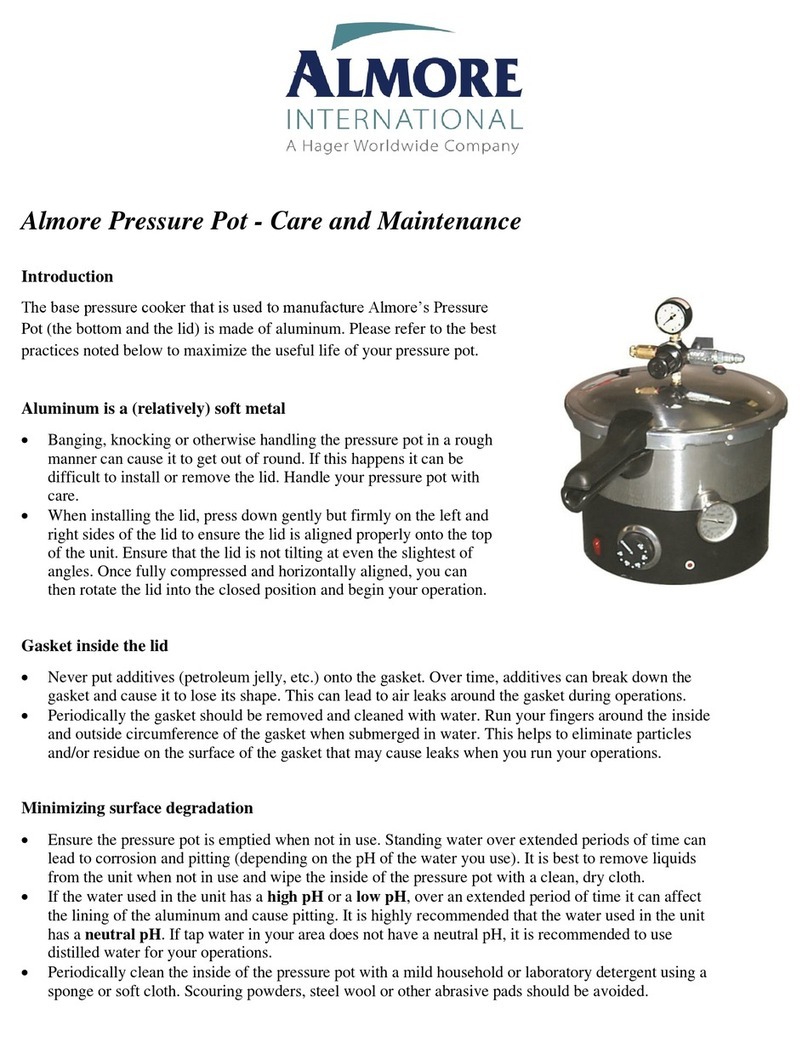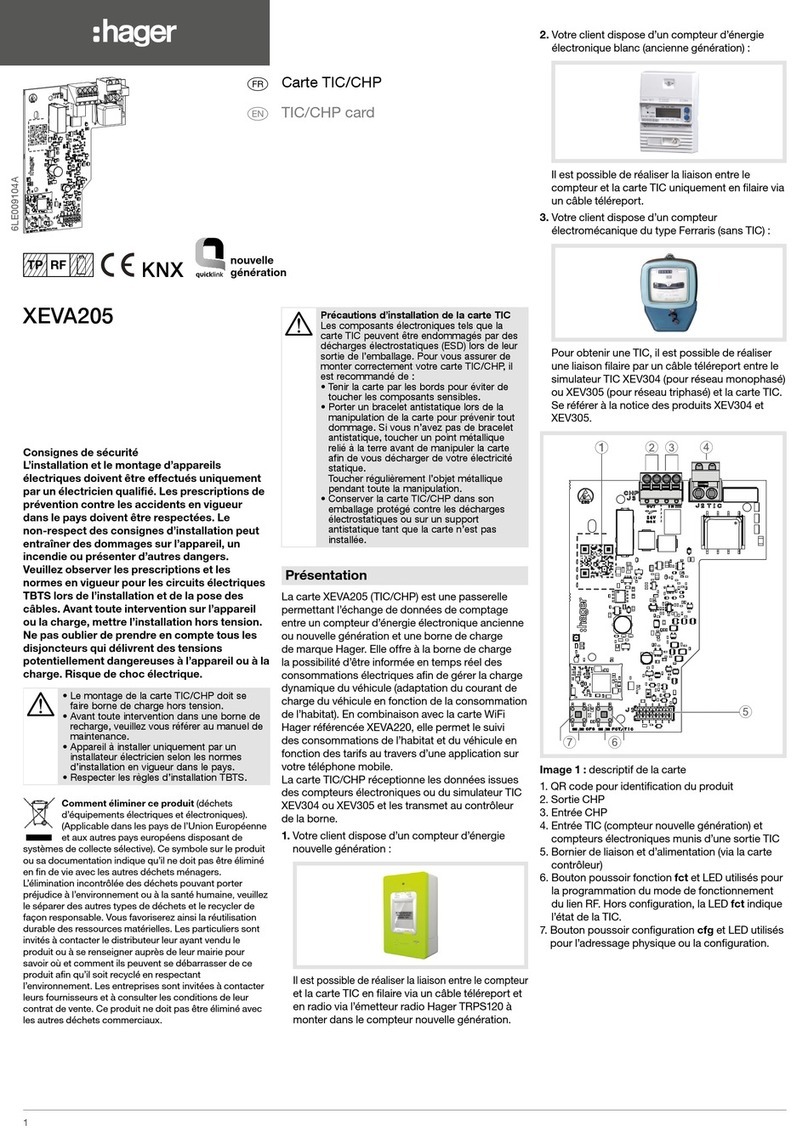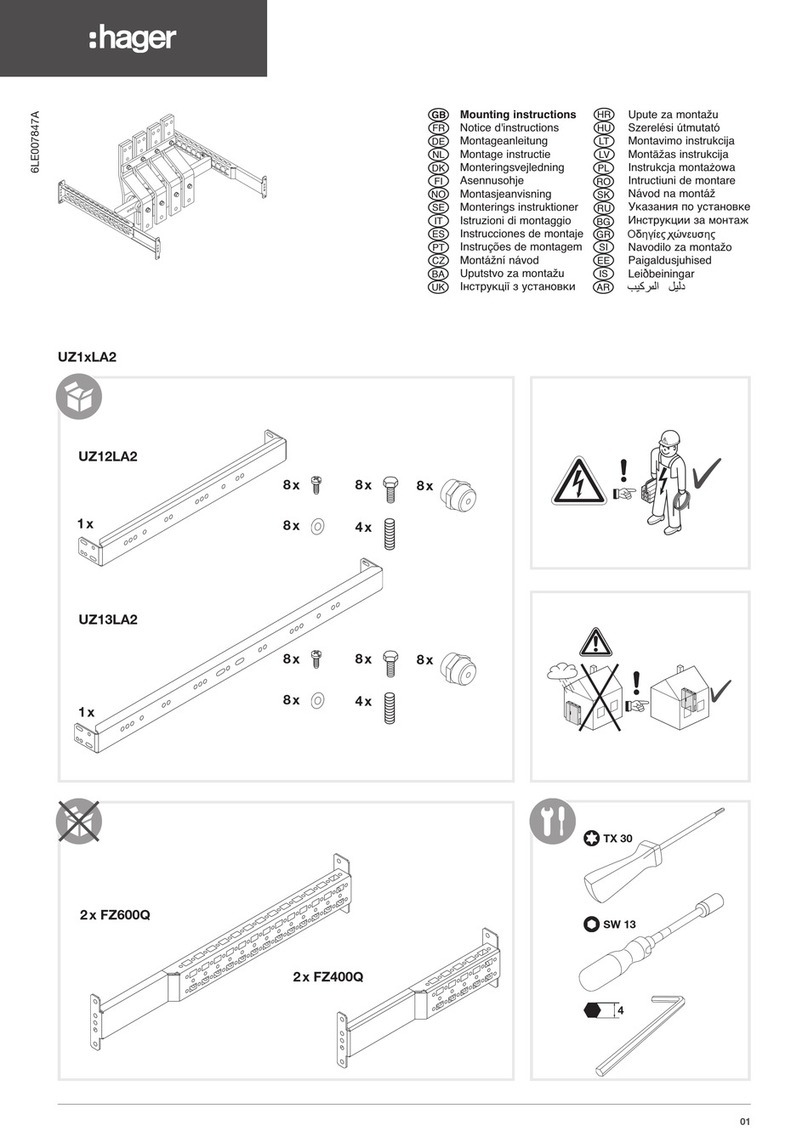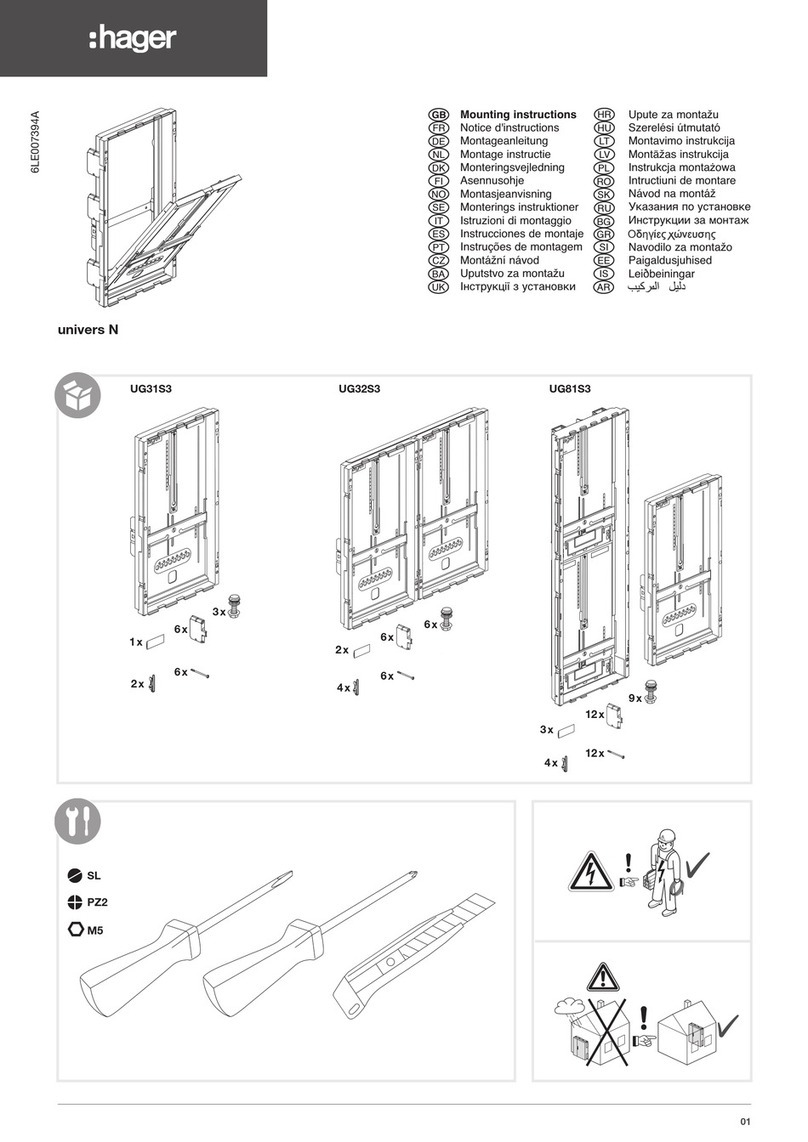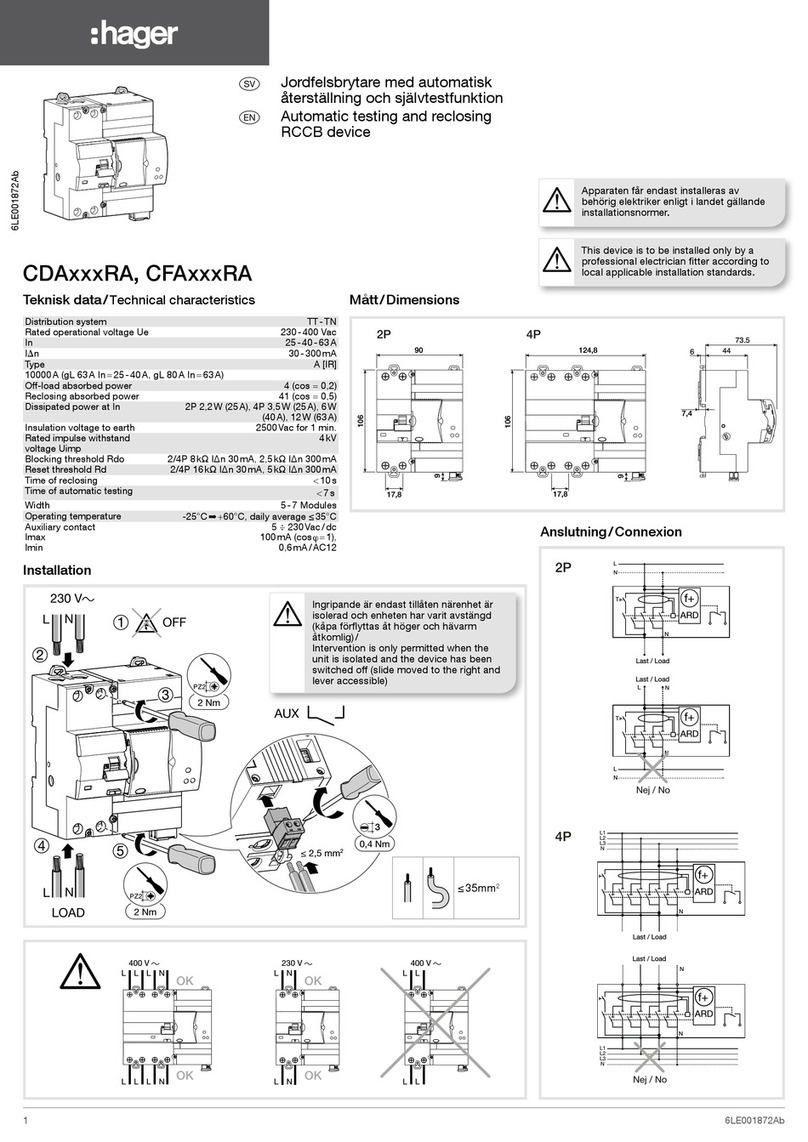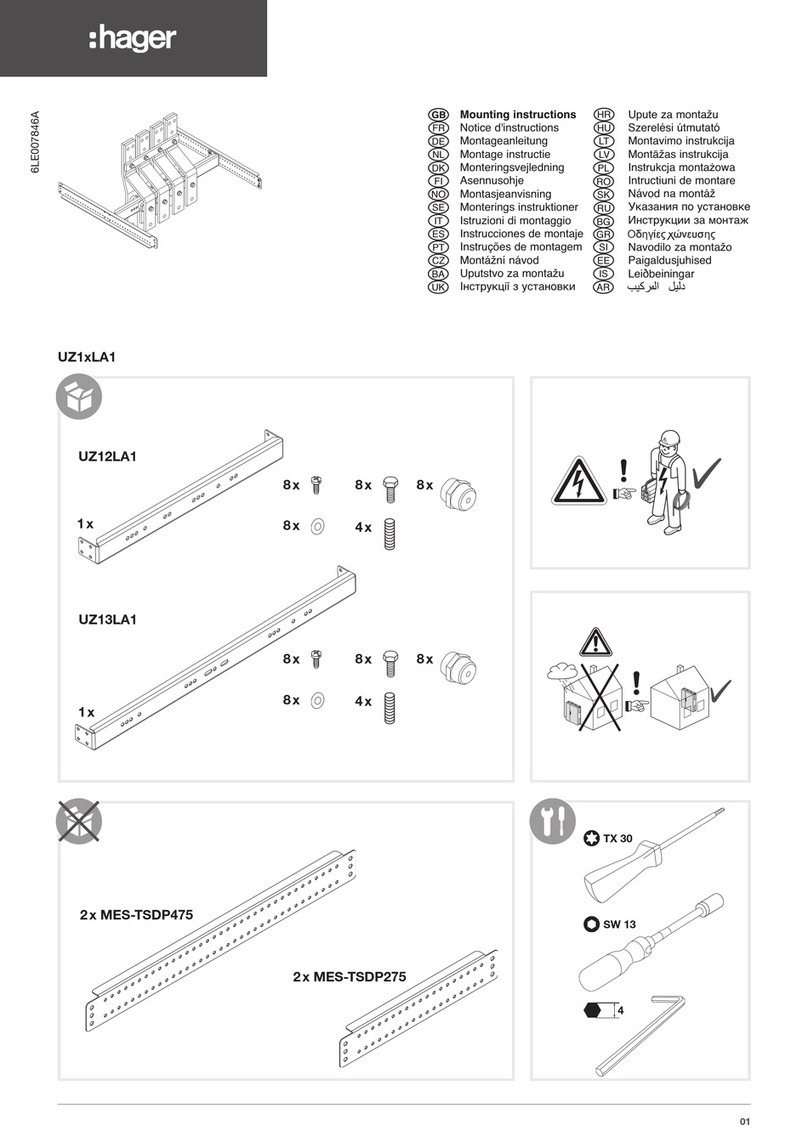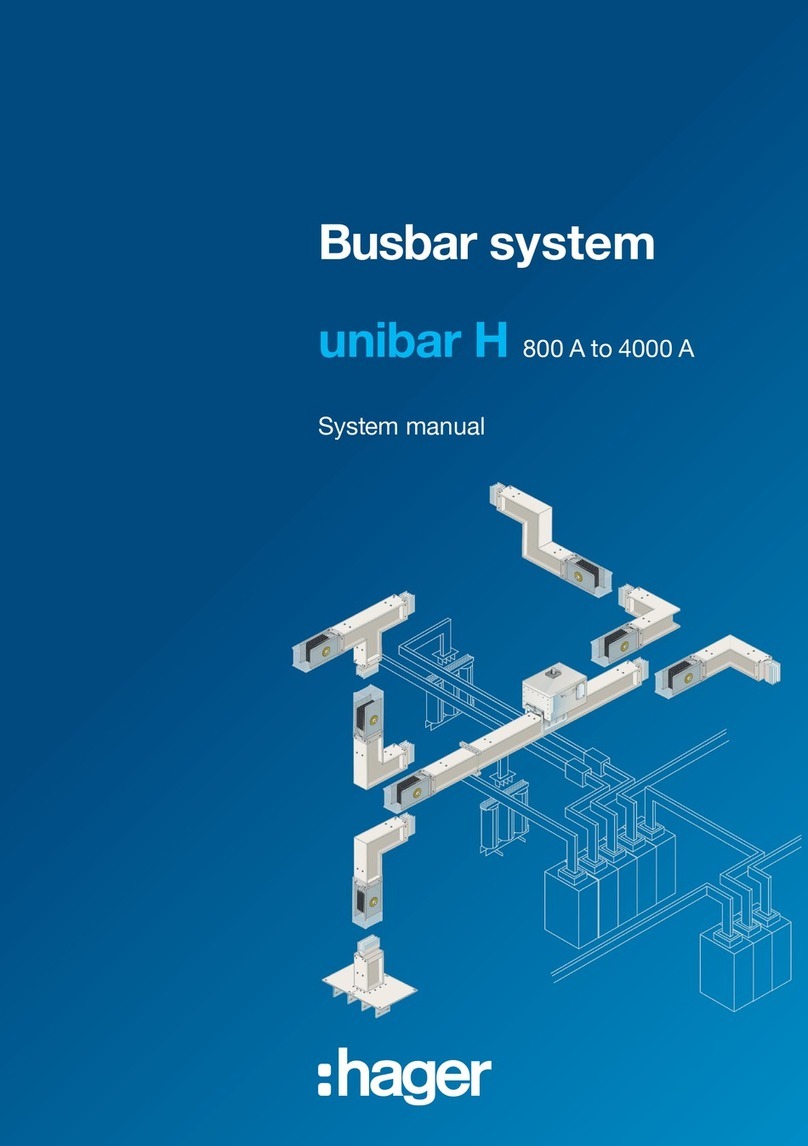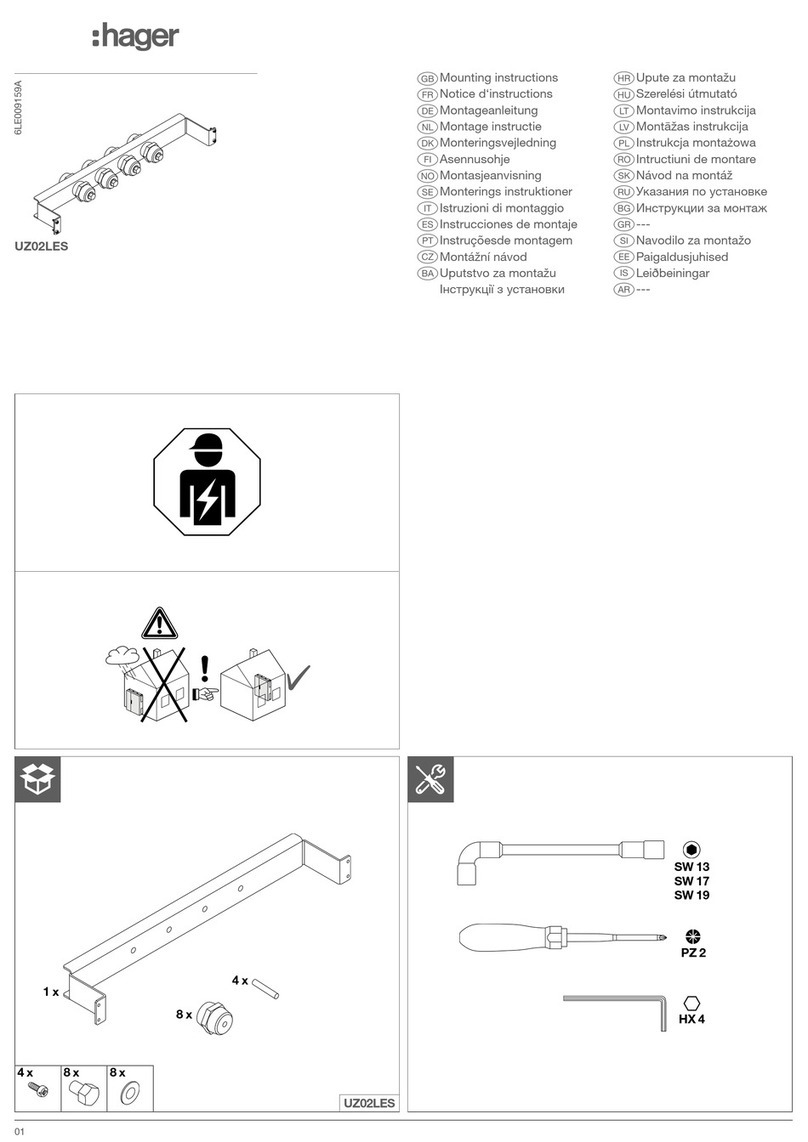02 T+44 1 952 677 899 technical@hager.co.uk Technical Support: 01952 675689 www.hager.com/uk hager.com – 01.2023
Disassembly
Testing
The test button Tis used for testing the
device. The AFDD should trip following a
short press of the test button. Following this
the device can be switched on again.
Test device
ATTENTION !
Insulation tests at 500V DC may
damage this product!
Do this test only when the
handle is o.
If the handle is OFF you don’t
have to disconnect the cable.
Notice
− The AFDD function must
be tested after installation.
The supply voltage must be
present.
− The MCB- AFDD must trip
within one second. If the
device does not trip, it must
be replaced by an competent
electrician.
B
A
Fig 6: Testing the device
•Short press the test button T.
The MCB-AFDD tripped, i.e. the
circuit must switch o.
Notice
If the AFDD does not trip, check
the status of the LED (table 1).
LED status for troubleshooting
Fig 7: Handle position during testing: OFF
The handle is in the OFF position.
•Keep the test button Tpressed, to
open the color code.
INDICATOR STATE
Steady GREEN AFDD is ON
LED is OFF AFDD is OFF
Blinking RED/
GREEN + yellow
flag absence
AFDD
manual
tripped
Blinking RED/
GREEN + yellow
flag presence
Overload or
Short-Circuit
Blinking RED/
YELLOW
Series arc
fault
Blinking RED Parallel arc
fault
Steady YELLOW Overvoltage
Blinking
YELLOW
Internal
failure
Table 1: LED status display for a standard
troubleshooting
Notice
In case of an internal failure, re-
place the AFDD and contact the
Hager technical support.
Connection to mobilephone
A mobile phone (iphone, operating with
IOS14 or above, or Android, operating with
Android 7 or above) is required to use those
functions.
Notice
Using the connected functions
with your mobile phone requires
to activate network functions
(Bluetooth, WiFi) and to accept
the application terms of use &
privacy notice. Only bluetooth 4.2
or above is supported.
•Install the Hager Pilot mobile
application on your mobilephone.
•Follow further instructions on the
mobile application.
LED status for Bluetooth®connection
Fig 8: Handle during testing: ON
The handle is in the ON position.
•Press the test button T for 5 seconds
to activate bluetooth mode.
INDICATOR STATE
Blinking
BLUE
Bluetooth enabled
Steady
BLUE
Bluetooth connected
Blinking
RED/BLUE
Update mode (only
overload and short-
circuit protection in
this mode)
Blinking
BLUE/
YELLOW
Trace mode (use
for technical Hager
support)
Blinking
(BLUE/
GREEN)
Firmware update
confirmation
requested
Table 2: LED status display for Bluetooth®
connection
EU and UKCA Declaration
Hereby, Hager Electro SAS , declares that
the AFDD products are in compliance with SI
2017/1206 Radio Equipment Regulations 2017
and with radio emission directive 2014/53/EU
− Operating frequency band 2.4 to 2.483 GHz.
− Maximum radio frequency power 10mW.
Declarations of conformity can be downloaded
on www.hager.com