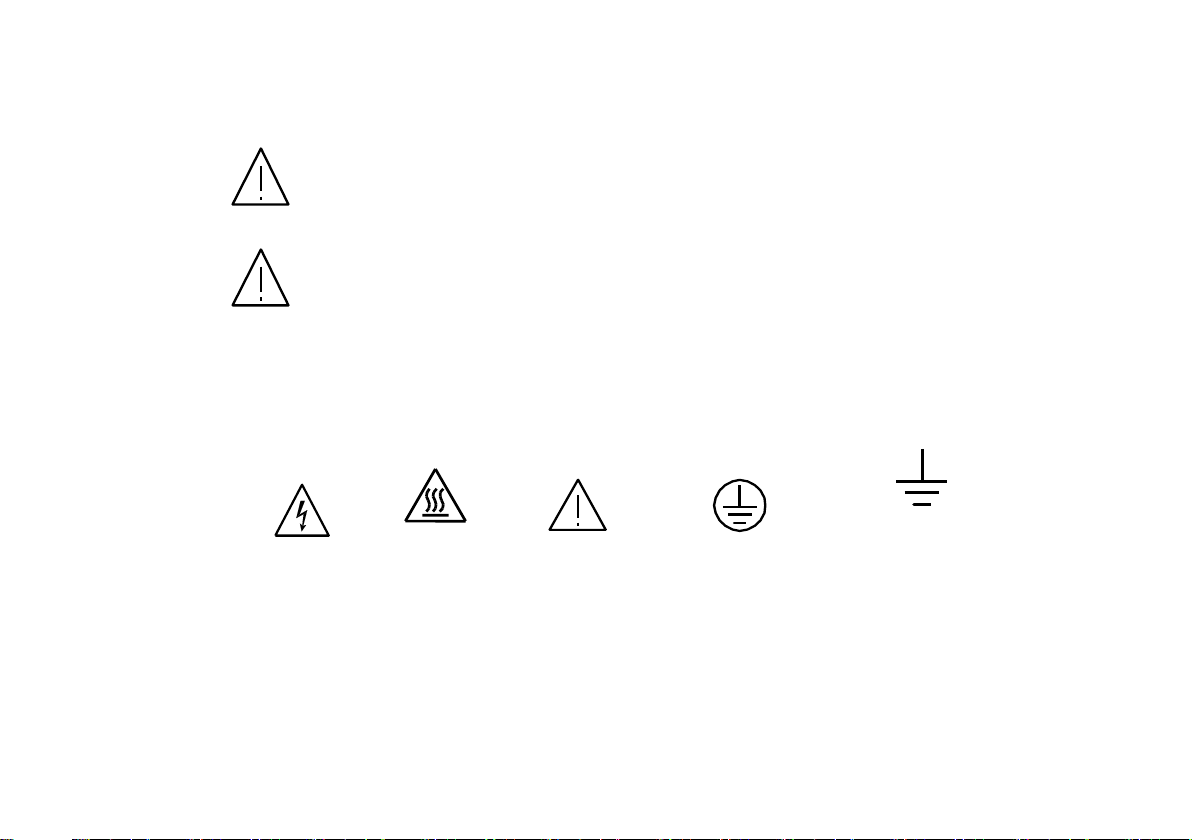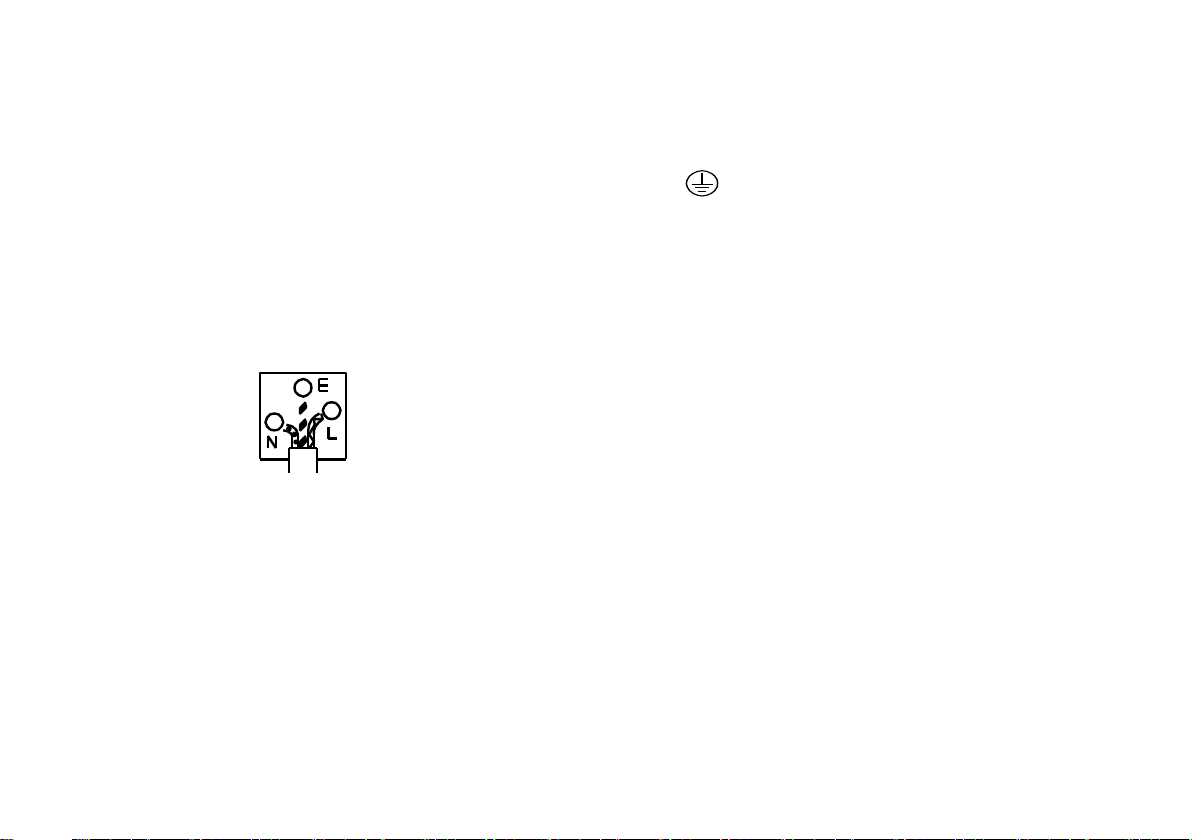As the colours of the wires in main leads may not correspond with the colours marking
identified in your plug/appliance, proceed as follows:
The wire which is coloured Green & Yellow must be connected to the Earth terminal marked
with the letter E or by the earth symbol or coloured Green or Green & Yellow.
The wire which is coloured Blue must be connected to the terminal which is marked with the
Letter N or coloured Blue or Black.
The wire which is coloured Brown must be connected to the terminal marked with the letter L
or P or coloured Brown or Red.
If in doubt, consult the instructions provided with the equipment or contact the supplier.
This cable/appliance should be protected by a suitably rated and approved HBC mains fuse;
refer to the rating information on the equipment and/or user instructions for details. As a guide,
cable of 0.75mm ²should be protected by a 3A or 5A fuse. Larger conductors would normally
require 13A types, depending on the connection method used.
Any moulded mains connector that requires removal/replacement must be destroyed by removal
of any fuse & fuse carrier and disposed of immediately, as a plug with bared wires is hazardous
if a engaged in live socket. Any re-wiring must be carried out in accordance with the information
detailed on this label.