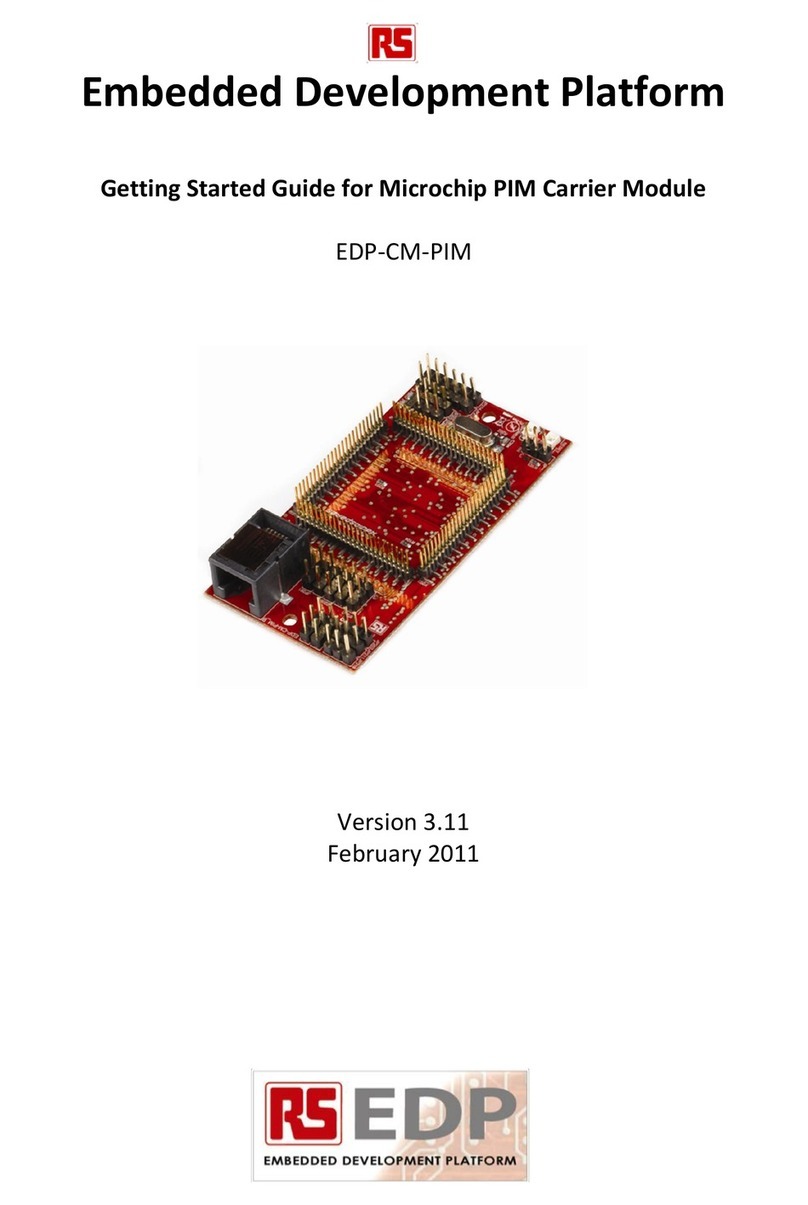EDP-CM-LPCxxxx Getting Started V3.11
Electrocomponents plc Page 8
6. Appendix 1 EDP I2C Bus Device Addresses
8‐bitaddressformatisused:theLSBisreservedastheread‐writebit.Theseaddressesaredefinedin
file:I2C‐Directory.h
BaseBoard
BB_DIP=0x40
8‐bitDIPSwitch
AddresssetbyjumperlinkJP501providingpossiblerangeofaddresses:0x40(default),0x42.
BB_EEPROM=0xA2
Serial4KBEEPROMmemory
AddresssetbyjumperlinksJ601toJ603providingpossiblerangeofaddresses:0xA0,0xA2
(default),0xA4,0xA6,0xA8,0xAA,0xAC,0xAE.
CommunicationsModuleEDP‐AM‐CO1
CO1_RTC=0xA0
Real‐TimeClockandSRAM
AddresssetbyjumperlinkJ304providingpossiblerangeofaddresses:0xA0(default),0xA2.
DigitalI/OModuleEDP‐AM‐DIO54
DIO54_Out=0x46
Digitaloutputlatch
AddresssetbyjumperlinksB305toB307providingpossiblerangeofaddresses:0x40,0x42,
0x44,0x46(default),0x48,0x4A,0x4C,0x4E.
DIO54_In=0x44
Digitalinputlatch
AddresssetbyjumperlinksB302toB304providingpossiblerangeofaddresses:0x40,0x42,
0x44(default),0x46,0x48,0x4A,0x4C,0x4E.
AnalogueInputModuleEDP‐AM‐AN16
AN16_ADC=0x6A
12‐channel10‐bitAnaloguetoDigitalConverter
AN16_Pot=0x58
DigitalPotentiometerforsettingfiltercut‐offfrequencyofchannelsAN0andAN1
AddresssetbyjumperlinksJ305&J306providingpossiblerangeofaddresses:0x58
(default),0x5A,0x5C,0x5E.
NotethatjumperlinksJ204&J205selectbetweenCTRL_I2C(default)andI2C_GEN0buschannels.
DualBLDCMotorModuleEDP‐AM‐MC2
MICROCHIP_MOTOR_DRIVER_BASE=0x80
dsPICU201
AddresssetbyjumperlinksJ201toJ203providingpossiblerangeofaddresses:0x80
(default),0x82,0x84,0x86,0x88,0x8A,0x8C,0x8E.
dsPICU202
AddresssetbyjumperlinksJ205toJ207providingpossiblerangeofaddresses:0x80,0x82
(default),0x84,0x86,0x88,0x8A,0x8C,0x8E.
NotethatspareaddressesallowuptofourMC2modulesperbaseboard
Miscellaneous
SRF08=0xE0
DaventechSRF08UltrasonicRangefindermodule