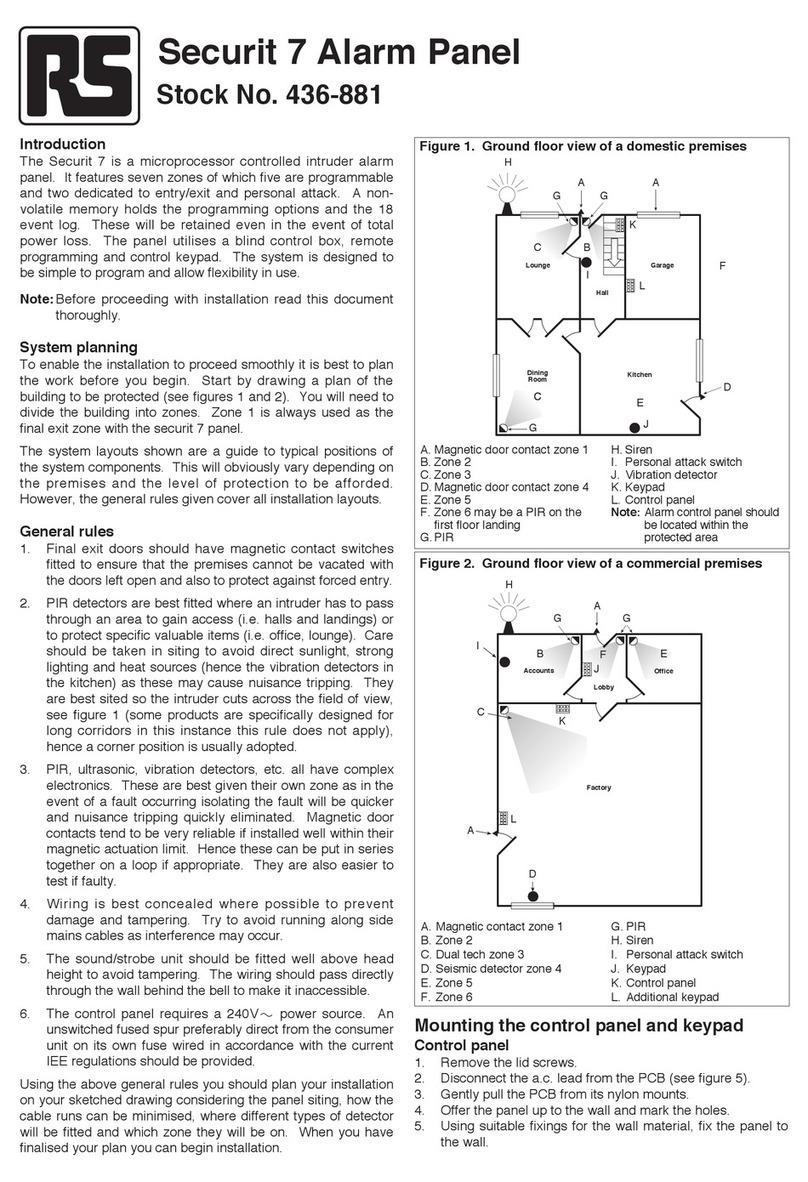System controls
Once the system is connected up the power may be switched
on and controls adjusted as described below.
1. Talk press ON and OFF
While pressing this switch, outgoing audio is transmitted
and when released, the intercom will be incoming audio
only.
2. Manual camera selector (1-4)
Select camera 1 to 4 manually.
3. Automatic camera selector
Press this button ON for automatic channel switching
(default when power on) with alarm reset.
4. VCR select switch
Press this button ON to display time or characters
superimposed by VCR (on-screen display) or to playback
or record video and audio.
5. Skip switch
These are for channel skip function. If required, set skip
switch upward for the pertinent channels skip.
6. Volume control
Use this control to obtain sound, turn clockwise direction to
increase and anti-clockwise to decrease the sound.
7. Brightness control
Brightness can be gained by turning this knob clockwise.
Adjust the brightness adequately, depending on the
contrast.
8. Contrast control
Contrast between black and white can be deepened by
turning this knob clockwise.
9. Power switch
This switch turns the power on or off. As it is pressed
once, the power will be turned ON, and as it is pressed
once again, the power will be turned OFF.
10. CA1-CA4 (connector)
Connect to video cameras.
11. VCR (connector)
Connect to VCR (video in, video out, audio in, audio out).
12. Switch time control
This sets the channel switching time when in automatic
mode. Turning clockwise increases the time.
13. Alarm time control
This sets the alarm channel hold time. Turning clockwise
to increase the time.
14. Remote control
This is not available with the RS system.
15. Alarm out (connector)
Connect to ÔAlarm inÕ of VCR. This terminal outputs the
alarm signal, i.e. normally open switch contacts.
16. Horizontal hold control
Turn gently to correct the picture if any horizontal bars run
in the picture.
17. Vertical hold control
Turn gently to stop the picture running up or down.
18. V-Height control
Turn this V-Height gently to adjust the vertical size of the
picture.
19. V-Lin control
Turn this V-Lin gently to adjust the interval between trace
lines.
System accessories
Intercom unit (RS stock no. 408-808)
This unit is designed to be wall mounted, internally or sheltered
externally (i.e. in a porch where rain can not enter the unit). It
is supplied complete with 6m of connection cable for
connection to a camera (see figure 2). Pressing the button on
the front of the unit causes an alarm condition at the monitor.
The monitor then automatically switches to the appropriate
camera, gives an audio warning and generates an alarm output
for the VCR. The duration of the condition is set by the alarm
time control (see system controls).
VCR connection (RS stock no. 408-791)
The VCR connection lead allows both video and audio signals
to be recorded. The moulded plugs on the lead clearly indicate
the correct input/output connections. BNC adaptors such as
RS stock no. 406-515 may be required for connection to your
VCR, please check the connections on your video. The alarm
output on the back of the monitor is a normally open VOLT free
contact. This is activated by an alarm condition and may be
able to control the recording mode of your VCR. Please check
your VCR manual for the necessary connections and mode of
operation.